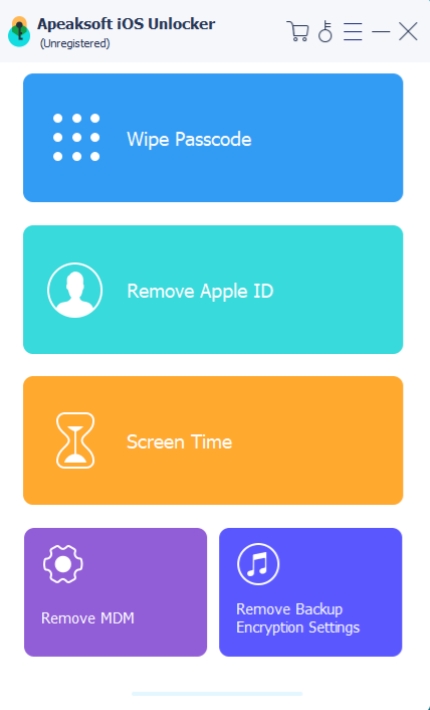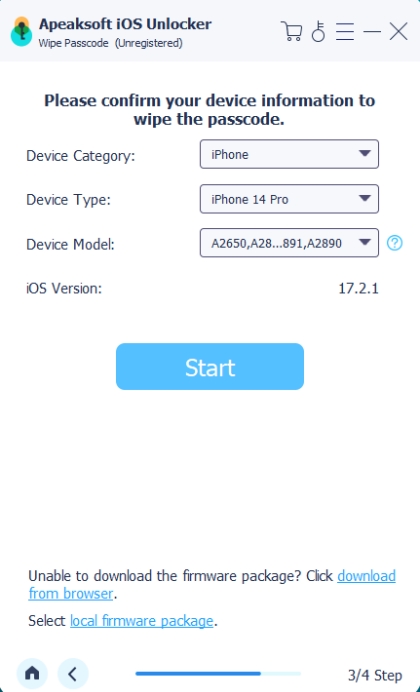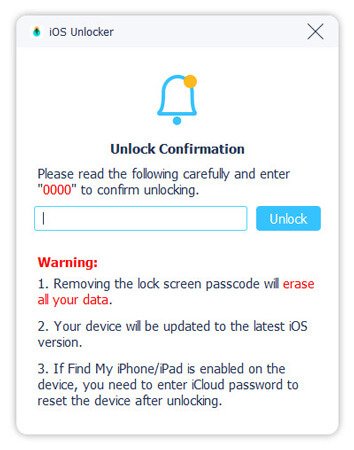Nowadays, more and more people are concerned about privacy and setting screen locks for iOS devices. It's common for people to forget the passcode when unlocking screens, and there is a growing need for people to unlock devices without a passcode. As a result, many unlocking products have emerged, such as Apeaksoft iOS Unlocker. If you are doubting whether it is useful in unlocking devices, a review of this software is comprehensively introduced in this article. Moreover, an alternative unlocking tool is provided for your reference.

- Part 1. Review of Apeaksoft iOS Unlocker
- 1.1 What Is Apeaksoft iOS Unlocker?
- 1.2 Advantages & Disadvantages of Apeaksoft iOS Unlocker
- 1.3 Apeaksoft iOS Unlocker Download & Use
- Part 2. Top Alternative to Apeaksoft iOS Unlocker [Hot]
- Part 3. Apeaksoft iOS Unlocker vs. Joyoshare iPasscode Unlocker
- Part 4. Conclusion
Part 1. Review of Apeaksoft iOS Unlocker
1.1 What Is Apeaksoft iOS Unlocker?
Apeaksoft iOS Unlocker is a software dedicated to unlocking iOS devices, which can help you remove and erase the passcode on your iOS device to use it normally. You can use this product to unlock easily when you have forgotten your passcode, your device has been deactivated due to multiple incorrect passcodes, your screen is damaged and you cannot enter your passcode, or your Touch ID or Face ID is not working.
It can support Windows and macOS. Also, it's compatible with latest iOS 17 and iPhone 15 Pro, iPhone 15, iPhone 14 Pro Max, iPhone 14 Pro, iPhone 14 Plus, iPhone 14, iPad, iPod, etc. Additionally, this product has four other powerful features, removing Apple ID password, bypassing Screen Time, erasing MDM from the device, and wiping iTunes backup password. Certainly, it's not free. You should pay $21.85 for a month and $63.96 for a lifetime.
1.2 Advantages & Disadvantages of Apeaksoft iOS Unlocker
- Advantages:
- Enter an unlocked iOS device without a passcode
- Simple to get rid of Apple ID
- Bypass Screen Time without data loss
- Remove MDM lock without data loss
- Erase iTunes backup password
- Easy and safe to operate
- Support many iOS devices and versions
- Disdvantages:
- Functions in the trial version are limited
- Price of the full version is expensive
1.3 Apeaksoft iOS Unlocker Download & Use
When it comes to how to download and use Apeaksoft iOS Unlocker, you can turn to its official website. It can be the most reliable and safe download address. Below are some steps to operate this tool to unlock the screen, you can follow them.
Step 1 Open Apeaksoft iOS Unlocker

Install and run Apeaksoft iOS Unlocker, then select "Wipe Passcode". Connect your device to a computer and click "Start".
Step 2 Confirm the information of device

The interface will load your device's information. Please confirm the information and click "Start" to continue.
Step 3 Download firmware package

Now you should download the firmware package, just choose "Start".
Step 4 Unlock your device without a passcode

After a while, click on the "Unlock" button to remove your device passcode. Finally, put in "0000" to finish the unlocking.
Part 2. Top Alternative to Apeaksoft iOS Unlocker
Because of the high price of Apeaksoft iOS Unlocker, you may be seeking an alternative. For most of you, Joyoshare iPasscode Unlocker can be the best substitution. It's also a professional helper designed to wipe all types of screen locks. Whether it's an issue like resetting iPhone without passcode or the a trouble like iPhone passcode not working, all can be an easy job to this tool. You can use several steps to finish the entire process anytime anywhere. Compared to Apeaksoft iOS Unlocker, it has a cheaper price that is easier for the public to accept. In addition to that, it ensures a high success rate and efficiency which can let you apply it without consuming a lot of times.

- Wipe various screen locks with no difficulties
- Remove Apple ID whether Find My is turned on/off
- Bypass Screen Time and MDM with no data loss
- Compatible with all iOS devices and iOS versions
Step 1 Open Joyoshare iPasscode Unlocker and connect device

Install Joyoshare iPasscode Unlocker on your computer and run it. Now select "Unlock iOS Screen" and then "Start". Please let your locked device be connected to your PC.
Step 2 Access your device in DFU/Recovery mode

An important action requires you to take. You should put your device into DFU mode. The detailed guidance is displayed on the interface. If the entry is not successful, steps to enter recovery mode are also prepared for you, you can click the link at the bottom.
Step 3 Download and verify the firmware package

After the device gets into DFU or recovery mode, it's necessary to confirm your device information on the interface. Please check for correctness and hit on the "Download" button. Then move on to verify.
Step 4 Unlock the passcode of your device

Choose "Unlock" to begin to remove your passcode. Wait for a while, you can click "Done". Then your device will be completely unlocked and you can access your device without limitations.
Part 3. Apeaksoft iOS Unlocker vs. Joyoshare iPasscode Unlocker
After gaining a preliminary understanding of Apeaksoft iOS Unlocker and its alternative software Joyoshare iPasscode Unlocker, you can decide which product to use by comparing their performance and price. Here is a comparison table listed below.
| Apeaksoft iOS Unlocker | Joyoshare iPasscode Unlocker | |
|---|---|---|
| Unlock iOS screen | √ | √ |
| Remove Apple ID | √ | √ |
| Bypass Screen Time | √ | √ |
| Erase MDM | √ | √ |
| Remove iTunes backup password | √ | × |
| Compatibility | Fully supports iOS 17 and former, iPhone 15 Pro, iPad, iPod touch (1st-7th) | Fully supports iOS 17 and former, iPhone 15 Pro, iPad, iPod touch (2-7th) |
| Price | $21.85/monthly/6 supported iDevices; $63.96/permanently/6 supported iDevices; | $21.95/monthly/5 supported iDevices; $35.95/yearly/5 supported iDevices; $49.95/permanently/5 supported iDevices; |
| Customer service | Low-quality service complained by users | High-quality service with positive response |
| Refund-back policy | Slow refund process | 30-day refund back guarantee |
It can be clearly seen from the table that Apeaksoft iOS Unlocker has one more function than Joyoshare iPasscode Unlocker, remove iTunes backup password. But the latter has a greater a cheaper price than the former. If you have a lot of iOS devices that are need to be unlocked, you just only pay $49.95 for Joyoshare iPasscode Unlocker lifetime license. Also, it has a more humane selection of subscription duration. If you feel that one month is too short and you don't need to pay for lifetime, Joyoshare iPasscode Unlocker provides you a yearly choice cost at $35.95.
Based on Trustpilot Apeaksoft reviews, most Apeaksoft iOS Unlocker users are unsatisfied with the after-sales service and the general rating for Apeaksoft brand is only 2.8, which is quite low. When those uses require a refund, they are ignored and always get no response. However, Joyoshare iPasscode Unlocker wins more good comments in this aspect. It ensures a 30-day refund policy which can make you use it with peace of mind.
Part 4. Conclusion
In brief, more and more software for device unlocking is born in the market. Powerful features make Apeaksoft iOS Unlocker do a good job. However, the expensive of it isn't suitable for everyone. Considering the budgets and the diversity of iOS models for most people, choosing Joyoshare iPasscode Unlocker can be the better. As a capable assistant for unlocking iOS, its practicality will not let you be disappointed. Try to download it and start your unlocking journey.