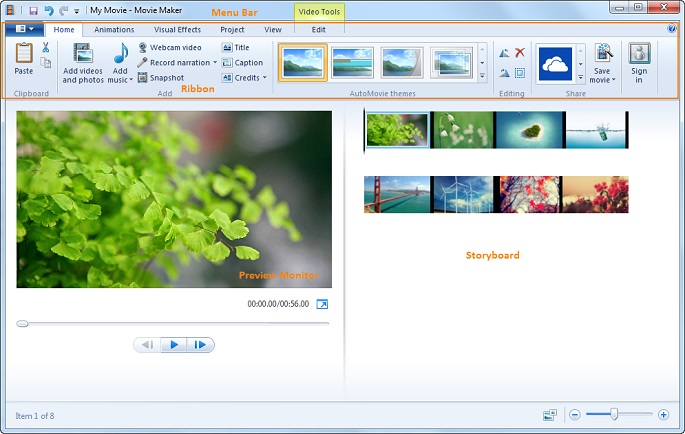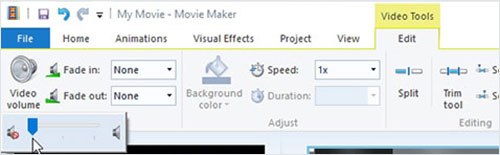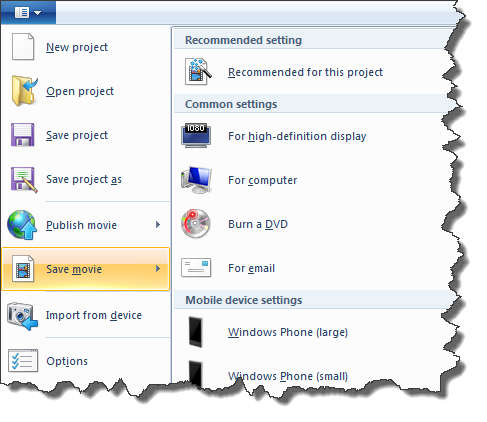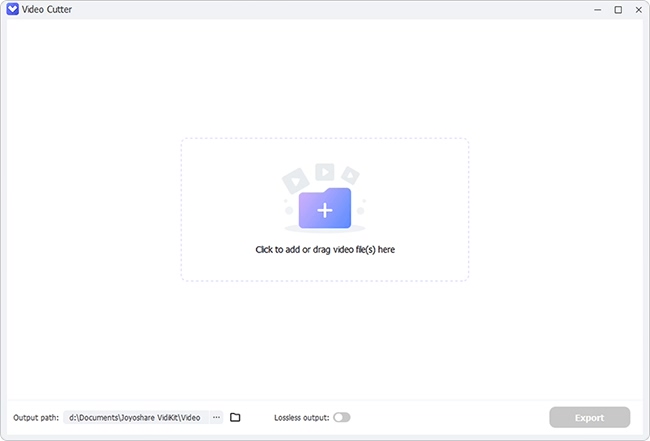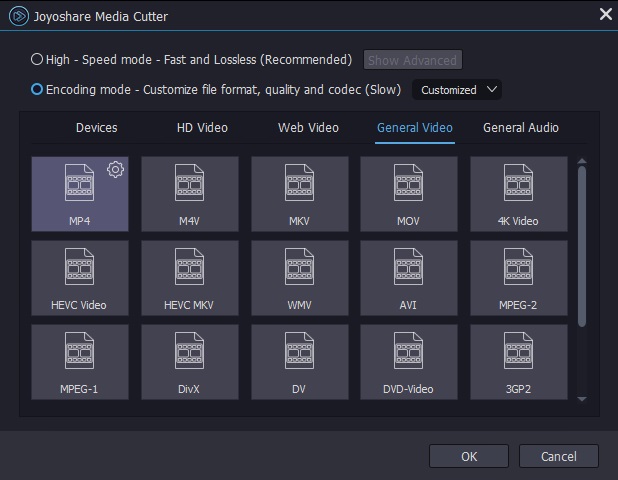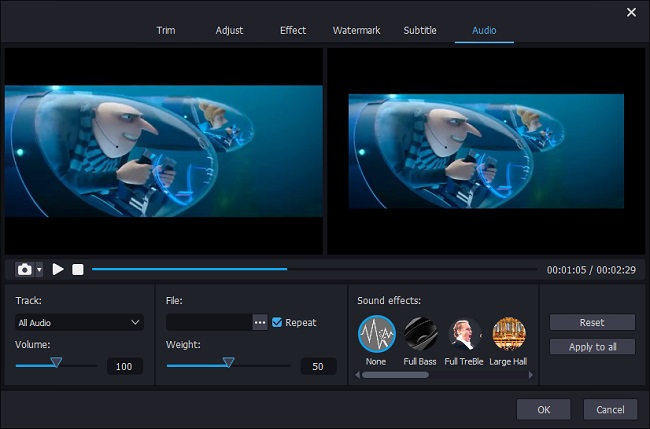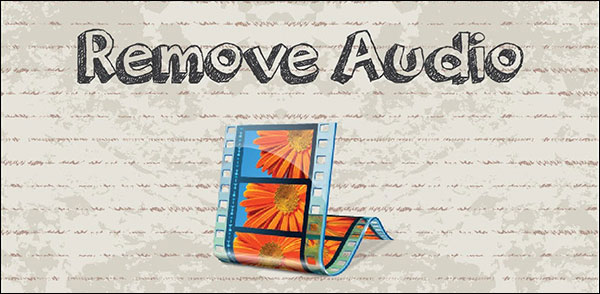
Q:"Any quick hands-on guide on how to mute video in Windows Movie Maker?" - from Reddit
Removing audio from a video to mute it is such a much easier video editing task, which is always required in many instances. How can you realize to remove audio from video just with a wet finger? If you are a Windows user, making use of Windows Movie Maker - free video editing software developed by Microsoft is a decent option. Though it is only advisable for users with the computer running on the old version of Windows operating system, as Microsoft officially discontinued it on January 10, 2017 and replaced it with Microsoft Photos on Windows 10. In view of this, besides the detailed instructions of Windows Movie Maker muting a video, the following also presents the optimal alternative - Joyoshare Media Cutter to make up the inferior characteristics of Windows Movie Maker.
- Part 1. Mute Video in Windows Movie Maker
- Part 2. Supported File Formats by Windows Movie Maker
- Part 3. Mute Video in Windows Movie Maker Alternative
Part 1. How to Mute Video in Windows Movie Maker
As a free built-in video maker and editor, Windows Movie Maker is the preferred alternative for basic video editing by all Windows users. However, ever since it was ended in 2017, just Windows 7 or earlier users can enjoy it. If you are one of them, do the following.
Note: For Windows 8 or later users, proceed to part 3 which details how to mute video in Windows Movie Maker alternative - Joyoshare Media Cutter. And for Windows 10 users, there is another solution to remove audio from video - using the Windows Photos app.
Step 1 Open Windows Movie Maker and add video
First of all, open Windows Movie Maker on a computer running Windows 7 or former operating system. Then, head to "Add videos and photos" to import your video from the local folder.

Step 2 Remove audio from video Windows Movie Maker
When the video from which you need to remove audio is loaded, select "Video Tools" > "Edit" > Video Volume". Next, the volume controller will be presented. Drag the volume slider to the mute icon to remove sound from your video.

Step 3 Export and save the muted video
Last of all, click the "File" icon in the upper-left cell and then to "Save movie". After setting up an output format and output destination, press on "Save" to export the video without sound.

Part 2. Lists of Windows Movie Maker Supported Formats
Windows Movie Maker Supported Import Formats:
Video Formats: Windows Media Video: WMV; AVCHD: M2TS/MTS/M2T; Apple QuickTime: MOV/QT; WIndows Media: ASF/WM; Motion JPEG: AVI/MOV; DV-AVI files: AVI; MPEG-1 movie files: M1V; MPEG-2 movie files: MPEG/MPG/MPE/M1V/MP2/MPV2/MOD/VOB/M2T; MPEG-4 movie files: MP4/MOV/M4V/3GP/3G2/K3G; Microsoft Recorded TV files: DVR-MS/WTV
Audio Formats: Windows Media Audio: ASF/WM/WMA; Advanced Audio Coding: M4A; MP3; Pulse-code Modulation: AIF/AIFF/WAV
Note: It is important to know that these supported file formats are not available in Windows Movie Maker on all Windows operating systems. To open AVCHD video files on Windows Movie Maker, your computer must be running Windows 7 Home Premium/Professional/Enterprise/Ultimate. MPEG-2 video files and Microsoft Recorded TV show files requires the Windows Movie Maker to be launched on Windows 7 Home Premium/Professional/Enterprise/Ultimate or Windows Vista Home Premium/Ultimate.
Windows Movie Maker Accepted Output Formats:
Commonly used output formats in Windows Movie Maker include MPEG, H264, AVI, MOV, WMV, MP4, MP3, WMA. With such encoding formats outputting your videos or audios, they will play on many platforms without any trouble.
Part 3. How to Mute Video in Joyoshare Media Cutter Windows
Seeing that the limitations of Windows Movie Maker, next recommends Joyoshare Media Cutter as another option to explain how to mute video in Windows Movie Maker alternative. Joyoshare Media Cutter is actually a variable tool for both Windows and Mac, the function of which is not limited to lossless video cutting and splitting. It also brings various other editing tools, like 60X-speed video merger and converter, audio and video volume adjuster, subtitler, watermarker, voice-over or background music adder, special effects apply, video quality enhancer, etc. Its supported input and output formats varied, including a good range of standard videos and audios, HD videos, online videos, Apple devices, Samsung, smart TVs, game consoles, and more.
Key Features of Joyoshare Media Cutter:
- Two modes for different editing requirements
- Split or merge multiple videos with original quality
- Extract audio or remove audio from video at 60X speed
- Built-in editor to personalize videos and enhance output quality
- Play all media files on Windows XP or later and Mac OS X 10.8 or later
- Compatible with all sorts of media formats and even device-supported files
Step 1 Open video in Joyoshare Media Cutter
Obviously, the first step is to make the right version of Joyoshare Media Cutter downloaded and installed on your PC or Mac. Launch it and import the video to be muted to it. You manage to touch the "Open" button to pitch on the video and upload. Or, you drag the video and drop it to the relative position.

Step 2 Customize output format
In the next step, please get into the format window by the aid of the "Format" button. You are required to flag the encoding mode to activate the built-in editor for video muting. Then, it is necessary to set up the output format. According to what you desire, select one from the given format options. You have the power to customize codec, resolution, bit rate, frame rate, and more output parameters by the click of a gear icon.

Step 3Remove audio from video Windows 10
Have your way back to the main window and let the "Edit" icon guide you to the editing window. To mute a video, select the "Audio" edit tool and head to "Volume". The starting value of the volume is 100. You need to slide the volume adjuster towards the left until the value turns to be 0. Of course, directly inputting "0" in the volume display box next to the volume controller is also one of the methods to mute your video. If there are no other editing requirements, quit the window and tap on "Start" to output the silent video.

Note: Supposing that you want to add another audio track into the video after the original audio removed, go to "File" > "..." to add the required audio file under "Audio" tab.