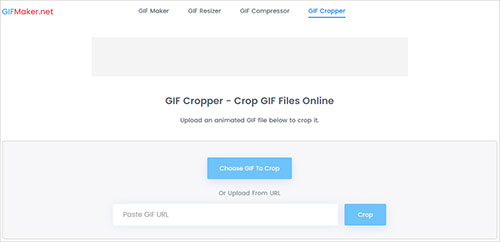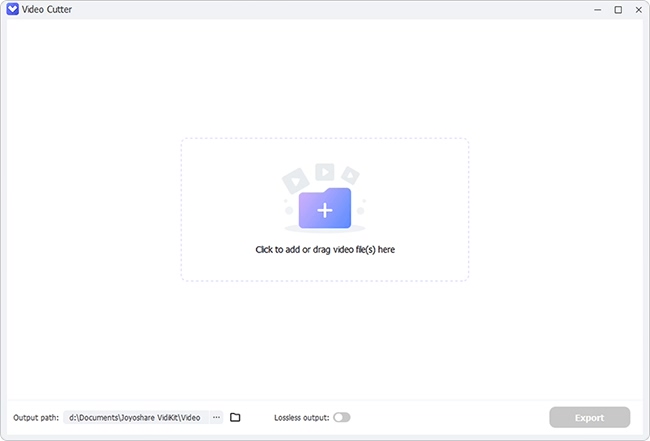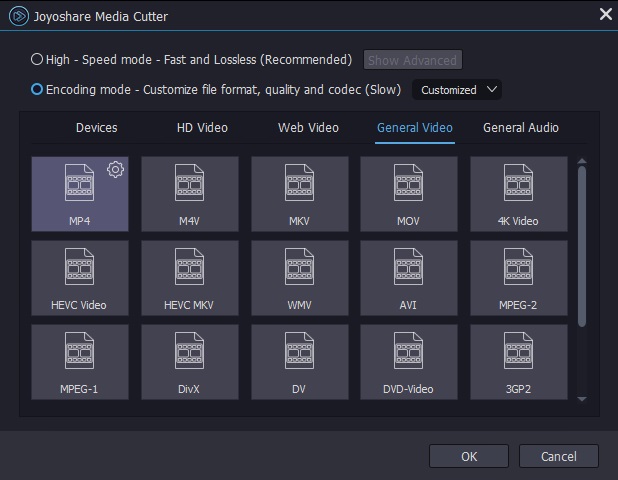Download multiple animated GIFs that come with certain unpleasant sections like black bars and edge Watermarks? You would like to crop off these undesirable areas to focus on the content that you need to present? Wonder how to do? Read on this article. It outlines 6 practicable GIF cropping tools that you can make use of to crop GIF with the slightest effort. You may choose one of them according to what you want.
- Part 1. Optimal Desktop GIF Cropper - Joyoshare Media Cutter
- Part 2. Recommendation of 5 Free Online GIF Croppers
Part 1. How to Crop GIF Using Joyoshare Media Cutter
Equipped with superb technology and high-tech professionals, Joyoshare develops a comprehensive multimedia program named Joyoshare Media Cutter as a collection of cutter, cropper, splitter, merger, converter, and editor.
It has good compatibility with all kinds of media formats and portable devices, including GIFs, live photos, MP4, MKV, MOV, YouTube, HD, H.264, TS, MPG, AVI, DVD, Vimeo, Facebook, Apple TV, iPhone, Samsung, Xbox, and hundreds of others.
With it, cropping GIFs gets done in a few easy clicks. More than that, you can freely use such a media editor to merge multiple GIFs into a short video, insert soundtrack and captions, design a unique watermark, apply attractive visual effects, and everything like that.
Highlights of Joyoshare Media Cutter:
Modify output parameters like codec, bit rate, frame rate, etc
Easy GIF cropper to crop GIF images in flexible manners
Support all media format as well as GIFs and live photos
Convert GIF images to a shore video at 60X speed
Add logo, text, visual effects, etc. to GIFs

Step 1 Add GIFs to Joyoshare Media Cutter
Before importing your animated GIF image to Joyoshare Media Cutter by way of "Open" button or drag-and-drop, please make sure that the latest version of it has been installed and launched on your computer.

Step 2 Enable encoding mode
Next, point and click on the button of "Format". In the new window, start the encoding mode, since the editing tools like cropper, rotator, etc only come to be used in such a mode. Then, go to "General Video" to select an output format. You'd better not touch the gear icon at the top right of the chosen format unless it is necessary to adjust the output preferences. Note: The high-speed mode is only for lossless and fast cutting, splitting, merging and covnerting. No edition and customization are allowed.

Step 3 Crop GIFs and output
Now is time for go to the "Edit"
 option located in the first interface. Let it bring you to the editing window, in which you have to opt for the "Adjust" tab from the top toolbar and head to the "Crop Area Size". You can manually enter the values of the width and height of the GIF image you want to keep. Or, directly move the white cropping dashed box to decide the area you need to crop. Additionally, based on your requirements, you can do more editing, such as change aspect ratio, use visual effects and frames, add watermarks and background music, and so on. When everything needed is done, return to the main window and tap on "Start" to export the new animated GIF image.
option located in the first interface. Let it bring you to the editing window, in which you have to opt for the "Adjust" tab from the top toolbar and head to the "Crop Area Size". You can manually enter the values of the width and height of the GIF image you want to keep. Or, directly move the white cropping dashed box to decide the area you need to crop. Additionally, based on your requirements, you can do more editing, such as change aspect ratio, use visual effects and frames, add watermarks and background music, and so on. When everything needed is done, return to the main window and tap on "Start" to export the new animated GIF image.
2. 5 Free Online GIF Croppers to Crop GIF
Compared with desktop GIF cropping software, would you prefer to crop a GIF image by use of an online cropper without downloads? Well, below is a list of the top 5 GIF cropping web tools ranked at Google.
Ezgif.com is a straightforward web-based toolset for basic animated GIF editing. Having it, you can create, crop, resize, optimize, slice, change speed, apply GIF effects, etc. to your GIF images. It supports uploading GIFs both from computer and paste URL. But it is important to note that the max image file size allowed to add is no more than 35MB.
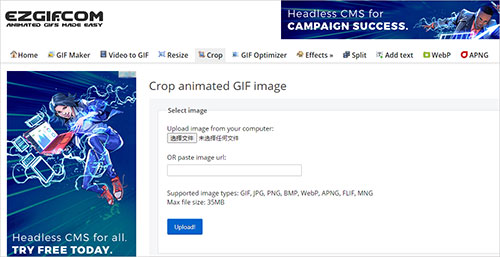
Another sought-after online animated GIF cropper to crop a GIF image is referred to as iLoveIMG. Same as the Ezgif.com service, iLoveIMG is also a web toolkit that is composed of the image cropper, converter, resizer, compressor, rotator, and others. It allows importing GIFs in a variety of ways. Except for the selection from the system, it works with Google Drive, Dropbox, and the way of simple dropping. You are only required to drag your GIF to it and define a rectangle in pixels to crop the animated GIF easily and quickly.
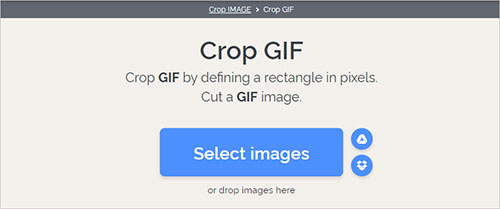
GIFGIFs is as well a network-based GIF cropping tool that allows the ability to crop, slice, reverse animated GIF images and add text in simple steps. It is designed with a multilingual interface, which makes it perfect for more users. With it, the task of cropping a GIF will be completed very fast. Just add an animation GIF, set the width and height pixels, and then to "CROP". By the way, besides GIF, it accepts JPG and PNE well.

To crop GIF online, Gifgit is worth a shot. As convenient as all online GIF cropping service, it is capable of cropping any animated GIFs to trim undesired areas, thereby highlighting what you want to show without the need to download and install any software. It achieves cropping by positioning and sizing the crop rectangle as well as customizing the distance of the left edge, top edge, right edge and bottom edge. You can opt for either of the cropping methods as you like. Note that only you click the download button after cropping can the result be saved to your computer.

The last but not the least solution to crop GIFs without downloads and watermarks is visiting www.gifmaker.net/crop website. The GIFMaker.net online service provides a GIF cropper tool to get rid of any unwanted areas from your GIFs. It supports any type of animated GIF image and places no restrictions on file size. Designed with an ad-free and clean interface, it is accessible to anyone.