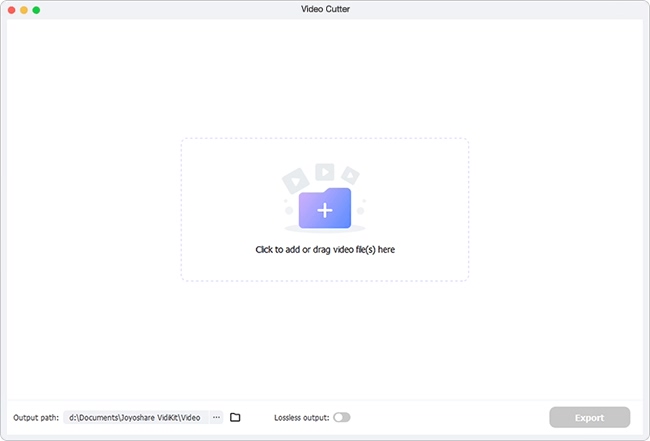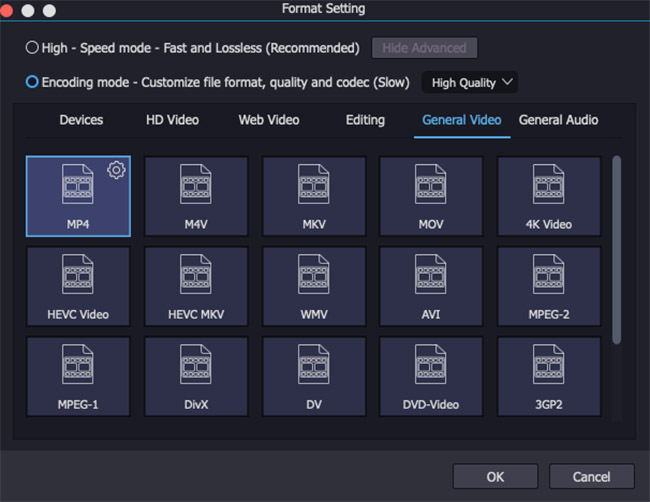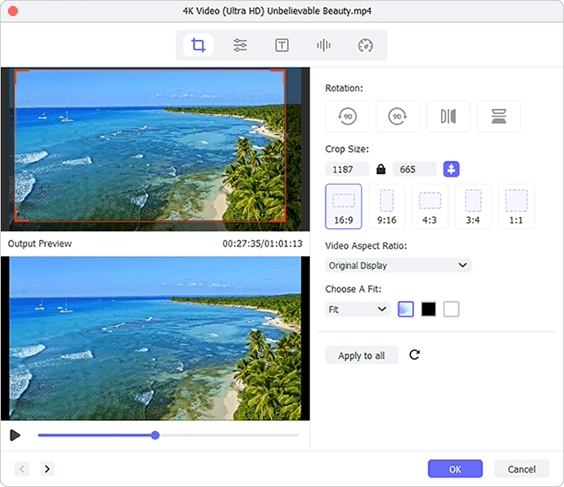Q:"How do you crop a video on Vimeo?" - Quora
If you're a veteran video producer, you probably know or even hang out a lot on Vimeo. Like users from Quora, there will always be times when you don't notice that the video you shot isn't the right size and hence a need to crop Vimeo video before or after uploading comes out. Is it possible to do that or what to do about it? The explanations and methods in this article will be helpful, especially for novice users. Let's see as follows.
Can You Crop Video with Vimeo?
Beyond all question, before uploading unqualified-size video to Vimeo site, you are fully capable of freely controlling your video by cropping and editing. However, how to crop videos in Vimeo if you find out it's not the best in the way you want after uploading? Actually, what you can do is just downloading from Vimeo, cropping and re-posting. The reason is that there is no direct built-in editor for you to take advantage of.
Part 1: How to Crop Vimeo Video Using Desktop Video Editor
To simply yet professionally crop Vimeo videos, choosing an ideal tool is very critical. Of all the options, Joyoshare Media Cutter is worth a shot. It's able to crop any kinds of videos for you and save as Vimeo-compatible format. Also, its built-in player, preview window, parameter adjuster and editing tools make you much more efficient. There is no problem to easily crop on Windows and Mac.
Key Features of Joyoshare Media Cutter:
- Crop, rotate, watermark, subtitle and trim Vimeo videos
- Support MP4, M4V, VOB, MKV, FLV, ASF, MPEG, AVI, DAT, RMVB, HD MOV, etc.
- Export edited video to YouTube, Vimeo and Facebook compatible web formats
- Cut videos, audios and Live Photos in lossless quality with 60X high speed
Step 1 Import a video to Joyoshare Vimeo Cropper

Download and install the program of Joyoshare Media Cutter to your PC or Mac officially. After launch, you can drag-n-drop or click on the "Open" option to add a pending-edit video or a video downloaded from Vimeo.
Step 2 Choose "Vimeo" as output format

The imported video file will be detected, loaded and played by Joyoshare Media Cutter automatically. Afterward, you should move to the "Format" tab to check "Encoding mode" so that you can customize and crop video availably. Besides, to better compatible with Vimeo site, it's suggested to select "Vimeo" format under "Web Video". You can as well adjust resolution, codec, frame rate, etc. using the upper-right gear option.
Step 3 Start to crop Vimeo video

Navigate to the main interface and find the "Edit"
 button. Then you'll be led to a pop-up window. Just enter to "Adjust" section and set crop area size at the bottom based on your own needs. Additionally, there is a visible white box at the top left; you can zoom in and out to adjust and select the area you desire. Next, change aspect ratio as "16:9", "4:3", "Full Screen", etc. to enhance the video and confirm with "OK".
button. Then you'll be led to a pop-up window. Just enter to "Adjust" section and set crop area size at the bottom based on your own needs. Additionally, there is a visible white box at the top left; you can zoom in and out to adjust and select the area you desire. Next, change aspect ratio as "16:9", "4:3", "Full Screen", etc. to enhance the video and confirm with "OK".Step 4 Output the cropped Vimeo video
Hit the "Start" option in the lower right corner of the main screen to finish exporting and saving the cropped video on computer locally. The high-quality result can later be checked in "Open The Output Folder" button.
Part 2. How to Crop Video from Vimeo Online
Clideo is a popular online free video cropper. It has the ability to crop any part of a video within seconds as promised. For maximum convenience, it offers preset sizes to match in some frequently-visited social media by default. As a result, you can directly choose one to start fast conversion.
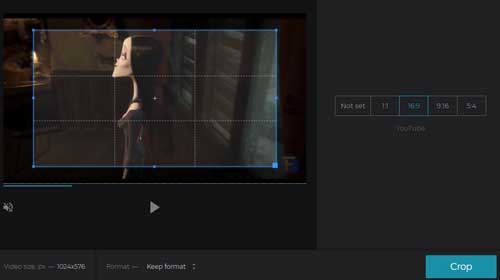
Step 1: Choose file from local computer, paste a URL from Vimeo or add the video from Dropbox/Google Drive;
Step 2: After preprocessing and loading, you can watch your video and now set "Extract Size" or crop with the adjustable window;
Step 3: Select Format and aspect ratio if you need;
Step 4: Click "Crop" option to generate and save your video.