Most users who have requirements on high trimming precision and lossless output quality for video cutting must be familiar with Joyoshare Media Cutter. Indeed, it is a prestigious tool that has successfully helped a large number of users cut large videos to smaller segments. However, whether you are an old user or a new user, you will always want some discount when purchasing it. This is why we share Joyoshare Media Cutter coupon code here.
Note: Joyoshare Media Cutter is currently upgraded and integrated to Joyoshare VidiKit, an all-in-one toolbox to powerfully cut, record, convert and edit videos. The coupon code is workable still.
- Part 1. What Can Joyoshare Media Cutter Offer
- Part 2. Which License to Choose
- Part 3. How to Use 20% Off Coupon Code
- Part 4. FAQs about Placing an Order
Part 1. What's Joyoshare Media Cutter?
Joyoshare Media Cutter has the ability to remove ads, noises, lengthy beginnings or any undesired portions in videos. It has incomparable cutting speed, up to 60X, to trim and merge clips together. Also, there are different available ways offered by it to cut out unnecessary content with accuracy to millisecond. If you want, you can even export your shortened video in 100% original lossless quality.
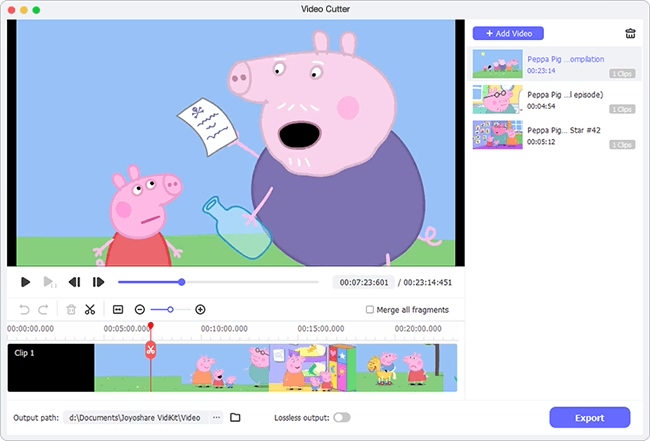
Key Features of Joyoshare Media Cutter:
- Dual Mode to Trim: high-speed mode and encoding mode
- Lossless Quality: output any video and audio file without lowering original quality
- Fast Speed: with a 60X amazing speed to effectively cut and save files
- Built-in Video Editor: crop, rotate, watermark, effect, adjust audio, etc.
- Rich Supported Formats: MPEG, MOV, M4V, AVI, MKV, MP4, MP3, ASF, FLV, AAC, FLAC, etc.
Supported OS:
- Windows: Windows XP and later
- Mac: Mac OS X 10.8 and later
Part 2. How to Choose Joyoshare Media Cutter License
In order to meet the needs of different user groups, Joyoshare specially provides three different licenses: Single License, Family License and Unlimited License. By choosing a suitable license, you can use it for personal, family or business. Don't worry. Each standard license is available with Windows and Mac versions. It's handy to get a compatible one for your computer.
In case you are new to Joyoshare Software and have no idea which license to purchase, here we clearly display the main differences to help you quickly make a decision:
| License Type | Number of Supported Computer | Usage Duration | Price |
| 1-Month Plan | 1 PC | 1 Month | $15.95 |
| 1-Year Plan | 1 PC | 1 Year | $39.95 |
| Perpetual Plan | 1 PC | Lifetime | $59.95 |
Part 3. How to Use an Official Media Cutter Coupon Code
In order to thank old customers for their continued support and express welcome to new customers, Joyoshare is here to distribute a 20% discount code. It is 100% valid for both Joyoshare Media Cutter for Windows and Joyoshare Media Cutter for Mac. No matter which license you buy, you can apply this coupon code to reduce the price, a total of 20% off.
Valid until May 31, 2025
Copy the coupon and paste it at checkout.
Please follow the steps below to get your coupon code and successfully use it to buy a Joyoshare Media Cutter with a lower price:
Step 1: Copy "20VIDI" 20% off coupon code here:
Step 2: Navigate to Joyoshare's official purchase page of Joyoshare Media Cutter for Windows or Mac;
Step 3: Select a license you'd like to purchase and click on "BUY NOW" button;
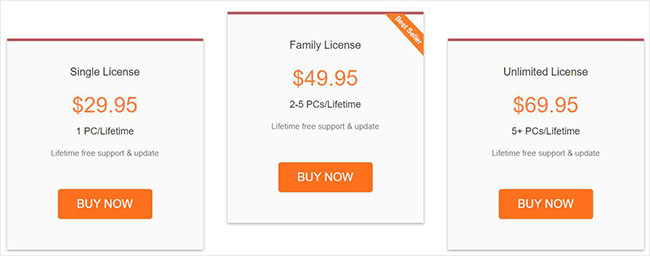
Step 4: You'll be led to a new window, from where you can paste "MCED20ALCC" to "Coupon Code";
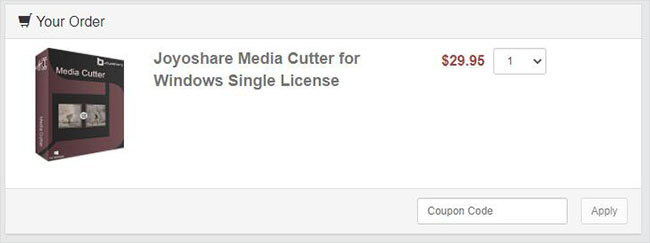
Step 5: Now, press on "Apply" to reduce the price. You'll know how much you save and see a new subtotal payment out there.
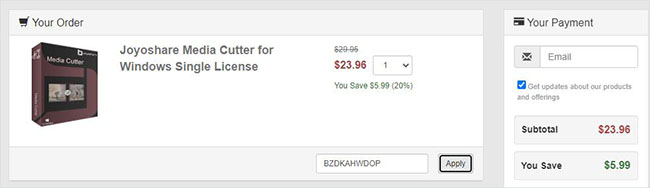
Note: This discount is not permanent. It will expire on May 31. Please seize this opportunity to enjoy the greatest discount. If you have any questions, please feel free to leave a comment below or contact our support team here: support@joyoshare.com.
Part 4. FAQs about Purchasing Joyoshare Media Cutter:
During the purchase process, there are always some sudden situations. In order to let you get an effective solution in the shortest time, we specifically list some frequently-asked questions here:
1 What if I purchase a wrong product?
It doesn't matter if you buy the wrong product from Joyoshare Store. You just need to purchase your desired Joyoshare Media Cutter. Then, tell our support team your reference number, purchasing name or email of the wrong order to get a refund.
2 How can I change a Windows version to a Mac one?
Make sure you visit the right purchase page of Joyoshare Media Cutter to buy a compatible version. If you mistakenly get a Windows one, you can also ask our support team to directly change it to Mac version. You'll receive new registration info but the previous one will meanwhile be invalid.
