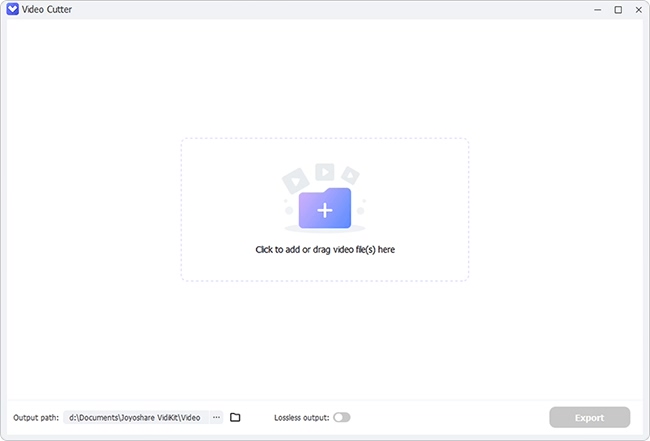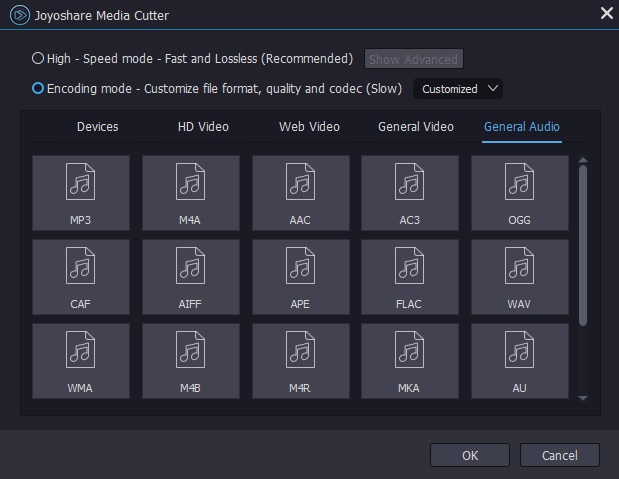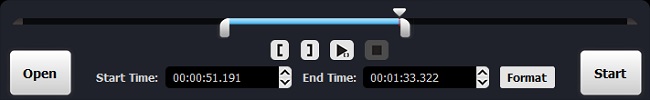Q:"Can you recommend me a good audio extractor? I am looking for a program to extract audio from 3GP video file to create ringtone for my iPhone." - from TechPowerUp Forum
Short for the Third General Partnership Project, 3GP or strictly referred to as 3GPP is a multimedia container format customized for mobile phones. It is based on MP4 format, but smaller in file size and more mobile than MP4.
In daily life, editing 3GP video is not at all unusual. You probably know how to convert 3GP to other formats with high resolution, or how to cut 3GP video to delete unwanted portions from it. But when it comes to extracting audio from 3GP, you lose ideas. Never mind. Here are 3 solutions shared with you to make it happen.
- Part 1. Fastest Way: Joyoshare Media Cutter
- Part 2. Free Way: AoA Audio Extractor
- Part 3. Online Way: Zamzar
Part 1. Quickly Extract Audio from 3GP with Joyoshare Media Cutter
Joyoshare Media Cutter (for both Windows and Mac) is an all-in-one desktop program, taking on the function of video cutter, merger, converter, and editor. With it, not merely can you extract audio from 3GP video with preserving 100% original quality but also convert the ripped audio to any format and even device-supported format you want, like MP3, M4A, AAC, AC3, OGG, WAV, WMA, M4R, FLAC, iPhone, iPad, Android devices, etc.
In addition to being as the audio extractor software, it is also taken to cut, crop, rotate, and combine video files as well as modify the aspect ratio, insert background music to video, clear up noise from audio file, add subtitle files of SRT, ASS, SSA, SUB, etc to video, make image watermarks, draw up visual and sound effects, and others.
Highlighted Features of Joyoshare Media Cutter:
- Best audio extractor software to rip audio from 3GP
- Come with media player, real-in preview, built-in editor
- 60X processing speed to cut, split, and merge 3GP videos
- Have compatibility with MP4, MOV, MKV, 3GP, MPEG, VOB, HD, DVD, etc
- High-speed mode and encoding mode are for the fullfilment of different needs
Step 1 Start program and import 3GP video
You start Joyoshare Media Cutter only when it has been downloaded and installed on your computer. Then, head to "Open" to import 3GP video from your local folder. Or you could drag 3GP video to its main interface in a direct way.

Step 2 Complete format configuration
Next, go to format window by the aid of "Format", in which there are two modes and a number of video/audio formats. Lying on the individual requirements, you get to settle for either of modes and any audio output format. Note that "High-speed mode" takes focus on lossless audio extraction at 60X speed, but it places restrictions on choice of output format. With "Encoding mode", you can be free to select output format and change sample rate, channel, bit rate, codec of the chosen format in a customized way.

Step 3 Cut unrequired parts off 3GP video
Now, get back to the main window and play your 3GP video. To cut unnecessary segments out, you have 3 methods. 1) Simply drag the yellow time slider; 2) Use "Set Segment Start Time" and "Set Segment End Time" buttons; 3) Manually set "Start Time" and "End Time". After cutting, those who select "Encoding mode" have the further ability to control the audio volume and add sound effects like "Full Bass", "Large Hall", "Pop" by "Edit".

Step 4 Rip audio from 3GP video
When all is lined up, touch "Start" to set about the conversion of 3GP video to audio. Upon completion, press on "Open The Output Folder"
 to locate the aduio file ripped from your 3GP video.
to locate the aduio file ripped from your 3GP video.
Part 2. Freely Extract Audio from 3GP with AoA Audio Extractor
AoA Audio Extractor is a free audio extracting software on Windows, providing a simple method to separate sound, audio, or background music from video files. Not only that, it is capable of extracting any part of audio from your 3GP video. With an intuitive interface, it is user-friendly and convenient to use.
Supported audio formats: MP3, WAV, AC3
Supported video formats: 3GP, MP4, WMV, MOV, DAT, MPG, MPEG, AVI, DivX, XviD, FLV, ASF
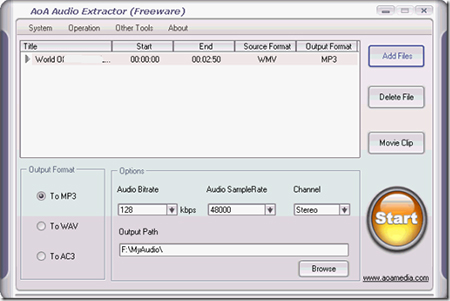
Step 1: After downloading and installing AoA Audio Extractor on your computer, get it launched and 3GP video imported by "Add Files";
Step 2: As soon as your 3GP video is loaded, select MP3, WAV, or AC3 as the output format. If there is a need, go to set up audio bitrate, audio sample rate, and channel;
Step 3: Prior to tapping on "Start" to initiate the extraction process, remember to specify an output path.
Part 3. Online Extract Audio from 3GP with Zamzar
Methods to split audio from 3GP video are not confined to the above two. Many an online free audio extraction tool is available if you demand nothing but audio ripping from 3GP video. The following recommended Zamzar is a big-league online audio extractor. It's designed with a clear-cut interface. Just with 3 steps, the conversion of 3GP to audio can be achievable.
Pro:
No installation is reuqired and easy to operate
Support a multiplicity of file formats
Cons:
Preview is not supported
It's network-dependent
No editing tools
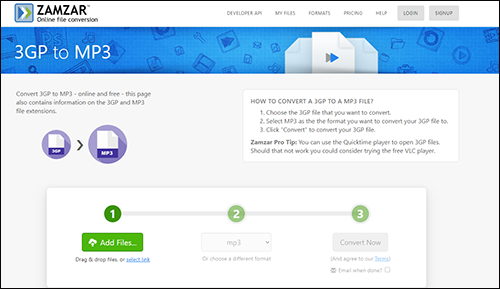
Steps to rip audio from 3GP video with Zamzar online file conversion:
Step 1: To detach aduio from 3GP online with Zamzar, visit this URL: https://www.zamzar.com/convert/3gp-to-mp3/ firstly;
Step 2: Secondly, press on "Add Files..." to uploaded your 3GP video and then choose an output format for the extracted audio file;
Step 3: Finally, touch "Convert Now" to start the conversion process. When finished, click "Download" to download and save the converted audio file to your computer.