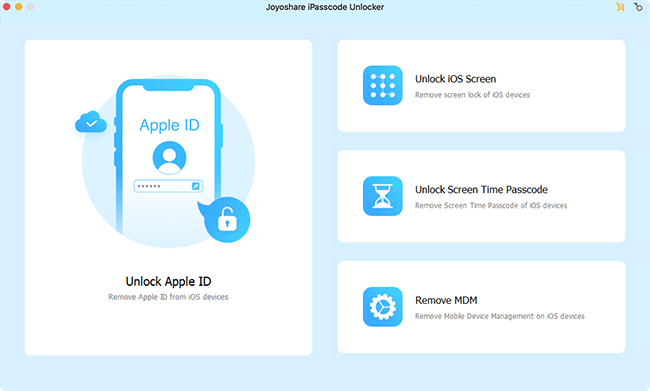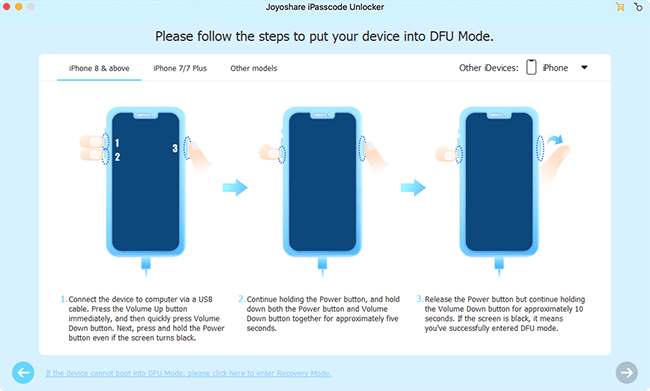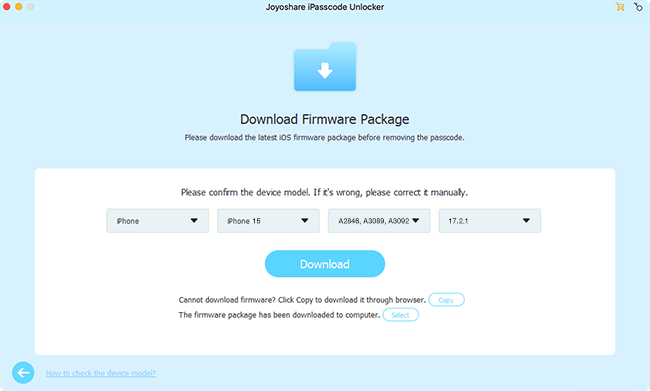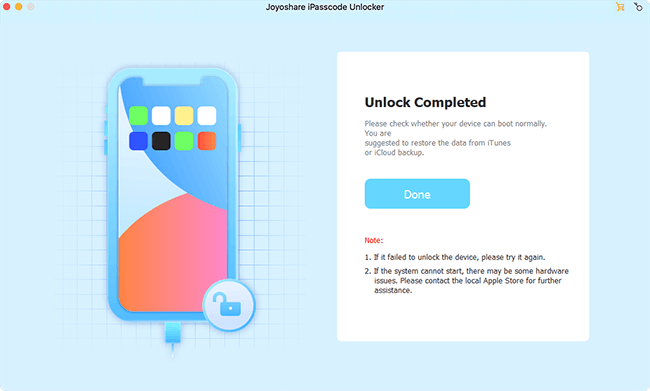Q:"I bought a second hand iPhone from a seller and he told me that he forgot the screen passcode. Is there any chance I can get the used iPhone unlocked?" - Voonwah from Quora
The market of second-hand mobile phone occupies a place in the whole market of electronics. Because of the increasingly intelligent nature, the price of Apple phones remains high. So buying a second hand iPhone is a nice way to save money. But sometimes previous owner still has the passcode on the device, which will dismay you. Without passcode, it is equivalent to wasting money to buy a broken iPhone. Then is there any solution to unlock a second-hand iPhone without passcode? If you are being troubled by this problem, using the following methods will remove the iPhone passcode soon.
- Method 1. Unlock with a Unlocking Program
- Method 2. Unlock the Used iPhone in Recovery Mode
- Method 3. Unlock the Used iPhone via iCloud
Part 1. Get Used iPhone Unlocked via Joyoshare iPasscode Unlocker
As a matter of fact, many methods recommended on the Internet maybe fail to work due to some limitations. If you don't want to waste time to search online, you will make use of Joyoshare iPasscode Unlocker. As a professional unlocking tool, it is proved to unlock iPhone passcode in different possible situations conveniently and quickly. No matter why you can't unlock the iPhone passcode, such as unknowing screen passcode, a disabled iPhone with typing wrong passcode for many times, iPhone with the broken screen or get a second hand iPhone, you are allowed to remove the screen lock with Joyoshare unlocking tool.
So powerful is Joyoshare iPasscode Unlocker to remove general 4-digit, 6-digit as well as intelligent Face ID and Touch ID simply. In addition, it is compatible with all iOS device models from iPhone 4 to iPhone XR/Max/XS and the latest iOS version. Also, you can operate it either on Mac or Windows. With it, the difficult problem will be worked out easily.
Key Features of Joyoshare iPasscode Unlocker:
Unlock second hand iPhone without limitation
Support to bypass passcode in many different scenarios
Can easily unlock 4 kinds of screen passcodes
Compatible with all iDevice models and iOS 12

If you don't know exactly how to do with Joyoshare unlocking software, follow as demonstrates below. Well just take Mac as an example to do the detailed description.
Step 1 Launch Joyoshare iPasscode Unlocker

The first step is to download and launch Joyoshare iPasscode Unlocker from the official website. Then use a USB cable to connect your iPhone to the computer. Please don't turn on iTunes and ensure the iPhone has enough power while running this program. After the iPhone is recognized, tap on "Start" to proceed.
Step 2 Boot iPhone into DFU mode

The second step is to manually set your iPhone into DFU mode according to the step-by-step indications on the screen. If iPhone fails to enter DFU mode, you can click the link in the same interface to switch to recovery mode. After this, press on "Next" to perform step 3.
Step 3 Download and verify the firmware package

Joyoshare iPasscode Unlocker will show you the iPhone information. You need to confirm it if there is no error. Next, start downloading and verifying the firmware package by clicking on "Download".
Step 4 Unlock the used iPhone without passcode

Wait a minute until the verification process is completed. Afterward, it is time to unzip the firmware package with the "Unlock" button. In a while, this tool will get your second hand iPhone unlocked.
Part 2. Unlock the Used iPhone in Recovery Mode with iTunes
Applying iTunes to unlock your second-hand iPhone is a great choice. However, because you didn't sync the iPhone with your computer, you couldn't factory reset it with iTunes directly. It is necessary for you to put iPhone into recovery mode first. Refer to the following way to set the iPhone into recovery mode.
For iPhone 6 and former: Press and hold the "Home" button and "Power" button at the same time for about 10 seconds. When the Apple logo shows on the screen, you just release the "Power" button and keep holding the "Home" button.
For iPhone 7 and 7 Plus: Hold the "Sleep" and "Volume Down" buttons simultaneously. In 8 seconds, please release the "Sleep" button and continue to press down the "Volume Down" button.
For iPhone 8 and later: Press and release quickly the "Volume Up" button. Then press the "Volume Down" button and release. Next, there is need for you to hold the "Power" button for around 10 seconds. Once the screen turns black, hold down the "Volume Down" button for at least 5 seconds. Then you can release the "Power" button and keep holding the "Volume Down" button for about 10 seconds.
Now let's move into the specific steps to unlock a used iPhone with iTunes.
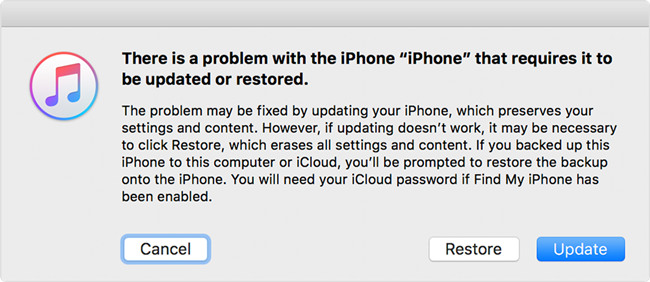
Step 1: Firstly, you should open iTunes and connect the iPhone to your computer;
Step 2: "Connect to iTunes" will appear on the iPhone screen because the iPhone have been set into recovery mode;
Step 3: Then you can see a pop-up window display on the screen. You have to click the "Restore" button on the same window to unlock your second-hand iPhone.
Part 3. Get Used iPhone Unlocked without Passcode via iCloud
You can get an opportunity to adopt iCloud to remove the used iPhone passcode as long as "Find My iPhone" are enabled. Besides, you are also aware of Apple ID and password of the iPhone. It is a wonderful method that is able to unlock your device by remotely factory resetting the iPhone. Follow the instructions given below.
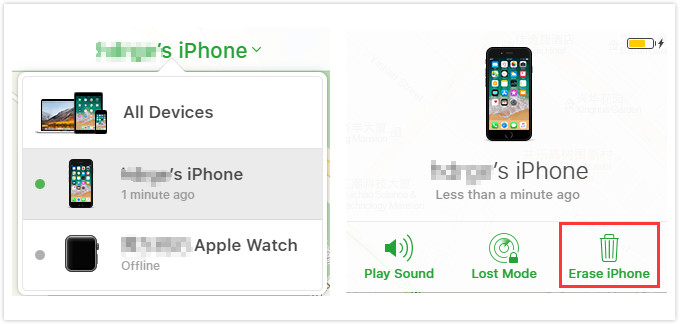
Step 1: Log in the iCloud account with Apple ID and password of this used iPhone in iCloud.com;
Step 2: After this, just find and hit "Find My iPhone" and you are required to choose "All Devices";
Step 3: Among the displayed devices list, you need to select the unlocked iPhone;
Step 4: Lastly, tap on "Erase iPhone" to remove all the data on the iPhone. After soon, you can get into the used iPhone without passcode.
Conclusion
Here 3 options you are! Using any one of them, you may be capable of getting used iPhone unlocked with no problem. But what make Joyoshare iPasscode Unlocker stand out is that it can work well irrespective of your iPhone models and the screen lock you set. If you encounter such a thing and iTunes or iCloud can't help you out, Joyoshare unlocking software is recommended for you.