Q:"I bought a new iPhone XR, but I forgot its passcode. I entered the codes for several times, it just failed. What's worse, I didn't set the Face ID. What can I do? How can I unlock iPhone XR without knowing the password? Please help!" - Carol from Apple Discussion
It's commonplace that you forget the passcode for your device since you have so many passwords that need to be remembered for the websites, gadgets, etc. We'd like to suggest you write down all your usernames and the corresponding passcodes, so that you can get them back when you forget. If it's for the device, you'd better back up your data regularly, because when your iPhone is locked, there is currently no other way to unlock it but restoring the device to the factory settings. You can then recover your files from the backup without losing the data. Now let's see how to unlock iPhone XR, XS, XS Max without passcode in detail.

- Part 1. Video Tutorial to Unlock iPhone XR/XS (Max) with No Passcode
- Part 2. How to Unlock iPhone XR/XS (Max) without Passcode
- Solution 1. Remove Passcode on iPhone XR/XS (Max) without Computer
- Solution 2. Unlock iPhone XR/XS (Max) Screen with iTunes
- Solution 3: Restore iPhone XR/XS (Max) in Recovery Mode
- Solution 4. Turn Off iPhone XR/XS (Max) Passcode via Find My
- Solution 5: Unlock iPhone XR/XS (Max) with iPasscode Unlocker
Part 1. Video Tutorial to Unlock iPhone XR/XS (Max) with No Passcode
To save your time, here gives you a video tutorial guiding you to remove screen lock on iPhone XR/XS (Max). Watch and follow it step by step.
Part 2. How to Unlock iPhone XR/XS (Max) without Passcode
Solution 1. Remove Passcode on iPhone XR/XS (Max) without Computer
If you can't access your computer, you can also erase the passcode only using iPhone itself. Nevertheless, this easy method has two requirements – running iOS 15.2 and later versions and remembering Apple ID and its password. Assuming you satisfy these conditions, try to get into the Security Lockout interface by making at least 10 wrong attempts when entering passcode. In the Security Lockout screen, select Erase iPhone at the bottom. After confirming your action by typing your Apple ID password, your iPhone XR/XS (Max) will reboot and the passcode will go away.
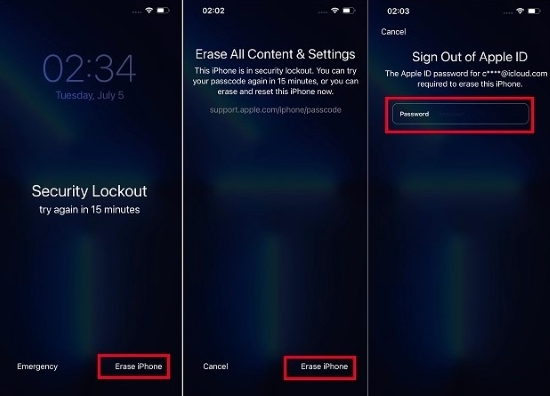
Solution 2. Unlock iPhone XR/XS (Max) Screen with iTunes
If you have once synced your device to the trusted computer via iTunes, you're probably going to try unlocking iPhone XR/XS (Max) with iTunes. Just go to open iTunes and connect your iPhone to the computer. Simply hit the device icon after it detects your iPhone, navigate to the Summary section, and click the Restore iPhone option. Confirm the Restore button to factory reset your device. Your passcode will be removed then.

Solution 3: Restore iPhone XR/XS (Max) in Recovery Mode
However, if you have never synced it with iTunes, you can take advantage of iPhone recovery mode to restore your device and thus remove your passcode.
- Step 1. Launch iTunes and update it to the latest version.
- Step 2. Use a USB cable to connect your iPhone XR/XS (Max) to the computer.
- Step 3. Manually put your iPhone into the recovery mode: First press Volume Up button and then quickly press Volume Download button. Next press Power button till "Connect to iTunes" icon appears on the screen.
- Step 4. At this time, iTunes will detect your iPhone in the recovery mode and ask you to "Restore" or "Update" it. Click the "Restore" button and wait until the restoration is done.
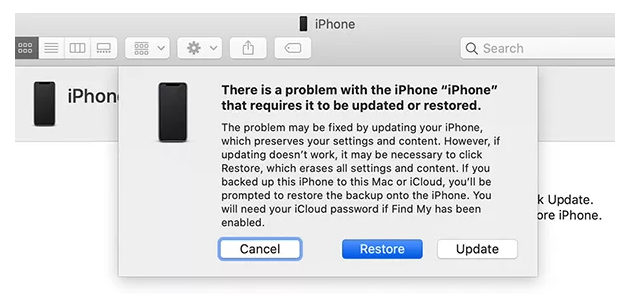
Solution 4. Turn Off iPhone XR/XS (Max) Passcode via Find My
Another effective method is to use the "Find My iPhone" feature through iCloud on the premise that you have enabled this feature before it's locked. Just like the previous two methods, this solution will also efface all content on your device.
- Step 1. Go to iCloud page on your computer or other iOS device and sign in with your iCloud account.
- Step 2. Enter your Apple ID module, find the Find Devices option and choose your device from the All Devices list.
- Step 3. Click on the Erase iPhone option to start to erase all the settings and data as well as the screen passcode.
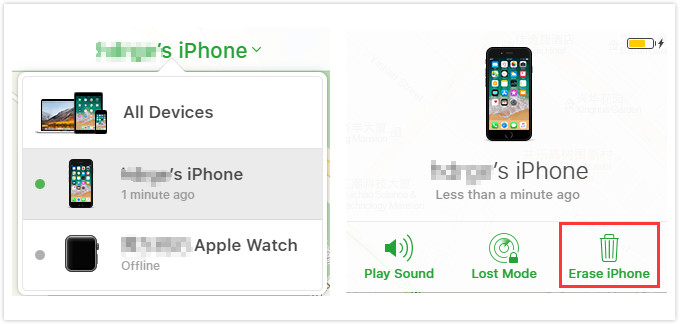
Solution 5: Unlock iPhone XR/XS (Max) with iPasscode Unlocker
This is one of the most efficient ways to bypass the screen passcode for iPhone XR, XS, XS Max. As a professional iPhone passcode unlock tool, Joyoshare iPasscode Unlocker can easily remove any screen lock on iPhones, iPads and iPods, with the support of iOS 17 as well as other iOS systems.
The passcode can be a numeric password (4-digit/6-digit ones) or the latest Touch ID and Face ID, whatever. Besides, this brilliant tool can deal with all different scenarios such as forgetting the passcode, getting a used iPhone without knowing the passcode, can't enter the passcode on the broken screen, or it is disabled after entering the wrong passcode many times, etc.

- Unlock iPhone without passcode effortlessly
- Bypass different types of passcodes on iOS devices
- Turn off Screen Time, Apple ID and MDM with simple steps
- Work well on all iOS models and systems (iOS 17 supported)
Step 1 Connect iPhone XR/XS (Max) to Computer
Download Joyoshare iPasscode Unlocker and install it on the PC. Simply open the program after your iPhone is successfully connected to the computer. Enter the Unlock iOS Screen module and click the Start button to begin.

Step 2 Boot iPhone XR/XS (Max) into DFU/Recovery Mode
Next do as it said on the interface and put your device into DFU or recovery mode. Then continue to the next step.

Step 3 Download and Verify Firmware Package
Before downloading the firmware package, you need to confirm your device info such as iOS version, iPhone model, etc. Correct it if something is wrong. After that, hit the Download button to start downloading and verifying the firmware package.

Step 4 Unlock iPhone XR/XS (Max) without Passcode
When the download completes, you can start unlocking your locked iPhone. Click the Unlock button and once the unlocking process ends, the passcode will be removed and your iPhone is unlocked.

Conclusion
No matter what reason you don't know the passcode, you can find a viable solution in this article answering how to unlock iPhone XR/XS (Max) without passcode. Meanwhile, a video is provided in case you have no idea about how to operate these methods. Theoretically, all 5 workarounds are valid, but they have different success rates. It is recommended trying the free ways first. When they fail to remove your screen lock on your iPhone, just give Joyoshare iPasscode Unlocker a shot, which will not disappoint you.




