Since iOS 12 and macOS Catalina, "Screen Time" was introduced as a new feature for Apple users to replace "Restrictions" on iOS devices and "Parental Controls" on macOS computer. It provides you with a comprehensive solution to manage the time spent on your screen, showing detailed report on app and website activities. Also, it allows you to set parental controls and deploy restrictions with a passcode. This certainly helps to safeguard Screen Time. However, sometimes you may forget the Screen Time passcode and lose the full control of your iOS device. What can you do in this case? Luckily, a Screen Time passcode remover makes it easy to remove Screen Time passcode.

- No.1 Joyoshare iPasscode Unlocker
- No.2 iMyFone LockWiper
- No.3 iMobie AnyUnlock
- No.4 Tenorshare 4uKey
- No.5 Pinfinder
- No.6 Decipher Backup Browser
- No.7 iBackupBot for iTunes
Overview of 7 Best Screen Time Passcode Remover
To dispel your anxiety about forgetting your Screen Time passcode, we have tested some Screen Time passcode removers on current market and provided you with a curated list here. Each tool has its own unique advantages and is highly valued for its effectiveness, ease of use, functionality, and reliability. You can start with an overview.
| Screen Time Passcode Removers | Remove/Recover Screen Time Passcode | Success Rate | Data Loss | Operationality | Supported OS | Unlock Other Locks | Price |
|---|---|---|---|---|---|---|---|
| Joyoshare iPasscode Unlocker | √ | 100% | No | Very Easy | Windows, Mac | √ | $21.95 |
| iMyFone LockWiper | √ | 90% | No | Easy | Windows, Mac | √ | $29.99 |
| iMobie AnyUnlock | √ | 90% | No | Easy | Windows, Mac | √ | $25.99 |
| Tenorshare 4uKey | √ | 90% | No | Easy | Windows, Mac | √ | $35.95 |
| Pinfinder | √ | 60% | Yes | Difficult | Windows, Mac, Linux | X | Free |
| Decipher Backup Browser | √ | 60% | Yes | Difficult | Windows, Mac | X | $29.99 |
| iBackupBot for iTunes | √ | 70% | Yes | Very Difficult | Windows, Mac | X | $34.95 |
No.1 Joyoshare iPasscode Unlocker [100% Success Rate]
Joyoshare iPasscode Unlocker is a trustworthy Screen Time passcode removal software that does well in removing Screen Time passcode from iPhone, iPad, and iPod touch. It strikes a good balance between a high success rate and effectiveness, making passcode removal a simple thing that you can do yourself. Importantly, your personal data is well protected throughout the process, so you do not need to worry about data loss. To your surprise, this software does more than you expected, including unlocking iOS screen lock, bypassing MDM and removing Apple ID.

- 😄 Pros:
- Turn off Screen Time without passcode easily
- Remove restrictions from Screen Time without data loss
- Unlock types of screen locks on iOS devices
- Get rid of MDM profiles from iPhone or iPad quickly
- Remove Apple ID without password regardless of Find My status
- Support different models of iDevices and iOS versions
- ☹ Con:
- Free trial version comes with limitations
No.2 iMyFone LockWiper
iMyFone LockWiper is a well-known Screen Time passcode unlocker that offers you an attentive service in removing Screen Time passcode and bypassing parental controls. With its assistance, you don't have to factory reset your device for passcode removal. You can get rid of the restrictions set by Screen Time within few minutes, which causes no data loss at all. Besides, this tool has the ability to unlock screen lock, Apple ID and MDM professionally.
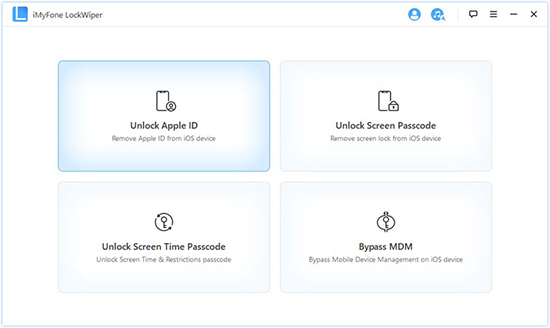
- 😄 Pros:
- Remove passcode for Screen Time in 3 steps
- Unlock Apple ID and screen locks on iDevices
- Bypass MDM and delete MDM profiles
- Support all iOS versions as well as iPhone models
- ☹ Cons:
- Slow speed to download firmware package
- No refund if the software fails to work

Top 8 Alternatives to iMyFone LockWiper
Looking for an alternative to iMyFone LockWiper? This post shows a complete iMyFone LockWiper review and provides 8 best alternatives.
Read More >>No.3 iMobie AnyUnlock
iMobie AnyUnlock stands out as a complete iOS management toolkit. It's well developed with an all-in-one solution for Apple users to unlock diverse locks, for instance, Screen Time passcode, Apple ID, SIM lock, iCloud activation lock, iTunes backup encryption, and more. When it comes to Screen Time passcode removal, it can have a great performance of removing Screen Time or Restrictions passcode while keeping all data intact.

- 😄 Pros:
- Get Screen Time passcode removed without losing data
- Comprehensive iOS unlocking suite for different locks
- Support series of iPhone, iPad and iPod touch models
- ☹ Cons:
- More expensive compared to other tools
- The unlocking process takes a long time
- Limited supported devices for some features
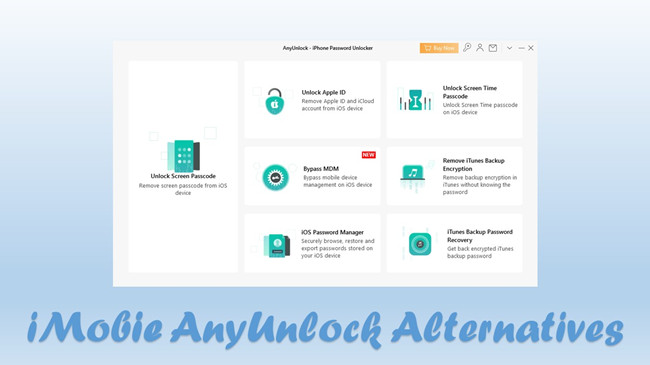
Best 7 iMobie AnyUnlock Alternatives
Have a close look at 7 best iMobie AnyUnlock alternatives in this post, so you can get different unlocking solutions for your iPhone, iPad or iPod touch.
Read More >>No.4 Tenorshare 4uKey
Tenorshare 4uKey is a decent iPhone Screen Time passcode remover that you can take into your consideration. It removes passcode for Screen Time without erasing anything on your device. No matter what specific situation you are in, like forgot Screen Time passcode, no option to change Screen Time passcode, Screen Time limits not working, or else, Tenorshare 4uKey can come to rescue.
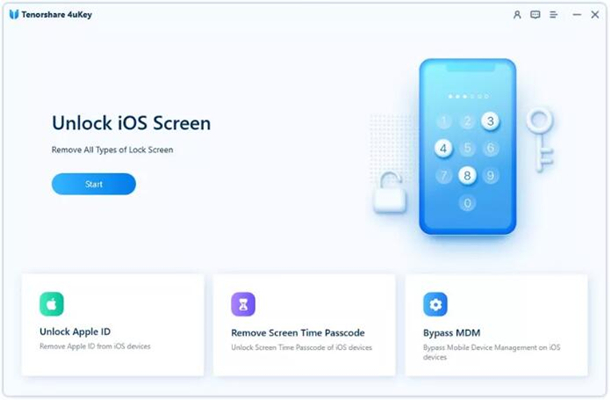
- 😄 Pros:
- Remove Screen Time passcode without sacrificing data
- Get MDM profiles deleted without passcode
- Remove iCloud activation lock without Apple ID
- Offer password manager to keep passwords safe
- ☹ Cons:
- Failed to detect iOS devices sometimes
- Require pre-installed iTunes on computer
- Complicated operations to unlock iCloud lock
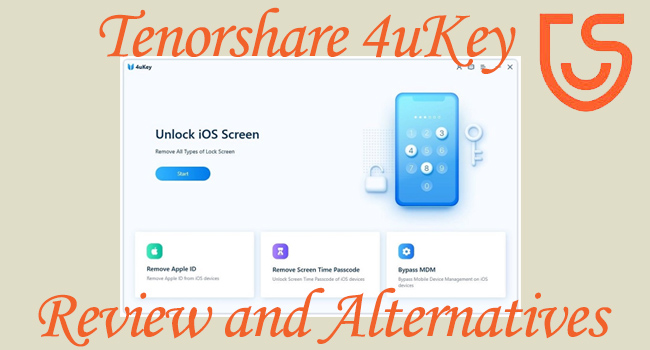
Top 6 Best Alternatives to Tenorshare 4uKey
Learn 6 best alternatives to Tenorshare 4uKey in this review to remove screen lock from your iPhone, iPad or iPod touch without passcode.
Read More >>No.5 Pinfinder
Pinfinder is a typical free Screen Time passcode remover. It makes full use of iTunes backups of an iPhone, iPad or iPod touch to search and recover Screen Time passcode. This software is available to use on Windows, Mac, and Linux so there is no need to worry about system compatibility. Though it can recover Screen Time passcode for you to further change or remove it, it only supports limited devices that run versions from iOS 7 to iOS 12.4.

- 😄 Pros:
- Recover passcode for Screen Time from iTunes backup
- Free to use without transmitting data anywhere
- Cross-platform passcode recovery tool
- ☹ Cons:
- Only support iOS 7 to iOS 12.4
- Recover only Screen Time passcode, not screen passcode
- Require iTunes backup password
- Time-consuming to complete backup decryption process

Pinfinder Review: Recover Screen Time Passcode Easily
Check the in-depth review of Pinfinder carefully in this post and learn how to use it to recover forgotten Screen Time passcode.
Read More >>No.6 Decipher Backup Browser
If you have trouble removing Screen Time passcode from your iPhone, iPad, or iPod touch, Decipher Backup Browser can be a good option. It browses data in your iTunes backup and offers a free trial version to preview detailed items, such as photos, contacts, notes, messages, Safari browsing history, documents, and Screen Time passcode, ideally helping you to recover Screen Time passcode.

- 😄 Pros:
- Preview data in iTunes backups for free
- Recover forgotten Screen Time passcode
- Restore lost data, like photos, notes and more
- ☹ Cons:
- Only recover passcode for Screen Time
- Require iTunes backup encryption passcode
- Only work on iOS 12 and below
No.7 iBackupBot for iTunes
iBackupBot is a classic iTunes backup manager for iPad, iPhone, and iPod touch. It can decrypt data in your selected backup without jailbreaking. This gives you a chance to browse and view media files like photos, voicemails, voice memos, and messages. At the same time, it allows you to recover Screen Time passcode from iOS 16 to iOS 17.

- 😄 Pros:
- Recover Screen Time passcode from iTunes backups
- Restore selected backup to iPhone or iPod touch
- ☹ Cons:
- Hard for non-skilled users to operate
- Require accessible iTunes backups to extract data
Conclusion
As you can see, a Screen Time passcode remover can give you a hand to remove Screen Time passcode from your iOS devices. There are 7 best solutions demonstrated in this post. If you prefer to free software to remove Screen Time passcode, Pinfinder should be the optimal choice. However, if you pursue a more affordable solution with high success rate and effectiveness, Joyoshare iPasscode Unlocker cannot be missed. It turns off Screen Time without passcode under any possible circumstance without data loss. You can give it a try now.
