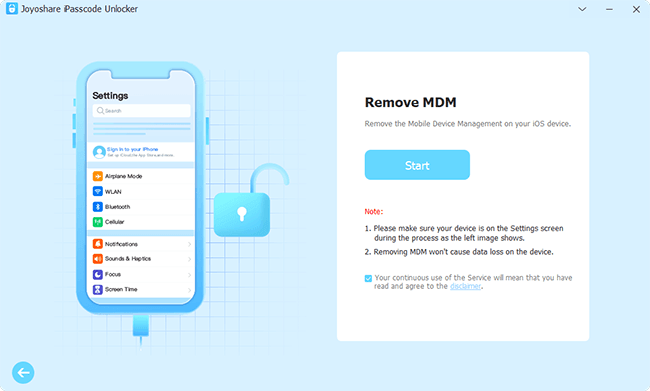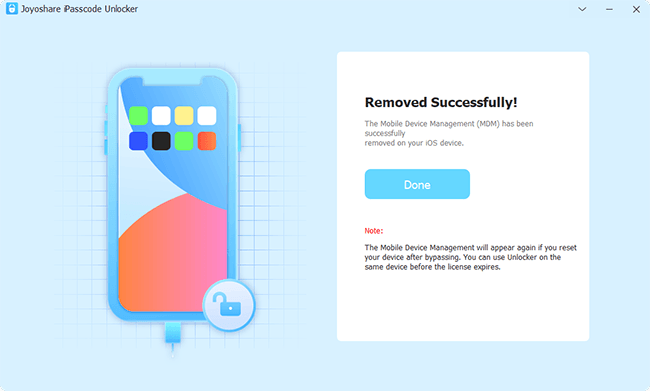The MDM profile might be configured on your iPhone or Mac. The method to remove non-removable MDM profile from Mac is easy to get, which requires some IT knowledge. Generally, the MDM profile on iPhone could be removed on Settings by tapping the Remove Management option. However, the useful way to remove a non-removable MDM profile from iPhone is limited. This article will explain the possible reasons why it can't be removed. In the meantime, you will get to know how to remove non-removable MDM profile even if you can't delete it on Settings. Keep going to read it.

- Part 1. Why Is the MDM Profile Non-Removable
- Part 2. Best Way to Remove Non-Removable MDM Profile
- Part 3. FAQs about Removing MDM Profile from iPhone
- Video Tutorial for Deleting MDM Profile from iPhone
Part 1. Why Is the MDM Profile Non-Removable
Many businesses, corporations and educational institutions use MDM profiles to monitor the devices and accounts of employees and students, so as to prevent data leaking, improper activities, and so forth. The reason why the MDM profile on your iPhone is undeleted is that the administrator didn't check the "Allow MDM Profile Removal" option when configuring the profile. Hence, it turns out a non-removable MDM profile. To remove the undeleted MDM profile, you could contact the administrator to release your iPhone from the control of device management. If you are eager to know how to remove non-removable MDM without password, read ahead to get the quickest way to achieve this.
Part 2. Best Way to Remove Non-Removable MDM Profile
Joyoshare iPasscode Unlocker is the best way to help you remove the non-removable MDM profile without knowing the account and password. Even though you have no idea to contact the administrator for permission, Joyoshare iPasscode Unlocker is able to get you out of the restrictions of the MDM profile. It is compatible with all models of iPhone, iPad and iPod touch, as well as the latest iOS system version. Regardless of the brand of the MDM profile, Joyoshare iPasscode Unlocker could remove Jamf MDM profile, Meraki MDM, etc. within only 2 steps. Also, there is no need to worry about data leakage because this program has the ability to delete non-removable MDM safely with a high success rate. Besides, Joyoshare iPasscode Unlocker possesses other three powerful features – unlocking all kinds of screen locks, bypassing Screen Time passcode, and removing Apple ID without losing data.

- Remove MDM profile from iPhone/iPad/iPod in 2 steps
- Easily remove Apple ID with no data loss
- Unlock screen locks and Screen Time without passcode
- Provide comprehensive guide and no need for technical skills
Step 1 Connect iPhone and Choose Remove MDM
Install and launch Joyoshare iPasscode Unlocker on your computer, use a USB cable to connect your iPhone to the PC, and choose the Remove MDM section.

Step 2 Turn Off Find My and Start to Remove Non-Removable MDM
Click the Start button to begin removing the non-removable MDM profile from your iPhone. But if the Find My feature is enabled on your device, you will be asked to turn it off first. Then, wait for a while, and the undeleted MDM profile will be successfully deleted once the Done button occurs.

Part 3. FAQs about Removing MDM Profile from iPhone
Q1: When could I use Apple Configurator or Apple Business Manager to remove MDM?
A: If the MDM profile on your device is configured and managed by Apple Configurator, you could use the administrator's account and password to remove it from your iPhone. If it is set by Apple Business Manager, try to use the corresponding software or visit the official website to release your device. In a word, whichever brand of MDM profile you have installed, remove it with the matching software.
Q2: Will all my personal data and any activities be monitored by MDM profile?
A: No, it depends on the administrator. Normally, your personal data will not be offered to the MDM profile but your device information will. If the administrator adds more restrictions, some sensitive information will be monitored.
Q3: Could the non-removable MDM profile be removed permanently?
A: Unfortunately, no. The non-removable MDM profile could not be permanently removed. If you factory reset your device after removing MDM, the profile will occur again when you restart your iPhone.
Video Tutorial for Deleting MDM Profile from iPhone
This video guide shows how to remove the MDM profile by entering Settings, employing Joyoshare iPasscode Unlocker and taking advantage of Apple programs. Watch it to operate these steps.
Wrap-up
MDM profile is removable with the administrator's permission. If the profile inserted on your device strictly restricts your actions, you will feel hard to remove the non-removable MDM profile. To delete it, you could manage to get authorization from the administrator and use the account and password to release your device from the monitor. Alternatively, asking Joyoshare iPasscode Unlocker for assistance is the best and quickest method you could take. It requires little technical skills to remove non-removable MDM profile from iOS devices with one simple click. If the MDM profile configured on your device is not allowed to be removed, give Joyoshare iPasscode Unlocker a shot!