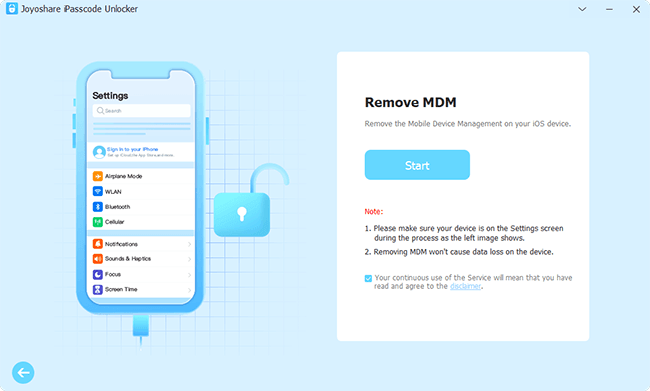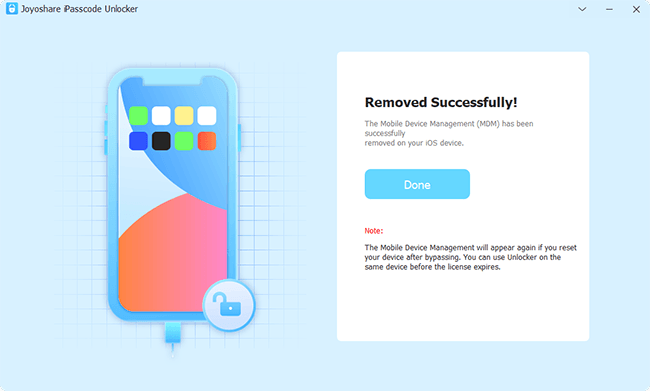ManageEngine MDM is often deployed by enterprises on centrally-managed devices for remote control and data track. It brings convenience to the organizations but at the same time limits the equipment use freedom of the employees. Is your device being monitored that shuts out something you want to do? Though you're in this troublesome situation, don't let the worry overwhelm you. To help you delete device from ManageEngine MDM and have full access to all features, this article is here with 3 best solutions. Now, let's check them together.

- Part 1: What Is ManageEngine MDM?
- Part 2: Scenarios to Revoke ManageEngine MDM and Deprovision Device
- Part 3: How to Delete ManageEngine MDM
- 3.1 Bypass ManageEngine MDM Using Joyoshare iPasscode Unlocker [No Password]
- 3.2 Remove Enrolled Device from ManageEngine Web Console
- 3.3 Remove ManageEngine MDM from Settings on iDevices
- Part 4. Summary
Part 1: What Is ManageEngine MDM?
ManageEngine Mobile Device Manager (MDM) is a solution developed by ManageEngine, a division of Zoho Corporation. It aims at helping organizations to comprehensively manage, monitor, and secure a multitude of mobile devices, such as smartphones, tablets, and laptops. Such configuration profile can be customized and modified by administrator in a centralized platform.
- Key Features of ManageEngine MDM:
- Add, configure and remove multiple devices with management profile
- Push out security patches to uniformly fix tech issues
- Make software update to all supervised devices
- Distribute apps to mobile devices and set restrictions
- Track and monitor the location of managed devices
- Remotely access devices to troubleshoot issues
- Factory reset devices to protect important business information
Part 2: Scenarios to Revoke ManageEngine MDM and Deprovision Device
Though ManageEngine MDM can simplify the business management procedure, you may find inconvenience brought by it. Here are some cases that you need to remove MDM from ManageEngine platform and break from organization's control.
- ● Device ownership change: you leave an organization and want to make the device your personal equipment.
- ● Personal use: you bought a second-hand device that is set with MDM profile. To use the device without annoying limitations, you might need to erase MDM completely.
- ● Privacy concerns: the device that is installed with ManageEngine MDM can be monitored and supervised by others. If you don't want to leakage your privacy, you might want to delete MDM.
- ● Troubleshooting technical issue: MDM configuration profile may bring potential issues and errors, causing unexpected conflicts with other common-used apps on your device. Getting rid of MDM profile can help to diagnose where the problem exactly is.
Part 3: How to Delete ManageEngine MDM
ManageEngine MDM can be wiped from your device by using different solutions. However, you should judge which one matches your situation. Whether you know the account and password or not can finally influence the actions to take.
Solution 1. Bypass ManageEngine MDM Using Joyoshare iPasscode Unlocker
How to get rid of ManageEngine MDM and keep your device from being controlled? Well, this problem can be solved easily, even without a known password. What you actually need is just a professional MDM removal tool. Among all option in the current market, Joyoshare iPasscode Unlocker is qualified. It helps bypass various types of MDM profiles from iPhone, iPad and iPod in an effortless, time-saving, and secure way. There is no damage to your data and the whole process is smooth, without any technical requirements. To your surprise, this mighty software can extra unlock iOS screen lock, turn off Screen Time passcode and unlock Apple ID under different circumstances.

- Remove Apple mobile device management quickly
- Erase ManageEngine MDM without causing data loss
- Ensure easy-to-execute MDM lock removal process
- Unlock screen lock, Apple ID and Screen Time passcode
- Guarantee high compatibility to iOS versions and devices
Step 1 Connect iDevice to Computer and Run Program
Plug your MDM-locked iOS device to your computer using an original USB cable. Then open the downloaded Joyoshare iPasscode Unlocker. In the main interface, you can see different functionality sections. Locate and click on Remove MDM.

Step 2 Start to Remove ManageEngine MDM
If Find My feature is disabled on your device, you only need to click on "Start" button, and the process to remove ManageEngine MDM configuration profile will soon begin.
If Find My feature is turned on previously, you will be prompted to disable it. Simply take yourself to Settings on iPhone, then [Your Name] → Find My. Once it's closed completely, Joyoshare iPasscode Unlocker will turn the right-arrow blue for you to click and help start MDM removal.

Solution 2. Remove Enrolled Device from ManageEngine Web Console
It is unquestionable that the organization's administrator can access to ManageEngine web console with authentication information. Therefore, you can directly contact him and ask for remotely mobile device management removal. By doing this, all profiles and apps configured to the device can be deleted.

- Step 1: Visit ManageEngine web console, go forward to Enrollment, and stay on the Enrollment tab.
- Step 2: To quickly find your iOS device, you can use the Search button, then search a specific device name or user name.
- Step 3: Simply click on the Action button → Remove Device. You'll need to click OK to confirm your operation.
Solution 3. Remove ManageEngine MDM from Settings on iDevices
To successfully delete ManageEngine MDM and get your device out of surveillance, you can additionally check Settings on your iOS device. Before do this, make sure that you know the mobile device management account and password.
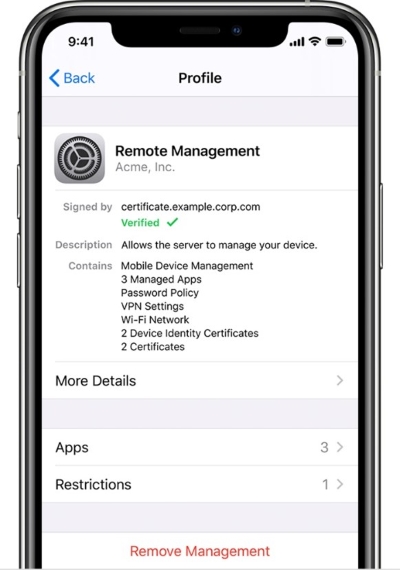
- Step 1: On your iOS device, open Settings app and then go to General.
- Step 2: Depending on your device model and iOS version, tap VPN & Device Management (or Profiles & Device Management).
- Step 3: Here you can see your device supervised due to the configured ManageEngine profile. Simply tap it and hit "Remove Management". After confirming with an available password, you can choose "Remove" to get rid of ManageEngine MDM profile.
Part 4: Summary
After going through this article, you can definitely benefit from 3 solutions. To remove ManageEngine MDM with password, you can straightforwardly ask administrator to delete iOS device from control panel. Certainly, you can do this by yourself on the device's Settings. If you cannot get useful account information, don't look further. Just give Joyoshare iPasscode Unlocker a try. It functions well to bypass MDM profile with no data loss and the operation is fairly easy.