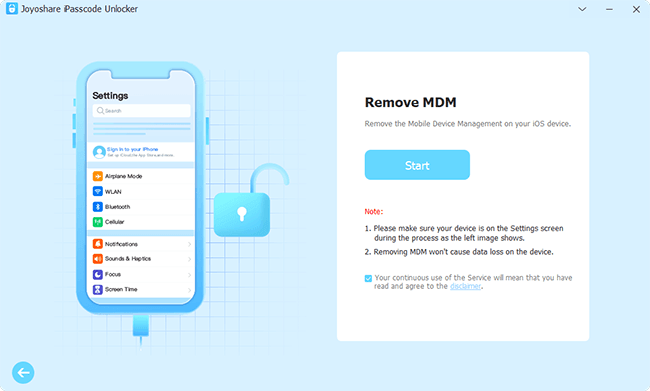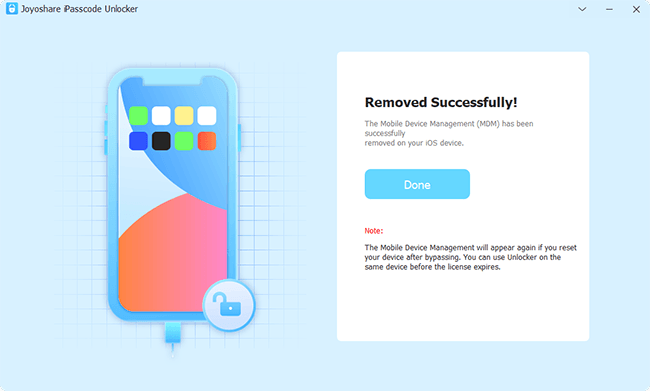The MDM configuration profile is designed to ensure that you comply with the regulations, restrictions, or rules set by the administrator. For example, you can't install certain apps or browse certain websites. Recently, an MDM configuration called FileWave has been commonly used to manage iPhones or iPads distributed by companies or schools. It comes with many limitations and inconveniences. So, you may be thinking about getting rid of this trouble. Whatever the reason, this article will help you learn how to remove FileWave MDM Configuration on your own.

- Part 1. What Is FileWave MDM Configuration?
- Part 2. Advantages & Disadvantages of FileWave MDM
- Part 3. How to Remove FileWave MDM Configuration
- Method 1. Use Joyoshare MDM Removal Tool [No Data Loss]
- Method 2. Remove FileWave MDM Configuration in Settings
- Method 3. Seek Help from the Administrator
- Part 4. Summary
Part 1. What Is FileWave MDM Configuration?
FileWave is a service that you're allowed to use the FileWave Mobile Device Management (MDM) feature to help you manage various devices. By doing this, you can install MDM configuration profiles on any device, so you can efficiently and uniformly manage them. FileWave MDM Configuration refers to the process by which administrators set restrictions and configurations, remotely control, and install specific apps on the devices to be managed. It provides a great experience for IT administrators and end users, while also allowing IT administrators to ensure that managed devices meet the company's configuration and security specifications. This can effectively protect private data as well as confidential files on the managed devices, too.
Part 2. Advantages & Disadvantages of FileWave MDM
FileWave MDM can provide an effective solution for enterprises or schools. But at the same time, it has shortcomings in many aspects, and it cannot meet the requirements of all managers. Here are some of the advantages and disadvantages listed for your consideration.
- Advantages:
- ● Unified management of devices. You can comprehensively manage and track all your devices from one platform.
- ● Implement custom management. Administrators can customize the configuration scheme through the rules and regulations of the enterprise or schools.
- ● Realize automated management. It allows the device to automate repetitive tasks to save time and improve workflow efficiency, such as configuring Wi-Fi settings.
- ● Great compatibility. It fully supports iOS, macOS, Windows, and Android.
- Disadvantages:
- ● High price. It's not cheap for some organizations that don't have enough budgets.
- ● Low privacy protection. Administrators monitor your device in real-time, so the privacy of the data on your device will not be protected.
- ● Difficult Operations. Configuring it requires extreme professionalism and may be difficult for some self-employed companies.
- ● Instability. FileWave MDM hasn't been fully developed, so there may be some unknown bugs.
Part 3. How to Remove FileWave MDM Configuration
Many people may have said that it is not an easy task to remove FileWave MDM configuration from a device, but you're lucky to be here. This article provides you with three ways to solve this issue.
Method 1. Use Joyoshare MDM Removal Tool?
Speaking of getting rid of FileWave MDM Configuration, the first thing that comes to mind is to use a professional removal tool. Joyoshare iPasscode Unlocker can give you a good experience. It is a software designed to deal with kinds of MDM issues like disabling FileWave MDM configuration, removing Jamf MDM Profile, removing a non-removable MDM profile, etc. It's worth emphasizing that you don't have to worry about privacy being violated, whether you have a password or not, it ensures that no data is lost during the entire removal process. Last but not least, it provides you with very easy operations while guaranteeing efficiency.

- Remove FileWave MDM configuration without data loss
- Easily get rid of Apple ID without a password
- Unlock Screen Time and iOS screen without a passcode
- Fully support all kinds of iOS devices and iOS versions
- Offer step-to-step and detailed guidance
Step 1 Connect Device to Computer
Download Joyoshare iPasscode Unlocker from the website and open it. Then make your device managed by MDM connected to the computer. You can select "Remove MDM" among many options.

Step 2 Remove FileWave MDM Configuration
Now you should confirm that Find My is disabled on your iOS device. If it has been turned on, you can turn it off in iPhone Settings. Then please choose "Start" to start the removal. Finally, just click "Done". After that, FileWave MDM Configuration will be removed successfully.

Method 2. Remove FileWave MDM Configuration in Settings
The prerequisite for using this method is that you know the MDM username and passcode. Here are some steps.
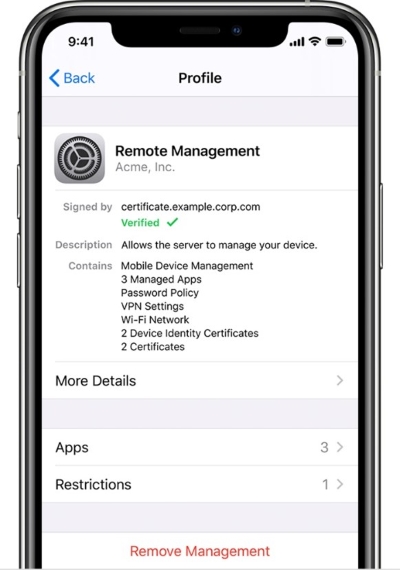
- Step 1: Go to "Settings" and select "General". Then you can tap "VPN & Device Management" (or "Profiles & Device Management" and "Profiles").
- Step 2: Now you can see FileWave Configuration Profile on the screen, just tap it.
- Step 3: Touch "Remove Management" and continue to input your passcode. You can select "Remove", and then FileWave MDM Configuration will be deleted.
Method 3. Seek Help from the Administrator
If you are allowed, asking the administrator for help can be a direct method to get rid of FileWave MDM Configuration.

- Step 1: Open the management control panel of FileWave MDM. Then you can use the management account to log in.
- Step 2: Select a plus icon on the left. In many options, please choose "Dashboard".
- Step 3: Now you should find your device managed by FileWave MDM. Then click "Remove Device" to disable the FileWave MDM Configuration.
Part 4. Summary
To sum up, FileWave MDM ensures that only authorized users can access the data, to better manage devices and improve security. However, it also brings inconvenience to many users. How to remove FileWave MDM Configuration? 3 feasible solutions have been introduced in detail in the article for you. You can choose one according to your actual situation. But using Joyoshare iPasscode Unlocker can be the best way. You can fundamentally solve this issue anytime. Please have a try if you need it.