Mobitrix LockAway Review – Is It Reliable to Use? To protect privacy from infringement, Apple allows each of you to create screen locks or an Apple ID for your own iOS device to facilitate your access to Apple's services. You need them when you're unlocking screen, downloading apps, paying with your phone, etc. Unfortunately, forgetting the passcode always occurs which can bother you anytime. Therefore, a tool like Mobitrix LockAway is needed for you. It's said to be able to unlock your device easily. With your curiosity, follow this article and explore this magical tool, and you can see if it is really that useful. Moreover, an extra unlocking tool is prepared for your reference.

- Part 1. In-depth Review of Mobitrix LockAway
- 1.1 What Is Mobitrix LockAway?
- 1.2 Is Mobitrix LockAway Free and Safe?
- 1.3 How to Use Mobitrix LockAway
- 1.4 Does Mobitrix LockAway Work?
- Part 2. Best Alternative to Mobitrix LockAway [Hot]
- Part 3. Conclusion
Part 1. In-depth Review of Mobitrix LockAway
1.1 What Is Mobitrix LockAway?
Mobitrix LockAway is a software mainly designed to unlock iOS devices. When you forget the passcode or when you need to bypass Screen Time lock and MDM, you can use this tool so that you can enter your device normally. The clear and specific guidance on its interface can make it easy to operate. You can download it both on Windows OS and macOS. Additionally, it's compatible with the latest iOS versions and devices, including iOS 17, iPhone 15 Pro Max, and iPad Pro. Here are the main features of Mobitrix LockAway summarized here for you.
- Unlock screen passcode in all iPhone/iPad
- Erase Apple ID without password
- Bypass Screen Time passcode without data loss
- Disable MDM without username and passcode
- Repair the iTunes
- Enter recovery/normal mode
1.2 Is Mobitrix LockAway Free and Safe?
How about the Mobitrix LockAway download? You can install it from its official website. It offers a free trial version but it has limited features. If you want to enjoy all the features, you can subscribe to this software at the following prices.
- For Windows version:
- 1-month license: $29.95/5 devices support
- 1-year license: $36.00/5 devices support
- Lifetime license: $45.95/5 devices support
- For Mac version:
- 1-month license: $35.00/5 devices support
- 1-year license: $39.95/5 devices support
- Lifetime license: $49.95/5 devices support
Is Mobitrix LockAway safe? Actually, the software is safe and has a trusted official website for you to download. However, there is a risk of data loss. After your iPhone or iPad is unlocked, your device will be wiped and updated to the latest iOS version. Also, when you unlock your Apple ID, if the Find My app on your device has been turned on, your data will be lost.
1.3 How to Use Mobitrix LockAway
After gaining a preliminary understanding of Mobitrix LockAway, you can know more about how to use it in this part. Taking unlocking screen locks as an example. Its operation covers 4 main steps, and details are displayed below.
- Step 1: Install Mobitrix LockAway on your computer and run it. Choose "Unlock Screen Passcode". After connecting your device to your computer, please click "Start".
- Step 2: Now you can refer to the instructions on the interface to put your device into recovery mode. Click "Terms of use" and "Start".
- Step 3: After that, the keyfile on your device will be detected. Once detected, you should hit "Download" to download the keyfile package.
- Step 4: After a while, please click "Start to Extract" to continue bypassing the screen. Finally, choose "Start Unlock" and enter "111111". The passcode will be erased from your device. Now you can access your device normally.
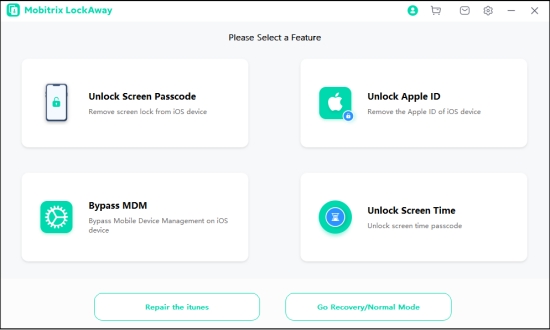

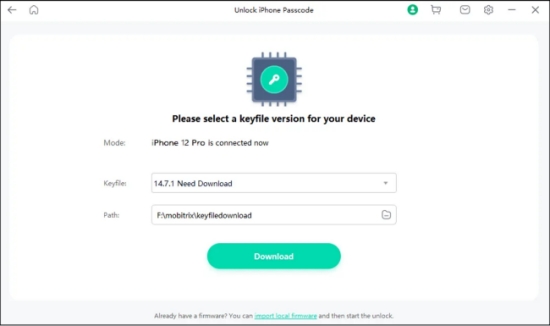

1.4 Does Mobitrix LockAway Work?
According to Trustpilot Apeaksoft reviews, Mobitrix LockAway achieves 69% of five-star reviews. Users say that this tool solves issues faster than they have expected. Also, its simple operation brings great convenience to users. Meanwhile, there are also some drawbacks. Its success rate doesn't seem to be that high. Some users report that the after-sales service of this software is relatively poor and the process of its refund-back is a bit slow. Also, its unlocking process requires a very stable network, otherwise, it is easy to fail.
Part 2. Best Alternative to Mobitrix LockAway
If you don't think Mobitrix LockAway the best tool that is suitable for you, try to find an alternative. When it comes to professional unlocking tools, Joyoshare iPasscode Unlocker stands out. It provides 4 functions, including unlocking the iOS screen, removing Apple ID, bypassing Screen Time, and erasing MDM. Aiming to unlock iOS devices for you with a high success rate, this software can flexibly overcome various iOS issues like iPhone passcode not working, Apple ID not existing, and so on. The price is very affordable. You can choose $21.95 per month, $35.95 per year, or $49.95 for a lifetime. Moreover, it does well in privacy protection and security. Remarkably, it has continuously optimized its performance. Isn't it an attractive tool?

- Easily remove Apple ID without a password
- Unlock various screen locks like Touch ID and Face ID
- Erase Screen Time and MDM profile with no data loss
- Supply detailed and specific steps on the interface
- Support all types of iOS devices and iOS versions
Step 1 Connect your device to a PC

Please download Joyoshare iPasscode Unlocker in advance and run it. You can go to "Unlock iOS Screen". Then make your device connected to the computer and hit on the "Start" button.
Step 2 Put your iOS devices into DFU/recovery mode

It's time to access DFU or recovery mode. A specific guidance to this action is shown on the interface. Just follow them. Also, you can click the bottom link to switch the solution to put into DFU or recovery mode.
Step 3 Download and verify the firmware package

Now make a whole check on the information your device. Then select "Download" and continue to verify.
Step 4 Remove the passcode from your device

Wait a minute, just click on the "Unlock" button. After refreshing the firmware, the screen passcode will completely be erased and you can easily access your device.
Part 3. Conclusion
In a few words, Mobitrix LockAway provides a strategy for unlocking iOS devices. But what is popular is not the best one to use. Its success rate and stability still need to be improved. Pay more attention to its alternative, Joyoshare iPasscode Unlocker. Unlocking in one take and at cheaper price have made it consistently receive a lot of praise. Your privacy and security can also be protected. The trial version is ready for you, please feel free to download it anytime.




