Apple users do something to lock themselves out of their iPhone. If you have locked yourself and are looking for ways to remove the screen lock, you can try using iMyFone LockWiper - an iPhone unlocker. iMyFone claims that it can remove screen locks, Apple ID, MDM lock, and Screen Time passcode. So, with the help of LockWiper, you can take care of four issues.
However, there are some disadvantages of using iMyFone LockWiper, which this article will discuss in some time. To resolve this issue, we bring to you the eight best iMyFone LockWiper alternatives that you can go for. The good thing is that there are other tools better than LockWiper for unlocking iPhone, which work seamlessly and have more awesome features than LockWiper. Keep reading iMyFone LockWiper review to find out more.

- Part 1. iMyFone LockWiper Review
- Part 2. How to Use iMyFone LockWiper to Unlock an iPhone
- Part 3. Pros and Cons of iMyFone LockWiper
- Part 4. Top 8 Alternatives to iMyFone LockWiper iPhone
- Part 5. Comparison: Which Is the Best iPhone Unlocker in 2024
Part 1. iMyFone LockWiper Review
As the name suggests, iMyFone LockWiper is a tool specifically designed to wipe various locks from iOS devices, including iPhone, iPad and iPod touch. It has the ability to unlock screen passcode, bypass MDM, unlock Apple ID, and unlock Screen Time passcode. You can download this software for Windows, Mac, iOS and Android operating systems. Its high compatibility makes it work for the latest iPhone 16 and iOS 18.
🔍 Main features of iMyFone LockWiper:
- Remove screen locks like numeric and alphanumeric passcodes, Face ID and Touch ID
- Unlock Apple ID on activated devices without password
- Bypass MDM activation screen and remove MDM profile
- Disable or remove Screen Time passcode without data loss
FAQs about iMyFone LockWiper iPhone Unlocker
Q1. Does iMyFone LockWiper delete data?
A: Yes. iMyFone LockWiper will delete data from your iOS device if you apply it to unlock screen passcode or remove Apple ID. This software can factory reset your device and help you to regain the access, which is sure to cause data loss. However, if you use it to bypass MDM or disable Screen Time passcode, your data will be safe and not be lost.
Q2. How much is iMyFone LockWiper?
A: iMyFone Wiper provides users with a subscription-based pricing model. You can select an appropriate plan based on your needs. Both short-term plan and lifetime plan are well supported, you can check details as follows: 1-Month Plan for basic features: $29.99/1 supported iOS device/1 PC; 1-Year Plan for basic features: $49.99/1 supported iOS device/1 PC; Lifetime Plan for basic features: $59.99/5 supported iOS devices/1 PC. Note that if you'd like to get the full toolkit of iMyFone LockWiper, such as bypassing iCloud activation lock, erasing private data and more, you have to pay more.
Q3. Is iMyFone LockWiper safe?
A: It depends. If you download iMyFone LockWiper from the official website, it's relatively safe, at least no virus attacks. However, the unlocking process can take you into some troubles, such as data loss, device issues, or something unexpected due to program instability, network shutdown or other factors.
Q4: Does iMyFone LockWiper really work?
A: iMyFone LockWiper can work but the success rate cannot be guaranteed. During the unlocking process, there are different factors that affect the effectiveness of the program, for instance, the unlocking feature you choose, model of your connected device, iOS version, network state, your computer's system requirements, device status, etc.
Q5: Can iMyFone LockWiper remove activation lock?
A: No. The basic version of iMyFone LockWiper can only support to unlock activated device. If you want to remove activation lock from an inactivated device, you need to purchase dedicated tool from its Tool Box section or from its official website.
Q6: Is iMyFone LockWiper legit?
A: Using iMyFone LockWiper to unlock your own device is legit. However, if you apply it to remove lock from others' devices without permission, it's indeed illegal.
Part 2. How to Use iMyFone LockWiper to Unlock an iPhone
As you can see, iMyFone LockWiper is a multifunctional tool with different unlocking solutions. Though the main interface of this program is intuitive, it can be a bit difficult for you to get through the whole unlocking process, especially if you don't have the technical knowledge. To give you an idea of how iMyFone LockWiper works, here we will present a specific guide to unlocking an iPhone without a passcode. Before you start, make sure you have backed up your device. This can effectively avoid data loss.
- Step 1: Launch iMyFone LockWiper on your computer, choose Unlock Screen Passcode and click “Start to Unlock” button to proceed.
- Step 2: Simply click on the Start button in the program and connect your iPhone to your computer. You have to choose your device model and follow the instructions to put it into recovery mode or DFU mode.
- Step 3: iMyFone LockWiper will display your device model and firmware version. You can click on the Download button to get the firmware package.
- Step 4: After finish firmware package download and verification, you can click on the Unlock button. Then carefully read the notice and enter 000000 to confirm your action. Click on Unlock again to get your screen lock removed.




Part 3. Pros and Cons of iMyFone LockWiper
You now have a general understanding of iMyFone LockWiper. If you are not sure whether to use it to unlock your iOS device, you can take a closer look at its advantages and disadvantages here.
- Pros:
- Remove screen locks and Apple ID from iOS devices
- Bypass Screen Time restrictions and MDM without data loss
- Provide a free trial version for users to test in advance
- Straightforward interface with clear functionality sections in the program
- It claims to ensure a high success rate
- Support most mainstream iOS devices and versions
- Cons:
- Unlocking screen locks and Apple ID can lead to data loss
- Only support to unlock activated iOS devices
- Require you to pay more if you need tools in its Tool Box section
- It's more expensive and supports fewer iOS devices than others
- Take a long time to load iDevice information
- The response of after-sales service is slow
Part 4. 8 Best iMyFone LockWiper Alternatives
It's obvious that iMyFone LockWiper comes with some disadvantages. If you are dissatisfied with the unlocking service it offers and are hesitant to use it, you might as well check alternatives to iMyFone LockWiper now.
No.1 Joyoshare iPasscode Unlocker
The first and best iMyFone LockWiper alternative that you can go for is Joyoshare iPasscode Unlocker. It is a professional unlocking tool for iPhone, iPad, and iPod touch. Joyoshare is a renowned software developer and provider for offering promising and safe-to-use tools.
Generally speaking, Joyoshare iPasscode Unlocker can help you bypass all kinds of screen locks like 4-digit and 6-digit passcode, Touch ID, and Face ID on all iOS devices in numerous unlocking situations, for instance, your iPhone is disabled, iPad is stuck in unavailable screen, iPad asking for passcode after update, etc. In addition, it can remove Apple ID from iOS devices and delete Screen Time passcode, as well as, MDM restrictions without passcode. Moreover, the screen passcode can be removed in a few clicks. No matter which iOS device you have, it will remove the passcode quickly.

- Pros:
- Easily unlock all types of screen locks, such as Face ID and digit passcode
- Support the latest version of iOS and iPadOS, as well as, iOS devices
- Featured in removing Apple ID, Screen Time passcode, and MDM lock
- Designed with an easy-to-use interface and operating process
- Not cause data loss when removing Apple ID and Screen Time passcode
- Compatible with both Mac and Windows computers
- Cons:
- Can't support removing iCloud activation lock
No.2 MagFone iPhone Unlocker
MagFone iPhone Unlocker is another alternative to iMyFone LockWiper. It is a reliable iPhone unlocker for users who want to remove all types of screen locks, such as 4-digit and 6-digit passcode, as well as, Face ID and Touch ID. In addition, it can remove Apple ID without password and data loss if your Apple account is locked for security reasons. You can also use it to get rid of Screen Time passcode and bypass MDM restrictions without passcode. What's more, it is compatible with the latest iPhone, iPad, and iPod touch. With few limitations, your Apple devices will get unlocked with the assistance of this program.
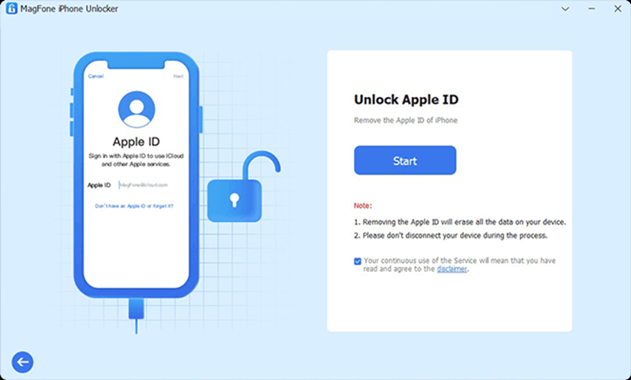
- Pros:
- Support unlocking screen locks in various scenarios
- Remove Apple ID from iPhone, iPad, and iPod touch
- Able to get rid of Screen Time passcode without data loss
- Allow you to delete MDM profile and remove MDM screen
- Cons:
- Not free of charge
- Not able to remove iCloud activation lock
No.3 UkeySoft Unlocker
The next iMyFone LockWiper alternative that you can try is UkeySoft Unlocker. It is a tool that will let you remove Apple ID without password and even unlock iPhone screen passcode. Using this tool is relatively easy, and most of the instructions will be available on the main screen of the software. So, whether you want to unlock an iPhone, iPad, or iPod touch, UkeySoft Unlocker can get it done with ease.
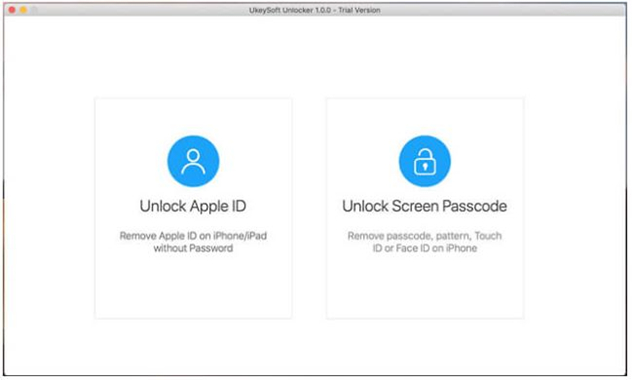
- Pros:
- Remove Apple ID without data loss
- Works well with Mac and Windows computers
- Remove multiple screen locks from iPhone and iPad
- Cons:
- Need to activate device after removing the passcode
- Automatically update iPhone and iPad
- Not support unlocking Screen Time passcode and device management
No.4 TunesKit iPhone Unlocker
TunesKit iPhone Unlocker is a good option for unlocking iPhone, iPad, and iPod touch if you want to find an alternative to iMyFone LockWiper. It is designed to help users unlock Apple ID without password, bypass MDM restrictions, and remove Screen Time passcode. You can use it on a Windows or Mac computer to solve your problem. At the same time, this software assures you 100% safe and tech-free operating steps, so you could get your Apple devices unlocked safely and easily. TunesKit iPhone Unlocker is compatible with all versions of iOS, iPadOS, and even the latest iOS 16.
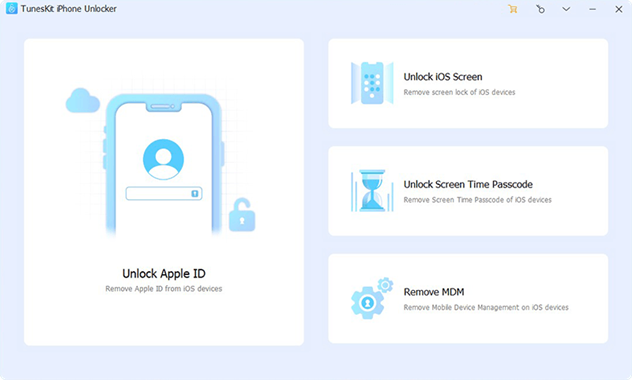
- Pros:
- Easy for newbie to operate
- Crack all types of screen locks on iPhone, iPad, and iPod touch
- Able to remove device from Apple ID when forgetting password
- Cons:
- Require to install iTunes
- Unable to delete iCloud activation lock
No.5 ApowerUnlock
ApowerUnlock, one of the iMyFone LockWiper alternatives, is quite a popular iPhone unlocking tool. It is primarily used to bypass all kinds of screen locks on iPhone, iPad, and iPod touch easily. Regardless of the reason why your device has been locked, it enables you to remove passcode from iPhone and unlock fingerprint passcode or Face ID. The most attractive feature designed by ApowerUnlock is its clutter and cute interface, which provides you with a clear guide to unlock iOS devices. In the meantime, this alternative could be used to remove Apple ID and exit recovery mode as well.
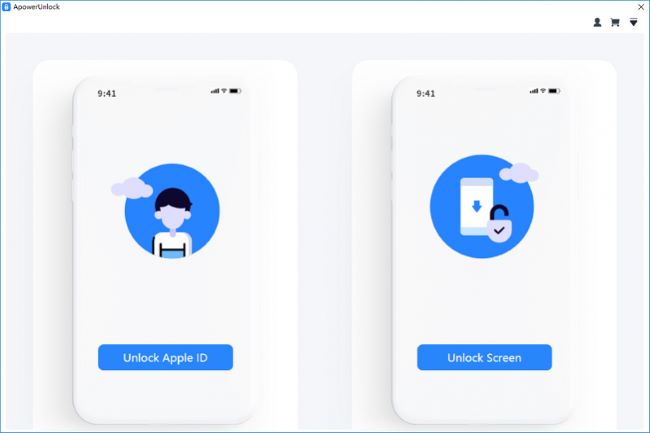
- Pros:
- Designed with an easy-to-use interface
- Not require jailbreak iPhone, iPad, and iPod touch
- Works well with Mac and Windows computer
- Cons:
- Only offer the feature of unlocking screen locks
- Fail to detect a locked iOS device sometimes
- Take a long time to unlock a locked device
No.6 Tenorshare 4uKey
Tenorshare is a leading software maker, and their iPhone unlocking tool called 4uKey does good in the industry. Hence, it can be a good iMyFone LockWiper alternative. It lets you remove Apple ID without entering a password when Apple ID verification failed or is disabled. Tenorshare 4uKy is easy to use, and the tool shows you a detailed guide. You can use it to unlock screen locks on iPhone, iPad, and iPod touch by following a few easy steps. Besides, Screen Time and remote management are also available to be removed without obstacles. It claims that all the unlocking progress will succeed at a high rate.
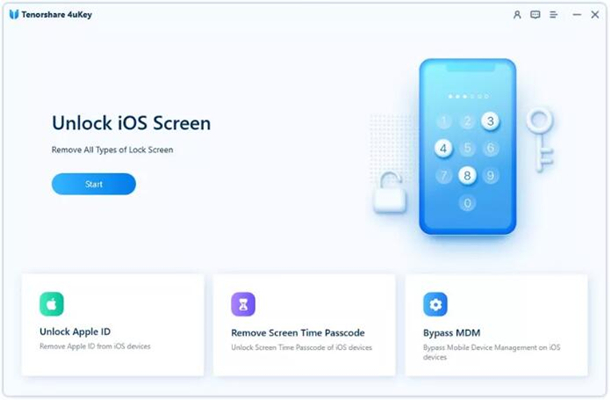
- Pros:
- Suitable for people who are non-tech savvy
- Work wonderfully on Mac and Windows computers
- Remove device from Apple ID without a password
- Cons:
- Need to install iTunes in advance
- Some mobile devices cannot be auto-detected
No.7 iSunshare iPhone Passcode Genius
For those who don't want to spend a lot of money on an iPhone unlocking tool, you can try iSunshare iPhone Passcode Genius. This tool will let you remove Apple ID without password, so that you can sign in with a different Apple ID and create a new one. This tool is designed with an intuitive interface to facilitate the operation to unlock iOS devices with locked screen and even bypass the Screen Time passcode. It is compatible with Windows computers and supports iPhone.
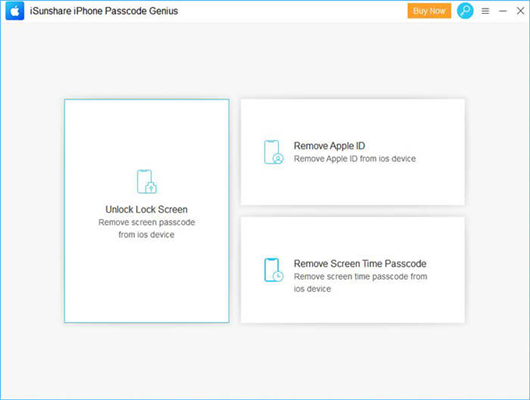
- Pros:
- An affordable tool and easy to use
- Efficiently unlock iPhone, iPad, and iPod touch
- Provide one-click unlocking feature
- Cons:
- Low unlocking success rate
- MDM is not supported
- iPad and iPod touch are unavailable
- Only compatible with iOS 15, iPhone 13 and previous versions
- Available only for Windows users
No.8 Aiseesoft iPhone Unlocker
In this iMyFone Lockwiper review, Aiseesoft iPhone Unlocker is another alternative to wipe passcode, and remove Screen Time, Apple ID and MDM. When Touch ID or Face ID is not working on your iPhone, you can operate 3 steps to enter your device instantly. It is worth mentioning that restriction passcode is able to be recovered without losing data. Likewise, Aiseesoft iPhone Unlocker is compatible with the latest iPhone 14 series and all models of iPad and iPod touch.
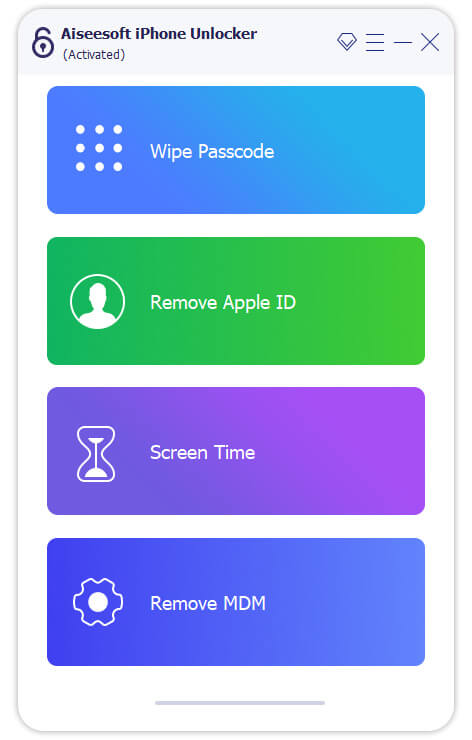
- Pros:
- Unlock iPhone/iPad/iPod smoothly
- Compatible with the newest iOS 16 and iPhone 14
- Remove passcodes in different situations
- Cons:
- Uncluttered user interface and complicated steps
- Slow in downloading firmware package
- Available only for Windows users
Part 5. Comparison: Which Is the Best iPhone Unlocker in 2024
If you are looking for iMyFone LockWiper alternative, the aforementioned tools are great options. Here we've made a comparison table about those tools. Now check out the differences among them.
| iMyFone LockWiper | Joyoshare iPasscode Unlocker | MagFone iPhone Unlocker | UkeySoft Unlocker | TunesKit iPhone Unlocker | ApowerUnlock | Tenorshare 4uKey | iSunshare iPhone Passcode Genius | Aiseesoft iPhone Unlocker | |
|---|---|---|---|---|---|---|---|---|---|
| Supported OS | Mac & Windows | Mac & Windows | Mac & Windows | Mac & Windows | Mac & Windows | Mac & Windows | Mac & Windows | Windows | Mac & Windows |
| Supported Devices | iPhone, iPad, iPod touch | iPhone, iPad, iPod touch | iPhone, iPad, iPod touch | iPhone, iPad, iPod touch | iPhone, iPad, iPod touch | iPhone, iPad, iPod touch | iPhone, iPad, iPod touch | iPhone 13 and lower versions | iPhone, iPad, iPod touch |
| Unlock Screen Locks | √ | √ | √ | √ | √ | √ | √ | √ | √ |
| Bypass MDM | √ | √ | √ | × | √ | × | √ | × | √ |
| Remove Apple ID | √ | √ | √ | √ | √ | √ | √ | √ | √ |
| Turn off Screen Time | √ | √ | √ | × | √ | × | √ | × | √ |
| Success Rate | 95% | 100% | 100% | 90% | 95% | 90% | 90% | 90% | 90% |
| Easy-to-use | Easy | Pretty Easy | Easy | A bit complex | Easy | A bit complex | A bit complex | A bit complex | A bit complex |
| Price | $59.95 for lifetime | $49.95 for lifetime | $55.95 for lifetime | $59.95 for lifetime | $55.95 for lifetime | $59.95 for five times | $59.95 for lifetime | $19.95 for lifetime | $59.96 for lifetime |
Conclusion
iMyFone LockWiper has some limitations, which leads iPhone users often to look for other passcode unlocking alternatives. This post chooses and tests 8 unlocking tools, so you can determine which to use after reading it. Other alternatives discussed in this iMyFone LockWiper review are superb, but the one that truly stands out is Joyoshare iPasscode Unlocker. It is cost-effective, easy-to-use, and highly reliable. No matter which iPhone model you use, you can use Joyoshare iPasscode Unlocker to unlock it. Now what's next? Download the free trial version and have a try!
