Q: "I got a refurbished iPhone 8 but it's Apple ID locked. Is there any way to factory reset it and create a new ID? I've never used an iPhone before." – from Reddit
It is a truism that Apple devices embracing excellent features are at the top of its market. But these advantages make the product expensive, which is why individuals prefer to buy refurbished Apple devices instead of brand-new ones. The second-hand Apple devices are comparatively cheaper and work fine, just like a standard Apple device would. Though one needs to be always careful while buying these products, they might have a passcode. It might be challenging to unlock the activation lock, a screen lock or a SIM lock. But don't worry. We have narrowed down a few ways on how to unlock refurbished iPhone. Make sure to read the entire article to unlock your refurbished iPhone properly.
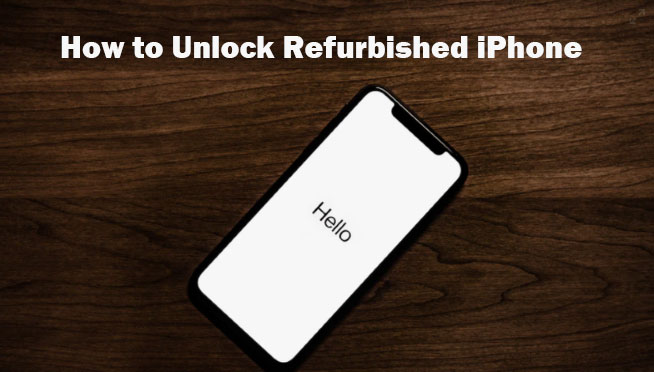
- Part 1: Frequently Asked Questions about Refurbished iPhone
- Part 2. How to Unlock Refurbished iPhone without Passcode
- 2.1 Get Refurbished iPhone Unlocked without Screen Passcode
- 2.2 Get Refurbished iPhone Unlocked without Apple ID
- Part 3: How to Unlock Refurbished iPhone by Carrier
- Bonus Tip. How to Unlock Refurbished iPhone without Activation Lock
- Conclusion
Part 1: Frequently Asked Questions about Refurbished iPhone
Q1: What is a refurbished iPhone? Is It safe?
A: An Apple-certificated refurbished iPhone is a repaired iPhone sold as a brand new one with a new battery and outer shell replaced by Apple technicians and packaged with new accessories, cables and operating system. After the reparation, it functions well and is identical to the new device.
Q2: Where to buy a refurbished iPhone?
A: As there are numerous fake iPhones sold as refurbished iPhone on the market, it is advised to buy the official and certificated refurbished iPhone. Although the models you could choose are limited, Apple Shop will guarantee the security of your device and offer a 12-month warranty.
Q3: How do I activate my refurbished iPhone?
A: Power on your iPhone, choose your language, country or region, connect to a Wi-Fi network, set up a passcode, transfer or restore your data if you have a backup, sign in with or create an Apple ID, and up till now, your refurbished device is activated as a new one.
Part 2. How to Unlock Refurbished iPhone without Passcode
2.1 Get Refurbished iPhone Unlocked without Screen Passcode
When you buy a refurbished iPhone but it is locked by the passcode and you do not know it, the best way is a professional iOS unlocking tool. Here, Joyoshare iPasscode Unlocker is highly recommended. As one of the most effective software, this program can be used to unlock iPhone/iPad/iPod touch without typing a passcode when the device is locked. It delivers optimum results in removing varied passwords from digit passcode, Touch ID, Face ID and so on. Its friendly and easy-to-use interface makes it easy for even beginners to use this software without much difficulty. For those who want to know how to unlock refurbished iPhone, the software is reliable and safe. Moreover, the software can help remove Apple ID, Screen Time passcode and MDM restrictions.

- Unlock refurbished iPhone/iPad/iPod touch
- Bypass iPhone lock screen under any possible scenario
- Function well for the latest iOS 17 and iPhone 15
- Remove Screen Time passcode, Apple ID, and device management
Step 1 Launch Joyoshare iPasscode Unlocker and Connect iPhone
The initial step is to connect your iPhone and open the software on your computer. Select the Unlock iOS Screen option, and click the Start button.

Step 2 Put iPhone into DFU/Recovery Mode
The next step is to put your iPhone into DFU mode or recovery mode following the instructions presented on the screen. The switcher is the blue link at the bottom.

Step 3 Download Firmware Package
Then the software will display the information about your iPhone on your computer screen. Click on the option to Download and then verify the firmware package. If the software shows wrong information about your device, then fix them accordingly.

Step 4 Unlock Refurbished iPhone
Finally, click on the option to Unlock so that the software can proceed to unzip the firmware package downloaded in the previous step. After this, your screen lock will be removed.

2.2 Get Refurbished iPhone Unlocked without Apple ID
It is possible that your Apple ID signed on the refurbished iPhone is locked for some reasons. You could also use Joyoshare iPasscode Unlocker to get it unlocked, and it will prevent your data from losing. Here is how to do it.
- Step 1: Run Joyoshare iPasscode Unlocker, and choose Unlock Apple ID after plugging your refurbished iPhone into the computer.
- Step 2: Make sure that the Find My feature on your device is turned off and click the Start button to proceed. Otherwise, go to check the screen passcode and two-factor authentication are enabled.
- Step 3: Confirm your device information to ensure everything is right, and click the Download button to get the firmware package and get iPhone unlocked.
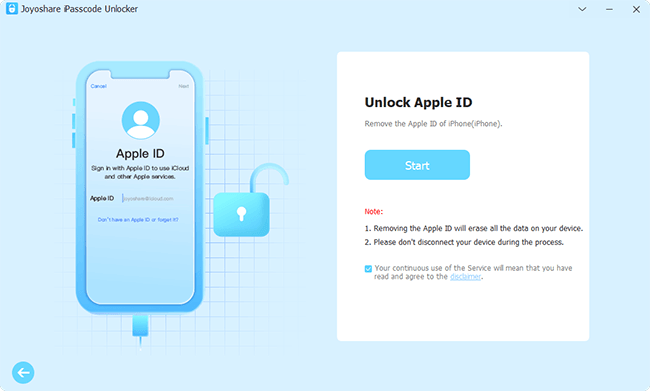
Part 3: How to Unlock Refurbished iPhone by Carrier
Since in most cases, you bought an iPhone with a passcode that the user does not know about. The user might feel severely upset about wasting their money on a product that is not of their use anymore and might wonder how to unlock such an iPhone. So, do not worry. There is another way to unlock a pre-owned iPhone from the carrier.
Option 1: Contact the SIM Carrier
Follow the steps below to unlock your iPhone right away when you bought an iPhone that is locked.
- Step 1: The initial step is to contact your carrier and check if your carrier offers service because only your carrier will be able to unlock your refurbished iPhone.
- Step 2: Next, contact your SIM carrier with the IMEI number of your device. You can go to General and find the IMEI number in the About section. Ask them to unlock your iPhone. There are a few requirements which you will have to meet.
- Step 3: For finding out the status of your request, contact the carrier. They will confirm it after they unlock your iPhone.
(Note: The requirements are usually manageable, so you do not have to worry about the complexity of the requirements. However, after checking your request, they will show compliance after a couple of days.)
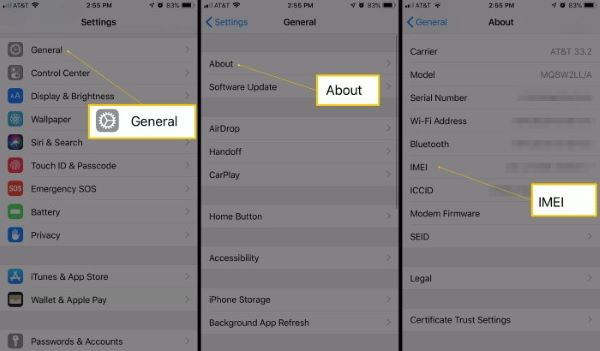
Option 2: By Different Carrier
If you don't possess a different SIM card with different carrier, try to factory reset your iPhone to see if it can be unlocked. The steps could be operated on your iPhone without using any other devices.
- Step 1: Back up your information on iCloud so that your data can be restored later.
- Step 2: Go to Settings → General → Transfer or Reset iPhone → Erase All Content and Settings → Continue, then your refurbished iPhone will be brought to the default mode.
- Step 3: Set up your device after restarting. Choose Restore from iCloud Backup on the Apps & Data interface when setting up.
Option 3: If You Don't Own a SIM Card from Different Carrier
If you don't possess a different SIM card with different carrier, try to factory reset your iPhone to see if it can be unlocked. The steps could be operated on your iPhone without using any other devices.
- Step 1: Back up your information on iCloud so that your data can be restored later.
- Step 2: Go to Settings → General → Transfer or Reset iPhone → Erase All Content and Settings → Continue, then your refurbished iPhone will be brought to the default mode.
- Step 3: Set up your device after restarting. Choose Restore from iCloud Backup on the Apps & Data interface when setting up.
Option 4: Use AT&T Carrier Service
- Step 1: Visit att.com and select the device you need to unlock. The requirements will show up, read it carefully and fill out the application form to unlock your refurbished iPhone.
- Step 2: After sent the request form, Carrier Services will send you a confirmation email along with the request number.
- Step 3: Confirm that you want to unlock your iPhone by clicking the link in the email.
- Step 4: AT&T will email you instructions on unlocking your refurbished iPhone in detail.
Bonus Tip. How to Unlock Refurbished iPhone without Activation Lock
It happens to refurbished iPhone that the activation lock blocks your way to getting into your device. Particularly, if you factory reset your iPhone and erase all the data, the refurbished device will need to be activated again. Normally, you only need to enter your Apple ID and your iPhone will get unlocked without a problem. However, sometimes, your Apple ID is invalid on unlocking this activation lock. Don't worry, Joyoshare Activation Unlocker is able to help you get over it. No matter if you forgot your Apple ID or the second-hand iPhone/iPad cannot be activated, apply Joyoshare Activation Unlocker to remove it.
- Step 1: Install and run this program, and connect your refurbished iPhone to the computer.
- Step 2: Click the Start button after agree with the disclaimer.
- Step 3: Download the jailbreak tool and click the Start Jailbreak button to jailbreak your iPhone.
- Step 4: Hit the Start to Remove button to unlock the activation lock.

Conclusion
This article lists a few ways about how to unlock refurbished iPhone. No matter you refurbished iPhone is locked without screen passcode or Apple ID, even if you cannot get into your device because of the activation lock, you can find an effective method respectively in this article. It is essential to follow the steps thoroughly so that you successfully unlock your iPhone. As mentioned above, check which case applies in your situation and follow the steps accordingly. Here, the best option can be Joyoshare iPasscode Unlocker. It is a fantastic software used to unlock any Apple device of any version. So try it.




