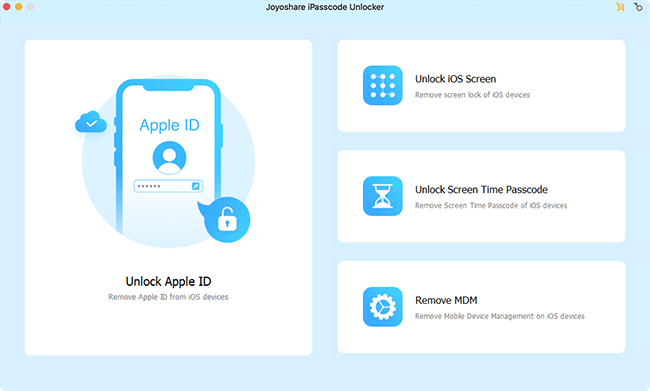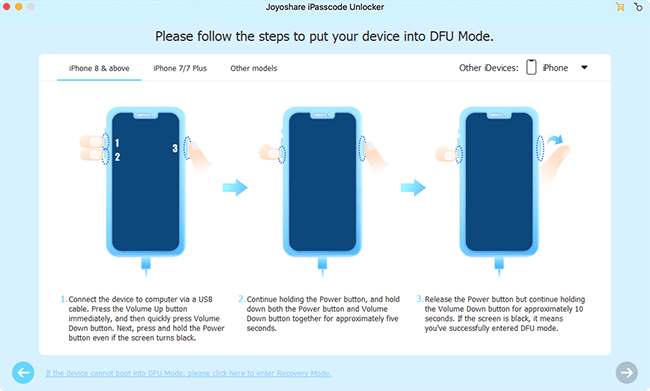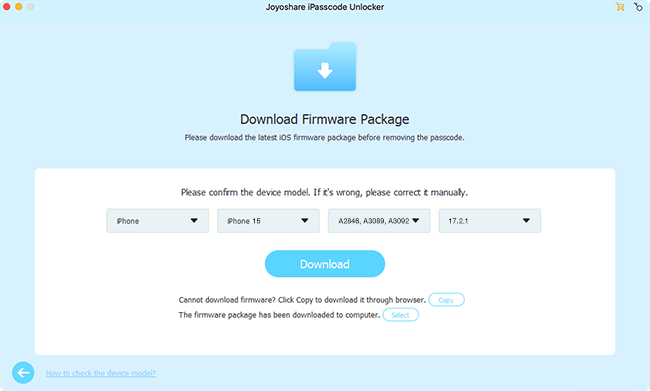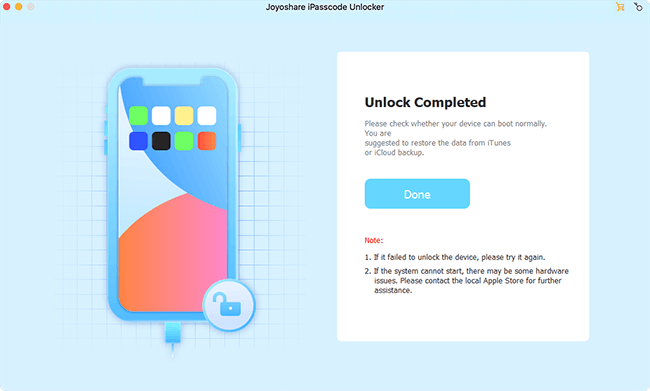You get a locked iPhone 6 due to many attempts to enter the wrong passcode or forgotten passcode resulting from frequently changing it? For those who have purchased a new iPhone and just feel like resetting iPhone 6 to sell, this problem may not be urgent. But for others with only one iPhone, then it is a task that brooks no delay. In either case, just follow the tutorial, which discusses how to reset iPhone 6 when locked with three methods.
- Method 1. Reset Locked iPhone 6 via Smart iPasscode Unlocker
- Method 2. Reset Locked iPhone 6 with iTunes
- Method 3. Reset Locked iPhone 6 in Recovery Mode
Part 1. How to Reset Locked iPhone 6 via Joyoshare iPasscode Unlocker
Literally speaking, applying Joyoshare iPasscode Unlocker is definitely the most efficient method to factory reset iPhone 6 when locked out. It is, after all, dedicated to unlocking iPhone/iPad/iPod touch without passcode in various scenarios; for instance, factory reset locked iPhone without iTunes, factory reset disabled iPhone, or any other possible situations. This powerful program is quite easy to use, which is reflected in that it can reset your iPhone 6 requiring no technical skills with just 3 steps.
Furthermore, the program is featured with sophisticated performance to bypass 4 kinds of screen locks including 4-digit/6-digit passcodes, Touch ID, and Face ID without a hitch. What counts more is that it promises 100% safe throughout and supports the latest iOS version 13.
Key Features of Joyoshare iPasscode Unlocker
Factory reset a locked iPhone 6 with ease
Remove 4 types of screen passcodes from iOS devices
Compatible with clearly all iOS device models and iOS 13

The following is the step-by-step indications to reset iPhone 6 when locked with the aid of Joyoshare iPasscode Unlocker on Mac. (It is applicable to both Mac and Windows)
Step 1 Run Joyoshare iPasscode Unlocker

Please launch Joyoshare iPasscode Unlocker on your computer after installation. Then connect your iPhone 6 and go on with the help with the "Start" button.
Step 2 Set iPhone 6 into DFU/recovery mode

Simply touch the icon of your iPhone model to get into the next interface in which you need to make your iPhone into DFU mode in the basic of instructions displayed on the screen.
Step 3 Download and verify the firmware package

After that, check if all the info about your iPhone 6 is correct. If there is no error, then you should tap "Download" to get and verify a firmware package that is compatible with your iPhone 6.
Step 4 Reset iPhone 6 when locked

The last thing to do is touching "Unlock" to get the firmware package unzipped. And then Joyoshare iPasscode Unlocker can automatically reset your locked iPhone 6.
Part 2. How to Reset iPhone 6 When Locked with iTunes
For some who are unwilling to work with an additional program, using iTunes is a viable solution to reset a locked iPhone 6. What benefit you can get from this approach is that you are allowed to back up all your data, but only after your iPhone 6 has been synced with iTunes. In addition, please notice that not in all conditions can iTunes work this problem out. If you insist on using iTunes as before after analyzing the pros and cons, please do as follows.

Step 1: Run the latest version of iTunes and use a USB cable to connect your iPhone 6 to the computer;
Step 2: When iTunes detects your iPhone 6, then you can click the iPhone icon to go to the next step;
Step 3: In this step, please select the "Summary" option. Afterwards, directly hit on "Restore iPhone" in the right panel if you have had a backup;
Step 4: If not, please first click on "Back Up Now" to back up your iPhone 6 data and then touch "Restore iPhone". Do not forget to tap the "Restore Backup..." icon to get data back to your device after restoring.
Part 3. How to Reset iPhone 6 When Locked in Recovery Mode
Part 2 expounds on how to factory reset iPhone 6 using iTunes when locked out if your iPhone 6 has been synced with iTunes. Viewing this, one might ask how to do it when iPhone 6 has not been synced with iTunes. Just manually set your iPhone 6 into recovery mode and then connect to iTunes to restore it, under the circumstances. Please know clearly that restoring iPhone in recovery mode will permanently erase all data and backing up data before restoring is not allowed. If you take on this, do it according to the steps below.
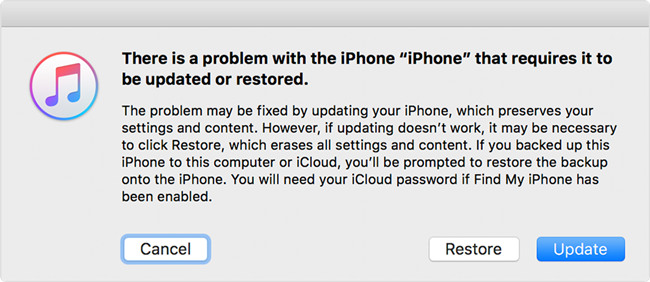
Step 1: Firstly, have iTunes launched and the iPhone 6 connected with the computer;
Step 2: Next, put iPhone 6 into recovery mode. To do it, just press the "Home" and "Lock" buttons at the same time until iPhone 6 is turned off. Then keep holding the "Home" button while releasing the "Lock" button till you see iTunes logo;
Step 3: When iTunes recognizes your iPhone 6 in recovery mode, a window will pop up in your sight on the screen. In this window, you need to click the "Restore" icon to reset the locked iPhone 6 without passcode.
Bonus Tips:
Another method making use of iCloud (Find My iPhone) to reset locked iPhone 6 is suitable for those who make sure that the "Find My iPhone" is enabled and the iPhone 6 is connected to a network. Besides, asking Siri is also a workable way to reset iPhone 6 passcode, but only when your iPhone 6 is running on iOS 8 to iOS 10.1. Suppose that these requirements are not satisfied, please just take iTunes or Joyoshare iPasscode Unlocker to help you out.