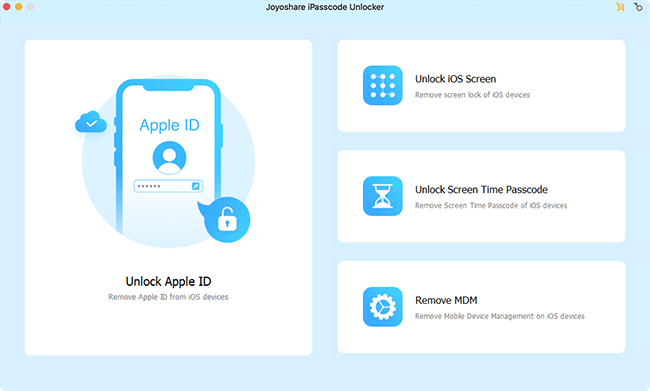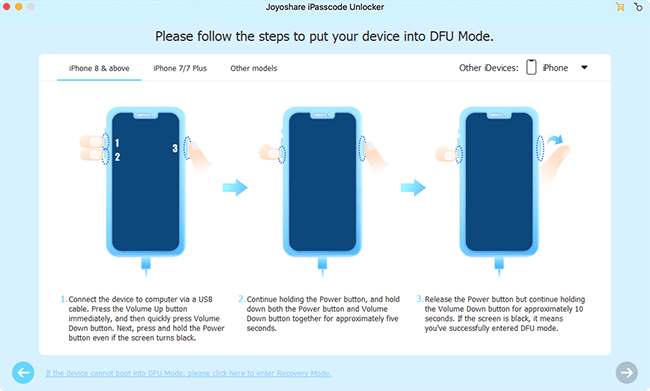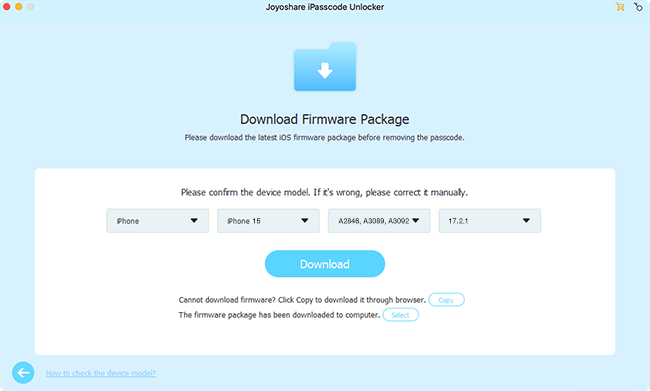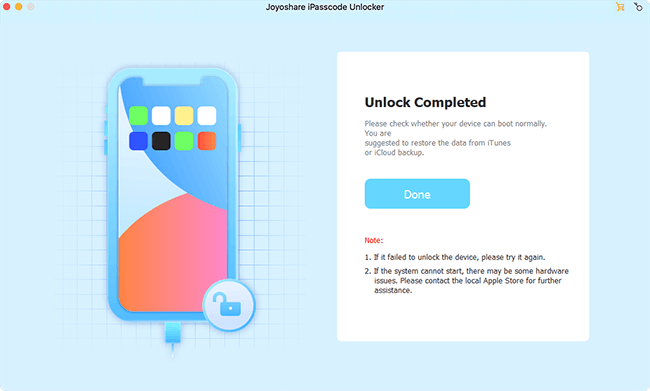More often than not, Apple users receive a message of "iPhone is disabled, try again in 60 minutes or connect to iTunes" because the improper passcode has been entered many times. This is a situation where most users are inclined to search Google for how to open disabled iPhone, which often comes to naught. Are you still struggling to dispose of this problem? Take it easy. The methods in this piece will do you a great favor.
- Method 1. Use iPhone Passcode Unlocker
- Method 2. Try iCloud - Find My iPhone
- Method 3. Apply iTunes/Recovery Mode
Part 1. How to Open Disabled iPhone via Joyoshare iPasscode Unlocker
If you want to do no damage to your iPhone firmware while killing off this disabling problem, the trustworthy software you need is Joyoshare iPasscode Unlocker. Regardless of the root cause of the issue, it can offer you a safe and fast solution to open your disabled iPhone. This groundbreaking tool has the ability to unlock iPhone with digital passcodes as well as iPhone with fingerprint and Face ID in varied cases. For instance, forgot iPhone passcode, iPhone with a broken screen, erase iPhone without passcode, etc.
Else, its powerful features make it compatible with every iOS version including iOS 13 and run on almost all iOS device models. Undoubtedly, Joyoshare iPasscode Unlocker may also remove passcode from iPad and iPod touch with ease. You can wholly ask it to lend you a hand without any hesitation.
Key Features of Joyoshare iPasscode Unlocker:
Help you open disabled iPhone without any effort
Be capable of unlocking 4 kinds of screen passcodes
Unlock iPhone/iPad/iPod in many different situations
Support the iOS 13 and almost all iOS device models

To learn how to do it with Joyoshare iPasscode Unlocker, you can simply follow the instructions below.
Step 1 Run Joyoshare iPasscode Unlocker

Install Joyoshare iPasscode Unlocker and connect the disabled iPhone to your computer. Then click the "Start" button to set about the process when iPhone has been recognized.
Step 2 Set iPhone into DFU mode

Follow the indications on the screen to manually set your iPhone into DFU mode or recovery mode. To switch mode, just click the link at the bottom of this window.
Step 3 Download and verify the firmware package

Here, you will be required to confirm the on-screen information related to your iPhone. After that, tap on "Download" to download a new firmware package for the disabled iPhone.
Step 4 Begin opening disabled iPhone

Sit waiting for the firmware package to be verified. Once completed, you could touch "Unlock" to unzip it and Joyoshare iPasscode Unlocker will open your disabled iPhone soon.
Part 2. How to Open Disabled iPhone with iCloud
It must be borne in mind that all solutions to unlock iPhone without passcode are implemented by restoring the device to the factory settings. Plainly, it is hard to recover data after unlocking if you have not done a backup with iTunes ahead of time. In the face with this condition, trying iCloud is a workable alternative. There is a condition, though. Only have you enabled "Find My iPhone", you can apply it to open your device. The steps below will tell you how to do.
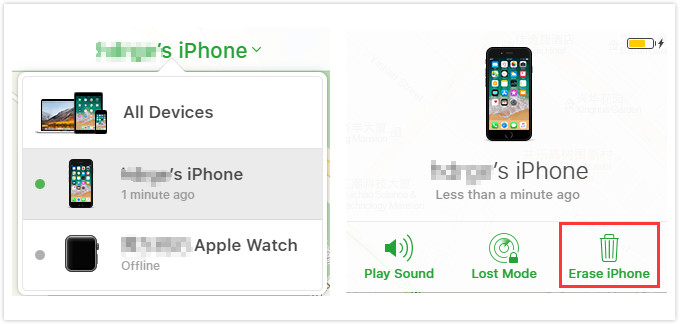
Step 1: To begin with, log in to your iCloud account with the Apple ID associated with your disabled iPhone and locate "Find My iPhone";
Step 2: Afterwards, tap on "All Devices" and choose the disabled iPhone from this section;
Step 3: Now, you are going to be presented with three options in a pop-up window. You just touch "Erase iPhone" to open your device without passcode.
Part 3. How to Open Disabled iPhone via iTunes
After discussing how to open a disabled iPhone without iTunes, let's move on to talk about how to realize it with iTunes. Equally, iTunes can unlock your disabled iPhone by factory resetting it. Therefore, you are not suggested to follow iTunes service if you have not taken a backup of your iPhone with it beforehand. In case you ensure that everything is just right, please do it as shown below.
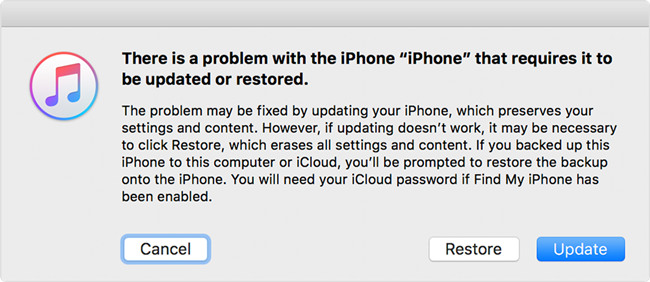
Step 1: The first thing you need to do is connecting the disabled iPhone to your computer and run iTunes;
Step 2: If your iPhone has been synced with iTunes, you can click the iPhone icon - choose "Summary" - touch "Restore iPhone" to unlock your device;
Step 3: If you have not synced iPhone with iTunes, you should put iPhone into recovery mode first in this step. (Long press the "Sleep" and "Home" buttons simultaneously for around 10 seconds. Then release the "Power" button and keep holding the "Home" button until iTunes logo appears on the screen);
Step 4: After getting into recovery mode, iTunes will pop up a message. You only agree with it by tapping "Restore".