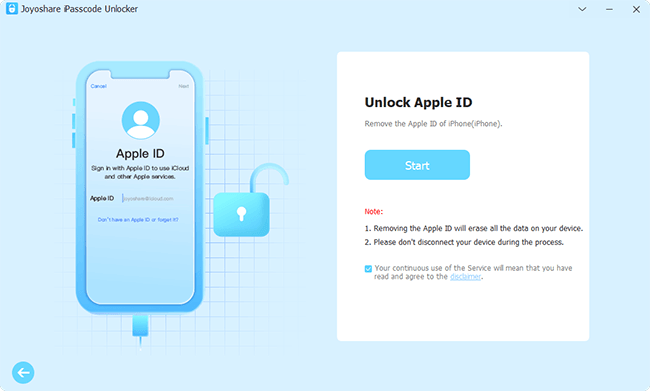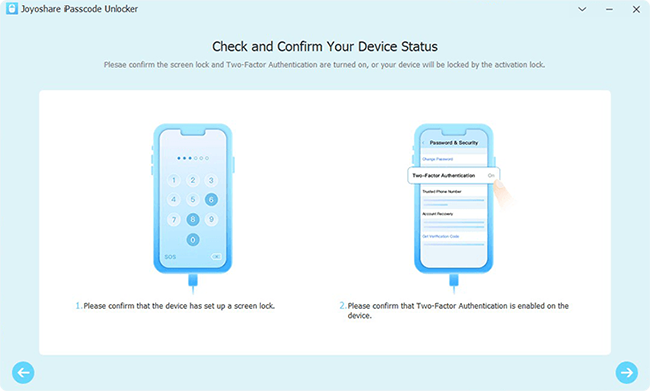Q: "I was using someone's Apple ID on my phone because I was not familiar with Apple phones. Now I tried to restore the phone and it asked me to put the same person's Apple ID, and I don't know it, because he is no where to be found. I can't access my Home Screen of iPhone 12 Pro, please how can I bypass his Apple ID and put in a new one I can remember." – from Apple Community
Undeniably, Apple does create a secure environment for users, but at the same time, its strict conditions also bring inconvenience to some users who easily forget their passwords. Likewise, when someone else's Apple ID hasn't been signed out of the device, the correct password can't be accepted, or other similar problems occur, users are not allowed to remove the Apple ID without password. And, some of you may be required for the Apple ID and password after factory resetting the device, but it sometimes fails to be unlocked. In any of the above situations, you will be eager to know how to bypass Apple ID. You are at the right place! This post is going to give 4 solutions for two different scenarios.
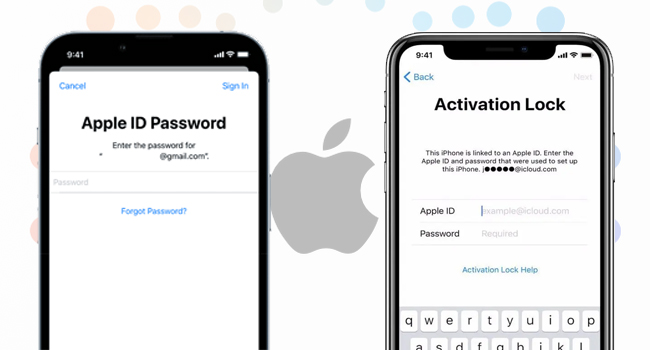
- Part 1. Bypass Apple ID without Password
- Method 1. Reset Password to Bypass Apple ID
- Method 2. Bypass Apple ID with Joyoshare iPasscode Unlocker
- Part 2. Bypass Activation Lock without Password
- Way 1. Bypass Activation Lock with Screen Passcode
- Way 2. Bypass Activation Lock Using Joyoshare Activation Unlocker
- Part 3. Wrap-up
Part 1. Bypass Apple ID without Password
Method 1. Reset Password to Bypass Apple ID
On the occasion where you simply forgot the password of your Apple ID, it is easy to bypass Apple ID as long as you reset your password. There are various ways you could take to create a new password. On the one hand, you can use another Apple device to change password. On the other hand, the iForgot service is available to reset Apple ID password. Here is how to do it.
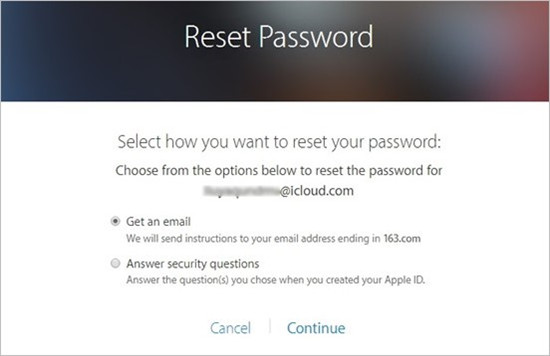
- Step 1: Enter iforgot.apple.com on a browser and type in your Apple ID.
- Step 2: Complete your phone number and click on Continue.
- Step 3: You'll receive a verification code sent to your phone number. Type in it into the box.
- Step 4: Check your mailbox to get the verification code sent to your email address. And enter it again.
- Step 5: Create a new Apple ID password and use it to bypass Apple ID.
Method 2. Bypass Apple ID with Joyoshare iPasscode Unlocker
In case the Apple ID on your iPhone or iPad belongs to others you don't know, you need to find a way to remove someone else's Apple ID without password. Joyoshare iPasscode Unlocker is the solution you are finding. It doesn't require your screen passcode, Apple ID and password, instead, it assures 100% safe and reliable support team. Using Joyoshare iPasscode Unlocker to bypass Apple ID, you don't need to worry about that your data will be erased or you have little IT knowledge since it could unlock Apple ID without data loss with a few clicks. Further, with high compatibility and a high success rate, it supports the latest iOS 17 system version on all iDevices. Joyoshare iPasscode Unlocker, as a multifunctional tool, could be used to unlock all kinds of screen locks, turn off Screen Time and remove MDM.

- Unlock Apple ID without losing data
- Unlock all models of iPhone, iPad, and iPod without passcode
- Bypass Screen Time and MDM with a few clicks
- Support iOS 17 and former system versions
Step 1 Open Joyoshare iPasscode Unlocker and Connect Device
Download and install Joyoshare iPasscode Unlocker on your computer, and plug your iPhone or iPad into it. Click Unlock Apple ID on the main interface and hit the Start button.

Step 2 Disable Find My or Enable Another Two Features
If you have disabled the Find My function on your device, it will bypass your Apple ID with no data loss. If not, you will be asked to confirm whether you have set up a screen passcode and enabled two-factor authentication.

Step 3 Bypass Apple ID without Password
After confirming that your device information is correct, click the Download button to get the firmware package. Then, hit the Unlock button to bypass Apple ID without password.

Part 2. Bypass Activation Lock without Password
Way 1. Bypass Activation Lock with Screen Passcode
When you are unable to unlock the activation lock, you may want to bypass Apple ID. Actually, without Apple ID password, you could use your screen passcode to bypass the activation lock. There will be a message showing "Unlock with Passcode" or "Activation Lock Help" under the Apple ID field. Tap it, and select the "Use Device Passcode" option. Then, enter your screen passcode to unlock your device. Once it fails, type it again until you successfully bypass the activation lock.
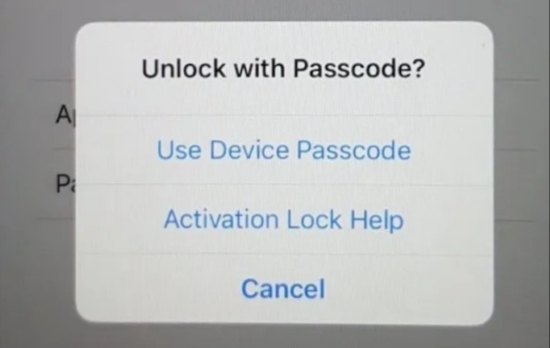
Way 2. Bypass Activation Lock Using Joyoshare Activation Unlocker
Is it possible to bypass the activation lock with no device passcode? Yes, Joyoshare Activation Unlocker can assist you in unlocking iCloud locked iPhone, iPad and iPod even though you don't know the Apple ID password as well as the screen passcode. Even if you are running iOS 16 series, this program has the ability to bypass Apple ID and turn off the Find My feature. Most importantly, Joyoshare Activation Unlocker could be used unlimited times. Follow the steps to bypass Apple ID and the activation lock.

- Step 1: Install and run Joyoshare Activation Unlocker on your Mac. Connect your iPhone or iPad to it.
- Step 2: At the bottom of the main interface, click on the disclaimer and hit the Agree button after carefully reading.
- Step 3: Click Start, and your device will be put into recovery mode automatically.
- Step 4: Follow the on-screen instructions to manually enter DFU mode. After that, it will start to jailbreak your device.
- Step 5: By clicking Start to Remove, your device will enter the recovery mode again.
- Step 6: Put your device into DFU mode. When succeeds, Joyoshare Activation Unlocker will start to bypass Apple ID without password.
Part 3. Wrap-up
There are two situations where you want to bypass Apple ID. One is that Apple ID is disabled on Settings or in App Store, the other is that the activation lock appears after factory resetting your device. For these two different situations, this article provides different solutions. Each scenario has two feasible solutions. You can reset Apple ID password or use Joyoshare iPasscode Unlocker to bypass Apple ID. How to bypass the activation lock as well as Apple ID? Screen passcode could help you unlock the activation lock. And, Joyoshare Activation Unlocker is able to achieve both of them. Hope your problem has been solved with the help of this post.