Q:"I forget my passcode for iPod touch, how can I enter it and set a new one without passcode? Is there any method work me out in such a situation? If you have ever troubled by a similar problem and resolved it successfully later, please do not hesitate to give advice. Thank you deeply!" - Nana from Supercell Forum
Undoubtedly, password for your iPod touch is designed to prevent other people from accessing your device at will to view your secret information. Therefore, the more complex the password is, the safer your device is. However, you shouldn't have thought that you forgot passcode for iPod touch at some point. Actually, it is so commonplace that you don't need to worry too much. If you are reading this post, you will master 3 easy and useful methods to unlock your iPod touch without password.
- Way 1. Unlock iPod Touch with Joyoshare iPasscode Unlocker
- Way 2. Unlock iPod Touch with iTunes
- Way 3. Unlock iPod Touch via iCloud
Part 1. Remove iPod Touch Passcode Using Joyoshare iPasscode Unlocker
As an advanced and special unlocking tool, Joyoshare iPasscode Unlocker has ability to unlock iPod touch password in many different scenarios safely and quickly, such as typing wrong passcode for many times, disabled iPod touch, or second-hand device, etc. In addition, this powerful program fully supports the latest iOS version and various iDevices models like iPhone XS/Max/XR and even iPhone 4.
Furthermore, Joyoshare iPasscode Unlocker is capable of cracking 4 types of iOS screen locks that consist of 4-digit and 6-digit passwords as well as intelligent Face ID and Touch ID. Hence, no matter what kind of screen lock you set, you are able to count on this tool to help you out while forgot passcode for iPod touch. With just a few basic steps you can get your iPod touch unlocked without passcode. By the way, you have to ensure your device has enough power before you do it.
Main Features of Joyoshare iPasscode Unlocker:
Unlock forgotten iPod touch password with easy steps
Erase up iPod touch passcode in different situations
Be able to remove 4 kinds of screen locks
Support all iDevices models and the newest iOS system

Here are the detailed steps to tell you how to unlock iPod touch passcode via Joyoshare iPasscode Unlocker. According to your own condition, you can operate on Windows or Mac. The following content merely cites Windows as a step-by-step guide.
Step 1 Install Joyoshare iPasscode Unlocker

To begin with, you need to download the installation package of Joyoshare iPasscode Unlocker in the official website. After installing successfully, you should connect your iPod touch to the computer. Once the program detects your device, you can click the "Start" button to proceed.
Step 2 Put iPod touch into DFU or recovery mode

Afterward, the instructions on the screen will lead you to set your device into DFU mode. If your iPod touch fails to access, you can change to set it into recovery mode by tapping on the link located at the bottom of the screen.
Step 3 Download and verify the firmware package

In this step, Joyoshare iPasscode Unlocker will recognize your device model and show all the device information. It is needful to make a confirmation if no problem. Then, you may click "Download" to start downloading the firmware package and verify it.
Step 4 Unlock forgotten iPod touch passcode

In the last step, you can press on "Unlock" to unzip the firmware package when the verification is done. After soon, this tool will unlock your iPod touch passcode automatically. When the unlocking process is completed, you can enter and set a new password for your device.
Part 2. Unlock iPod Touch with iTunes When Forgot Passcode on iPod Touch
iTunes is a very convenient application for Apple users. As one of the most popular tools for managing iPod and other iOS device files, it can help you deal with a great number of cases. When you unfortunately forget the passcode of iPod touch, adopting iTunes is a nice choice to unlock it. Considering that not everyone synchronizes iPod touch with iTunes, here are two different ways to do.
If your device is not synchronized with iTunes, please follow the steps given below.
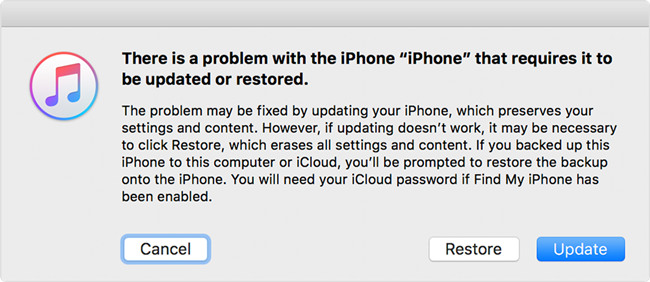
Step 1: The first thing you have to do is launching iTunes and then connect your device to the computer;
Step 2: You need to get your iPod touch turned off. After that, you should put your iPod touch into recovery mode by keeping holding the "Home" button;
Step 3: In this section, iTunes will detect your device automatically and "Connect to iTunes" will appear on the iPod touch screen;
Step 4: Now, there will pop up a window to ask you "Update" or "Restore". Just click "Restore" to remove your iPod touch passcode.
If your iPod touch is synchronized with iTunes, it is quite easy to do.
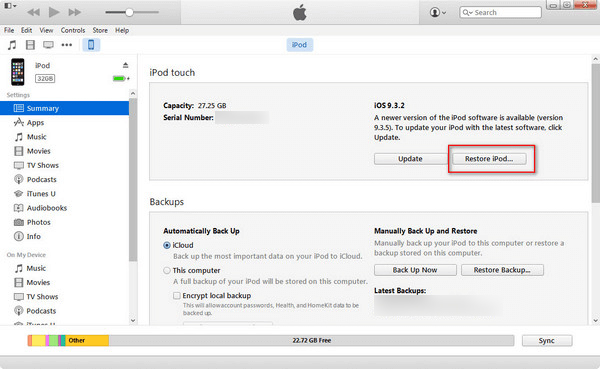
Step 1: Run iTunes and plug the iPod touch to the trusted PC or Mac with USB cable;
Step 2: Once the device is recognized, you need to click "Summary" button by tapping on the device icon;
Step 3: Afterward, please click "Restore iPod" and confirm the option. Wait a minute, your iPod touch will be unlocked simply.
Part 3. Unlock iPod Touch via iCloud If Forgot Passcode for iPod Touch
On the premise that "Find My iPhone" function is available, if you deem that using iTunes is a little complicated especially without synchronization, you can give iCloud a chance. Here is how to do.
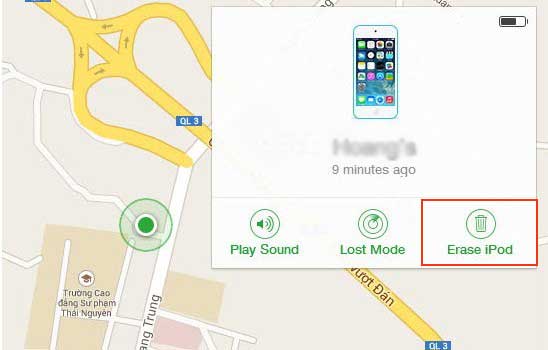
Step 1: Firstly, you have to visit the www.icloud.com on the browser and log in your iCloud account with Apple ID and password;
Step 2: Find and get into "Find My iPhone" option to tap on "All Devices";
Step 3: Now, select your iPod touch in the device list;
Step 4: Lastly, just click on "Erase iPod" to remove your iPod touch screen lock.
Conclusion
Through the detailed introduction above, you have grasped at least 3 methods to get the device unlocked when you forgot passcode for iPod touch. One important thing to note is that all the ways will erase all data on your device. Thus, you'd better back up the whole data in case losing it permanently before using any unlocking method. Maybe you wonder why using an additional unlocking tool since there are free tools solving the problem. It is because Joyoshare unlocking tool can be applicable to varied situations without limitations, such as unlock a disabled iPod without iTunes, reset iPad without passcode and other unlockable conditions. Therfore, when "Find My iPhone" is disabled on your device or iTunes can't detect the iPod touch, you can apply Joyoshare iPasscode Unlocker to work you out.



