As the widespread of iOS devices, users who always forgot passcodes have increased correspondingly. In such a case, you usually call for the passcode back service. If you get a second-hand iOS device with an unknown screen passcode, you are eager to access the device as well. The requirement to conveniently unlock the screen and remove passcode to access devices comes along. Meanwhile, it’s a bother if you can’t open your devices because screen is unavailable, disabled or broken. Luckily, we found two iOS passcode unlock programs, EaseUS MobiUnlock and Joyoshare iPasscode Unlocker, in the market, which do well in fixing varied lockup issues. If you have never heard of them or aren’t sure which one is best, you can get detailed information here.
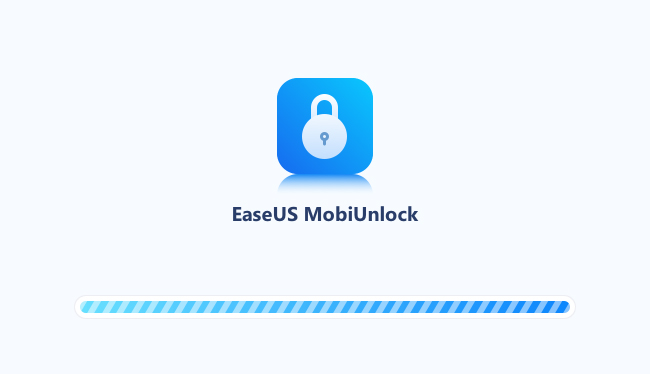
- Part 1. What Are EaseUS MobiUnlock and Joyoshare iPasscode Unlocker?
- Part 2. Comparison of Main Functions
- 2.1 Unlock Screen Passcode
- 2.2 Unlock Apple ID
- 2.3 Unlock Screen Time Passcode
- 2.4 Bypass MDM lock
- 2.5 Turn off Backup Encryption in iTunes
- 2.6 iOS Password Management
- Part 3. Comparison of User Experience
- 3.1 Program Size
- 3.2 Supported Devices and Versions
- 3.3 Supported Service Areas
- 3.4 User Interface
- 3.5 Price
- Part 4. Intuitive Comparison Chart for Quick Reference
- Part 5. Conclusion
Part 1. What Are EaseUS MobiUnlock and Joyoshare iPasscode Unlocker?
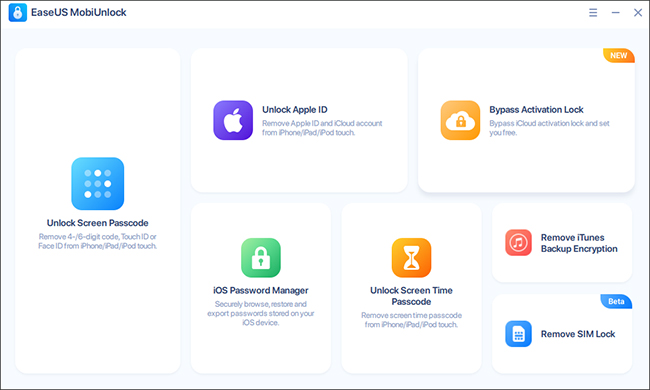
EaseUS MobiUnlock and Joyoshare iPasscode Unlocker are iOS unlocking tools that help you to remove your passcodes and regain your devices. No matter what situation you are in, what kind of reason your devices are locked, what type of device model and iOS version you use, these two programs will assist you. Both of them possess three similar and usual features – Unlock Screen Passcode, Unlock Apple ID and Unlock Screen Time Passcode. But differences are out there as well and you can follow us to explore more.

Part 2. Comparison of Main Functions
2.1 Unlock Screen Passcode
Unlock Screen Passcode is the most common and important function that Joyoshare iPasscode Unlocker and EaseUS MobiUnlock both specialize in. Similarly, they can remove every type of screen passcode, including 4-digit passcode, 6-digit passcode, Face ID, Touch ID, and other custom code. For this feature, the two programs are worth to choose.
2.2 Unlock Apple ID
As a widely-used function, unlocking Apple ID is launched by both EaseUS MobiUnlock and Joyoshare iPasscode Unlocker. If you want to remove the Apple ID in a second-hand iPhone without a password, they are able to do that. If you can’t turn off Find My feature on your iPad because of no password, they are capable to make it normal.
2.3 Unlock Screen Time Passcode
If you haven’t used Screen Time for a long time and have already forgotten the passcode, in this dilemma, you can ask a passcode unlocking application for help. Joyoshare iPasscode Unlocker and EaseUS MobiUnlock both provide Unlock Screen Time Passcode service without data loss and can solve your problems, which is enough for common users.
2.4 Bypass MDM Lock
Apart from three main features, Joyoshare iPasscode Unlocker and EaseUS MobiUnlock have some different features. The first different function, bypass MDM lock, is unique to Joyoshare iPasscode Unlocker. If you need to use all applications and remove some settings on your device limited by MDM, this tool will meet your demand to liberate your device. Happily, there is zero data loss.
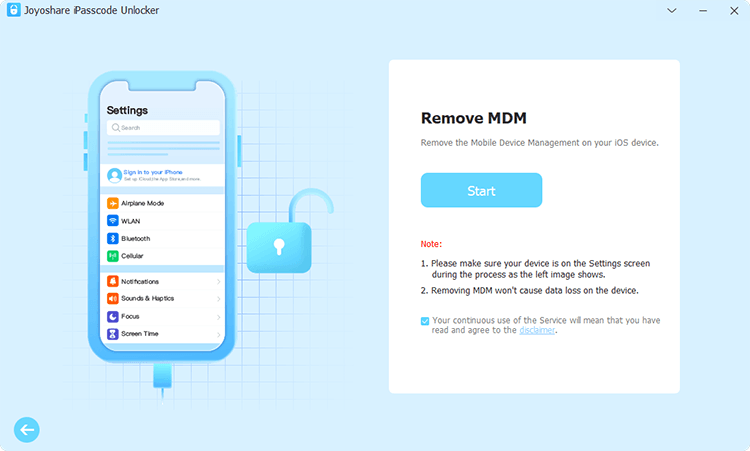
2.5 Turn off Backup Encryption in iTunes
It’s common to forget your iTunes backup password when you try to restore your information. Only EaseUS MobiUnlock takes this problem into consideration and developed this function to help you turn off your device’s backup encryption in iTunes. Thus, you are able to recover your needed information, and you can also decide whether to set a new password.
2.6 iOS Password Management
Another exclusive feature provided by EaseUS MobiUnlock is iOS Password Management, which allows you to easily view some passwords such as Wi-Fi passwords, website passwords, application passwords, mail passwords and some basic information of your credit card. With this, you don’t have to worry about forgetting various passcodes and passwords.
It can be apparently seen that Joyoshare iPasscode Unlocker focuses on offering comprehensive unlocking solutions for iOS devices while EaseUS MobiUnlock is more like an iOS toolkit, covered with many other features that users will require. Which program you choose is up to your actual demands.
Part 3. Comparison of User Experience
3.1 Program Size
In our test, the program installation package of Joyoshare iPasscode Unlocker occupies 28,537KB, which is largely smaller than EaseUS MobiUnlock. To get the current latest version (V3.1.17.0), EaseUS MobiUnlock has to download two files (separately 1,404KB for mobiunlock_trialad_installer_20231108.718634.exe and 167,355KB for unlock_trialAd_easeus.exe), so the download speed and installation speed are much slower than Joyoshare iPasscode Unlocker. From this point, I recommend you to use Joyoshare iPasscode Unlocker as long as it can satisfy your needs.
3.2 Supported Devices and Versions
Not only EaseUS MobiUnlock but also Joyoshare iPasscode Unlocker come with great compatibility. Both programs include full support for a wide range of iOS devices and versions. You can apply whichever software you like for solving problems in your device from iPhone 4 to iPhone 15, from iPod touch 2 to iPod touch 7, covering iOS 17 and former, all models of iPad Pro, iPad Air, iPad mini and iPad.
3.3 Supported Service Areas
You can use Joyoshare iPasscode Unlocker anywhere anytime without location restrictions. However, during the actual use of EaseUS MobiUnlock, there is a prompt showing "Sorry, the service is not available yet. Thank you for your support." You will be blocked out of the program if your locale is not included in its service coverage. Exasperatingly, there is no official explanation about this so you can not clearly know whether your location is available or not before you download it. Even using a VPN to change location can not make it work normally.

3.4 User Interface
The main interface of Joyoshare iPasscode Unlocker and EaseUS MobiUnlock are simple, clear and easy to understand. On their official product websites, you can find all features’ detailed operation steps and video tutorial. If you are a layman, you can better to master such a tool.
3.5 Price
- EaseUS MobiUnlock Pricing Plans:
- 1-Month Plan: $29.95/5 iDevices (Mac version only)
- 1-Year Plan: $34.95/5 iDevices (Windows version only)
- Lifetime Plan: $49.95/5 iDevices for Mac version, $59.95/5 iDevices for Windows version
- Technician Plan: $399 per year for unlimited iOS devices
- Joyoshare iPasscode Unlocker Pricing Plans:
- 1-Month Plan: $21.95/5 iDevices
- 1-Year Plan: $35.95/5 iDevices
- Lifetime Plan: $49.95/5 iDevices, $199 for unlimited iOS devices
The pricing strategy of EaseUS MobiUnlock is more obviously complex than Joyoshare iPasscode Unlocker. You need to pay different prices for the same software based on the program version. Overall, Joyoshare iPasscode Unlocker is more affordable and cheaper, no matter you want monthly subscription or one-time lifetime purchase.
Part 4. Comparison Chart
Here is a comparison chart to directly and clearly show you the similarities and differences between Joyoshare iPasscode Unlocker and EaseUS MobiUnlock. It’s helpful for you to choose the product you want.
| EaseUS MobiUnlock | Joyoshare iPasscode Unlocker | |
|---|---|---|
| Unlock Screen Passcode | √ | √ |
| Unlock Apple ID | √ | √ |
| Unlock Screen Time Passcode | √ | √ |
| Bypass MDM Lock | x | √ |
| Turn off Backup Encryption in iTunes | √ | x |
| iOS Password Management | √ | x |
| Program Size | 168,759KB | 28,537KB |
| Supported Devices and Versions | Full coverage | Full coverage |
| Supported Service Areas | Limited and ambiguous | All |
| Supported OS | iOS 9 ~ iOS 17 | iOS 17 and former |
| Price | Start at $29.95/month/5 iDevices | Start at $21.95/month/5 iDevices |
Part 5. Conclusion
Joyoshare iPasscode Unlocker and EaseUS MobiUnlock have three same functions and similar interfaces that can comfort users. As for the different functions, program size, supported service areas and prices, you should know your own demands and choose the most appropriate software to solve your problems. But if you only have the requirement in unlocking iOS devices, Joyoshare iPasscode Unlocker is the better choice.
