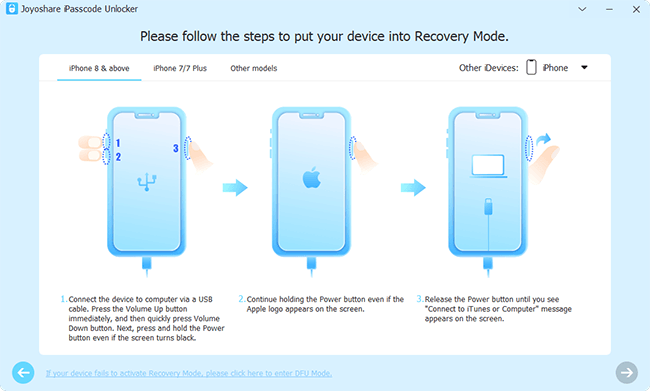Do you forget your iPhone passcode on account of some reason? Is it possible to crack iPhone passcode? Don't lose your head while facing this situation. Although it is not quite easy to crack iPhone passcode, it's not necessarily impossible to solve it. There will be varied causes that might lead to this trouble. But you can continue reading this guide in which your iPhone passcode is going to be cracked in 5 ways.
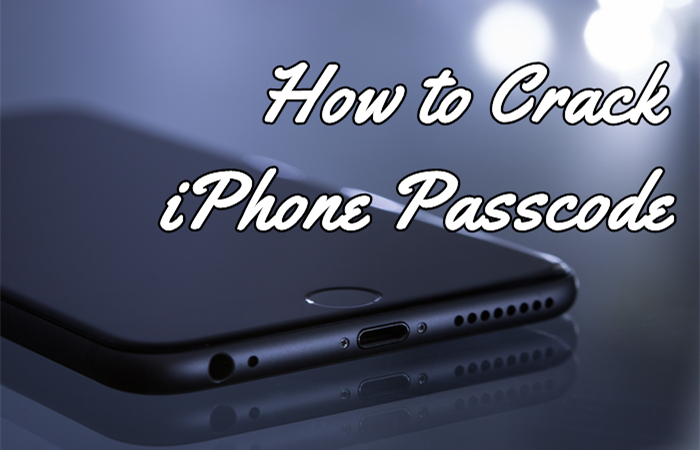
- Method 1. Crack iPhone Passcode via iPhone Passcode Crack Tool
- Method 2. Crack iPhone Passcode via Find My iPhone
- Method 3. Crack iPhone Passcode via Security Lock
- Method 4. Crack iPhone Passcode via iTunes
- Method 5. Crack iPhone Passcode via iCloud
Part 1. How to Crack iPhone Passcode via iPhone Passcode Cracker Software
Forget iPhone passcode or iPhone is disabled due to too many wrong passcode attempts? iPhone screen is broken and cannot type passcode to access? Or bought a used iPhone with a locked screen? All these problems can be resolved readily with the help of Joyoshare iPasscode Unlocker. As an advanced iPhone password cracker favored by most people, this tool imposes fine performance and powerful compatibility. It can not only work with all iOS device models from relatively old iPhone to the recent iPhone but also support the latest iOS version.
Other than that, Joyoshare iPasscode unlocker has the capability to crack iPhone password not what kinds of screen lock you set up. It is able to crack general digital passwords as well as more complicated Touch ID and Face ID without difficulty. By the way, its simple and user-friendly interface is designed to allow any non-technical personnel to use with ease. The step-by-step guide expounded below will tell you how to crack 4 digit iPhone passcode or other kinds of iPhone passcode with Joyoshare iPasscode Unlocker on your computer.

- Support to unlock 4 types of screen passcodes
- Can remove screen locks in different situations
- Help to crack iPhone with passcode with easy steps
- Compatible with all iOS devices and the latest iOS
Step 1 Launch Joyoshare iPasscode Unlocker

Install Joyoshare iPasscode Unlocker on your computer and then launch it. And then connect your iPhone to the computer using an USB cable. Afterwards, click the Start button to go on.
Step 2 Put the iPhone into Recovery Mode

In this section, you need to follow the steps on the screen to manually boot your iPhone into recovery mode. In case of failure to enter recovery mode, you may change your iPhone into DFU mode with the link located at the bottom of the window.
Step 3 Download and verify the firmware package

Now all the information about your iPhone will be detected and what you have to do is making a confirmation. Later, click the Download button to get the firmware package and verify it.
Step 4 Start to Crack iPhone Password

At last, get the firmware package unzipped with the Unlock button and keep your device connected to the computer. Wait a moment, and your iPhone passcode can be cracked perfectly.
Part 2. How to Crack the Passcode on an iPhone via Find My iPhone
If you have another Apple device like iPad, iPod touch, or Mac, it would be easy for you to remove the passcode on your iPhone. The Find My app enables you to view the current location of your Apple devices and share your location with friends and family. Furthermore, with this single, easy-to-use app, you can erase your device with ease. So, to crack the passcode on your iPhone, you can try using the Find My app to do so on your other Apple device.
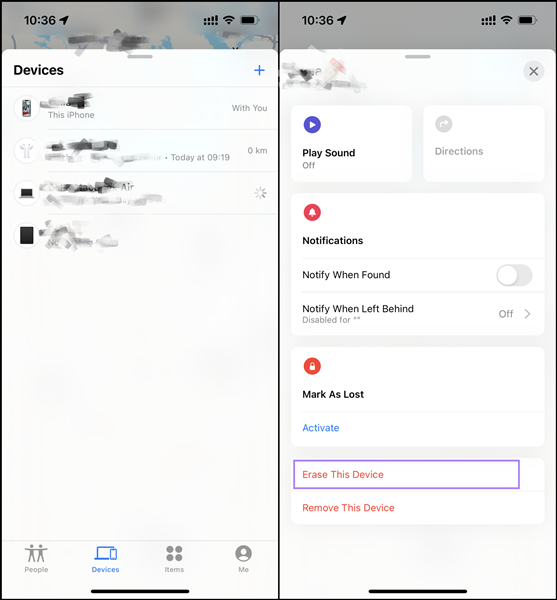
Step 1. Power on your iPad or another Apple device and open the Find My app.
Step 2. Press the Devices icon at the bottom of the screen and from the pop-up window, select your iPhone needed to be crack the password.
Step 3. Check all the information of your device and scroll down to tap Erase This Device.
Step 4. Tap Continue then Erase This iPhone. All the data and settings, including the screen passcode on your iPhone will be erased immediately.
Part 3. How to Crack an iPhone Passcode via Security Lock
When you enter the wrong passcode into your iPhone again and again, you will be prompted that iPhone is disabled. In this case, lots of users give up entering the passcode and wait for resolving the warning on the iPhone screen. In fact, you can try using the security lock to crack the passcode as long as your iPhone is running 15.2 or later and you remember your Apple ID and password. Here's how to crack the password on an iPhone.
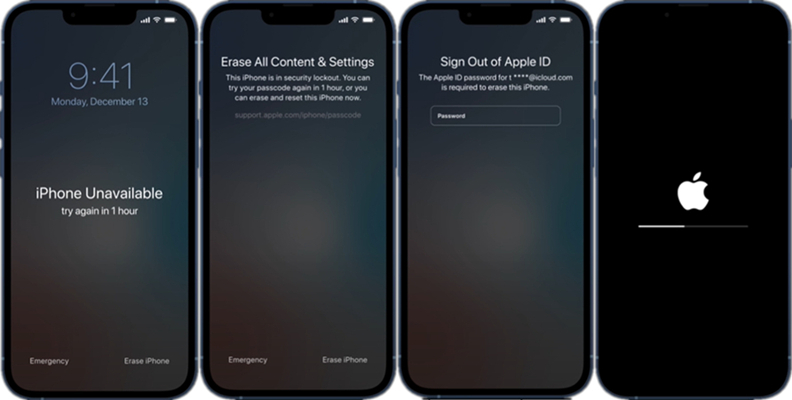
Step 1. Enter the passcode on your iPhone until you see a message prompt on the screen - iPhone is disabled.
Step 2. Repeatedly enter the wrong passcode and then the Erase iPhone option appears on the screen.
Step 3. Tap Erase iPhone and tap it again then in the following window, enter your Apple ID password.
Step 4. Once signing out of your Apple ID on the iPhone, tap Erase iPhone to erase all the data and settings on the iPhone.
Step 5. Now the screen passcode has been removed and you can set a new passcode on your iPhone.
Part 4. How to Crack iPhone Password via iTunes
Restoring iOS device with iTunes is one of the best and simplest methods to crack your iPhone without passcode. This method will erase all personal contents on the iPhone. But if you have made a backup, you can get all data back to the iPhone after restoring. Like that, you are able to get rid of this issue and ensure iPhone data security as well. It is easier to do if iPhone has been synced with iTunes on your computer. If you have done, the way is as follows.

Step 1. Run iTunes on your computer. If available, update iTunes to the newest version. Then connect your iPhone to the computer.
Step 2. When iTunes detects your device, you ought to touch the iPhone icon and choose Summary among the shown options.
Step 3. Finally, click the Restore iPhone button to factory reset your device. Once done, your iPhone passcode will be cracked.
However, if your iPhone has not been synced with iTunes before, it will require a passcode while trying to restore with iTunes. In this case, how to crack an iPhone passcode by using iTunes? Just put it into recovery mode first and then connect to iTunes to restore. In the event of you don't know too much of it, please follow the instructions below to avoid a mistake.
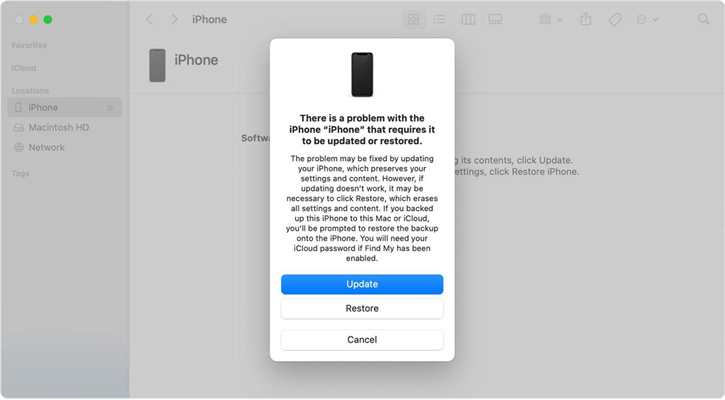
Step 1. First of all, use a USB cable to plug iPhone to your computer.
Step 2. Press and hold the Home and Sleep buttons simultaneously until iPhone is turned off. Then release the Sleep button and continue holding down the Home button until you see Connect to iTunes on your iPhone screen.
Step 3. After putting your iPhone into recovery mode, launch iTunes and then iTunes will pop up a window to ask you to choose Restore or Update.
Step 4. To crack your iPhone passcode, you obviously have to touch the Restore button.
Part 5. How to Crack an iPhone Password via iCloud
When iTunes fails to work for you properly, using iCloud is another optimal method to crack the password by remotely wiping your iPhone. With this solution, you are demanded to enable Fined My iPhone function on the iPhone and remember the Apple ID related to your locked iPhone. If you can fulfill the requirements, do the following to crack passcode on the iPhone with iCloud.
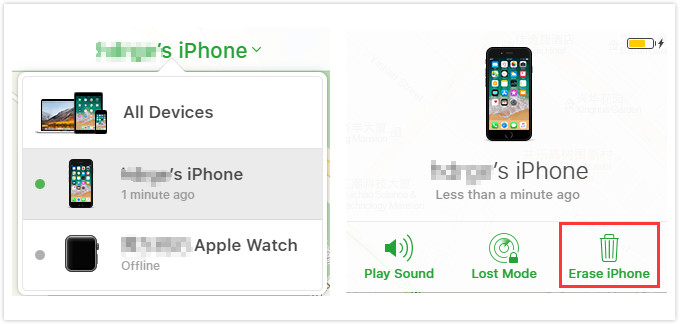
Step 1. At first, you should visit www.icloud.com to sign into your iCloud account with Apple ID and password.
Step 2. Click to access Find My iPhone and in the following screen, go for the All Devices option.
Step 3. Select your iPhone needed to be cracked among all the displayed devices.
Step 4. End by clicking the Erase iPhone button to remove everything on the iPhone, including the screen passcode.
Conclusion
Lots of iPhone users ask can iPhone passcode be cracked. Sure! The answer is positive even though the process would be a bit difficult for some users who don't master those advanced technology. You can try using iCloud or iTunes to restore your iPhone for cracking the passcode. Also, you can use another Apple device to remove the passcode or directly remove the passcode on the iPhone. It is remarkable that the best method is to use a password cracker app for iPhone like Joyoshare iPasscode Unlocker to quickly crack iPhone password.