If you see the message "this iPhone is linked to an Apple ID" on the activation lock screen, you may be required to enter your Apple ID and password. Sometimes, it could be unlocked after you sign in to your account. However, if the iPhone you purchase is a second-hand device, the Apple ID must belong to the previous owner. Thus, the activation lock cannot be removed by using your own account. To know how to bypass this alert and solve this problem, you could read this article with the information you want and the solutions you need.

- Part 1. FAQs about This iPhone Is Linked to an Apple ID
- Part 2. How to Bypass This iPhone Is Linked to an Apple ID
- Method 1. Unlock iPhone Linked to Apple ID with Remover
- Method 2. Remove iPhone from Account to Solve It
- Method 3. Reset Apple ID Password to Bypass It
- Part 3. Final Words
Part 1. FAQs about This iPhone Is Linked to an Apple ID
Q1: What does "this iPhone is linked to an Apple ID" mean?
A: This message indicates that your iPhone was activated by the owner. And this activation lock is designed to prevent your device from stealing or losing. If the Find My feature is enabled, this alert will occur after factory resetting your device. It only can be removed with the linked Apple account.
Q2: How to check if iPhone is linked to Apple ID?
A: The easiest method is to go to Settings on any of your Apple devices, tap the Apple ID, and you can see different devices that sign in with the same account.
Q3: Why can’t my iPhone accept my Apple ID?
A: If you ensure that the Apple ID and password are correct, it would be better to consider that you have to enter someone else’s account, especially if you are using a second-hand device.
Part 2. How to Bypass This iPhone Is Linked to an Apple ID
Method 1. Unlock iPhone Linked to Apple ID with Remover
With no need to ask for others’ assistance, you could unlock an iPhone that is linked to someone else’s Apple ID with Joyoshare Activation Unlocker. It is a specialized program that is able to help you remove the activation lock even though you cannot get the associated Apple ID and password. You could utilize this remover to fix the Apple ID problem on iPhone, iPad and iPod touch without the requirement of technical skills and complicated operating steps. At the same time, it assures you a high rate of success and a high-security factor.

- Remove "This iPhone is linked to an Apple ID" without restrictions
- Bypass activation lock without Apple ID
- Compatible with all models of iPhone/iPad/iPod touch
- Tech-free steps and a user-friendly interface
- 100% safe and a high success rate
Step 1 Connect iPhone to Computer
Download and open Joyoshare Activation Unlocker, and use a USB cable to connect your iPhone to your computer. Make sure that you know the disclaimer by hitting the Agree button, and click the Start button to begin.

Step 2 Jailbreak Your iPhone
After the jailbreak tool is downloaded, check the Jailbreak Tutorial to jailbreak your iPhone manually.

- Jailbreak Tutorial:
- ☞ How to Jailbreak iOS Device on Windows
- ☞ How to Jailbreak iOS Device on Mac
Step 3 Unlock iPhone without the Linked Apple ID
Once your iPhone is jailbroken, you need to make sure that your device's detailed information is correct. Then, click the Start to Remove button to remove the activation lock without the linked Apple ID and password.

Method 2. Remove iPhone from Account to Solve It
If you could contact the previous owner of the iPhone, or have a chance to reach the associated Apple ID and password, the "this iPhone is linked to an Apple ID" message is able to be removed from your device.
- Step 1: Visit the iCloud webpage, and sign in with the Apple account linked to your iPhone.
- Step 2: Access the Apple ID section, and find the link stating Find Devices.
- Step 3: From the All Devices list, choose your iPhone and you will see several options.
- Step 4: Select Remove from Account, and then your iPhone will be untied with this Apple account.
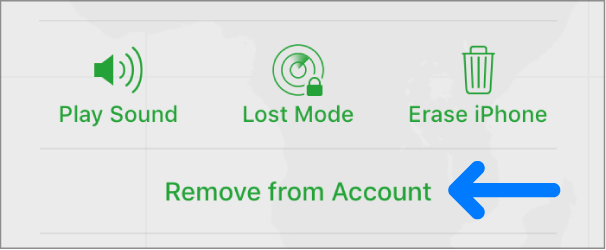
Method 3. Reset Apple ID Password to Bypass It
In case you know the linked Apple ID but forgot the password, how to bypass the activation lock? What if you forgot the exact Apple ID? These two problems can be solved by resetting your account password on the iForgot page. For the former situation, you only need to type into your Apple ID and provide your phone number to reset the account password. For the latter, click the "look it up" link above the Continue button, and you will be asked to enter the name of your Apple ID and the email address associated with your account. After that, you could use the new password to unlock the activation lock.

Part 3. Final Words
In this article, your queries about "this iPhone is linked to an Apple ID" are eliminated. Not only the questions about this alert you care about but also the solutions to remove the activation lock are provided in this post. There are two options to fix this issue when you have a chance to get the previous Apple ID and password. If you cannot get them, Joyoshare Activation Unlocker is capable of unlocking the activation lock without Apple ID. If you still have other problems related to the Apple activation lock, please leave your comment below.



