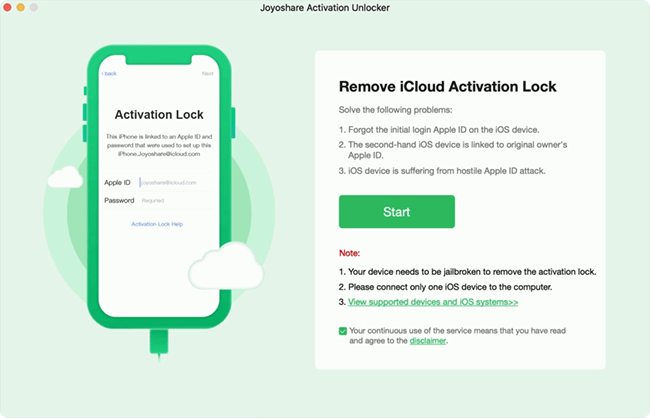Q: "I bought a MacBook Air from someone, and they didn't properly factory reset it. I am currently trying to reset it, but when going to Recovery mode via the Internet to proceed further, it requires the person's Apple ID. How does one bypass the iCloud lock on a MacBook?" – from StackExchange
The activation lock always occurs on a second-hand Mac that the previous owner didn't turn off Find My and remove the activation lock before factory resetting. Or, you changed your Apple ID a long time ago but it requires the previous account which you have already forgotten to unlock the activation lock on Mac. If you can't remember the former Apple ID or the password of your account, the iForgot website could help you find your account and reset the password. In this article, we'll offer information about the Mac activation lock and tell you how to get it bypassed.

- Part 1. What Is Activation Lock on Mac?
- Part 2. What Are the Requirements for Activation Lock?
- Part 3. How to Bypass Activation Lock on Mac with Password
- Tip: How to Bypass Activation Lock on iPhone/iPad
Part 1. What Is Activation Lock on Mac?
Activation lock on Mac is identical to it on iPhone, iPad and other Apple devices. Enabling this feature keeps your Mac safe even if it's lost or stolen. Before turning off Find My, erasing the data on Mac and reactivating your computer, your Apple ID password will always be required. To turn on the activation lock on Mac, you need to choose the Apple menu, select System Preferences/Settings, click your Apple ID, choose iCloud, and enable Find My Mac.
Part 2. What Are the Requirements for Activation Lock?
Activation Lock works with Mac computers equipped with the Apple Silicon or Apple T2 Security Chip. The security settings have to be kept by default. On a Mac with Apple silicon, the security policy must be set to Full Security. On a Mac with the T2 chip, startup security must be set to Secure Boot and "Disallow booting from external media". In the meantime, your Mac must run macOS Catalina or later, and the two-factor authentication has to be turned on.
Part 3. How to Bypass Activation Lock on Mac with Password
Way 1: Remove Mac Activation Lock on iCloud
When you are locked by the activation lock on your previously owned Mac, and the computer is still linked to the previous owner, you can contact him/her to remove the activation lock remotely using iCloud. Here's how it's done.
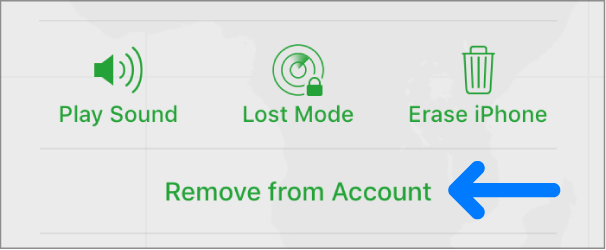
- Step 1: Visit icloud.com and sign in with the Apple account that is associated with the Mac.
- Step 2: Click the Apple ID and select Find Devices. Then, choose the locked Mac from the All Devices list.
- Step 3: Click the Remove from Account option to unlink the account from the Mac. If the Remove from Account option doesn't show up, click on Erase Mac first and enter the password to turn off Find My. After that, the activation lock is successfully removed.
Way 2: Remove Mac Activation Lock on Find My App
It is also available to bypass the activation lock using the Find My app if you can't access your Mac or can't receive the verification code when logging into the iCloud page. Thus, if you have other Apple devices that signed in with the same Apple ID, follow the steps below to remove the Mac activation lock.
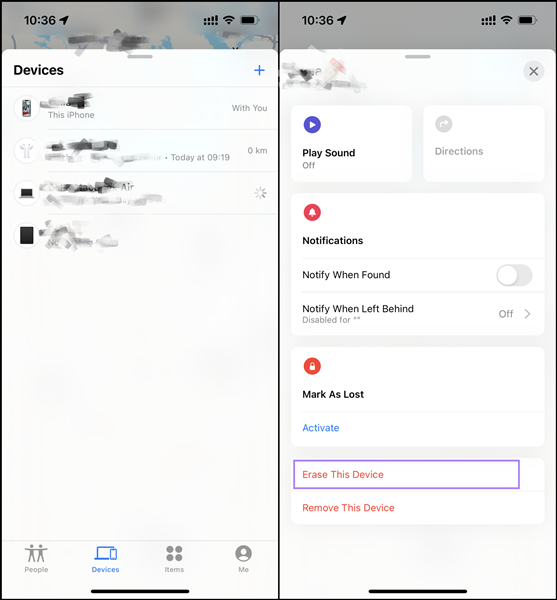
- Step 1: Open the Find My app on another iPhone or iPad.
- Step 2: Tap the Devices tab, and select the Mac that is iCloud locked.
- Step 3: Tap Erase This Device and type in the required information.
- Step 4: After erasing your Mac, tap Remove This Device to completely remove the activation lock.
Tip: How to Bypass Activation Lock on iPhone/iPad
In case your iPhone, iPad or iPod is locked by the activation lock after resetting, use Joyoshare Activation Unlocker to bypass the activation lock in 3 steps. It supports unlocking iCloud locked iPhone, iPad and iPod on the iOS 16 series. If your iPhone is locked to owner or your iPad is put in the lost mode, this program could get it bypassed without Apple ID password. While removing the activation lock, Joyoshare Activation Unlocker is able to turn off the Find My feature and unlock your Apple account. It offers unlimited opportunities to unlock the activation lock, so you don't have to worry about the success rate.

- Remove iCloud activation lock without password
- Turn off Find My on iPhone, iPad and iPod
- Unlock Apple ID on iOS 16 series
- Detailed instructions and unlimited chances
Step 1 Connect Device and Read Disclaimer
Launch Joyoshare Activation Unlocker and connect your device to the computer. Locate the disclaimer and read it carefully. If you want to proceed, click the Agree button.

Step 2 Enter Recovery Mode and DFU Mode to Jailbreak Device
When clicking on Start, your device will be put into recovery mode. Then, follow the instructions on the screen to enter DFU mode manually. When you successfully enter this mode, Joyoshare Activation Unlocker will start to jailbreak your device.

Step 3 Start to Remove Activation Lock
Once your device has successfully been jailbroken, click Start to Remove, and your device will get into recovery mode automatically. After that, put it into DFU mode again. Then, it will begin to remove the activation lock.

Summary
The function of the activation lock on Mac is to prevent your data from being leaked in case your Mac is lost or stolen. As long as you have enabled Find My Mac, the activation lock will appear after resetting your device. Without your Apple ID password, it can't be unlocked. If you forget the password, you can reset it and use the new one to remove activation lock on Mac. If your Mac is linked to the previous owner, you can contact the owner to use iCloud or the Find My app to remove the device remotely.