To avoid unauthorized access to the device and disclosure of personal information, the activation lock is always enabled. If you are unable to provide an Apple ID and associated password, you can only seek a possible solution. Many users wonder how to jailbreak iPad Mini 2 with activation lock and if jailbreaking can remove the activation lock. In this post, we'll show you all the details and help you regain access to the iPad Mini 2.
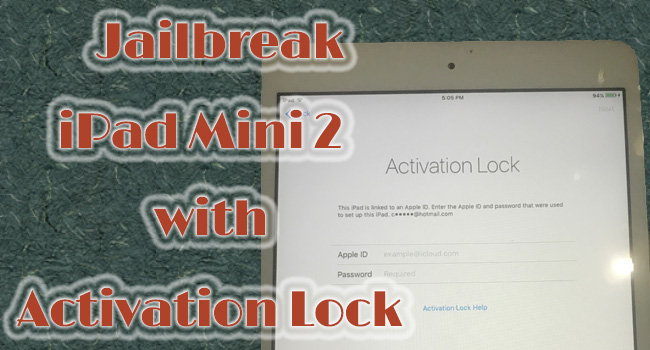
- Part 1. Can Jailbreak Remove Activation Lock from iPad Mini 2?
- Part 2. How to Jailbreak iPad Mini 2 with Activation Lock
- Part 3. How to Bypass Activation Lock on iPad Mini 2
- Solution 1. Use Professional Joyoshare Activation Unlocker
- Solution 2. DNS Bypass
- Solution 3. Remove iPad Mini 2 from iCloud Account
- Solution 4. Request Activation Lock Support from Apple
- Part 4. Summary
Part 1. Can Jailbreak Remove Activation Lock from iPad Mini 2?
Although it is possible to jailbreak iPad with activation lock, does jailbreak remove activation lock? It is regret to tell you that the activation lock on iPad cannot be removed by jailbreak as jailbreak is merely one of the crucial steps in the process of unlocking iCloud locked iPad. Completing the rest of the steps is necessary. Only then the activation lock on iPad Mini 2 can be successfully unlocked. Moreover, you'd better have a basic knowledge about the disadvantages of jailbreaking iPad. On the jailbroken iPad, you can't receive firmware updates and will be unable to access some services. At the same time, your warranty is voided and your iPad is more vulnerable to security risks.
Part 2. How to Jailbreak iPad Mini 2 with Activation Lock
The steps to jailbreak devices are complex and require technical skills. Fortunately, here provides you with detailed and comprehensive instructions. You can follow the guide step by step to jailbreak your iPad with activation lock. Before get started, make sure you've already installed the jailbreak tool (checkra1n) on your computer.
Jailbreak iPad with Activation Lock on Windows
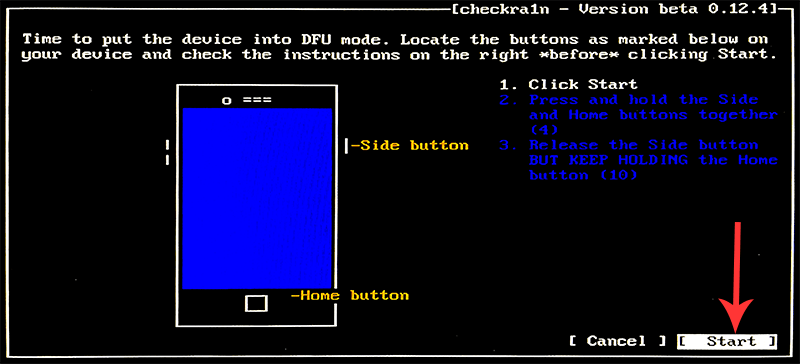
- Step 1: Install the jailbreak tool on a USB flash drive and start to boot your system into a jailbreak environment.
- Step 2: Connect iPad Mini 2 to your computer when your PC is in the jailbreak environment.
- Step 3: Use the keyboard arrow keys to select the Options in the checkra1n tool, and then press the Enter.
- Step 4: On the Settings screen, move your keyboard arrow keys to select the "Allow Untested iOS/iPadOS/tvOS versions" options, and then press the Enter.
- Step 5: After that, hit the Back button and press the Enter to return to the main interface.
- Step 6: Now press the Start button and hit the Enter to jailbreak your iOS device.
- Step 7: The checkra1n requires you to put your device into DFU mode manually. Hit the Next. And it will automatically put your device into recovery mode first.
- Step 8: Wait a while until the process is done. Now check the Next option. Follow the instructions and click the Start button to put your device into DFU mode.
- Step 9: After it enters the DFU mode successfully, checkra1n will start jailbreaking your device automatically. The process will take a moment.
- Step 10: Keep your device connected during the process. When it's completed, press the Done and unplug your USB flash drive.
- Step 11: Now your iOS device is jailbroken. Then you can hit the "Ctrl + Alt + Delete" shortcut keys to restart the computer.
Jailbreak iPad with Activation Lock on Mac
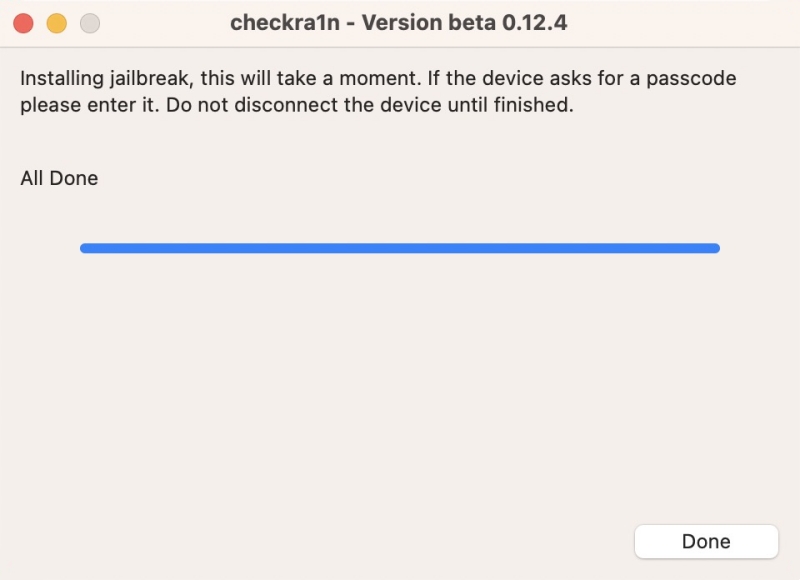
- Step 1: Plug your iPad Mini 2 into your Mac with an original USB cable, and install the jailbreak tool (checkra1n).
- Step 2: Make sure that you have not set up a passcode on your iPad, and click the Start button to start jailbreaking your device.
- Step 3: The checkra1n will ask you to enter DFU mode manually. Press Next to continue.
- Step 4: It will put your device into recovery mode first. When it's finished, click Next.
- Step 5: Then follow the guide and click the Start button to put the device into DFU mode manually.
- Step 6: Once your device is in the DFU mode, checkra1n will installing jailbreak. Wait a while until the process is completed. Don't disconnect your device during the process.
Part 3. How to Bypass Activation Lock on iPad Mini 2
While the activation lock will keep your iPad Mini 2 secure, if you can't access it with a valid Apple ID and password, you're in trouble. Fortunately, to successfully bypass the activation lock, you can try the following different solutions.
Solution 1. Use Professional Joyoshare Activation Unlocker
Since you can't unlock iPad activation lock by merely jailbreaking, it is needy to use Joyoshare Activation Unlocker to complete the process of removing the activation lock on iPad Mini 2. It is a professional program that concentrates on activation lock removal on Apple devices. If you are locked by iCloud activation lock asking for someone else's Apple ID password, or your iPhone is in lost mode, or your iPad is locked to owner, Joyoshare Activation Unlocker can be a good choice. This software supports iPhone, iPad and iPod touch, and is compatible with iOS and iPadOS versions. When you take advantage of it to remove the activation lock, you can also turn off the Find My feature and unlock Apple ID without obstacle.
- Remove activation lock on iPad, iPhone, and iPod touch
- Unlock Apple ID and turn off Find My without password
- Bypass iCloud lock in different situations for unlimited times
- Turn off camera shutter sound without muting on device
- Concrete instructions and quick responses for users
Step 1 Launch Joyoshare Activation Unlocker and Connect iPad Mini 2
Download and install the latest Joyoshare Activation Unlocker on your computer, choose "Remove iCloud Activation Lock", and click the disclaimer at the bottom of the main interface. Hit the Agree button if you agree with the terms, and click the Start button. Then, use a USB cable to connect your iPad Mini to the computer.

Step 2 Jailbreak iPad Mini 2 with Activation Lock
Follow the steps listed above to jailbreak your iCloud-locked iPad. Alternatively, after the jailbreak tool is downloaded on your computer, install it and follow the Jailbreak Tutorial to make your iPad jailbroken.

Step 3 Remove Activation Lock from iPad Mini 2
Since you have jailbroken your device, click the Start to Remove button to begin bypassing the activation lock on your iPad if the device information is correct.

Solution 2. DNS Bypass
You can temporarily access your iPad Mini 2 through DNS bypass. This solution is used to change the DNS settings during the WiFi connection process. However, the success rate is low. That is to say, you have to try again and again until you can bypass the activation lock.
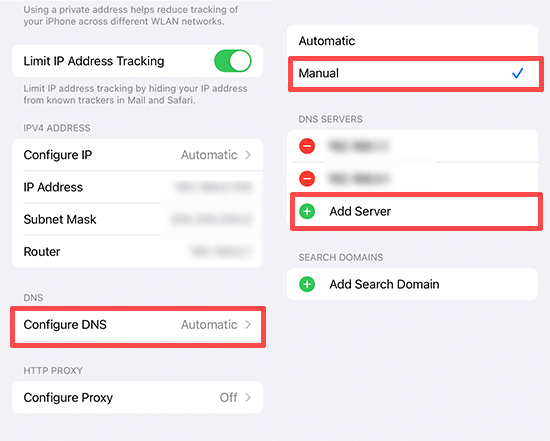
- Step 1: Restart your iCloud-locked iPad and initiate device setup.
- Step 2: Choose language and region and then go to WiFi Settings screen.
- Step 3: Tap the "i" icon next to the WiFi that your iPad Mini 2 connects to.
- Step 4: Select Configure DNS and then "+ Add Server" to add a new DNS address with the following one:
- USA: 104.154.51.7
- South America: 35.199.88.219
- Europe: 104.155.28.90
- Asia: 104.155.220.58
- Australia and Oceania: 35.189.47.23
- Other: 78.100.17.60
- Step 5: Save the settings on your iPad Mini 2 and tap Back until you can bypass the activation lock screen. If not, repeat the same operation again.
Solution 3. Remove iPad Mini 2 from iCloud Account
By disassociating your iPad Mini 2 with the iCloud account, you can conveniently remove the activation lock. This solution is a best bet, especially if the iPad Mini 2 is gifted or purchased from someone else. Before you begin, make sure you know the credential information, including the Apple ID and password.

- Step 1: Open any browser you have and go to www.iCloud.com/find.
- Step 2: Sign in the account with your Apple ID and password.
- Step 3: Under All Devices, find and click your iPad Mini 2 from the list.
- Step 4: Now choose Remove This Device to unlink your device with the Apple ID and disable activation lock.
Solution 4. Request Activation Lock Support from Apple
If you are the rightful owner of an iPad Mini 2 but unfortunately got locked out of it due to forgetting your Apple ID and password, you can contact the Apple support team for Activation Lock removal. However, you must provide proof of ownership, such as an IMEI, serial number, or MEID. Here's what you can follow.
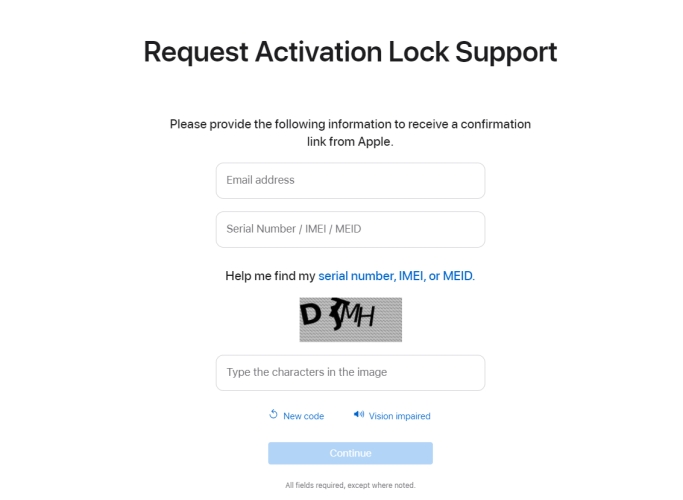
- Step 1: Visit Apple's official website and contact Activation Lock support.
- Step 2: Scroll down the bottom of the screen and choose whether it is a personally owned device or device owned by an organization.
- Step 3: Agree the terms and policy. Then provide the information to receive a confirmation link from Apple.
- Step 4: Follow the prompts to go through the whole activation lock removal process.
Part 4. Summary
After reading this article, you can learn that jailbreak won't unlock the iPad activation lock, but to remove the activation lock you need to jailbreak your iPad. This article tells you how to jailbreak iPad Mini 2 with activation lock on a Windows PC and a Mac. After jailbreaking your iPad, you can complete the process of removing the iCloud activation lock by using different solutions. If you prefer a solution with higher success rate, don't miss Joyoshare Activation Unlocker. It doesn't require your personal information and can safely solve the problems related to the activation lock. Hope that this article is effective in dealing with your iPad with activation lock.



