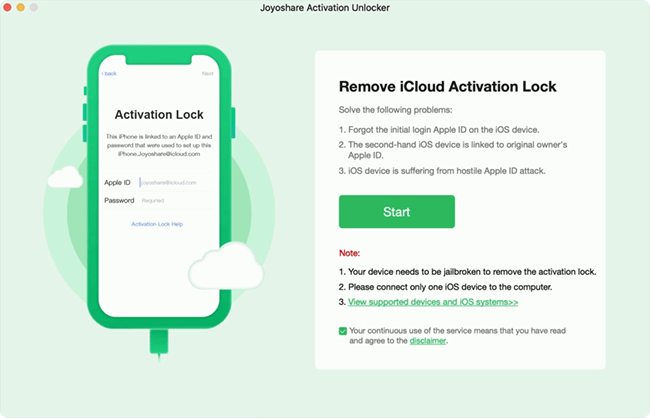If you factory reset your iPhone or iPad by force without turning off the Find My feature, the activation lock will occur when setting up your device. By entering the corresponding Apple ID and password, you can easily unlock the activation lock on iOS 15. Unfortunately, some of you may be unable to activate your device as the activation server is down or you can't recall the password of your account. What should you do for iOS 15 activation lock bypass facing these problems? Try the solutions provided in this post. Whichever situation you are in, there will be a suitable method for you.
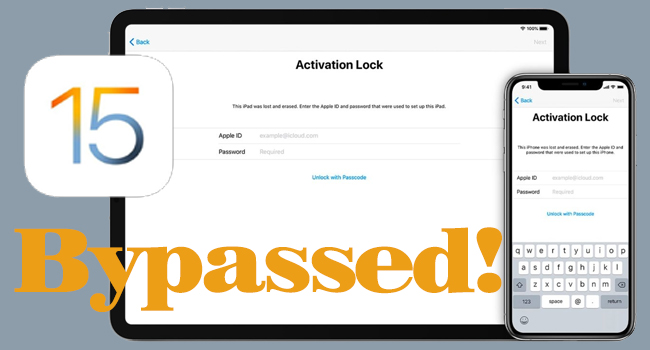
- Part 1. The Quickest Way to Bypass Activation Lock on iOS 15 [No Password]
- Part 2. The Advanced Solution for iOS 15 Activation Lock Bypass [No Password]
- Part 3. Comom Ways to Bypass iOS 15 iCloud Activation Lock [with Password]
- No.1 Temporarily Remove Activation Lock on iOS 15 via iCloud
- No.2 Temporarily Remove Activation Lock on iOS 15 via Find My App
- Part 4. FAQs about Bypassing Activation Lock
Part 1. The Quickest Way to Bypass Activation Lock on iOS 15
No matter you are running iOS 15 or the latest iOS 17, Apple allows you to use your screen passcode to bypass the activation lock without using your Apple ID and password. Definitely, this is the quickest way to unlock the activation lock and you don't have to take the risk of jailbreaking your device.
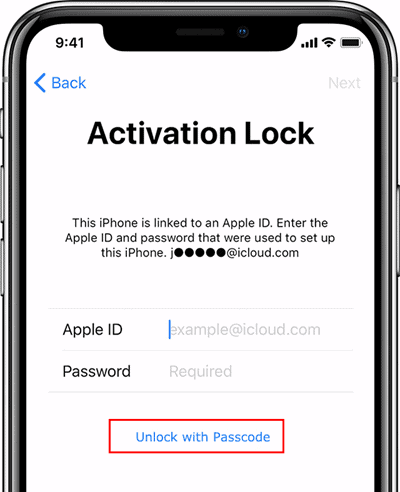
- Step 1: On the Activation Lock screen, tap the Activation Lock Help/ Unlock with Passcode message beneath the Apple ID field. And select Use Device Passcode.
- Step 2: Enter the screen passcode of your iPhone or iPad. If it doesn't work, make more attempts until your device is successfully activated.
Part 2. The Advanced Solution for iOS 15 Activation Lock Bypass
Considering some of you may be alerted that the screen passcode is wrong or you don't know the previous passcode of your second-hand device, we provide an advanced method for iOS 15 activation lock bypass. Joyoshare Activation Unlocker now supports iOS 12 to iOS 16 and it is compatible with iPhone, iPad and iPod. So, you can install this program to bypass the activation lock iPhone X, iPhone SE, iPad Mini 2, etc. Following the comprehensive instructions provided by Joyoshare Activation Unlocker, you can easily activate your Apple device. Don't worry if you fail to turn off the Find My feature as well as remove the activation lock, this software doesn't limit the number of times, so you can try again and again until you succeed.

- Bypass iCloud activation lock on iOS 15 and iOS 16
- Turn off Find My on iPhone, iPad and iPod
- User-friendly guide and a high rate of success
- Unlock Apple ID without password for unlimited times
Step 1 Run Joyoshare Activation Unlocker on Mac
Since only the Mac version of Joyoshare Activation Unlocker supports bypassing iOS 15 activation lock, you need to install it on a Mac computer. After connecting your device, you should read the disclaimer carefully and click the Agree button.

Step 2 Manually Enter DFU Mode and Bypass Activation Lock
Hit the Start button and it will put your device into recovery mode. Then, follow the on-screen guide to enter DFU mode manually. When you are successfully entered, it will start to jailbreak your device. After that, it will automatically begin to bypass the activation lock.

Part 3. Comom Ways to Bypass iOS 15 iCloud Activation Lock
No.1 Temporarily Remove Activation Lock on iOS 15 via iCloud
If your iPhone or iPad can't accept your Apple ID password, which causes you being locked by the activation lock, you can try to sign in to the iCloud page so as to remove the activation lock. However, this is a temporal workaround. When your device goes online again, the activation lock on iOS 15 will reappear.
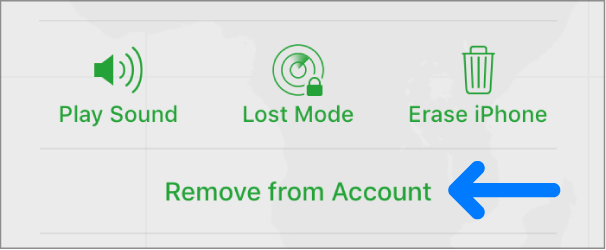
- Step 1: Open a browser and visit icloud.com. Then, log in with your Apple ID.
- Step 2: Go to the Apple ID section and choose Find Devices to open the map of the devices.
- Step 3: From the All Devices list, select your device and click the Remove from Account option.
No.2 Temporarily Remove Activation Lock on iOS 15 via Find My App
The Find My app has the same function as iCloud. Therefore, as long as you have enabled the Find My iPhone/iPad feature, find another Apple device to bypass iCloud activation lock on iOS 15. Here is how to do it.
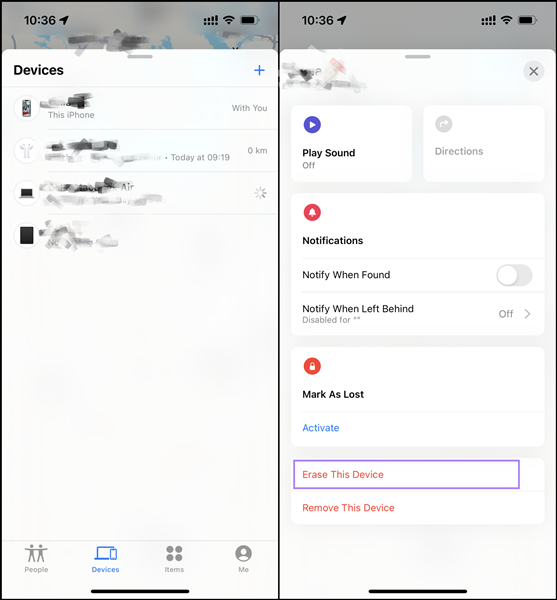
- Step 1: On the Find My app on the other Apple device that signed in with the same account, tap the Devices tab.
- Step 2: Locate the target device and tap the Erase This Device option.
Part 4. FAQs about Bypassing Activation Lock
Q1: Can iOS 15 activation lock be bypassed?
A: In fact, if you use Apple ID password or the screen passcode, you can completely unlock the activation lock. However, merely using iCloud and the Find My app to remove your device from account is a temporal method. If you can't turn off the Find My feature, the activation lock will occur again.
Q2: Are there free tools for iCloud activation lock bypass on iOS 15?
A: No, the so-called free tools may be malware, which may steal your information and install a virus in your iPhone or iPad. Although they are free, the success rate may be low and most importantly they are insecure.
Q3: Is Joyoshare Activation Unlocker safe?
A: Yes, Joyoshare Activation Unlocker promises that it will never require your personal information, including your IMEI or serial number. And you can cancel your order at any time. For 1-month plans, refunds are guaranteed within 5 days; for annual and lifetime plans, refunds are guaranteed within 30 days. So if you don't think it's working, just ask for a refund.
The Bottom Line
Don't fret if you can't use Apple ID and password on your iPhone or iPad to unlock the activation lock. You can bypass iOS 15 activation lock with the screen passcode you set up before. Or, you can sign in with your account on the iCloud page or utilize the Find My app on another Apple device, and then disassociate your device from Apple ID so that it is able to temporarily bypass the activation lock. With no Apple ID password and the screen passcode, Joyoshare Activation Unlocker is the best choice for you. It supports iOS 16 series, let alone iOS 15 system.