What happens if your iPhone is iCloud locked? In this situation, your iPhone can't be activated without Apple ID password, as a consequence, you are unable to enter your iPhone to make phone calls, text messages, use apps and so forth. Your iPhone seems to be a brick if it is locked by iCloud activation lock. So, is it possible to unlock an iCloud locked iPhone? The answer is yes. This article collects 5 ways on how to unlock iCloud locked iPhone. Before operating these methods, you need to pay attention that the iCloud locked iPhone can't be unlocked by factory resetting, which is not recommended here.
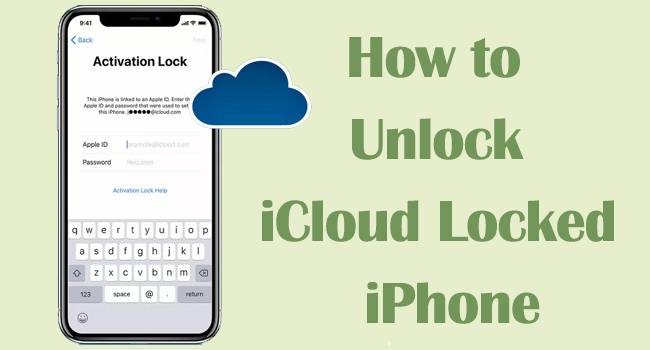
- Method 1. Unlock iCloud Locked iPhone with Apple ID Password
- Method 2. Unlock iCloud Locked iPhone with Screen Passcode
- Method 3. Unlock iCloud Locked iPhone in an Easy and Fast Way
- Method 4. Unlock iCloud Locked iPhone via iCloud Page
- Method 5. Unlock iCloud Locked iPhone via DNS
Method 1. Unlock iCloud Locked iPhone with Apple ID Password
To unlock an iCloud locked iPhone, you could directly use the previous Apple ID and password. This account is the one associated with your iPhone, if it is incorrect, try the original one that you used to activate your iPhone. If you are using a second-hand device, contact the previous owner to ask for the Apple ID password. Then, type in the account box to unlock your iCloud locked iPhone straightly.
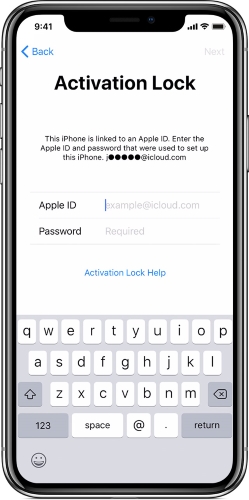
Method 2. Unlock iCloud Locked iPhone with Screen Passcode
If the Apple ID password is not available, you could use the screen passcode instead to unlock iCloud locked iPhone. On the activation lock screen, you will see a blue link under the Apple ID password box stating "Unlock with Passcode" or "Activation Lock Help". You could tap this link, choose Unlock with Passcode, and enter the original screen passcode to bypass activation lock.
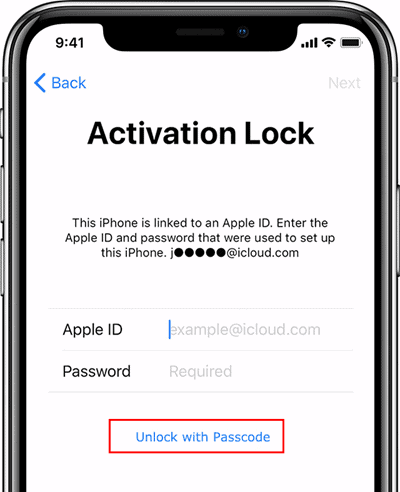
Method 3. Unlock iCloud Locked iPhone in an Easy and Fast Way
Unfortunately, some of you can't remember either Apple ID password or screen passcode. How to unlock iCloud locked iPhone in this situation? Don't panic, Joyoshare Activation Unlocker is glad to give assistance. It is qualified to unlock iCloud activation lock without knowing any password or passcode. As well as, you don't have to offer your personal information, Joyoshare Activation Unlock will safely remove activation lock on iPhone, iPad, and iPod. Aside from the high compatibility, this program guarantees a high success rate in bypassing activation lock. Furthermore, you could take advantage of Joyoshare Activation Unlocker to remove Apple ID and turn off the Find My feature easily and quickly.

- Turn activation lock off on iPhone, iPad, and iPod
- Disable Find My iPhone without password
- Remove Apple ID with a high rate of success
- Full and comprehensive tutorial is provided
Step 1 Plug iPhone and Agree on Disclaimer
Install and launch Joyoshare Activation Unlocker on your computer and plug your iCloud locked iPhone into the PC. When entering the main interface, click on the disclaimer to read the warnings, and hit the Agree button if you want to continue.

Step 2 Jailbreak iCloud Locked iPhone
Click the Start button to download the jailbreak tool. If you are using a Windows PC, it is necessary to insert a USB drive to install this tool. Click on Start Installation to install the jailbreak tool on your USB drive and follow the Jailbreak Tutorial to jailbreak your iPhone.

- Jailbreak Tutorial:
- ☞ How to Jailbreak iOS Device on Windows
- ☞ How to Jailbreak iOS Device on Mac
Step 3 Unlock iCloud Locked iPhone without Password
When your device is successfully jailbroken, confirm your device data on the next screen and click the Start to Remove button to begin unlocking your iCloud locked iPhone.

Method 4. Unlock iCloud Locked iPhone via iCloud Page
In case you can get the Apple ID and password, there is another method to unlock iCloud locked iPhone. You could sign in with the account in the iCloud website on the browser to erase your iPhone and disassociate with it. Here is how.
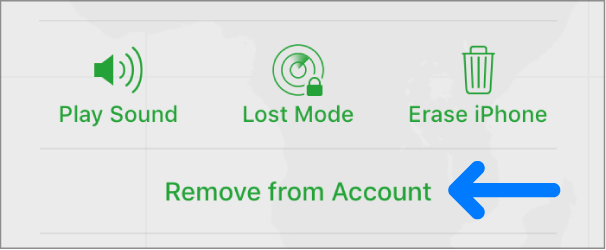
- Step 1: Go to icloud.com and log in with the associated Apple ID and password.
- Step 2: Enter the Apple ID section and click the Find Devices link.
- Step 3: On the map, open the All Devices list from the top menu and choose the iCloud locked iPhone.
- Step 4: Select the Erase iPhone option among the three options, and type in the password to erase your device data.
- Step 5: After erasing, click on Remove from Account to untie your iPhone with this Apple ID, so that the activation lock could be removed.
Method 5. Unlock iCloud Locked iPhone via DNS
The last method to unlock iCloud locked iPhone is modifying the DNS on your iPhone, which is worth trying regardless of its low success rate. Follow the steps below.
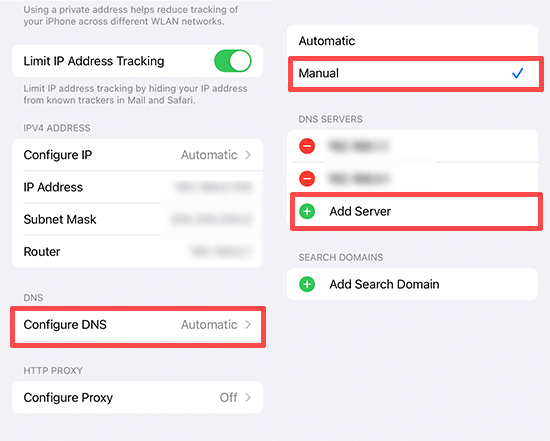
- Step 1: Enter the Settings app, choose Wi-Fi and tap the info icon next to the network you connect to.
- Step 2: Locate the Configure DNS option and change Automatic to Manual.
- Step 3: Under the DNS Servers column, tap on Add Server and enter other Domain Name System servers. Here are some information for your reference.
- USA: 104.154.51.7
- UK: 104.155.28.90
- Europe: 104.155.28.90
- Asia: 104.155.220.58
- Australia and Oceania: 35.189.47.23
Wrap-up
You can get 5 ways on how to unlock iCloud locked iPhone in this article, including using Apple ID password and screen passcode to unlock activation lock directly, or visiting the iCloud webpage to erase iPhone. Alternatively, you could try to change the DNS to get iCloud activation lock bypassed. On the occasion when you forgot the Apple ID password and screen passcode, you'd better ask Joyoshare Activation Unlocker for help. Unlike the other methods, this software assures a high rate of success in unlocking iCloud locked iPhone.



