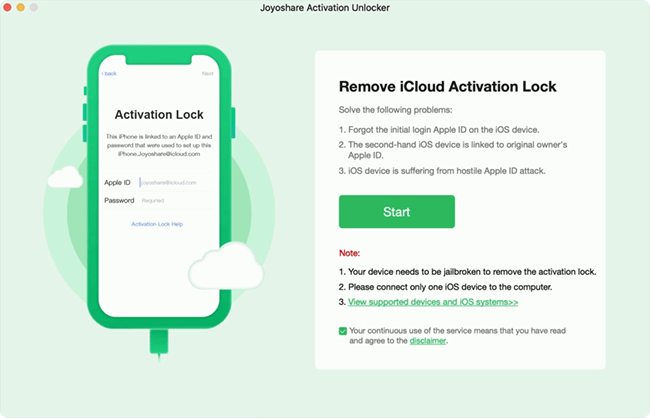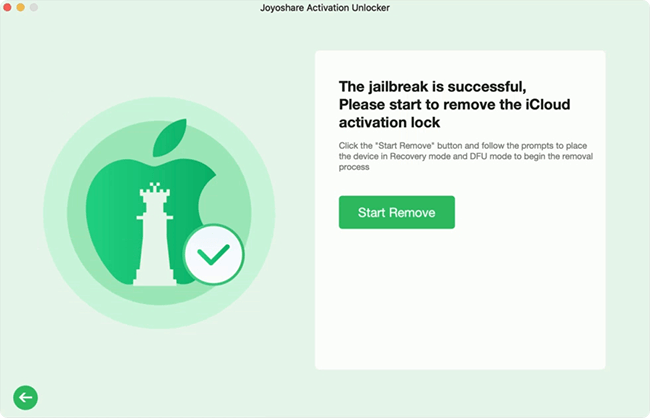There is a situation where you have Find My disabled, you could directly use the screen passcode to factory reset your iPad. But, when powering on and setting up your iPad, you are required to unlock the activation lock with Apple ID and password. Since your account hasn't been used for a long time, your identity can't be verified and as a result, your iPad becomes a brick. In fact, there are 4 methods you could take when forgot Apple ID and password to activate iPad. This article lists the detailed steps of each method and outlines the corresponding advantages and disadvantages. Continue to read it.
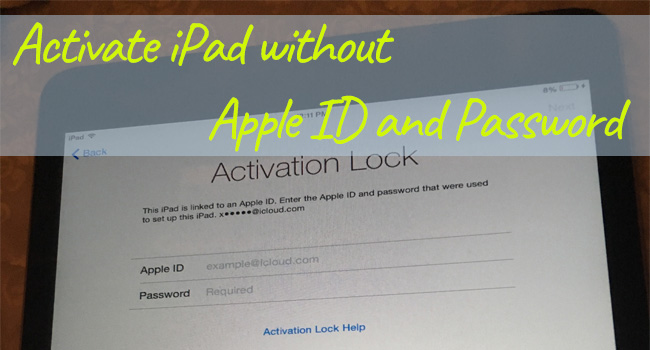
- Method 1. Activate iPad with Device Passcode
- Method 2. Find Apple ID and Reset Password to Activate iPad
- Method 3. Activate iPad without Apple ID and Password with Unlocker
- Method 4. Change DNS to Bypass Activation Lock on iPad
Method 1. Activate iPad with Device Passcode
Don't worry if you forgot Apple ID and password for iPad activation lock. Considering that you do not always remember your password and you can't get the previous owner's information on your second-hand iPad, Apple allows you to use the screen passcode of your iPad to activate your device. Thus, with no Apple ID and password, you can tap the "Unlock with Passcode"/ "Activation Lock Help" message on the activation lock screen, and select the "Use Device Passcode" option on the pop-up. Then, enter the screen passcode of your iPad. Sometimes, it might fail to accept your passcode. In this case, just make more attempts to activate your iPad.
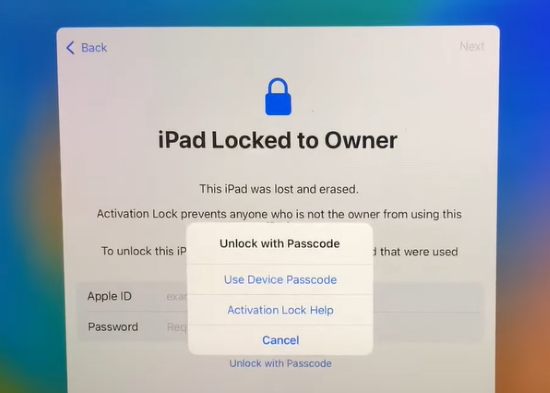
- Pros:
- It is a free and fast method.
- No other devices or tools are required, just operate on your iPad itself.
- Even if you enter the wrong passcodes many times, iPad won't be locked or disabled.
- All iOS system versions and iPad models have this option, so you don't have to worry about compatibility.
- Cons:
- If you haven't set a screen passcode before, you may need to enter any passcode you have previously set, which is highly unlikely to be accepted.
- On second-hand iPad, the success rate is low as it might require the original owner's passcode.
Method 2. Find Apple ID and Reset Password to Activate iPad
The reason you can't activate your iPad is that you forgot Apple ID and password, which is easy to solve. You just need to find your Apple ID back, and use the found account to reset Apple ID password. After that, use them to unlock the activation lock so as to activate your iPad.
- Step 1: Go to iforgot.apple.com, and tap the "look it up" message.
- Step 2: Enter your phone number and enter the verification code that is sent to you.
- Step 3: After getting your Apple ID back, type in the account on the iForgot page and hit the Continue button.
- Step 4: Fill in your phone number and you will receive a verification code. Enter it into the box.
- Step 5: Check your email inbox to find the verification code, and enter it again.
- Step 6: Create your new Apple ID password. In the end, go to use them the activate your iPad.
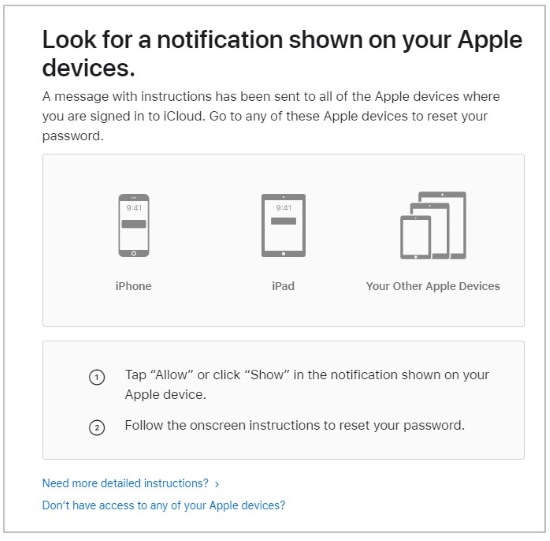
- Pros:
- This method is totally free and completely safe.
- There is more than one way to reset Apple ID password.
- There is no restriction for iPad models and operating system versions.
- Cons:
- You can't reset the password of the previous owner's Apple ID.
- If your phone number or email address is no longer in use, you can't receive the verification code to create a new password.
Method 3. Activate iPad without Apple ID and Password with Unlocker
What if the foregoing methods fail to get you out of the trouble? How to activate iPad without Apple ID and password? Joyoshare Activation Unlocker can give the best answer to you. It is designed to remove the activation lock on iPad, iPhone, and iPod when you forgot Apple ID and password. If you could not activate iPad or are unable to activate iPhone even require an update, Joyoshare Activation Unlocker has the ability to fix these problems and bypass the activation lock with a high success rate. This program now supports iOS 16 series, so you can take advantage of your Mac computer to bypass iPad locked to owner. In the meantime, Joyoshare Activation Unlocker could turn off the Find My feature and unlock Apple ID.

- Bypass the activation lock on iPad, iPhone and iPod
- Turn off Find My without Apple ID password
- Unlock Apple ID with a high rate of success
- Unlimited number of times and is compatible with iOS 16
Step 1 Read Disclaimer and Connect iPad to Mac
With the latest Joyoshare Activation Unlocker installed on your Mac, run it and click the disclaimer at the bottom of the main screen. Hit the Agree button and connect your iPad to the computer.

Step 2 Enter DFU Mode and Jailbreak iPad
Once you click the Start button, your iPad will be put into recovery mode without effort. After that, you need to manually get into DFU mode following the on-screen guide. When succeeds, it will start to jailbreak your iPad.

Step 3 Activate iPad without Apple ID and Password
After jailbreaking, click on Start to Remove, and your iPad will enter the recovery mode again. Once you have successfully entered DFU mode again, Joyoshare Activation Unlocker will begin to activate your iPad even though you forgot Apple ID and password.

Method 4. Change DNS to Bypass Activation Lock on iPad
Another method for you to try is to change the DNS of the Wi-Fi network you're connected to. The reason why this method is presented last is because it holds the lowest success rate in activating your iPad among all these solutions. Anyway, it will cause any damage, so you could give it a shot.
- Step 1: When setting up your iPad, press the Home button or swipe up and select WLAN Settings.
- Step 2: Tap the Wi-Fi network you connect to and tap the info icon next to it.
- Step 3: Scroll to Configure DNS, tick Manual instead of Atomic and add server referring to the following information.
- USA: 104.154.51.7
- South America: 35.199.88.219
- Europe: 104.155.28.90
- Asia: 104.155.220.58
- Australia and Oceania: 35.189.47.23
- Other: 78.100.17.60
- Step 4: Go to the activation lock screen and tap on Activation Lock Help. Now, your iPad might be activated.
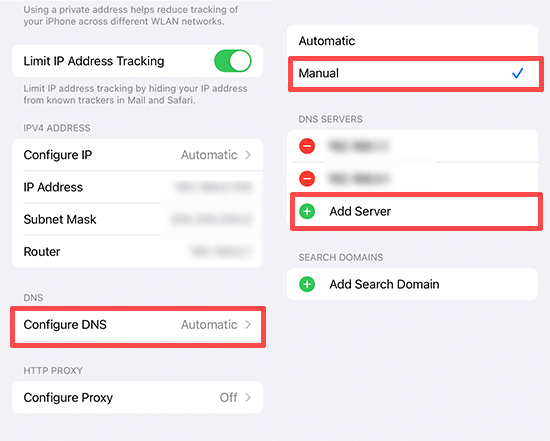
- Pros:
- No fees will be charged.
- No need to take risks to jailbreak iPad.
- The operations are easy and can be done on iPad itself.
- Cons:
- In most cases, it doesn't work to activate iPad.
Wrap-up
It must be troublesome when you forget Apple ID password after factory resetting your iPad because you can't unlock the activation lock. This article introduces 4 methods to help you with this problem. Once you forgot Apple ID and password to activate iPad, it is possible to use the screen passcode of your iPad instead to bypass the activation lock. After that, you could create a new Apple ID. The other thing coming to your mind must be to find your Apple ID and change the password. Also, you can try changing DNS. These methods have different pros and cons. If you can't satisfy their conditions, it is time to use Joyoshare Activation Unlocker to activate your iPad without Apple ID and password for unlimited times.