Does Jailbreak Remove Activation Lock? Answers & Solutions
Activation Lock was designed by Apple to protect owners' profits by preventing stealers from accessing their iPhone and obtaining their private information. It will be activated if Lost Mode is on in Find My or if the user erases the iPhone to reset the system. Activation Lock can only be removed by entering the passcode of the Apple ID and without any data loss. Therefore, someone also named Activation Lock as ID Lock. It's a security protocol for iPhone owners, but frustrating and annoying to someone who bought a second-hand iPhone with Activation Lock.
In order to remove Activation Lock and get access to their devices, many users will do jailbreak to their iPhone. What is jailbreak? Does jailbreak remove Activation Lock? How to remove Activation Lock without a password? Figure out these questions with the following context.
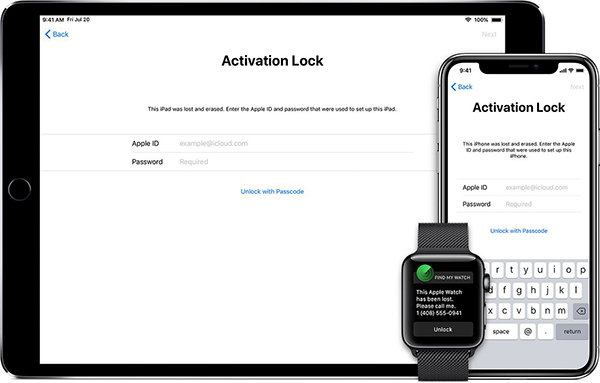
Part 1: Does Jailbreak Remove Activation Lock?
The answer is NO. Jailbreak does make sense in the removal of Activation Lock, but not much. Jailbreak is known to be based on an iOS vulnerability that alters the system permissions you have to use your device. And Activation Lock is activated by Apple Servers once the device is marked as Lost Mode, using previously recorded hardware information and activating the Activation Lock to secure the device. Jailbreak focuses on the system's permissions on the device, while Activation Lock is activated by the Apple Servers, which are out of the device. However, if you want to remove the Activation Lock, some system permissions must be obtained, so jailbreak is a necessary but not the only step to unlock the Activation Lock.
Part 2: How to Remove Activation Lock?
Method 1: Use TunesKit to Bypass Activation Lock Without Password
Why does jailbreak remove activation lock not totally working? You may need an additional tool to help you. The effective and practical tool, TunesKit Activation Unlocker, is highly recommended to assist you to remove Activation Lock successfully.
TunesKit Activation Unlocker is an iCloud Activation Lock removal tool that allows people to solve a variety of problems related to Activation Lock, such as failing to access your second-hand iPhone with an Activation Lock, iPhone locked in Lost Mode, resetting the device without signing out of iCloud, and more. All iOS devices are supported, including iPhone, iPad, iPod touch.
Completely in 3 steps, your Apple ID can be removed, and Activation Lock can be bypassed without a password with this Activation Lock bypass tool, which supports you to create and log in to a new Apple ID for using the Apple Store and iTunes Store. And the TunesKit Activation Unlocker can also turn off Find My iPhone without a password. It is available for applying to the same device for unlimited times with the validity period. TunesKit Activation Unlocker promises you a high success rate and is easy to figure out how to remove the Activation Lock with a clear and simple interface design.
Features of TunesKit Activation Unlocker:
- Remove iCloud Activation lock without Apple ID.
- Easy to use & high success rate.
- Remove activation lock in a few clicks.
- Turn off Lost Mode with ease.
How to use unlock iCloud Activation Lock with the best iCloud Activation Lock removal software--- TunesKit Activation Unlocker? Here's the tip:
Step 1Download TunesKit & Connect Your Device
Go to the TunesKit website and download and launch the TunesKit Activation Unlocker. Connect your device with a USB cable and begin the process. A tip will pop up to ask you to read the term carefully and click "agree" to continue the process.

Step 2Jailbreak Your Device
Jailbreak your system. The way to jailbreak the system is determined by your device. If you're a Mac user, please follow solution 1. Or if you are a Windows user, insert a USB drive and go to Solution 2. After jailbreak is done, use the shortcuts "Ctrl + Alt + Delete" to restart your computer.

Step 3Check Your Device Info & Start to Remove
Launch the TunesKit Activation Unlocker again and confirm your device information, including device model, iOS version, IMEI, etc. Then, click "Start to Remove" to remove iCloud Activation Lock. Wait for a few minutes, and now you are accessible to your device.

Method 2: Remove Activation Lock via iCloud
Have you been asked to remove Activation Lock on the device not in your possession anymore? Or you want to contact the previous owner of your second-hand device to remove the Activation Lock? The owner who remembers the password of Apple ID can remove the Activation Lock remotely via iCloud.
1. Go to iCloud.com.
2. Sign in your account and password of the Apple ID.
3. Click "All Devices" at the top.
4. Select the device that you want to delete from iCloud.
5. Click "Remove from Account".
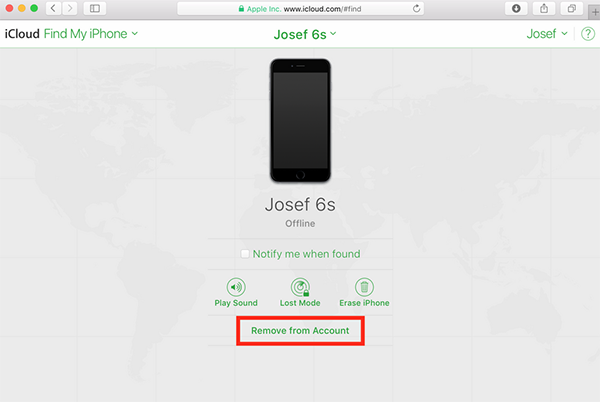
Method 3: Go to Apple Support
When you forget the password of Apple ID, you can take the credentials of purchase and go to an Apple store to search for help. Another solution is resetting the password of your Apple ID at iforgot.apple.com. Then, you are able to remove the Activation Lock on your device with the current password.
Part 3: FAQs about Jailbreak and Activation Lock
Q1. What is jailbreak?
"Jailbreak" can be comprehended as its surface meaning, breaking the jail and getting freedom. It is commonly used to describe an operation on Apple devices running iOS and iOS-based operating systems. Apple has set many restrictions on its system, and jailbreak refers to removing these restrictions and getting "Root access". It makes it possible for iPhone users to download other unofficial applications and plug-ins that are not certified by the Apple Store due to certain rules or security concerns, and to customize their device's interface in a much more convenient way. In short, users jailbreak their devices primarily for the purpose of making better use of their iPhone, or simply to install free applications that require a fee in the Apple Store.
Q2. What are the risks of jailbreak?
1. Warranty Invalidity: Engaging in jailbreaking for your iPhone results in the voiding of the warranty provided by Apple. Consequently, Apple may refuse to offer support or service for your device.
2. Security Vulnerabilities: Jailbreaking exposes your iPhone to various security risks due to the disabling of specific security features. This can potentially compromise the overall security of your device and personal information.
3. Stability Concerns: Following the jailbreaking process, your iPhone may encounter stability issues, such as compatibility problems, crashes, and other software-related issues.
It is crucial to thoroughly assess the possible risks, benefits, and your specific needs before making a decision to proceed with jailbreaking.
Conclusion
"iPhone Activation Lock bypass jailbreak" is the main problem when users want to remove the Activation Lock on their devices. Jailbreak is an essential part of unlocking Activation Lock, but we cannot achieve this by jailbreaking alone. The practical tool with a high success rate, the TunesKit Activation Unlocker, is highly recommended if you want to unlock Activation Lock without a password. Hope that you can comprehend "jailbreak" and know how to remove Activation Lock in this article.
