The iCloud activation lock appears along with the Find My feature. If you haven't signed out of your Apple ID and turned off Find My before erasing data on your iPhone, you need to enter your Apple ID password to unlock the activation lock so as to activate your iPhone again. If it says that the password you provide is incorrect, you might consider factory resetting your iPhone to remove the iCloud lock. Does factory reset remove iCloud lock? Unfortunately, the answer is no. You are not allowed to remove the activation lock by factory resetting device. To know the reason, keep going read this guide, and learn other methods to remove iCloud activation lock without factory reset.

- Part 1. Does Factory Reset Remove Activation Lock
- Part 2. How to Remove iCloud Activation Lock without Factory Reset
- Method 1. Use Apple ID Password to Remove via iCloud
- Method 2. Use Screen Passcode to Bypass on iPhone
- Method 3. Use Activation Unlocker to Remove Easily
- Method 4. Change DNS to Bypass (iOS 8 to iOS 10)
- Method 5. Contact Apple Support to Remove iCloud Lock
- Part 3. Summary
Part 1. Does Factory Reset Remove Activation Lock
As answered at the beginning, factory reset can't remove iCloud activation lock. First, if you want to use the Settings app to factory reset iPhone, it is impossible as you are locked out of your iPhone and have no way to open Settings. Second, although you put your iPhone into recovery/DFU mode and employ iTunes to restore iPhone, the iCloud activation lock remains after your iPhone restarts. Because the Find My feature can't be turned off through factory reset. Third, factory reset only works for fixing the problems on your device rather than Apple Server where the activation lock inserts. Therefore, you can't remove iCloud lock by factory resetting iPhone.
Part 2. How to Remove iCloud Activation Lock without Factory Reset
Method 1. Use Apple ID Password to Remove via iCloud
If the iPhone you are using is a second-hand device, try to contact the previous owner for Apple ID and password, or ask him to remove the activation lock remotely by visiting the iCloud page. When the Apple ID is disassociated from your iPhone, the activation lock is removed successfully.
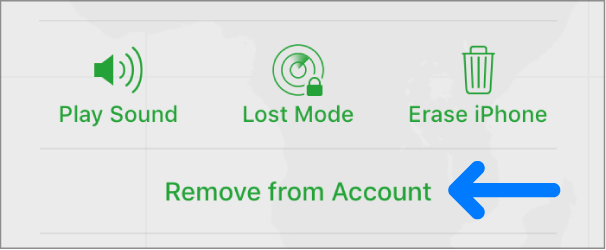
- Step 1: Enter the iCloud webpage on any browser and sign in with the Apple account.
- Step 2: Choose the Apple ID section and locate the Find Devices link.
- Step 3: Click on All Devices, and select your iPhone from the drop-down list.
- Step 4: Hit the Remove from Account option and type in password again to confirm.
Method 2. Use Screen Passcode to Bypass on iPhone
To unlock iCloud lock on iPhone without factory reset, you could use the screen passcode to replace Apple ID password. Hence, on the activation lock screen, tap on the blue sentence "Unlock with Passcode" under the Apple account and password box, choose the Use Device Passcode option, and enter the previous screen passcode to unlock iCloud lock without obstacles.
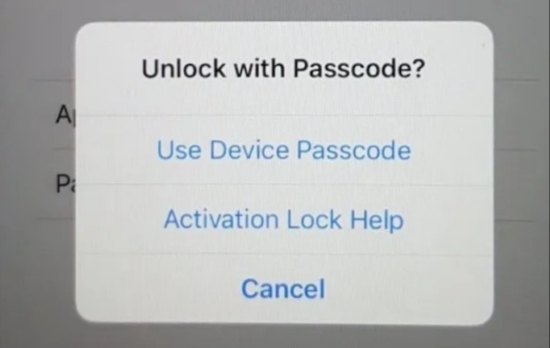
Method 3. Use Activation Unlocker to Remove Easily
Since factory resetting iPhone is invalid on removing the activation lock, you could take a third-party tool into consideration, especially when the Apple ID password and screen passcode fail to be verified. Joyoshare Activation Unlocker is the best choice for you. With this program, you don't need to bother the previous owner, by contrast, you could remove the iCloud activation lock on your own and it has no requirement for personal information. Within 3 steps, the activation lock on iPhone, iPad, and iPod touch could be bypassed only if you operate the provided instructions step by step. Meanwhile, Joyoshare Activation Unlocker has the ability to assist you to remove Apple ID and turn off the Find My feature.

- Bypass iCloud activation lock without factory reset
- Remove Apple ID without password
- Turn off Find My with a high success rate
- Support iPhone, iPad, and iPod touch
Step 1 Plug iPhone and Learn about Risks
Download, install and launch Joyoshare Activation Unlocker on your computer and plug your iPhone into the PC. Click on Start and the disclaimer will prompt. Read it carefully and click on the Agree button to continue.

Step 2 Jailbreak Your iPhone Following Tutorial
When you enter the next screen, the jailbreak tool will be automatically downloaded. If you are using a Windows PC, it is necessary to insert a USB drive to install this tool. Click on Start Installation to install it, and then hit the Jailbreak Tutorial option to follow the detailed instructions to jailbreak your iPhone.

- Jailbreak Tutorial:
- ☞ How to Jailbreak iOS Device on Windows
- ☞ How to Jailbreak iOS Device on Mac
Step 3 Remove iCloud Activation Lock with No Factory Reset
After jailbreaking, click on the Start to Remove option to begin removing the iCloud activation lock from your iPhone.

Method 4. Change DNS to Bypass (iOS 8 to iOS 10)
If your iPhone is still running iOS 8 to iOS 10, there is an opportunity to remove iCloud lock by changing DNS on your iPhone. To change the Domain Name System, head to Settings, choose Wi-Fi, tap the "i" icon next to the network you connect to, and select Configure DNS. On the next screen, tick the Manual option while cancelling the Automatic option, and tap Add Server to add other servers listed below. However, it is worth noting that this method will fail as you cannot enter the Settings app due to the activation lock. In this case, you'd better try other methods.
- USA: 104.154.51.7
- South America: 35.199.88.219
- Europe: 104.155.28.90
- Asia: 104.155.220.58
- Australia and Oceania: 35.189.47.23
- Other: 78.100.17.60
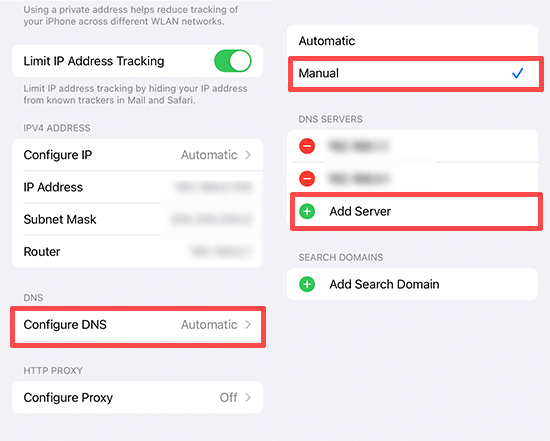
Method 5. Contact Apple Support to Remove iCloud Lock
Even though you bought a second-hand iPhone, Apple Support could help you remove iCloud activation lock only if the receipt and device serial number are provided. There are many ways to get Apple Support, including visiting Apple's official website to chat with the serviceman, calling the Apple Support team, and going to the local Apple Store.

Part 3. Summary
In this article, you have known about the answer to "Does factory reset remove iCloud lock?". No, factory reset can't remove iCloud activation lock. The reasons are explained at the beginning of this post. So, without factory reset, how could you remove the activation lock from iPhone? This article offers 5 methods for you as reference. Read them carefully to make sure you know the preconditions for each method. If you can satisfy the requirements, follow the instructions step by step to bypass the iCloud activation lock without factory reset. If you still have questions about this problem, leave your comment below.



