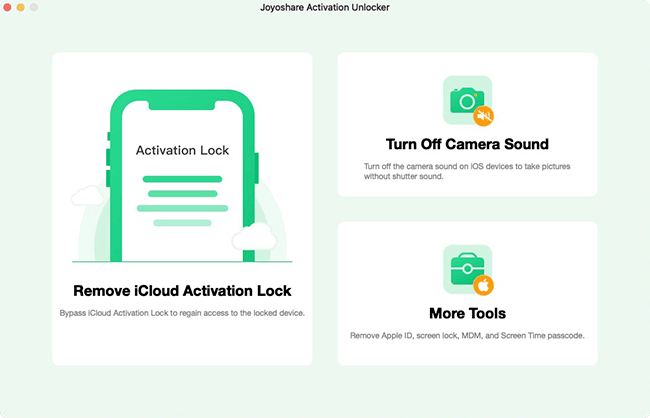Got a used iOS device, only to find there is an iCloud activation lock bundled with the previous owner? Or forgot iCloud account information unable to finish identification verification? These are most typical situations that Apple users may get into. How can you skip the activation screen or fix activation errors on your device? Some resorts to DarkRa1n iCloud Bypass. However, not everyone has used this software. If you are new to it as well, then stay here to explore details about it.

- Part 1. What Is DarkRa1n iCloud Bypass?
- Part 2. How to Use DarkRa1n iCloud Bypass?
- Part 3. Fix Compatibility Issue of DarkRa1n iCloud Bypass [Hot]
Part 1. What Is DarkRa1n iCloud Bypass?
Is this your first time using DarkRa1n? If you don't know enough about it, this in-depth review can be checked. Get to learn its features, supported devices, pros and cons.
1.1 Brief Software Review
DarkRa1n, the successor of BlackRa1n iCloud Activation Lock Bypass, is a free tethered iCloud bypass tool. It is available to use on Mac and Linux computers, allowing users to circumvent the iCloud activation lock on A9 – A11 chip-equipped devices. It comes with compatibility to checkm8 devices on iOS 15.0 – iOS 15.7.2 and A11 devices on iOS 16. Though there is no signal support, your SIM card doesn't work, you can still gain the system access. Aside from iCloud bypass, it's able to turn off Find My as well as unlock Apple ID.
1.2 Supported Devices
DarkRa1n includes full support for all A9 – A11 systems on a chip (SoC). It can work to bypass iCloud lock on a wide range of iPhone and iPad devices. Here you can check if your target gadget is covered.
- For iOS 16.0 – 16.2:
- A11 – iPhone 8, iPhone 8 Plus, and iPhone X
- For iOS 15.0 – 15.7.2:
- A9 – iPhone 6S, iPhone 6S Plus, iPhone SE, iPad (2017) 5th Generation
- A9X – iPad Pro (12.9 inch) 1st generation, iPad Pro (9.7 inch)
- A10 – iPhone 7 and iPhone 7 Plus, iPad (2018, 6th generation), iPad (2019, 7th gen)
- A10X – iPad Pro 10.5" (2017), iPad Pro 12.9" 2nd Gen (2017)
- A11 – iPhone 8, iPhone 8 Plus, and iPhone X
1.3 Pros and Cons
Is DarkRa1n worth your while? If you hesitate to use it for iCloud activation lock removal, you might as well check what it can do for you and what shortcomings you will encounter.
- Pros
- Bypass iCloud on A9 – A11 chip-equipped devices that run with iOS/iPadOS 15.0 – 16.2
- Turn off Find My feature without a password
- Support unlocking Apple ID from iOS devices
- Cons:
- Hard to find an official download link for program installation
- You have to jailbreak your iOS device first using Palera1n
- Some Terminal commands are required so you should have tech skills
- Low compatibility to different iOS devices and iOS versions
- Reconnection to computer as well as re-launch of Palera1n jailbreak are needed if your target device is reboot or the battery gets died
Part 2. How to Use DarkRa1n iCloud Bypass?
DarkRa1n is free to use. You can download and install it on your computer. Then apply it to get rid of iCloud activation lock on your devices running iOS 15 – iOS 16.2. Here are completed steps to follow.

- Step 1: Equip your macOS with Homebrew and Python.
- Step 2: Jailbreak your supported device with Palera1n Jailbreak. Don't forget to deactivate the passcode on A10/11 devices.
- Step 3: Connect iPhone or iPad to Mac computer.
- Step 4: Open both DarkRa1n folder and the Terminal. In the Terminal, head to the DarkRa1n folder by typing in the command: cd DRAG AND DROP DarkRa1n folder here
- Step 5: In the Terminal, enter the command here to install the required components: bash ./install_deps.sh
- Step 6: Go to System Settings → Security and Privacy on your Mac and authorize Terminal and ssh-wrapper full disk access.
- Step 7: Run DarkRa1n by entering command here: python3 darkra1n.py
- Step 8: Simply click on the "STORM iCloud" button in DarkRa1n. Then follow in-program instructions to operate.
- Step 9: Your connected iOS device will be restarted without iCloud lock. You have to jailbreak your device again with Palera1n Jailbreak.
Part 3. Fix Compatibility Issue of DarkRa1n iCloud Bypass [Hot]
Though DarkRa1n can help you bypass the activation lock, the limitations it brings can't be ignored. You can do nothing with it if your device is running a newer iOS version that it can support. Also, the while operation to remove iCloud lock is pretty complicated, making it impossible for non-tech savvy users to independently go through.
If these limitations trouble you a lot, you can turn to DarkRa1n alternative – Joyoshare Activation Unlocker here. This software comes with greater compatibility (iOS 12 – iOS 16.7.5). Importantly, it is continuously updated to provide users with a more streamlined unlocking process and stronger device support. You can bypass iCloud on iPhone, iPad, and iPod without Apple ID. Besides, it can turn off camera shutter sound to take pictures easily.
- Bypass iCloud activation lock without Apple ID
- High compatibility to iOS versions and iOS devices
- Turn off Find My feature on iPhone and iPad
- Silence camera shutter sound without muting
Step 1 Connect iCloud-locked iPhone and Open Joyoshare Unlocker
Go to the official website and download the newest program version of Joyoshare Activation Unlocker. Quickly get it installed and launched on your computer. Then connect the iCloud-locked iPhone and access "Remove iCloud Activation Lock" panel in the main interface.

Step 2 Jailbreak iCloud-locked iPhone
Simply click on the Start button, Joyoshare Activation Unlocker will boot your iPhone into recovery mode automatically. Then you have to set your iPhone into DFU mode in a manual manner. Once done, the device jailbreak process will begin.

Step 3 Start to Bypass iCloud Lock on iPhone
Now you can click on the "Start to Remove" button in the program. Joyoshare Activation Unlocker will initiate a process to automatically place your iPhone in recovery mode. Afterwards, follow the instructions to enter DFU mode again. After this, Joyoshare software can help you to bypass the iCloud activation lock successfully. You can set up your activated iPhone handily.

Summary
Using DarkRa1n iCloud Bypass it not a simple thing. If you are good at using command in Terminal and jailbreaking device on your own, it can be a choice to be taken into your consideration. However, if you are not gifted at tech skills, you can try to use DarkRa1n alternative, Joyoshare Activation Unlocker, to bypass iCloud lock. It comes with more stunning features, easier operation, and higher compatibility.