Activation lock is a feature linked to Find My. When Find My is enabled, the activation lock will protect your iPhone from being accessed by others without your Apple ID and password. If you forgot to turn off Find My before erasing your iPhone X, you will see the activation lock when your device restarts. However, this lock is troublesome for users how are using a second-hand iPhone X as it asks for the previous owner’s account and password. To help you out of this problem, this article gives you 3 ways to bypass activation lock on iPhone X.
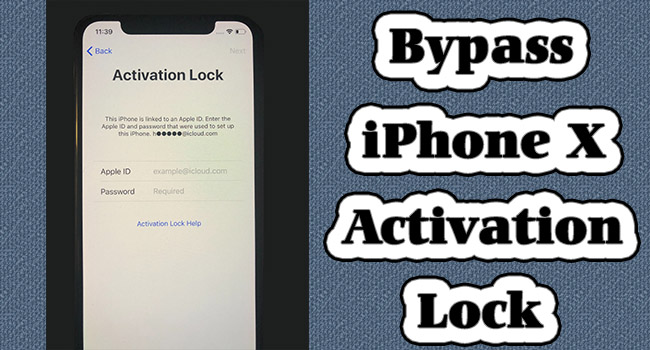
- Part 1. Bypass Activation Lock on iPhone X with Screen Passcode
- Part 2. Use iPhone X Activation Lock Removal to Bypass
- Part 3. Find Apple ID Back to Bypass Activation Lock via iCloud
- Part 4. Final Words
Part 1. Bypass Activation Lock on iPhone X with Screen Passcode
On the activation lock screen, there is a message "Unlock with Passcode" or "Activation Lock Help" beneath the Apple ID password box. So, if you are unable to offer the Apple account and password, you are allowed to use the original screen passcode you set on your iPhone X to bypass the activation lock. Just tap the message, choose Use Device Message, and enter the correct passcode. If it fails, try to type in again until you successfully access your iPhone X.
Part 2. Use iPhone X Activation Lock Removal to Bypass
As the Find My iPhone feature is not turned off, you can’t use iTunes to restore your iPhone so as to bypass the activation lock. The best way is to take advantage of an activation lock tool that is compatible with iPhone X to remove the iCloud activation lock. Joyoshare Activation Unlocker is a perfect fit. It supports most models of iPhone, iPad, and iPod, including iPhone X. Without iTunes or Apple ID password, you don't have to worry too much. Joyoshare Activation Unlocker could bypass the activation lock in 3 steps. You can follow the detailed instructions to fix iPhone locked to owner, activate iPhone without Apple ID, and turn off Find My in the meantime. Besides, Joyoshare Activation Unlocker could help you unlock Apple ID if it is locked for security reasons.

- Bypass iCloud activation lock on iPhone, iPad and iPod
- Unlock iPhone in lost mode without hassle
- Turn off Find My without password
- Unlock Apple ID when account is locked
Step 1 Agree on Disclaimer and Connect iPhone X
After installing Joyoshare Activation Unlocker on your computer, find the "disclaimer" link at the bottom of the screen, and learn about the risks of bypassing the activation lock. Then, click on Agree, and hit the Start button. After that, connect your iPhone X to the computer.

Step 2 Jailbreak iPhone X Following Guide
Now, you need to manually jailbreak your iPhone X following the Jailbreak Tutorial. If you are using a Windows PC, a USB drive is required to install the jailbreak tool in advance. After successfully jailbreak, you can move to the next step.

- Jailbreak Tutorial:
- ☞ How to Jailbreak iOS Device on Windows
- ☞ How to Jailbreak iOS Device on Mac
Step 3 Bypass Activation Lock on iPhone X
Your device information will be detected and you need to confirm it is correct. Then, click on Start to Remove to begin bypassing the activation lock on your iPhone.

Part 3. Find Apple ID Back to Bypass Activation Lock via iCloud
If you are locked out of the activation lock on account that you don't know the previous owner’s account and password, you can contact the owner of your second-hand iPhone X and ask for his Apple ID and password, or request him to disassociate iPhone X from his account. If you forgot the password of your original Apple ID, you could reach iForgot service to reset Apple ID password, and use the new information to unlock the activation lock. Here shows how to thoroughly make the activation lock go away by using iCloud.
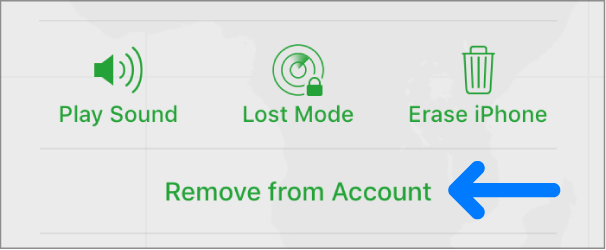
- Step 1: Visit icloud.com on your browser and sign in with the Apple account that linked to your iPhone X.
- Step 2: Enter the Apple ID section and click on Find Devices.
- Step 3: Choose your iPhone X from the All Devices list.
- Step 4: Click on Erase iPhone option and enter the corresponding information to erase your iPhone.
- Step 5: Hit the Remove from Account option to disassociate the wrong Apple ID from your iPhone X.
Part 4. Final Words
Normally, there are 3 basic ways to bypass activation lock on iPhone X, including use screen passcode to instead Apple account to unlock the activation lock, try to get the password of the required Apple ID to directly unlock it or go to the iCloud page to unlink the account from iPhone X, or apply Joyoshare Activation Unlocker, an iPhone X activation lock removal, to bypass the activation lock screen. Changing DNS may be mentioned in other articles, you can make an attempt, but it only has a low success rate. If you want to remove the activation lock with a high success rate, Joyoshare Activation Unlocker is definitely the optimal choice.



