Q:"My iPhone 12 volume on a call is so low, I can barely hear the other. When I receive a call, even with the call volume turned up fully, the call volume is low & I can't hear the other person. When I change it to speaker phone it's fine. Help!" - From Apple Community
Amidst widespread anticipation, iOS 17 has arrived this year. This new version brings a series of major updates and improvements for you that touch on multiple aspects. However, you can still find many drawbacks in the process of use. As complained by the above user in the Apple community, you may possibly come across Geometry Dash not opening on iOS 17. This issue has plagued many loyal users of this app. What caused it to occur? How to fix it? Now that you're here, you don't have to worry. With the assistance of different proven methods, this issue will be resolved soon in this article.

- Part 1. What Is Geometry Dash?
- Part 2. Why Does Geometry Dash Not Open on iOS 17?
- Part 3. Best Way to Fix Geometry Dash Not Opening on iOS 17 [Hot]
- Part 4. How to Fix Geometry Dash Not Opening on iOS 17 with Basic Tips
- Method 1. Update Geometry Dash
- Method 2. Clean up Memory
- Method 3. Restart Your Device
- Method 4. Reinstall Geometry Dash
- Method 5. Wait for a New Version of Geometry Dash
- Part 5. Conclusion
Part 1. What Is Geometry Dash?
Geometry Dash is a music parkour game developed by Robert Topala. It was released in 2013 and it's available to use on different platforms like iOS, Android, Windows and macOS. You can tap on the screen to make the blocks dodge the various geometric traps to advance and eventually reach the end. Not only does it have beautiful graphics, but it's also suitable for people of all ages. This game has also been praised for its unique style and characteristic of challenging. Softpedia has said, 'While it can get a bit frustrating sometimes, you can always complete the stages using the practice mode and then jump into the many different user-generated levels'.
Part 2. Why Does Geometry Dash Not Open on iOS 17?
The development of a game program cannot be perfect. It can bring players both a good game and a lot of bugs, just like Geometry Dash not opening on iOS 17. The possible causes of this trouble will be shown in three broad points below.
1. iOS 17 doesn't support Geometry Dash. This is the main reason. Apple iOS 17 is not compatible with 32-bit apps like Geometry Dash. So, this game may not be opened on your device.
2. Your device doesn't have enough storage. The device needs sufficient memory to run programs. Geometry Dash has a file size of 100MB. If your device is out of space of more than 100 MB, the app can't run normally.
3. Your device is not running smoothly. Using devices for too long can cause the accumulation of some cache files, so the phone may experience lag and Geometry Dash can't be opened.
Part 3. Best Way to Fix Geometry Dash Not Opening on iOS 17
Since iOS 17 doesn't support 32-bit apps such as Geometry Dash, the fastest way to fix this problem is to downgrade iOS 17 to a former iOS version. Many people may only know how to upgrade iOS but not how to downgrade iOS. Here is a useful tool, Joyoshare UltFix. It's able to make your iOS version back to the previous, even an unsigned one. The entire process is safe and risk-free. Besides downgrading iOS 17 to normally play Geometry Dash, the software can also help you upgrade iOS efficiently. Whether it is the latest iOS version or the latest model of iPhone, it can both be compatible with.

- Downgrade/upgrade iOS without risks
- Fix various iOS system problems flexibly
- Reset your device without a passcode
- One-lick to enter/exit recovery mode
- Support all iOS versions and devices
Step 1 Back up your iOS data
You need to be aware that downgrading the iOS version may cause data loss. So, please back up your data in advance before doing this operation.
Use iCloud to back up
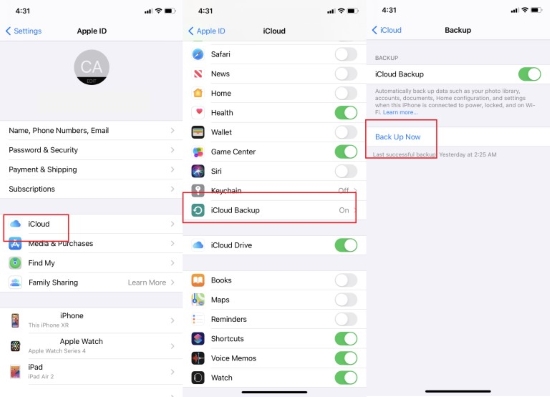
- ● Tap the profile picture of you in "Settings". Then choose "iCloud".
- ● Touch "iCloud Backup" and turn on the button near "Back Up This iPhone".
- ● Select "Back Up Now" to start to back up.
Use iTunes to back up
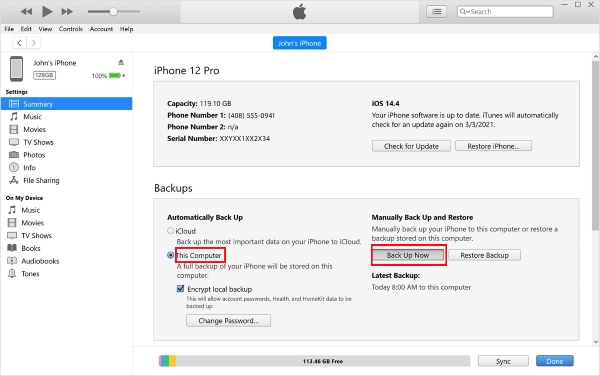
- ● Run iTunes on your computer, then log in and connect your device.
- ● Click the phone icon in the upper left corner and choose "Back Up Now" to start backing up.
Step 2 Install Joyoshare UltFix and connect iPhone
You can download Joyoshare UltFix from the official website. Open it and choose "Upgrade/Downgrade iOS" among the four options. Then have your device connected to your computer via a USB cable.
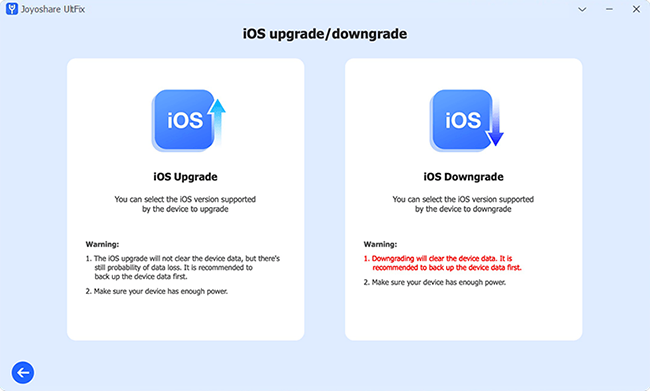
Step 3 Download and verify the firmware package
There are two modes in front of you. Just choose "iOS Downgrade". Now you should select the iOS version displayed on the interface that can be downgraded and select your desired version. Next, download the appropriate firmware package and continue to complete the verification.
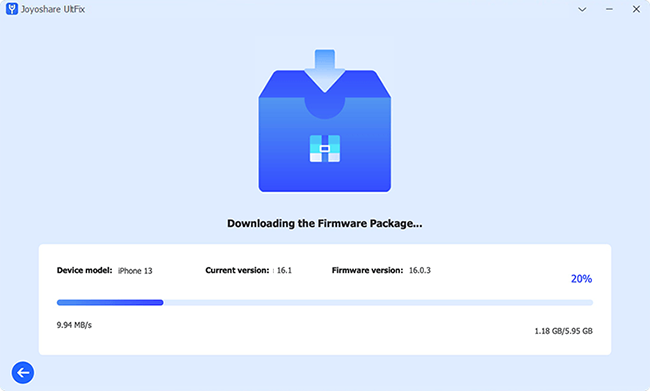
Step 4 Begin to downgrade iOS 17
At this time, you can click "Start Downgrade" to start to downgrade your iOS 17. After restarting your device, it will be finished. Remember to restore the data you backed up to your device. Now you can play Geometry Dash normally.
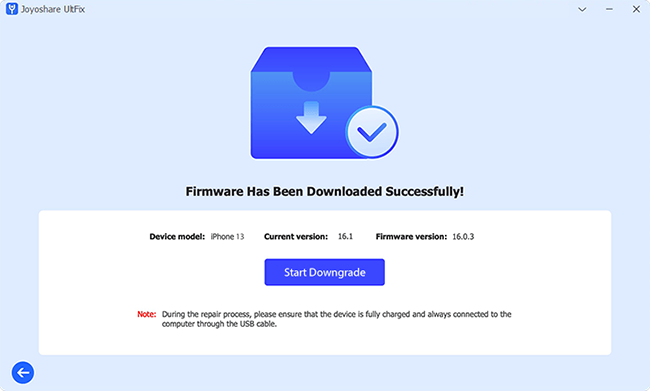
Part 4. How to Fix Geometry Dash Not Opening on iOS 17 with Basic Tips
If you don't want to solve this problem by downgrading the iOS version, here are the other 5 feasible methods for your reference.
Method 1. Update Geometry Dash
Updating the app can fix some bugs and deficiencies. Therefore, updating to the latest version of Geometry Dash can help you improve your gaming experience. Follow some steps below.

- Step 1: Open "App Store" on your device and find out Geometry Dash.
- Step 2: If there is an "Update" button near the app, tap it to update it.
Method 2. Clean up Memory
The premise of running an app is that your device has enough space to store it. So, now you should clean the storage of your devices.
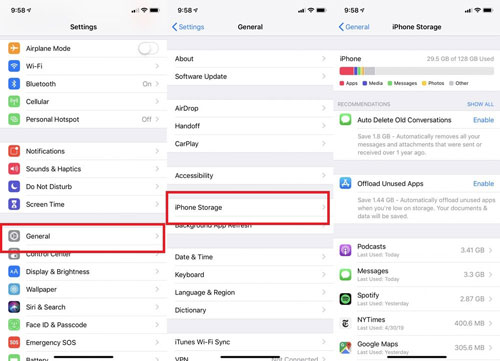
- Step 1: Choose "General" in "Settings". Then tap "iPhone Storage".
- Step 2: Load for a while, there are many apps displayed on the screen. You can select one you want to clean to free up storage space.
Method 3. Restart Your Device
Reinstalling the app can also free up memory and make the app run more smoothly. So you just need to long-press Geometry Dash installed on your device till a cross appears. Touch the cross to uninstall the app. Then download it again in the App Store.

Method 4. Reinstall Geometry Dash
In order to clean up some software glitches that may cause the app to crash or fail to open, why don't you try restarting it? It's easy to do it. You can press and hold the power button till the iPhone screen shows a "Slide to power off" prompt. Then swipe the screen to the right to close and restart your device.
Method 5. Wait for a New Version of Geometry Dash
Although iOS 17 has no support for 32-bit applications, it's said that the version Geometry Dash 2.2 will correct this bug. If you have enough patience, you can wait for the release of the 2.2 version and see what surprises it will bring you. The new version was originally expected to be released in October 2023, but it has been postponed several times for various reasons. So, the exact timing of its release has not yet been determined.
Part 5. Conclusion
Geometry Dash not opening on iOS 17 must have been a bothersome problem for many of you. Your gaming experience has also decreased as a result. But luckily you read this article, and 6 workable methods are posted. You can choose one according to your preference. What's more, it is necessary to emphasize that the most effortless way is to use Joyoshare UltFix to downgrade iOS 17. It's aimed to fix it fundamentally and quickly. If you need it, welcome you to download it anytime anywhere.
