YouTube, a popular video sharing platform, provides great convenience for our daily entertainment. Often wander on YouTube to learn about the latest movies, recent fashion trends, top hot music, and how-to tutorials? Have you ever thought of cutting out specified video clips for better saving or sharing? Actually, there are a plethora of web-based and desktop tools working well on that. 11 best YouTube video cutter software introduced in this article can just give you some suggestions.

- 1. Joyoshare VidiKit [Lossless Quality]
- 2. YT Cutter
- 3. YouTube Trimmer
- 4. YT Cropper
- 5. iMovie
- 6. HashCut
- 7. FlexClip Free Video Trimmer
- 8. Kapwing
- 9. Typito
- 10. VEED
- 11. Flixier
- Comparison
#1 Joyoshare VidiKit
Joyoshare VidiKit - Video Cutter is a typically lossless YouTube video cutter that can be used to shorten large videos accurately and keep only desired small portions. It supports a large number of video formats, such as MP4, MOV, MKV, AVI, FLV, ASF, MPEG, WMV, etc. Also, it allows you to output files losslessly as compatible YouTube web videos. There are stunning functions it offers to edit YouTube videos as you like, such as adjust aspect ratio, crop unnecessary areas, add effects, embed watermark or logo, insert subtitles, etc. To better customize files you have, it's even available to change resolution, codec, sample rate and more.

Pros:
Cut YouTube videos with zero quality loss
With amazing 60X faster speed to trim videos
Provide advanced video edting options
Support nearly all popular video and audio formats
Cons:
Don't support importing YouTube videos via URL
#2 YT Cutter (https://ytcutter.com/)
As the name suggests, YT Cutter is a YouTube video cutter online, which has the option to extract designated fragments from YouTube videos. It can work well online with no registration requirement. Besides, you are able to cut YouTube videos precisely to 0.1 second, take snapshots, and export files to video, animated GIF or audio.
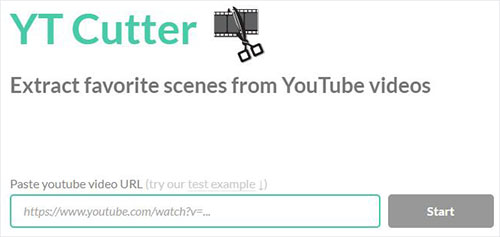
Pros:
Cut videos with high precision
Allow taking screenshots
Save a file to audio, GIF or video
Cons:
With limited supported input and output formats
#3 YouTube Trimmer (https://www.youtubetrimmer.com/)
Another online YouTube video cutter many users like is YouTube Trimmer. It enables you to crop, trim and share your wanted segments online. This tool is relatively simple. You only have to enter YouTube ID or URL to load the video, preview it and easily choose a part to output. However, aside from aspect ratio, there is no more options to edit your YouTube videos.
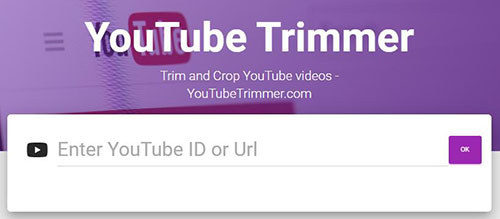
Pros:
Support entering YouTube ID
Adjust video to 16:9 or 4:3
With preview window to play video
Cons:
Lack of other editing functions
#4 YT Cropper
YT Cropper, a free online YouTube video cutter, can be taken into your consideration as well. It trims your YouTube video to desired length and saves just the favorite pieces. The steps to operate it is quite easy and any of you can independently initiate a cropping process. Nevertheless, it's worth noting that this tool cannot set each fraction to second and there is no direct download option like others to save cropped videos locally.

Pros:
Easy to use
With built-in video preview option
Cons:
Sometimes slowly load the video
Man-machine verification required
No direct download option for local file saving
#5 iMovie
iMovie is a well-known tool in multimedia field. This free video cutter for YouTube can only work for Mac users. With it, you're allowed to clip videos to smaller segments, re-order and combine them together. Unlike others, it offers a professional video editor to crop, filter, rotate, add background music and more. You will be attracted by it if you're a video creator with some skills.
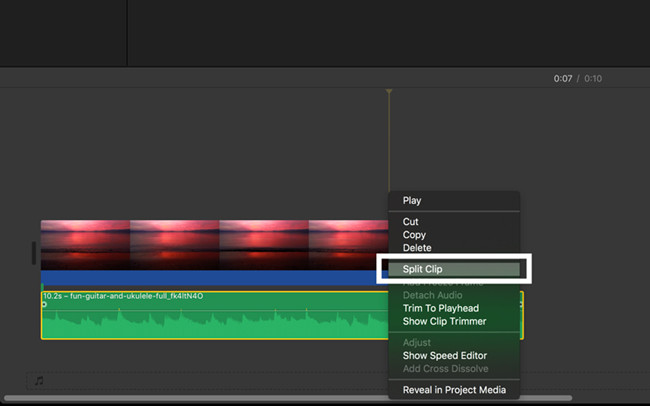
Pros:
With free transition effects and backgrounds
Directly share new YouTube video to social media
Provide various editing tools
Cons:
With compatibility only to macOS
#6 HashCut (https://www.hashcut.com/)
HashCut is a special YouTube video cutter and downloader to help you keep the highlights. It actually works to extract a section from YouTube video by recording whichever part you need. Better yet, this handy tool lets you add text and stickers based on your own preferences. In order to have more exposure, you can share the video clip to any social media such as Twitter, Facebook, Reddit, Discord, WhatsApp, and via email.
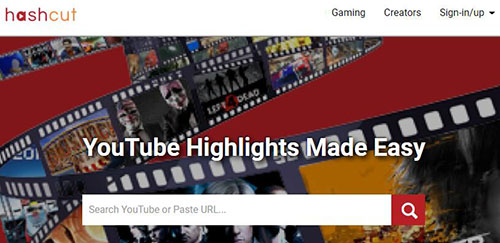
Pros:
Online Chrome extension
Record to clip, annotate and share videos
Add text and stickers from different categories
Cons:
Slowly to load video
Need sign-up to make a mashup
#7 FlexClip (https://www.flexclip.com/tools/trim-video/)
FlexClip Free Video Trimmer is one of the most popular video trimmers for YouTube. It offers a preview window to play your target YouTube video and trims file by simply moving the sliders. Handily, its video editor lets you transform, adjust, filter, speed, split and more easily. However, you should note that it only supports MO4, WebM, MOV and M4V formats.
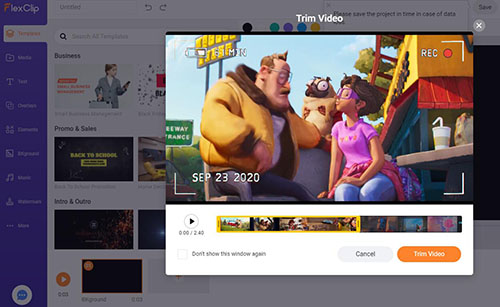
Pros:
Trim YouTube videos in a quite easy way
With user-friendly UI
Provide rich video editing options
Cons:
Cannot support importing YouTube video via URL
Sometimes fail to open video file due to poor compatibility
#8 Kapwing
The online video trimmer from Kapwing can perfectly shorten your long video to a certain portion with smaller duration. It functions well with no ads no watermark online on Windows, Mac, iPhone, Android, Chromebook and tablet. This freeware supports MP4, MP3, MOV, AVI, FLV, WEBM and website links from YouTube, TikTok and more. Apart from cutting, it allows adding texting, watermark and subtitles furtherly.
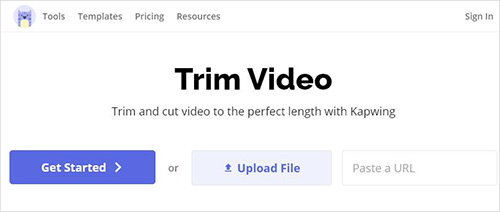
Pros:
Free online YouTube video cutter without ads
Support uploading files and pasting links from YouTube
With editing tools to watermark, subtitle and more
Cons:
Cut videos with lag sometimes
Slow to load and cut files
#9 Typito
Typito is a video cutter and editor to process videos from YouTube. It ideally sets videos in 9:16, 16:9, 1:1 and more, professionally matching with different video-sharing platforms. With it, you can easily clip and cut files to wanted segments with designated length. The live preview feature it has also handily for you to check how video will look like. There are practical tools to resize, crop, add subtitles, text and music as you wish.
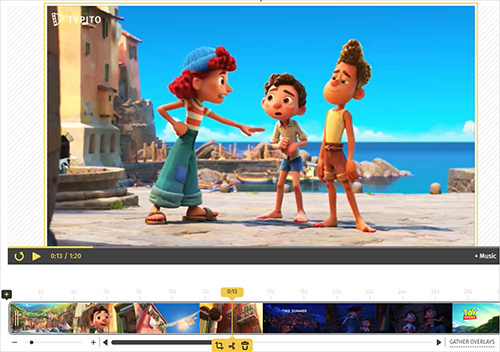
Pros:
Cut videos from YouTube for free after preview
Support popular aspect ratios and 20+ formats
Cons:
Require signing up
#10 VEED
VEED is a remarkable online video cutter for Windows, Mac, Linux and even mobile browsers. It is compatible with MP4, MPEG4, WMV, WEBM, 3GP, AVI, FLV,and more. Aside from uploading from a local folder or Dropbox, it allows you to record video for trimming and editing. Or you can insert YouTube link to load a file. Best of all, VEED can split videos into small segments, detach and mute audio, add engaging elements, filters and texts.
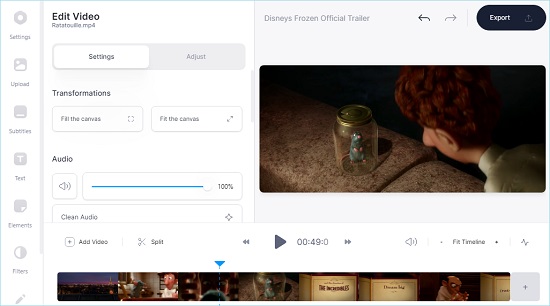
Pros:
Multiple ways to upload files
Simple-to-use
Offer other basic editing features
Cons:
Limited 250MB file size in free version
#11 Flixier
Flixier functions smoothly on Mac, Windows and Chromebook that makes it easy for you to create a project and cut videos. More than that, it can be regarded as a video editor that provides comprehensive solutions to add background audio, overlays, motion, shapes, text and transitions. Based on the timeline, you can conveniently do any operation without a problem.

Pros:
Cut out intros, ads and other unwanted content from video
With a lots of video editing options to enhance the file
Cons:
Put watermark and logo on the output video
Comparison
After learning our aforementioned YouTube video cutters, you can effortlessly trim and cut your YouTube videos. However, you may don't know which one is the best and what the differences between them. Here we'll make a comparison to give you a quick overview.
| Cut Videos | Speed to Cut | With Video Editor | Price | |
| Joyoshare VidiKit | √ | 60X | Yes | Free trial; Start from $19.95 |
| YT Cutter | √ | Rely on network status | No | Free |
| YouTube Trimmer | √ | Rely on network status | No | Free |
| YT Cropper | √ | Rely on network status | No | Free |
| iMovie | √ | Relatively Fast | Yes | Free |
| HashCut | √ | Rely on network status | No | Free |
| FlexClip Free Video Trimmer | √ | Rely on network status | Yes | Free trial; Start from $5.99/mo |
| Kapwing | √ | Rely on network status | Yes | Free trial; Start from $24.00/mo |
| Typito | √ | Rely on network status | Yes | Free trial; Start from $15.00/mo |
| VEED | √ | Rely on network status | Yes | Free trial; Start from $12.00/mo |
| Flixier | √ | Rely on network status | Yes | Free trial; Start from $10.00/mo |
Conclusion:
The best 11 YouTube video cutter shared in this article are all very popular. If you want to upload and quickly trim the video directly from YouTube through the URL, online YouTube video cutters and trimmers are suitable. When it comes to edit videos, FlexClip, VEED and Flixier are all worth a try. If you prefer to shorten a YouTube video locally and safely with high quality, even no loss when compared with the original one, Joyoshare VidiKit and iMovie will be more appropriate.
