A video converter is software you need to change an existing video format to another format. The first commercial format was Quad and launched in the year 1956. Throughout technological advancement, the industry saw a plethora of formats available. Whether it is for professional or personal requirements, you need a WMV to AVI converter that functions efficiently and converts without any quality loss. As the market has numerous variants of conversion programs, choosing the appropriate one becomes tedious. However, today, you will have answers to your questions and be in a position to choose the right conversion software.
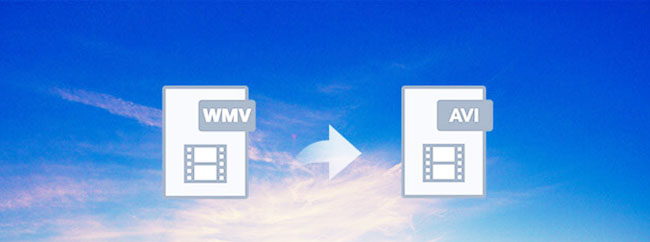
- 1. Joyoshare VidiKit
- 2. CloudConvert
- 3. AnyMP4 Video Converter Ultimate
- 4. Aiseesoft Video Converter Ultimate
- 5. Movavi Video Converter
- 6. FreeConvert
- 7. Any Video Converter
- 8. ONLINE-CONVERT.COM
1. Joyoshare VidiKit
Joyoshare VidiKit - Video Converter is a mighty tool with ability to convert WMV to AVI. It not only does the conversion but also supports you in making parameter adjustments that enhance the video's overall output. You can convert videos faster without losing quality and in a batch conversion for efficient use of the tool. The video editor also helps you apply other editing tools, such as trimming, cropping, watermarking, adding subtitles, rotating, flipping, and more.
Pros:
High conversion speed up to 60X
It has an integrated video editor
Supports batch processing and 4K videos
Converts WMV to AVI, MP4 and more formats
Converts videos, audios and DVDs with no loss in quality
Cons:
Limited functionalities in the free version

2. CloudConvert
This WMV to AVI converter online is among the best tools you have to convert videos with ease. The online conversion uses the cloud-as-a-service system to provide the conversion. You can access the site from any web browser and start converting the WMV video into AVI. The powerful API allows developers to integrate into apps and websites for a quicker response. You do not need any registration to start conversion. Likewise, the simple interface makes it ideal to begin conversion instantly.
Pros:
High-quality conversion options
Supports cloud services
Platform/device-independent
User-friendly interface
Supports batch conversion
It has a robust API
Cons:
Only 25 conversions per day
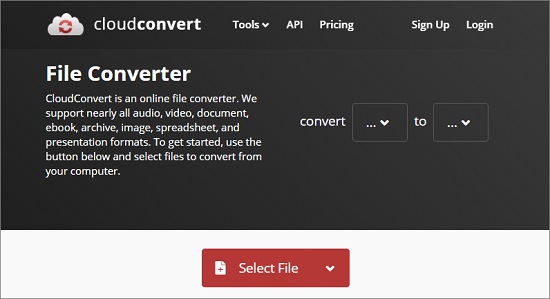
3. AnyMP4 Video Converter Ultimate
AnyMP4 Video Converter Ultimate, WMV to AVI converter free software, can alter the video file without losing the original quality of a video file. The tool is available for both Windows and MacOS. Unlike other video converters, you can further edit the video with this software and enhance the output according to the need. The program supports over 500 formats and converts at a faster rate along with batch processing ability.
Pros:
Available for Windows and MacOS
You can edit and enhance video
It has a built-in video editor
The interface is straightforward
Cons:
The free version has limitations
No one-time license
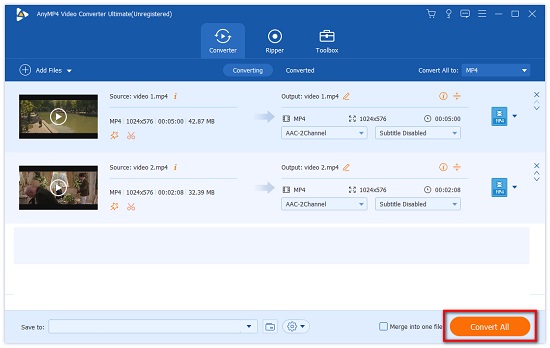
4. Aiseesoft Video Converter Ultimate
Aiseesoft Video Converter Ultimate is a fantastic conversion tool. With the help of this WMV to AVI video converter, you can change the output file format based on your need. The software also provides compression and editing, which helps you enhance the video as per the need. The tool supports all the video formats and allows you to convert in a batch to save time and effort.
Pros:
It retains the original quality
Available for iOS, Windows, and Android
Processes files as a batch
Customizes the output
Supports over 1000 formats
Cons:
It does not burn DVDs
The yearly license is expensive
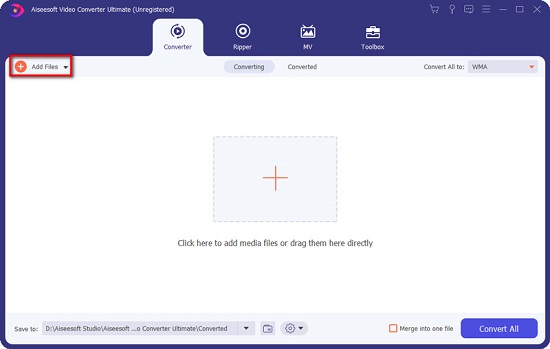
5. Movavi Video Converter
Movavi Video Converter helps you meet your conversion requirements. It is suitable for professionals, semi-professionals, and newbies. It can convert videos easily from one format to another and enables you to edit during the process. Furthermore, it supports all the video formats, making it easy to choose the format and start the conversion process. You can even select a device to convert the file into the respective file format.
Pros:
Suitable for newbies, semi-professionals, and professionals
Converts at decent speeds
It can extract audio and pictures
Not expensive
Supports hardware acceleration
Cons:
Clumsy interface
Lacks basic functionalities
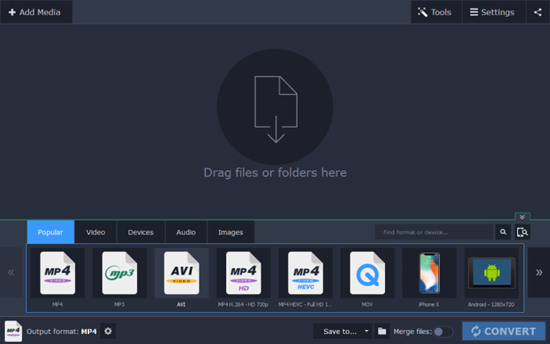
6. FreeConvert.com
FreeConvert.com is a WMV to AVI converter online. It is a good program that helps you convert files up to 1 GB. The use of the service is free, and it additionally allows you to make parameter adjustments. For example, you can change the codec, screen size, aspect ratio, frame rate, channel, bitrate, and more. This online converter also allows you to use options like adding subtitles, flipping video, rotating, and creating a fade in/out effect.
Pros:
Supports all the file formats
Uploading size up to 1 GB
Imports video files from cloud services
No registration required
Advanced conversion features
Supports batch conversion
Cons:
Cannot export to cloud services
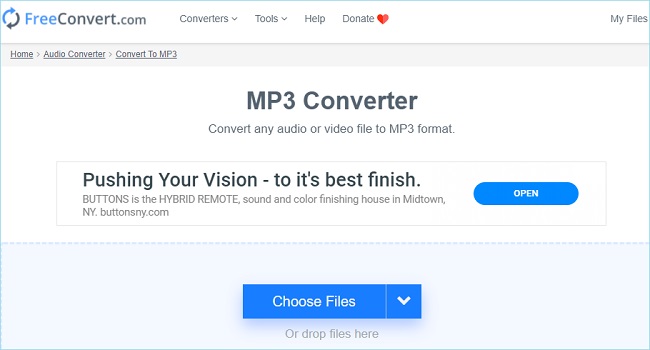
7. Any Video Converter
Your search for WMV to AVI converter freeware ends with Any Video Converter. The software helps you rip DVDs and download streaming videos, which you can convert into any format. You can download and convert in batches within a few clicks. The program is free for use and has an intriguing interface for a better experience. You can additionally use the tool to add effects, trim, crop, zoom, and other editing needs to enhance the output before conversion.
Pros:
Simple in using the software
Intriguing interface
Excellent filters and effects
Supports all video formats
Cons:
Bundled with add-on programs
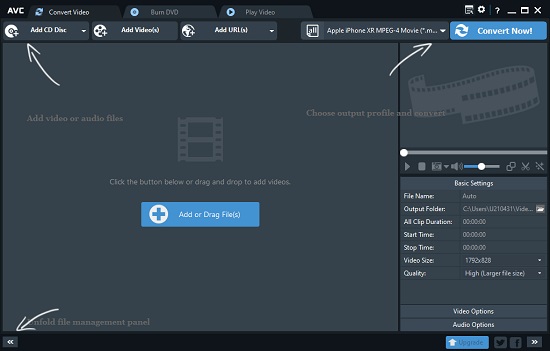
8. ONLINE-CONVERT.COM
ONLINE-CONVERT.COM is a free WMV to AVI converter that does not require any payment to convert a video. Apart from converting videos from one format to another, it also converts audio, eBooks, documents, archives, and images. Furthermore, the service is available with an extension that you can integrate into Google Chrome. Therefore, it becomes easy to open several videos directly during the streaming and save them in the popular format.
Pros:
It supports all video formats
Extension available for Google Chrome
It also converts audio, eBooks, documents, and images
You can change video and audio settings
Imports from cloud services
Cons:
Limited file size
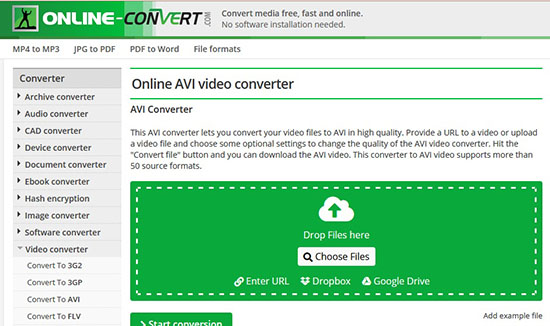
Conclusion
Converting a video from WMV to AVI is no longer a challenging task. However, choosing an able WMV to AVI converter is crucial for consistency. Joyoshare VidiKit surpasses all others because of the features and editing tools, including affordability, customer support, and offline availability. The wise choice will help you convert videos regularly without any hurdle.
