As one capable messenger for all smartphones, WhatsApp is an epidemic that has taken the world by storm and you live for free, anytime, anywhere. From the texts, GIFs, pictures to videos, documents and audio files, WhatsApp lets you share information of every size, personal or professional, with full ease. Can you imagine the amount of information a WhatsApp account can hold? What if, heaven forbid, you suddenly lose a huge volume of data from your account? Fear not! Just turn your eyes to a smart WhatsApp data recovery tool, a restoration staple for every WhatsApp user today. However, here is a compiled list of 7 best WhatsApp data recovery software that can push the envelope for you without much tech-talk.
1. Joyoshare iPhone Data Recovery
This iPhone WhatsApp recovery maestro, Joyoshare iPhone Data Recovery, is a superior option, especially when you want to rescue your WhatsApp data from iOS device (iPhone/iPad/iPod touch). It offers excellent ability to recover more than 20+ kinds of data files with just 3 easy steps, including not only WhatsApp messages, but also photos, notes, calendars, reminders, Safari bookmarks, videos, voicemails, etc.
What's more, it is able to decrypt and preview photos, audios, videos, etc. in real time before retrieval. The distinctive feature is that it empowers you to convert all HEIC images to JPG readily. Sure, if you are ready to use it, you can find more attractive points, like support multiple iOS devices, recover data from various scenarios, extract files from iTunes & iCloud backups, selectively choose desired items to restore, be compatible with iOS 12 and so forth.
Pros:
Recover WhatsApp data from iPhone, iTunes and iCloud backup
Make it possible to convert HEIC to JPG
With capability to retrieve more than 20+ types of data
Show real-time decryption & preview features under 3 smart modes
Cons:
Need to make improvements in some aspects

2. Tenorshare Android Data Recovery
This WhatsApp data recovery Android tool, Tenorshare Android Data Recovery, has option to restore most of Android data files with high success rate, such as WhatsApp messages, photos, contacts, text, etc. Whatever the cause of data loss, factory reset, water damage, screen broken, OS crash, system root or anything else, this simple software can effortlessly get files back.
You don't even require any backup file for recovering any of your deleted or stolen data. Moreover, its smart preview and the sorting features allow a no-hassle and safe restoration of your extracted files right on your home workstation. By supporting 2000+ Android devices, Tenorshare Android Data Recovery can even restore files from both SD/TF card and internal memory.
Pros:
Recover data from internal memory and SD/TF card
Preview and recover data to computer selectively
Support most Android phones as well as tablets
Cons:
With limited supported data types
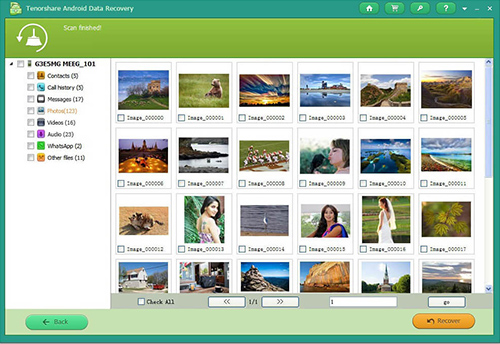
3. Leawo iOS Data Recovery
Leawo iOS Data Recovery, an iPhone WhatsApp data recovery, lets you efficiently rescues all your WhatsApp data with or without backup. No matter how you lost the data, this app's selective customized recovery feature smartly fetches multiple types of data from an iPhone, iPad and iPod touch, including those in the WhatsApp chat history.
This recovery tool promises an accurate recovery of your deleted, damaged or formatted data from possible reasons. Besides, if your computer has the latest iTunes sync, this tool will accumulate all your data files right to the hard disk of your personal computer through a simple USB plug and play.
Pros:
Restores 12 different file types
Come with smart preview, in-depth search and easy filter
Support fetching data from iTunes and iCloud backup
Cons:
With limited compatibility to iOS devices

4. Dr. Fone - Recover
Dr.Fone Android Data Recovery is a time tested WhatsApp recovery tool for your Android phone, which packs quite a punch through its enormous restoration features. It can peacefully retrieve different types of your data lost by issues like system crash, ROM flash, SD card problem, rooting error, and the list is endless.
Also, get your lost WhatsApp files transferred straight away to your PC with a smart scan and a selective recovery method. This app can fetch files from both the internal and the external card slots of your Android device flawlessly. Not a tech savvy? Simply follow the know-how guide to find your WhatsApp data back to your Android phone in no time.
Pros:
Work on 6000+ devices
Recover data from internal memory, broken Android and SD card
The data scanned is ready-only without keeping privacy info
Cons:
Cannot recover all deleted data and info
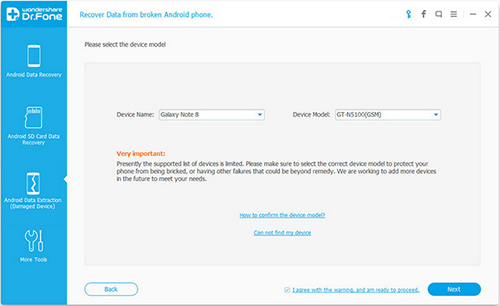
5. iSkysoft Android Data Recovery
We can't stop talking about this WhatsApp data recovery software, iSkysoft Android Data Recovery, which can switch to a seamless data retrieval mode like no other. With a state-of-the-art toolbox, this app recovers all your deleted WhatsApp files, including your call history and video messages right from your Android phones or tablets.
What's more, its extensive range of features, guarantees a safety inclined restoration methodology to recover even your mistakenly deleted, lost or crashed data completely risk free. Make sure you use its robust scan engine to preview the recoverable data through a hassle free and easy-to-use dashboard.
Pros:
Compatible with 6000+ Android devices
Retrieve WhatsApp messages simply
Provide preview function to check out data
Recovers lost files from Android SD cards and internal storage
Cons:
Perhaps crash sometimes
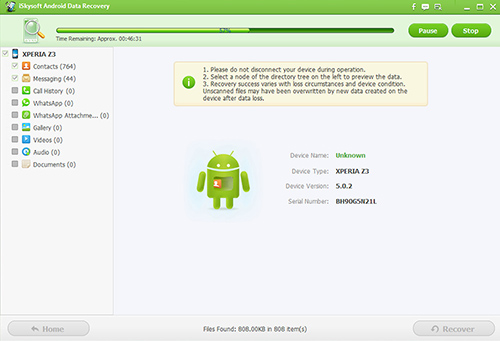
6. EaseUS MobiSaver Free
This easy-to-use free WhatsApp recovery is another smart restoration hack for all your iPhone, iPad or iPod Touch, which comes absolutely free of cost. Got a Windows computer? Bingo! Just switch to a 3-step easy restoration and recover all your accidentally lost, stolen or deleted WhatsApp call history, contacts, links, notes and other data from your iOS device.
No matter you want to recover data from an iOS device or iCloud or iTunes backup, this app exports all your deleted WhatsApp information through a smart scan, preview, filter and export.
Pros:
Totally free of charge
Help you out from common data loss situations
Recover from most of iPhone, iPad and iPod Touch
Cons:
Not all files will always be recovered
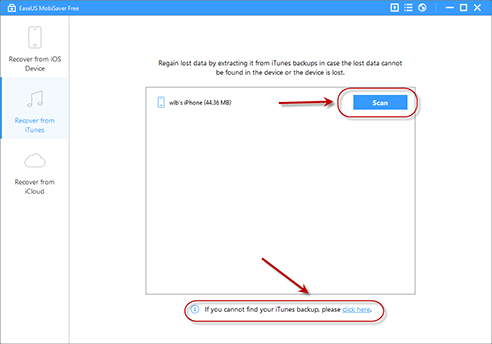
7. Recuva
Last but not the least, this ace WhatsApp data recovery app keeps no stone unturned when it comes to recovering your accidentally deleted WhatsApp files. With an in depth analysis, this tool ensures an optimum restoration of the lost data from USB card, system storage, recycle bin, etc.
Guarantee that you make full use of its primary and dipstick scanning options depending on your recovery urgency. With inbuilt recovery steps and newly added features of content searching for specific texts, this app can restore back all your data with a smart guesswork. What's more, lots of new UI improvements have added to this app's functionality and optimized its recovery ratio.
Pros:
User friendly tool
Handy Recovery Wizard
Primary and thorough scanning options
Cons:
Data from internal memories are not easily restored
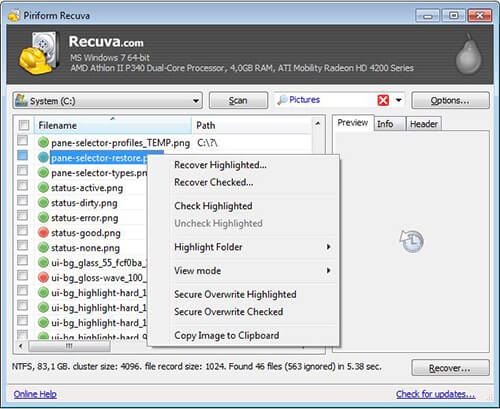
Conclusion
Now that you have already learned about a gazillion of the WhatsApp recovery software with jaw dropping and stunning features. Don't go looking for anything when you lose your WhatsApp data next time. Here mentioned data recovery tools for WhatsApp come with smart recovery modes available; you can pick up a preferred one at your own will.
