If you are still holding onto VOB files, it is time to convert them into the preferred file format. It is because not every device can support the VOB file format and has issues even if it supports during a playback. With the help of the VOB converter, you can convert all your existing files without losing any file quality. Although there are many converters available, we recommend you to check out the products listed down, for they are reliable, top-notch and provide the best using the latest technology.

- #1 Joyoshare VidiKit
- #2 DVDFab Video Converter
- #3 HandBrake
- #4 AnyMP4 Video Converter Ultimate
- #5 WinX HD Video Converter Deluxe
- #6 Any Video Converter Ultimate
- #7 TalkHelper Video Converter
- #8 Zamzar
- #9 Freemake Video Converter
- #10 Aconvert
1. Joyoshare VidiKit
Joyoshare VidiKit - Video Converter is a multi-functional platform that allows you to perform various actions without leaving a watermark. As a VOB files converter, 60X speed can be supported to make quick processing and conversion. Not just VOB, it supports MP4, MKV, FLV, MP3, DVD, ISO files and more. To improve the efficiency, batch conversion is available within this powerful tool. You can even trim, subtitle, watermark, crop, effect, etc. before file conversion.

Pros:
Lossless video quality processing
Support various mainstream video, audio and DVD formats
60X high-performance conversion speed
Built-in media player, video editor and preview window
Can convert VOB to MP4, AVI, MOV and more
Cons:
N/A
2. DVDFab Video Converter
DVDFab Video Converter gives you a seamless experience in converting VOB videos into any file format. This VOB files converter is suitable for meeting personal and professional needs, making it a worthy investment. It is the presence of the features and performance during rendering that makes it stand out. Likewise, support for every OS version makes it capable of using any system. Finally, you can download the 30-day evaluation version to test every feature of the software.
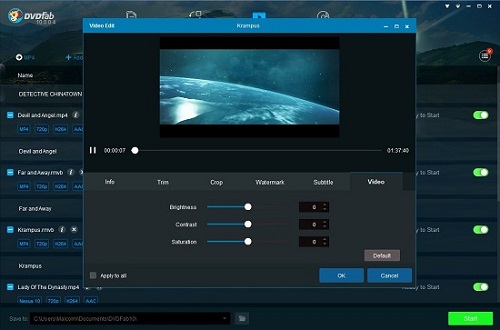
Pros:
Support all video formats and mobile devices
Convert video to audio files
Remember default settings
Fast conversion speed
Quick customizations
Cons:
Limitations in the free version
The yearly subscription is costly
3. HandBrake
HandBrake is an excellent tool to convert VOB files into any format. This VOB file converter is handy and has all the features you need for conversion without losing original file quality. The open-source platform makes it easy to convert your VOB files with default settings or make changes according to the need. The flexibility of selecting file format supports DVD and Blu-Ray videos. The support for batch conversion comes as a positive aspect, for you can queue multiple files at once.
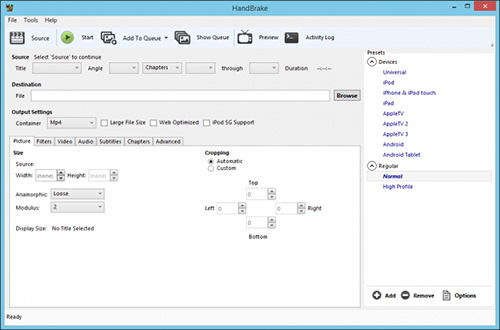
Pros:
Simple layout
Open-source platform
Live preview
Support batch conversion
Cons:
Bugs and issues crash the program
Live preview only for a four-minute video
4. AnyMP4 Video Converter Ultimate
AnyMP4 Video Converter Ultimate can convert videos from videos, audio, DVDs, online streaming sites, and much more. The VOB video converter supports all file formats, making it an ideal tool for converting a VOB file without losing the original file's quality. As it supports over 200 formats, you can quickly select a format and start the conversion. The best thing is the support it provided for 4K and 1080p videos.
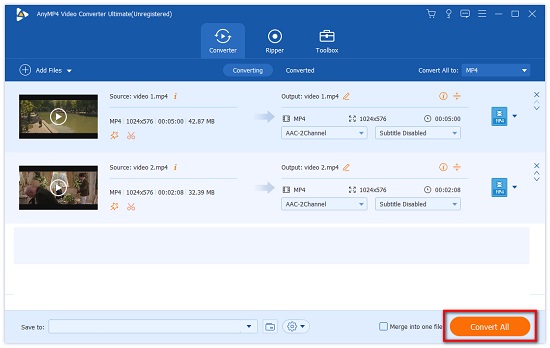
Pros:
Convert from any format to any format
Provide over 200 formats
Support 4K and 1080p videos
Simple interface
Cons:
Require prior editing knowledge
Slow conversion speed
5. WinX HD Video Converter Deluxe
WinX HD Video Converter Deluxe is a single tool you need to convert videos (online and offline). You can further use the VOB converter free edition to test the limits and features provided by the developer. The exciting factor is the ability to download videos from streaming sites. Therefore, you can quickly download your favorite video and convert it as per the requirement. In addition, the support of Intel QSV, Nvidia CUDA, and MMX-SSE makes conversion faster and performs better.

Pros:
Fast video conversion and download speed
370+ built-in audio codecs
410+ mobile presets
Embedded with online downloader, video editor and photo slideshow maker
Cons:
Limited editing and slideshow features
6. Any Video Converter Ultimate
Any Video Converter Ultimate does what it says - convert any video file. Therefore, you can quickly convert all your VOB files with ease. Apart from the mere conversion alone, the VOB converter free tool further helps you edit the file before saving video into the required format. You can download videos from online sites, rip DVDs, add filters, and much more. A person with no prior experience can also use the software for conversion.
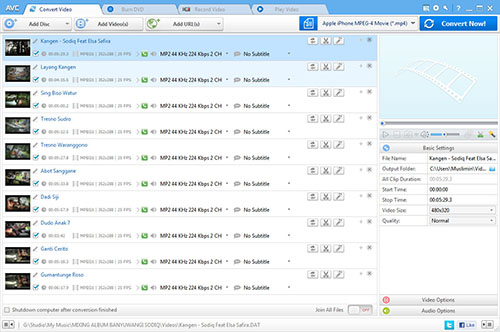
Pros:
It supports plenty of formats
Flexible input and output options
Built-in editor with helpful features
Work on Windows and Mac
Cons:
Ask to purchase AVC Pro after each conversion
Install additional software
7. TalkHelper Video Converter
TalkHelper Video Converter is a suitable application if you are using a Mac. The VOB converter can convert both video and audio files into any format. It supports all the formats, allowing you to choose the required output file format. Furthermore, you can use it to download videos from Dailymotion, YouTube, Vimeo, and other streaming sites. Additionally, you can select presets available for mobile devices for a quick conversion process.
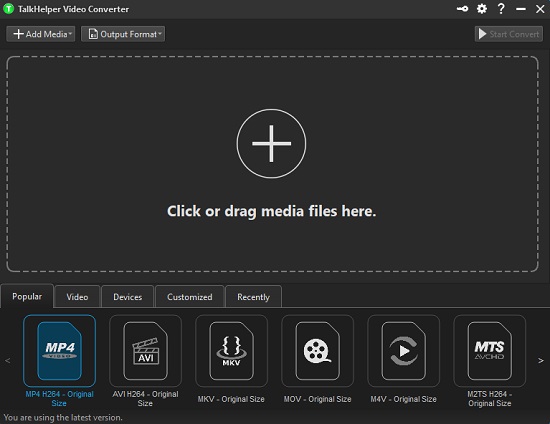
Pros:
High-quality output
Support batch conversion and 4K videos
Customizable preset profiles
Built-in video downloader
You can grab screenshots
Cons:
Short trial period
8. Zamzar
Zamzar is an online video converter that helps you convert video files without downloading software. This VOB converter online is flexible and provides decent choices for quick conversion from anywhere. You do not need any registration to carry out a conversion, which is not the case with other programs. It is a single platform for conversion, as you can also convert documents, audios, images, videos, ebooks, and archives.
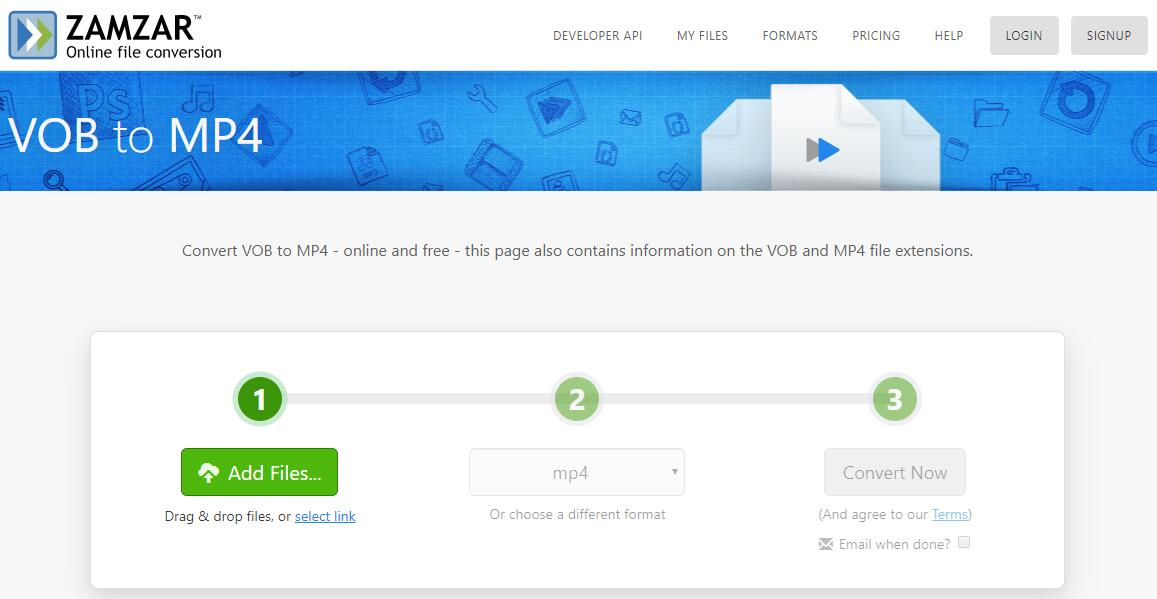
Pros:
Convert files from URLs
Support batch conversion
Three-step conversion process
Multiplatform
Feature API for developers
Cons:
Maximum 50MB of file size for the free version
Do not have OCR
9. Freemake Video Converter
Freemake Video Converter is a simple conversion tool with user-friendly interface. This free VOB file converter can further edit the video to enhance the output before saving the file in the prescribed format. You can trim, crop, add subtitles, and even burn files to DVDs. This free program, unlike others, supports all the video formats, allowing you to save a file in the needed output format. Fortunately, as there is a built-in video editor, you do not need another tool to make edits and then save the file.

Pros:
Support all the formats
Burn files to discs
Download and convert files
Merge videos
Cons:
Slow conversion
No frequent updates
10. Aconvert
Aconvert is a free VOB file converter available online. All you need is a web browser and a stable internet connection to complete the conversion. You can use the software from anywhere and start converting files with ease. It provides everything you need for conversion, including converting documents, images, audios, archives, and ebooks. The conversion speed is fast and does the conversion without losing any quality. You can choose to convert a file with the default setting or customize the parameters according to the requirement.
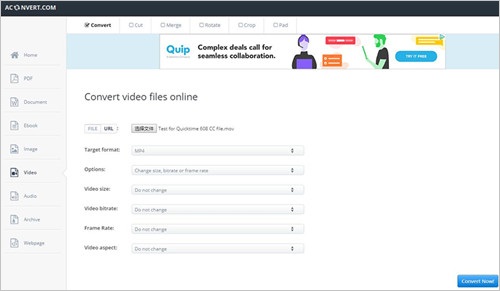
Pros:
Online conversion tool
Free-to-use
Preset settings
Fast conversion speed
Convert documents, images, audios, and archives
Cons:
Limited conversion options
Conclusion:
You now have details related to the best VOB converter for both offline and online conversion processes. Although they may seem similar in technical aspects, each tool has its strength and weakness. If you intend to use it for a long-term conversion requirement, consider Joyoshare VidiKit that offers everything at an affordable price compared to others.
