Shooting a vlog is a great adventure. But again, you will need great software to use for editing your footage. Yes! This is what you have to do before you upload it to any streaming service like YouTube. Thinking of the vlog editing software in the market, there is a plethora of them. What differs is that there are free options and paid ones. Because of this mix, you may find it difficult to pick the right one. This article is going to walk you through the best of vlog editing tools at your reach.
#1. Joyoshare Media Cutter
The first vlog video editor on our list is Joyoshare Media Cutter. Use this best video trimmer and joiner to edit every video for a perfect look. Furthermore, it offers lossless quality accompanied with real-time preview. Being easy to use, you can quickly cut, merge, edit, subtitle, watermark, and convert your videos to whatever format. So, whether it's about cropping unwanted scenes or splitting your popular videos, this tool has got all you need.
Pros:
It has a faster speed of up to 60X
Convert vlogs to numerous output formats
It is encompassed with good editing abilities to refine videos
Set resolution, frame rate, codec and more for vlog
Let you preview vlog during the editing process
Cons:
The free version only gives 5 times to output

#2. iMovie
iMovie gives you the easiest way to turn vlogs into movie magic. Whatever operating system you use, it is fully compatible with them all. From iOS, Mac, Windows, Android, and BlackBerry, this good vlog editing software knows which turns to make. As soon as you choose your clips, you will be on the move to add your titles and other effects. Do you want to know the best part? This tool has no boundaries; you can kick off a project on your iPhone and wind it up on your Mac device. When you incorporate AirDrop and iCloud Drive, you'll wirelessly transfer your project to any device.
Pros:
Switch between several devices via AirDrop
Come with extra special effects to add to your videos
Entail built-in music and sound effects that make your vlog sounds great
Share your vlogs via Messages and other platforms
Cons:
It doesn't support full HD
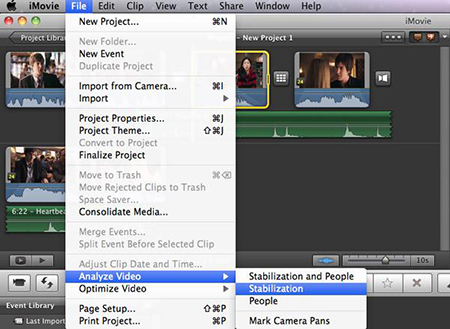
#3. PowerDirector
PowerDirector as popularly known brings to your doorstep high-end performance features to turn around your vlogs. Additional plug-ins and effects give you the leeway to compose beautiful movies in simple clicks. More than that, it offers ready to use titles together with graphic elements to bring out the best of your vlogs.
Pros:
Produce stunning videos in just a few clicks
Support transcoding and boost performance
Get a chance to preview your projects in 4K quality
Offer a wide array of sound effects and background music
Cons:
It comes with high-end features which some prove cumbersome to new users
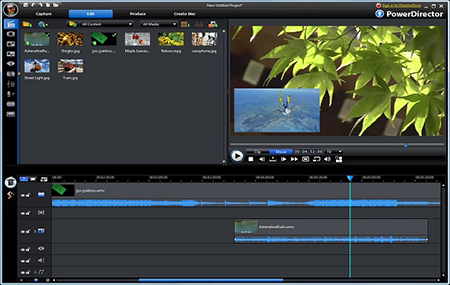
#4. VideoPad Video Editor
VideoPad Video Editor is vlog editing software that suites both the pros and new users. It is suitable for the major operating systems and comes with basic editing tools. It, however, lacks some features as compared to its peers. But all in all, you can fully engage in to create complicated projects within a short time. And with the ability to import 4K video footage, you are set for the best by applying motion tracking features.
Pros:
Directly upload to YouTube and Facebook
Contain unlimited tracking to handle complicated projects
Support various video formats
It is intuitive with fast editing ability
Cons:
It lacks some features like the template variety

#5. Final Cut Pro
This is another best vlog editing software that suites advanced vloggers. And whatever editing you need, Final Cut Pro is encompassed with adequate features to accomplish it. Better yet, you can attach sound effects, B-roll, edit multi-camera projects, among other effects. It also lets you work at a faster clip with its modern metal engine. You can edit complex projects and work with big frame sizes.
Pros:
It has advanced colour grading
Allow 360 degrees of video editing and VR headset playback
Contain automated and manual editing modes
Cons:
It requires a lot of space for storage during installation

#6. VSDC Free Video Editor
The final on our list is VSDC Free Video Editor, free vlog editing software. It works earnestly in creating videos involving both audio and visual effects. Even with a simple and intuitive interface, this software still offers rich functionality for high-end videos. Furthermore, it supports a large number of video effects and audio effects to enable you to customize your effects.
Pros:
Apply numerous visual and audio effects
Easy export to social networks like YouTube, Twitter, Facebook, and many others
Support all image and audio formats like JPEG, MPEG, MP3, MP4, among others
Cons:
It runs slow sometimes

Conclusion
| Programs | Joyoshare Media Cutter | iMovie | PowerDirector | VideoPad Video Editor | Final Cut Pro | VSDC Free Video Editor |
| Supported OS | Windows, Mac | Mac | Windows | Windows, Mac, iOS, Android | Mac | Windows |
| Price | $29.95 | Free | $69.99 | Free for non-commercial use | $299.99 | Free |
| Support different Format | Yes | Yes | Yes | Yes | Yes | Yes |
| Intuitive Interface | Yes | Yes | No | No | No | Yes |
| Operability | Easy | Easy | Difficult | Medium | Difficult | Easy |
It is great being a vlogger but you have to admit that it isn't an easy task. Besides, you need to have the best vlog editing software despite having a great camera and other equipment. But with the right option as per our comparison table, it is now easy to settle on the tool that will offer you value for your bucks.
