Q: "I have a 5GB big video and I'd like to split it into smaller pieces without losing the original quality. Is there any best free video splitter and joiner? Please recommend a name for it. If there is no free, a paid program with good work is also ok. Thanks a lot!" - Kenny from VideoHelp Forum
When we look for a best video cutter and joiner tool, we should take several factors into consideration, such as the important features of the program, supported input and output media formats, the stability of the software as well as the price if you don't have enough budgets. Next we will introduce 5 best video splitter and joiner software in the current digital market for your reference, including both the free and paid ones, so that you can choose the best one you think.
- 1. Joyoshare Media Cutter
- 2. Avidemux
- 3. Movavi Video Editor
- 4. iMovie
- 5. Video Splitter Joiner and Converter
1. Joyoshare Media Cutter
Joyoshare Media Cutter for Windows (or Joyoshare Media Cutter for Mac) is actually a professional and best video splitter and joiner that allows users to split almost all videos and audios, merge the video clips from the same source together, remove unnecessary fragments, extract audio from video file, etc. at an ultra-fast speed while preserving the original quality.
Joyoshare program supports numerous different video and audio formats including MP4, M4V, AVI, MPG, MPEG, 3GP, MP3, AAC, AC3, M4A, OGG, and many others. You can also export the new video in various formats to the computer or onto multiple portable devices such as iPhones, iPads, Samsung Galaxy phones, Windows phones, Xbox, PSP, Samsung TVs, etc.
Pros:
Split and join video/audio files without re-encoding
Support tons of media formats and mobile devices
Provide powerful video editing features such as rotating, cropping, applying effects, adding watermarks and subtitles, etc.
Clear interface and easy to use
Cons:
Users only have 5 chances to cut videos for free
Price: Starting at $29.95

2. Avidemux
Avidemux is a video splitter and joiner freeware for users to cut a large video file into portions and merge the clips in a quick way without quality loss if you don't change the output settings. With the support of multiple video formats, you can easily split and join MP4, AVI, FLV, MPG, MKV and other video files within a few clicks only.
Pros:
Totally free video splitter and joiner
The splitting and joining process is very easy
Cut and merge videos fast and losslessly
Cons:
Lack of other advanced editing tools
The program is liable to crash
Price: Free

3. Movavi Video Editor
Known as a video editor, Movavi is also an all-in-one video splitter and joiner for Windows and Mac users. With Movavi Video Editor, you can quickly cut down video length, join video together and edit movie in many different ways like add cool titles, filters and transitions, reverse video, equalize sound, etc. After that, you can export the polished video file in various formats such as MP4, AVI, MOV, MPEG, WMV, FLV, etc.
Pros:
Come with clear guide on the Internet
Split, join and edit video clips on a timeline
Export videos in many popular formats and devices
Cons:
Users need to pay more to enjoy more features
Price: Starting at $39.95
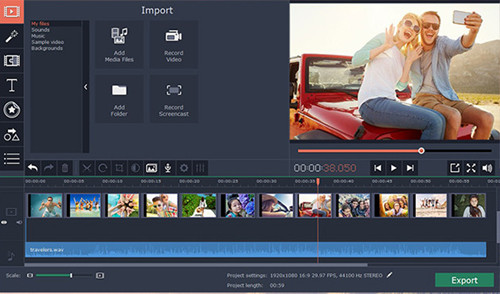
4. iMovie
If you're looking for a video splitter and joiner for your Mac, iMovie must be a nice choice to split and join videos for free. Besides iMovie for macOS, you can also utilize iMovie for iOS to cut and edit movies, which means that you can start editing video file on your Mac and then complete it on iPhone or iPad, or vice verse. With the simple interface, splitting and editing video clips can be as easy as eating a piece of cake. Plus, you can share and post the amazing new video to YouTube, Facebook, Vimeo, Instagram and other popular social media sites.
Pros:
Split and merge videos easily
Edit even 4K HD movies
Cons:
Not available for Windows
Price: Free
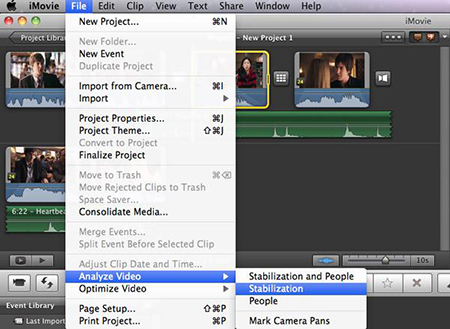
5. Video Splitter Joiner and Converter
As its name suggests, Video Splitter Joiner and Converter from PJSUN Computing, is specially produced to split, join and convert video files. Thanks to the advanced precision video file processing technology, this program allows users to export the finished video file with high original quality retained. Its supported video formats include AVI, MPEG, VCD, DVD, WMV, ASF, SVCD, DivX, XviD, etc. In addition, you can choose to cut and convert videos individually or in batch, while the latter may save you much time.
Pros:
Split, merge and convert videos with ease
Support multiple video formats
Intuitive interface and simple to operate
Cons:
No other video editing functions provided
Price: Starting at $25
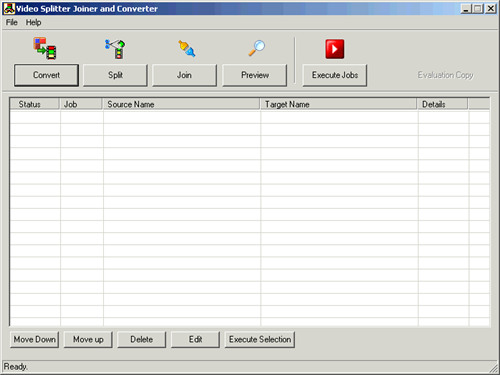
Conclusion
These are 5 good video splitter and joiner software or freeware for you. If you want a free one, you can consider Avidemux or iMovie. However, freemare is generally unstable and lacks of professional technical support. If you don't like this, just try Joyoshare Media Cutter, Video Splitter and Converter, or Movavi Video Editor. Of course, they are many others on the Internet, if you're not happy with these, you can try more.
