Today, we'll be reviewing the top 10 of the best video resolution converters for PC/Mac. It's true that not everyone has the same needs when it comes to video resolution conversion. Whether you need to convert HD video resolution, convert movies to DVD resolution, or even Blu-ray videos, this list will provide you with what you need. Many of these converters are paid software applications (though there are some free ones on this list), but they all offer various features and levels of effectiveness. No matter what your conversion needs are, our reviews will help you find a suitable video resolution converter.
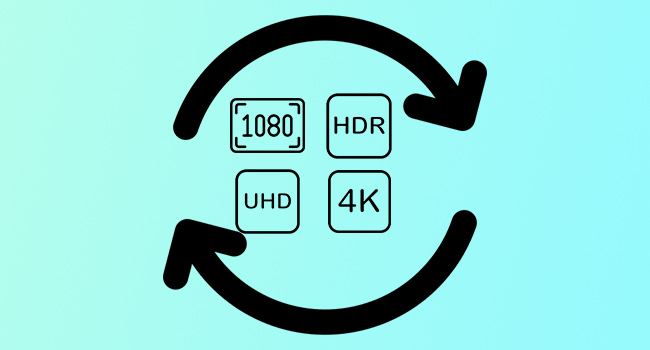
- #1 Joyoshare VidiKit
- #2 FreeConvert
- #3 Online Video Converter
- #4 CloudConvert
- #5 HDconvert.com
- #6 Prism Video Converter
- #7 FlexClip
- #8 VideoProc
- #9 Any Video Converter
- #10 HandBrake
Top 1. Joyoshare VidiKit (Mac/Windows)
Joyoshare VidiKit - Video Converter is a powerful video resolution converter for Mac and Windows users. This program has the ability to convert any video file into various formats, including HD videos, 4K videos, etc. Besides supporting over 150 formats, this app offers conversion speeds of up to 60X and comes with over 100 presets to enhance your videos. This program supports batch conversion, and you can add multiple files at a time to the conversion queue. Joyoshare VidiKit is also capable of trimming the length of the video file and cropping it as well. On top of that, users can remove protection and rip video from DVD and ISO discs while at the same time maintaining 100% video quality.

- Unmatched conversion speeds of up to 60X
- Support 4K videos and many formats
- Great for beginners and pro users to retain video quality
- Convert video to 4K UHD and many more other resolutions
- Work well on Windows OS and Mac OS
Top 2. FreeConvert (Online)
FreeConvert is a great website to use when converting videos for free. Besides, you can also use it to alter/convert your video resolution. It has easy-to-use video codecs that are compatible with most devices and offers some premium features like DVD authoring tools and screen recording. FreeConvert is dedicated to helping you convert videos the right way every time, without any hidden fees or charges. You can expect quality service at no cost, which easily sets this converter apart from the rest of the competition on this list.
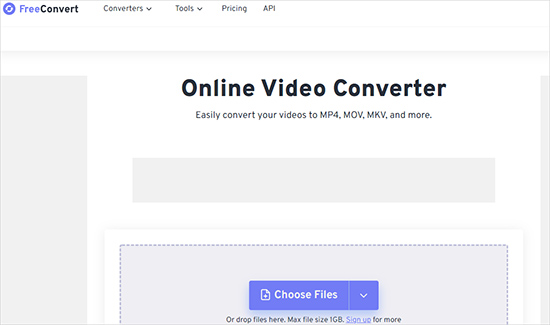
Pros:
Simple to use
Well-arranged interface
Support many formats
Cons:
Slow conversion
Ads when converting
Top 3. Online Video Converter (Online)
Online Video Converter is a free video converter that allows users to convert anything from AVI, WMV, MKV, MTS, MPG, TS to any other format. Literally, the software supports over 300 formats. You can also convert video resolution for your phone or tablet in just a few clicks. This website has a clean interface and provides batch and single file conversion. This online-based free video resolution converter has an updated interface and allows you to upload video with the latest codecs. It also has an auto-delete function that guarantees security for all uploaded videos.
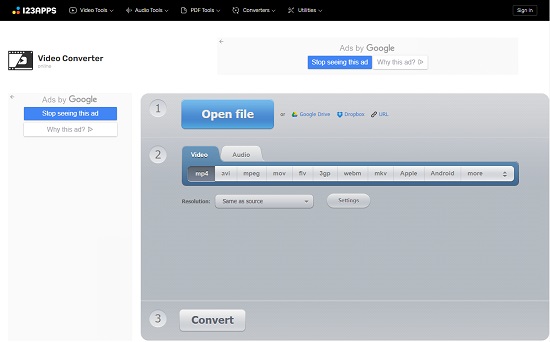
Pros:
Support numerous formats
Clean interface
Support batch conversion
Secure
Cons:
Quality loss
Slow conversion speed
Top 4. CloudConvert (Online)
CloudConvert is possibly one of the best free online video resolution converters available for personal and professional use. Being a web-based software, CloudConvert is available for both Mac and Windows users. This tool allows one to convert video without losing quality. CloudConvert offers many different file formats and resolutions, so converting HD videos or converting movies to DVD is easy with this software. For example, if you need to convert a 1080p video to 720p, you should only take a few minutes.
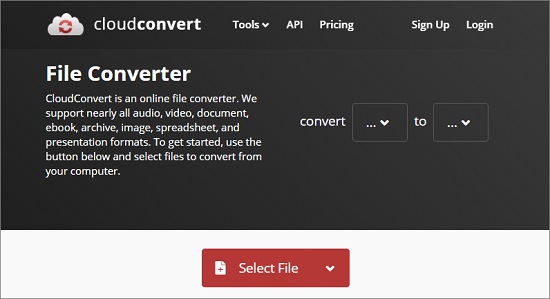
Pros:
User friendly
Support multiple cloud services
Offer powerful API
Support batch conversion
Cons:
Limit conversion to 25 videos a day
Top 5. HDconvert.com (Online)
If you're looking for a video converter that will give you the best quality for your videos, HDconvert.com is our top pick. This application offers the ability to convert videos from all major formats and resolutions, as well as being able to split and merge files. This tool supports multiple formats such as MP4, MKV, WMV, WMA, etc. HDconvert provides clear instructions on how to use the software, so there's no need to worry about being overwhelmed with an excess of features or complicated terms. Features include trimming video clips by dragging a selection box around any unwanted parts of the clip and offering conversion speeds of up to 900 frames/second.
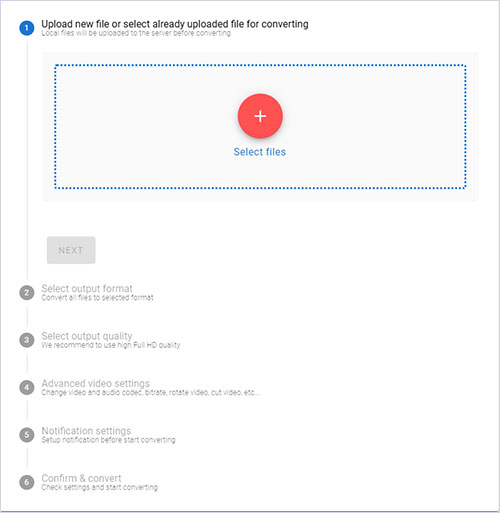
Pros:
Support 4K and other HD videos
Reduce the size of the video
Quick conversion speeds
Support multiple video formats
Cons:
Imprint watermarks on output video
Top 6. Prism Video Converter (Windows)
Prism Video Converter is an easy-to-use, powerful video resolution converter that converts video files between different formats and resolutions. It can be used to convert videos to DVD, videos for devices like iPhone or iPad, videos for playback on the web and in a media player, and more. The software supports a wide of file formats including, AVI, MP4, MPEG-1/2/4, WMV, ASF, MKV, TS, MPG, FLV, among others. It comes with a user-friendly interface that features a simple drag and drop process to help you quickly convert videos from one format to another.
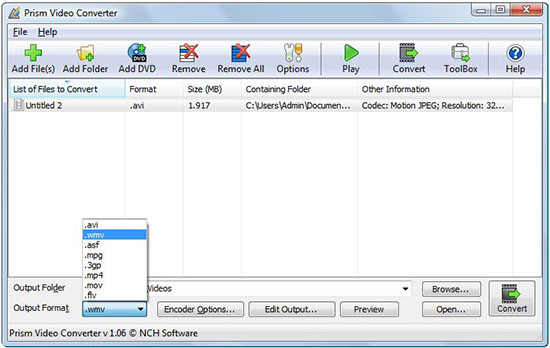
Pros:
Universal video converter
Support batch conversion
Color correction available
Split, trim, merge videos
Cons:
No preview option is available
Top 7. FlexClip (Online)
FlexClip is a free yet sleek and easy-to-use video resolution converter for PC/Mac. With it, you can download videos from YouTube, Dailymotion, Vimeo, and Facebook in HD or SD resolutions. You can also change the format of your videos from 720p to 1080p with this converter. All in all, FlexClip is an excellent free software application to have on your computer if you need an effective video converter that works quickly and efficiently without a ton of bells and whistles. Besides adjusting video resolution, you can use the software to add logo, music, watermark on video. It is also possible to trim videos, rotate, or merge them to desired lengths for free!
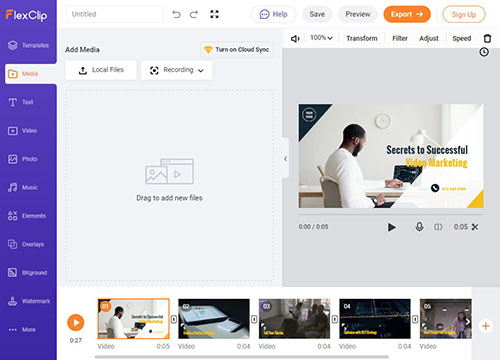
Pros:
Built-in templates
Easy to learn and use
Affordable video editing solution
Cons:
Team collaboration is not possible
Top 8. VideoProc (Mac/Windows)
VideoProc is a powerful video resolution converter for Mac and Windows users. It offers options to convert video files in all kinds of formats, including the popular MOV and MP4 formats. The interface is easy to use and can be adjusted to meet your needs. Besides, the software is also an audio converter. That being said, it does come with some pretty impressive features that make it worth the investment. For instance, you can edit videos before converting them - there are lots of filters to choose from! The software also makes it easy to upload your videos directly from your computer to YouTube or Facebook.

Pros:
Great speeds
No annoying ads
De-noise feature
Easy-to-use application
Video recorder
Cons:
Free trial is limited
Top 9. Any Video Converter (Mac/Windows)
Any Video Converter is a powerful video conversion software application that offers one of the most comprehensive lists of conversion options. Whether you need to convert HD videos, convert 3D Blu-Ray videos for your Mac and Windows, or even convert 2D Blu-Ray videos, this program will have what you need. Any Video Converter comes with over 150 presets and supports 17 output formats, including AVI, MOV, and 4K. It's also useful to extract audio from a video file without converting it.
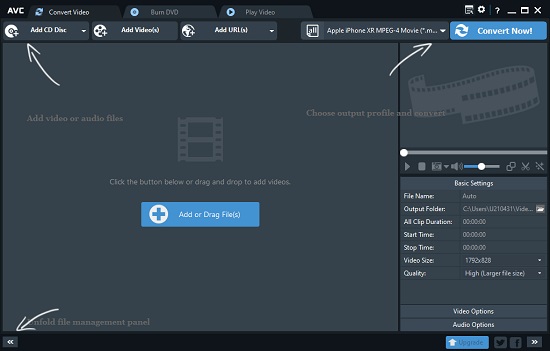
Pros:
Support 4K resolution
High-quality output
Support multiple formats
Cons:
Slow speed
Top 10. HandBrake (Mac/Windows/Linux)
HandBrake is one of the best options for people looking for a free video resolution converter. It's an open-source application with built-in encoding/decoding, so it doesn't require any plug-ins to work. HandBrake also supports a wide range of devices, including mobile phones and DVD players. This application is very easy to use and has a reasonably simple learning curve for those who want lots of control over how their video is going to look.
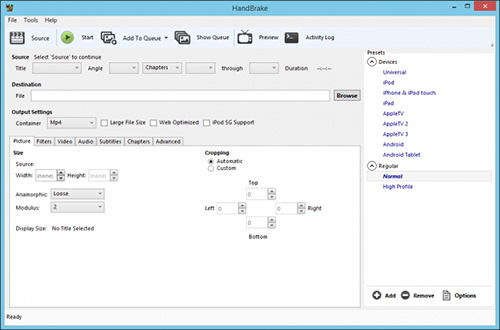
Pros:
100% free
High-quality video
No ads
Solid editing options
Cons:
Slow speeds
Conclusion:
All of these programs are very useful in their ways, so it all depends on what you want to do with your videos. For example, if you want to convert your video to a different format, or if you want to make sure that the video is well organized and easy to view on multiple devices, then you should use try any of the above-mentioned software. However, if you need a diverse and efficient video resolution converter program that can help you quickly convert any video resolution, then the Joyoshare VidiKit is the best choice for you. Have fun converting videos!
