Video shooting has today become a popular activity, especially with the emergence of smartphones and digital shooting cameras. People want to capture moments, create ads video, run video blogs, and do posts for their social media pages. Well, for whatever project you are looking accomplish, you at some point may need to combine random video shots for your project. This creates a need for a video mixer.
It is an editing tool that helps you mix or combine video clips into the desired length, quality, and content. Today, there lots of video mixing software on the Internet, all boasting of providing you with the best service. Choosing the right program for your tasks can be difficult. On the other hand, working with the wrong software will give you substandard video quality output. If you are having problems selecting a tool, then you are the right place. We have done a roundup for some best video mixer software available for you. Stay put!
- 1. Joyoshare Video Joiner
- 2. Wondershare UniConverter
- 3. VLC Media Player
- 4. BeeCut
- 5. VideoProc
- 6. Format Factory
- 7. Weenysoft Free Video Joiner
#1. Joyoshare Video Joiner
Joyoshare Video Joiner is outstanding video mixing software that helps professional video editors combine video files to desire length and content without compromising the video's quality. It integrates merging, cutting, and other editing features to satisfy your needs.
This program provides for incredible merging speeds of up to 60X without re-encoding the video. It's simple to use and does not require any advanced skills to navigate and operate. Using it, you can merge an unlimited number of video files for a whole range of video file formats, including MOV, MKV, HD, MP4, M4V, WMV, etc.
Pros:
Remarkably fast to mix unlimited videos
Support lots of video file formats
Output 100% original high quality
Additional video editing features to crop, rotate, etc.
Cons:
Cannot support crossfade

#2. Wondershare UniConverter
Wondershare UniConverter is premium video mixer software that lets users combine video without losing video quality. It's available for both Mac and Windows OS users. The clean interface allows users to effortlessly merge video and audio files to desired lengths and quality. The program provides for merging speeds of up to 30X with unique APEXTRANS technology.
It supports more than 1000 video file formats, including most popular formats such as MP4, WMV, AVI, MPEG, MKV, MOV, etc. Besides merging, it is also fitted with cutting, trimming, adding effects, and subtitles abilities. Also, it has a versatile toolbox that enables you to add video metadata, compress, and record screen.
Pros:
Support the transfer of merged video to portable devices
Support lots of video file formats
Guarantee high-quality video
Support video upload to many online video streaming platforms
Cons:
Relatively expensive
#3. VLC Media Player
VLC is a popular offline video player program. It has an inbuilt video mixing feature that helps video editors merge raw video footages into one desired video file. It's able to combine multiple video files without compromising on quality. Besides merging abilities, the VLC player has additional tools such as a video speed controller, video controller that can be used to realize more stunning and perfect video clips. It is also possible to adjust the video's audio volume if the volume is too low.
Pros:
It is free and open-sourced
You can join multiple clips into one
It has more video editing features
Compatible with conventional operating systems
Cons:
Less intuitive interface
Lack more advanced features
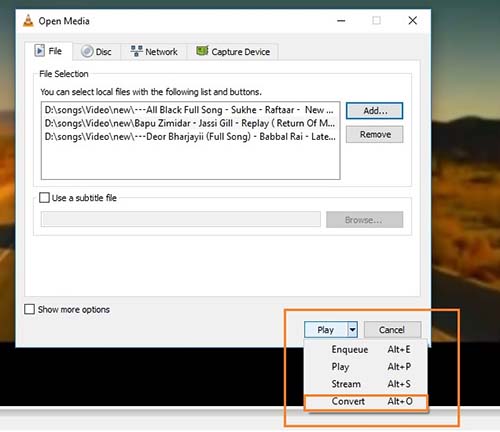
#4. BeeCut
BeeCut is free video mixing software that can join/merge any video clips seamlessly. It is easy to use and does not require any professional skills. It can join video clips from different video formats, including formats FLV, MKV, AVI, MP4, and MOV, to mention a few.
Besides, this merge video software allows you to adjust the video clips to your desired order and length without imprinting any watermarks on the video file output. This program is compatible with various browsers such as Safari, Firefox, Chrome, among others.
Pros:
It is free
Do not imprint watermark
Compatible with most browsers
Cons:
You can only add 5 videos at a time
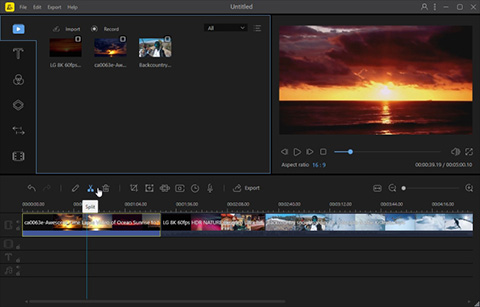
#5. VideoProc
VideoProc is an excellent and all-rounded video mixer tool equipped with incredible video mixing features. It has over 370 inbuilt audio and video codes. It permits users to import easily and merge high-end video formats such as HD and 4K/8K UHD videos, MKV, M2TS, AVI, MOV, FLV, WMV, and MP4. Also, it is possible to export merged files to portable devices, including iPhone, iPad, and Android smartphones.
Pros:
Outstanding customer support
High-quality video outputs
Smooth performance
Very intuitive user interface
Cons:
Not available for Linux users
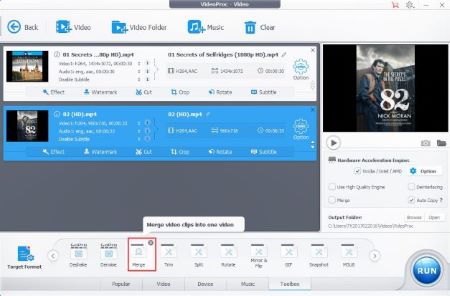
#6. Format Factory
Appearing at sixth position on our list is the Format factory video mixer application. It is profoundly known for its multifunctional file processing and is also considered one of the most potent Windows running programs. Apart from joining video clips, Format Factory allows users to clip, split, and crop videos to their preferences. Most notably, it is equipped with watermark removing and DVD ripping features. You can also record and download online videos using the app.
Pros:
It is multilingual (63 languages)
Have no length limit
It is free
Cons:
Run on Windows only

#7. Weenysoft Free Video Joiner
It is a decent free video mixer application used to join multiple video files into one file. This tool can join video files from 3GP, AVI, FLV, VOB, WMV, MP4, among other popular formats. Weeny Free Video Joiner is easy to use, and therefore one does not need any technical experience to use. It also allows users to alter video output specs such as video codec, bitrate, framerate, audio quality, and volume.
Pros:
Very easy to use
Support many video file formats
It is free
It is possible to alter video specs
Cons:
It only available for Windows users
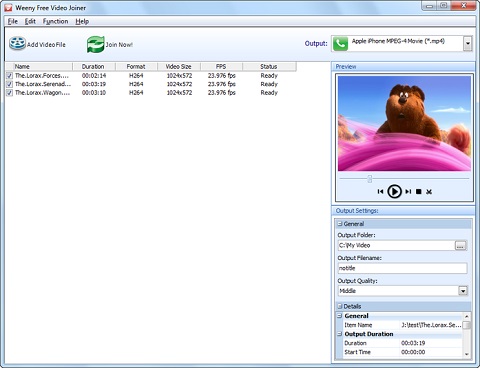
Conclusion:
In this piece, we have furnished you with an array of video mixing software to choose from. They include premium, freeware, and basic video mixer software. All the alternatives listed have proven to be effective, smooth-running, fast, and efficient. They all easy to use and guarantees you high-quality video output. All that is required of you is try them out. It is the best way to come up with the best-suited option for your tasks.
