Videos are quite informative media pieces that can be used for a whole range of purposes, including educating, entertaining, or marketing. For marketers and internet entertainers, video editing is nearly unavoidable. It provides you with an opportunity to turn raw video files to stunning video clips for your marketing site or YouTube channel. The output of the video file is significantly dependent on the choice of video joiner software, especially if you choose to use freeware joiner software. Not all free video joiner software will provide good quality videos. In fact, most of them will embed logos and watermarks on the output video, which can be annoying for your audience. This article will provide you with the top video joiner software no watermark available in the market today. Check them out!
- 1. Joyoshare Video Joiner
- 2. VideoProc
- 3. OpenShot
- 4. DaVinci Resolve
- 5. VSDC Free Video Editor
- 6. Lightworks
- 7. Video Grabber
1. Joyoshare Video Joiner
Joyoshare Video Joiner is an outstanding video joiner no watermark available for both Mac and Windows users. The software allows you to cut or rather trim and merge different video files into one video clip without embedding watermarks on the final video file copy.
Apart from its no watermark ability, Joyoshare Video Joiner supports users to join video effortlessly; video merging is done in just a few clicks. It is also highly compatible with a whole range of video file formats including MP4, MOV, MKV, M4V, and AAC to mention a few. Unlike most video joiner software, Joyoshare guarantees you 100% video quality retention after merging. It has an incredible video merging speed up to 60X. With the program, you can configure, and apply video effects for that stunning marketing video. It comes with a free trial version that also promises you to enjoy no watermark video output.
Pros:
It is fast
Support a whole range of input video formats
Easy to apply video effects
Lossless video merger
It has a simple interface
Rich in video editing tools
Cons:
N/A

2. VideoProc
VideoProc is a free video joiner no watermark software. If you are a video editor beginner, then VideoProc is your best video joiner software alternative. The software has an easy-to-use interface that you just need to join video clips in a few steps. Most notably, this software supports the most popular video inputs, including 4K video formats, digital cameras, and portable devices such as iPhones, iPads, etc.
It also has an inbuilt video codec library that allows you to fine-tune video specs to your preferred taste without compromising the quality of the output video clip. The app also furnishes users with advanced features such as fisheye fixing, GIF-making, and video stabilization.
Pros:
Good quality video output
Plenty of video editing options
Cons:
The free version has a 5-minute time limit
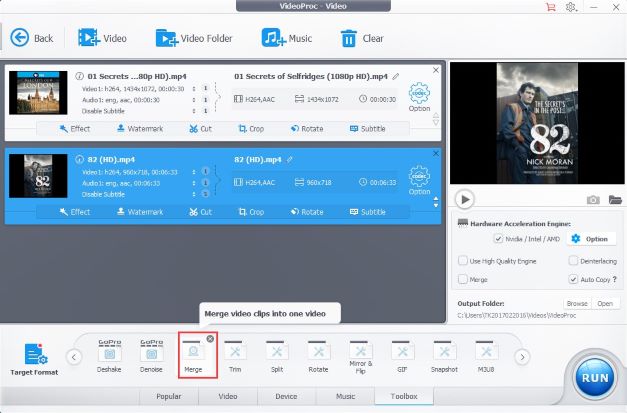
3. OpenShot
It is an award-winning free video joiner no watermark software available for both pro and beginner video editors. It is quick to learn and has a simple-to-use software layout. Apart from converting raw video clips to the different video formats, users can use OpenShot to trim, adjust audio levels, add special video effects and also alter video codecs.
The joined videos can be easily export to DVD, Xbox 360 and online video streaming platforms such as YouTube.
Pros:
It is absolutely free
Has regular software updates
Cons:
Can be some slow when merging videos
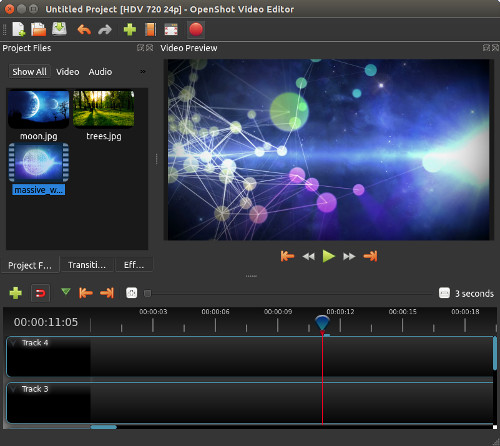
4. DaVinci Resolve
If you are a pro video editor, the DaVinci resolve should be at the top of your list. DaVinci Resolve is a revolutionary video editing tool, which is available for all conventional operating systems, including Linux, Windows and Mac. It is a versatile video merger no watermark program with rather complicated features. The program has high-end functionality and intelligent video editing modes. It lets you import, trim, join, edit, mix audio match color and more.
Among other exciting features include cut page, motion graphics, retiming, visual effects and much more. In addition to this, its high video merging speed makes it one of the best tools to join and edit commercial ads and social media marketing videos.
Pros:
Has advanced video editing features
Intuitive interface
High-quality video output
Cons:
Does not support multi-camera editing
Complex for beginner users
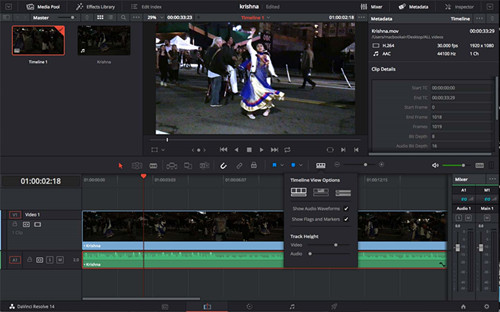
5. VSDC Free Video Editor
You probably have had VSDC video editing tool; It is one of the most widely used free video joiner no watermark today. The application is particularly designed to handle a whole range of video input and output without much complexity. The application can be utilized for both casual and professional videos. It has excellent video effects, transitions and filters that can be employed to make your video more stunning. On top of that, you can also get to enjoy relatively advanced features, such as video stabilization, color blending and picture in picture. VSDC also allows you to export merged and edited videos to social media networks and video streaming platforms, such as YouTube among others. The application is designed for persons with basic video editing skills.
Pros:
Supports a range of video formats
Good quality video output
Easy to learn, navigate and operate
Cons:
Offers only basic video editing tools
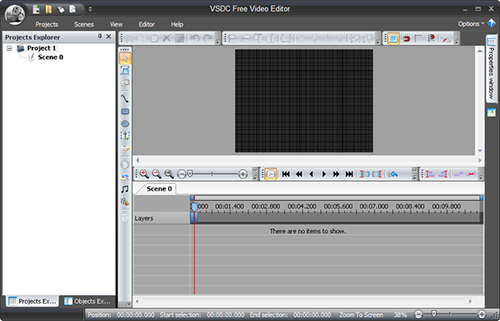
6. Lightworks
Lightworks is an entirely professional video joiner without watermark. It is a nonlinear video editing software that supports easy video editing and merging for many video formats, including 2K and 4K, NTSC, among other high-definition formats. It has a simple user-friendly interface that allows users to easily trim, join, and edit video files easily and fast.
Like many other advanced video editing tools, Lightworks has an export option that makes it possible to export edited video files to online platforms, such as YouTube and Vimeo. The program is so advanced that even Hollywood movie producers use it to edit video files. The Wolf of Wall Street is one of the movies that the editing team used Lightworks as their video joining and editing tool.
Pros:
Compatible with conventional operating systems
High-quality video output
Support a variety of editing features
Cons:
The free version has limited output formats
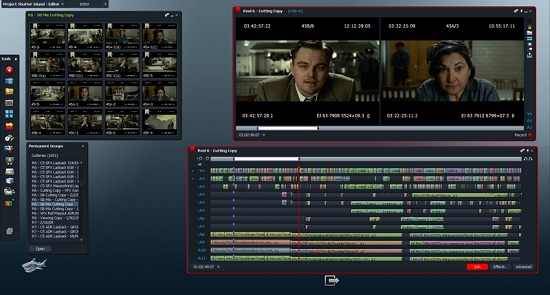
7. Video Grabber
Appearing last on our list is the Video grabber video joiner. It is a free online video joiner no watermark that you can grab online videos, convert video files to the various video formats, and join them to the desired video lengths and contents. You can also easily crop, trim, alter video volume, change video resolution, frame rates add video effects.
The web-based software is compatible with many browsers and is also easy to operate. Some of the input video formats include; MP4, VOB, WEBM, AVI, WMV, and others.
Pros:
Intuitive interface
Provides for numerous video output formats
Numerous video editing functions
Cons:
No real-time video effect preview
No timeline editing
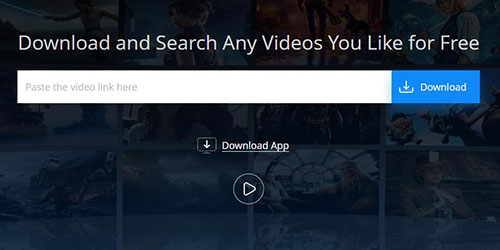
Conclusion
Video joiner software has, in the last decade made video editing much easier than ever. Today you only need a video Joiner software and PC to edit raw video files to more attractive videos. Using the right software is the most fundamental determinant toward realizing stunning videos for your audience. The list above consists of the best video merger no watermark available on the internet for free. We have had them well researched and tested just for you! It's now your job to make sure you to choose which tool to work and suit your needs.
