Q:"I'm seeking for an easy-to-use and powerful video cutter and use it on my Windows 10 computer. I don't care whether it's free or not. Any suggestion is appreciated." – Watts from VideoHelp Forum
Record a video that contains a lot of noise or superfluous content? Download a video with big file size but only need a part of it? There is plenty of video cutter software on the Internet that can be used to solve your pronlems in different cases by cutting videos into parts, removing unwanted segments, and shortening the video length, or even doing more than cutting. You may feel confused which one is the best. Here we're going to show you 8 top-rated video cutter for Windows 10, so that you can choose the most appreciate one for your needs.
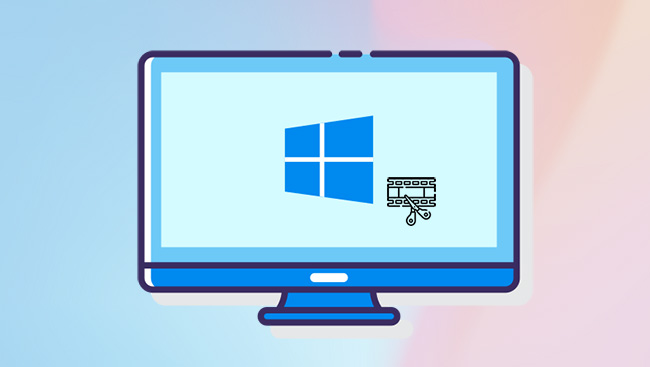
- 1. Joyoshare VidiKit [Lossless and Fast]
- 2. Gihosoft Free Video Cutter
- 3. Free Video Cutter Joiner
- 4. Photos - Windows 10 Hidden Video Editor
- 5. SimpleVideoCutter
- 6. Filmora Video Editor
- 7. Movavi Video Editor
- 8. Adobe Premiere
1. Joyoshare VidiKit (Windows 11/10/8.1/8/7/Vista/XP)
Which video cutter for Windows 10 can be your first choice? Joyoshare VidiKit - Video Cutter is highly recommended. It's an easy-to-use yet professional video cutter to help do basic cutting, trimming, merging and converting at a lightning fast speed without losing any quality. Besides, it allows you to do some advanced video editing tasks such as adjust contrast, brightness, saturation and hue, add watermarks, subtitles, apply special sound and video effects, etc.
It supports a wide range of media file formats, including MP4, WMV, AVI, M4V, MPEG, MKV, 3GP, H.264/MPEG-4 AVC, MP3, WAV, WMA, MOV, and many others. You can also output the polished video and audio file onto many different compatible devices like iPhone, iPad, Android phones, game consoles, smart TVs, etc. You can get this video cutter for Windows 10 free download from its official site to have a try.
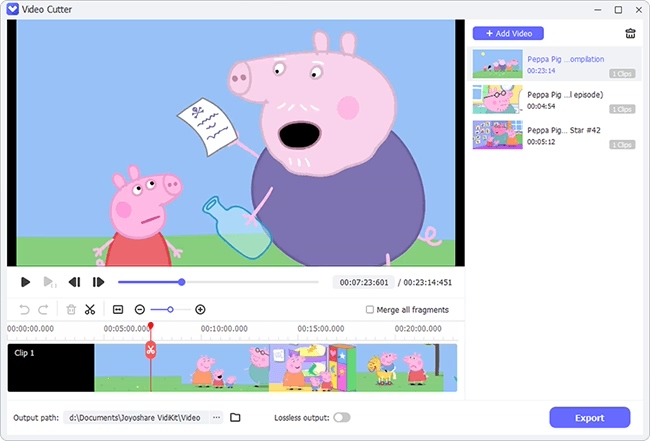
Pros:
Trim videos on Windows 10 fast and losslessly
Support numerous input and output media formats
With amazing high speed, up to 60X, to cut videos and audios
Intuitive interface and simple to operate
Powerful video editor to crop, rotate, watermark, effect, change format configuration, etc.
Cons:
The trial version only allows users to cut videos for 5 times freely
2. Gihosoft Free Video Cutter (Windows 10/8.1/8/7/Vista/XP/2000)
Gihosoft Free Video Cutter is a totally free program that can cut out a video clip from a long video file. Users only need 3 easy steps to finish the cutting: import a target video file, select a video duration for cutting and export the new video. Besides, you can also control the cutting range accurately. This free video cutter also supports various video formats such as MP4, AVI, MPEG, MOV, M4V, MKV, VOB, FLV, ASF, WMV, 3PG, DVD and more. You can easily export the video in any format without quality damage.
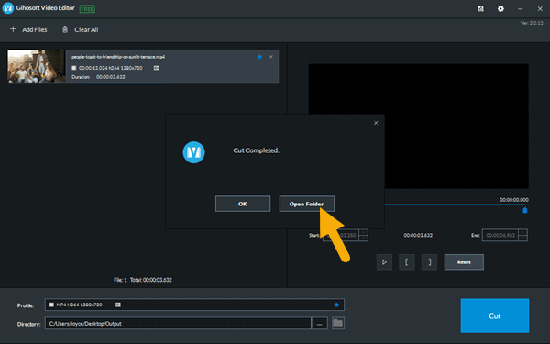
Pros:
Supports many video file formats
Cut videos without decreasing original quality
Simple steps to operate
Cons:
Features are limited
3. Free Video Cutter Joiner (Windows 10/8/7)
Numerous users get this video cutter free download for Windows 10. As the name suggests, it enables you to cut videos into smaller segments, remove unnecessary parts of the movie, and join clips together with 100% original quality retained. More than that, Free Video Cutter Joiner functions well to deal with a wide variety of files in different formats, such as FLV, VOB, MP4, WMV, 3GP, AVI, MPEG, etc. Its interface is user-friendly so that you can completely operate it easily.
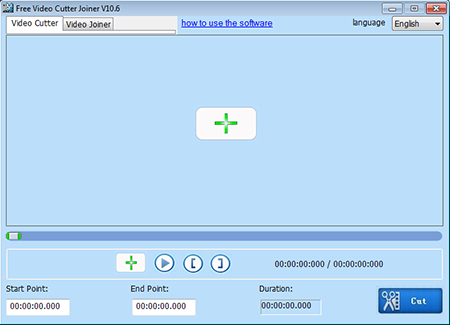
Pros:
Cut videos and audios with no quality loss
The speed to cut and join videos is fast
Support many popular file formats
Cons:
Lack of editing ability
4. Photos (Windows 11/10/8.1/8)
Microsoft's pre-installed Photos application can be the best free video cutter for Windows 10. You can take it as your top priority if you'd like to a simple freeware without downloading and installation. With a built-in media player, it can conveniently trim videos. What's better, there are lots of editing features it has to help resize, add filters, change text style, choose camera motion, apply 3D effects, add music, etc. The finished video can be upload to cloud or exported to a designated local folder.
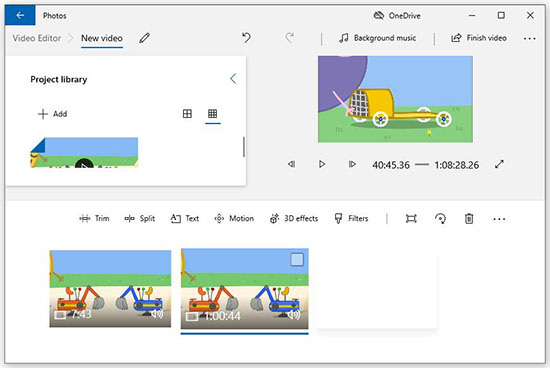
Pros:
Free video cutter and editor in Windows 10
With uncluttered interface for all users to independently use
Offer common editing tools to enhance videos
Cons:
Don't provide before-and-after view
5. SimpleVideoCutter (Windows 11/10)
Another decent video cutter in Windows 10 is SimpleVideoCutter. It's well developed with a media player to playback your videos and show time points with high accuracy to millisecond. There are many buttons to quickly do whatever you want, like set start, set end, play range, go to next frame, clear selection, zoom out, and more. It's even possible to mute your file and easily perform cutting tasks without skills.
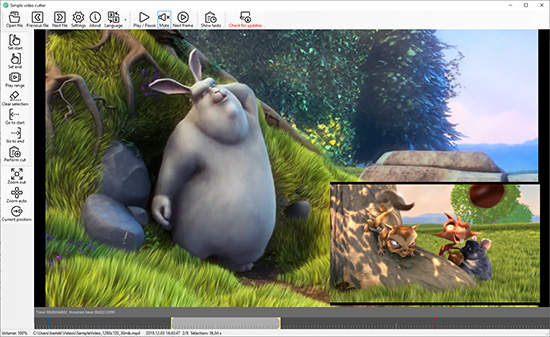
Pros:
A dedicated and simple video cutter
No skills required so that everyone can use it
Cons:
Only provide basic video cutting feature, no editing tools
6. Filmora Video Editor (Windows 11/10/8.1/7)
Filmora Video Editor from Wondershare is just more than a video cutter for Windows 10. Actually it performs as a good timeline-based video editing program, with plenty of filters, overlays, transitions and custom titles provided. It allows you to edit and arrange your target video, audio and images in various formats such as MP4, WMV, MP4, AVI, MOV, F4V, MKV, TS, 3GP, MPEG-2, WEBM, GIF and MP3. After that, you're freely to export your edited video in common format or share it to social media like YouTube, Vimeo, or burn a DVD.
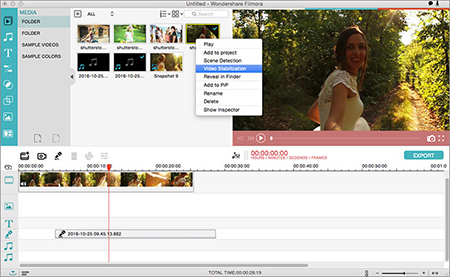
Pros:
Cut and trim videos simply
A lot of effects and overlays provided
Support many video formats and output devices
Cons:
Cutter modes allow one clip at a time only
No search for transitions or effects
7. Movavi Video Editor (Windows 11/10/8/7)
Movavi Video Editor for Windows is somewhat similar to Wondershare Filmora, which offers many stunning filters, titles and transitions to make your movie look cool. Besides the basic video cutting and trimming, you can also remove unwanted fragments, add titles, transition, upload music file, apply filters, etc. You can import videos and pictures in popular formats from smartphone, camera or hard drive. After you finish editing the video, you can save it on the computer, mobile device or even 4K TV for viewing later. You can also share it to YouTube directly from the program.
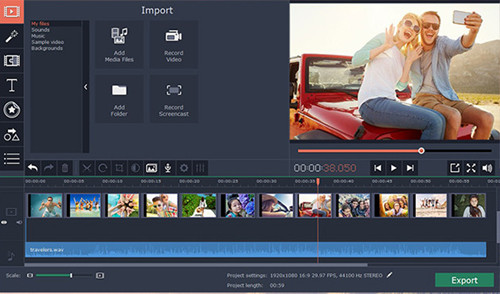
Pros:
Support almost all common media formats
A lot of filters, transitions and effects can be used
Quickly output edited video to popular format or share on YouTube directly
Cons:
User interface is not so friendly
8. Adobe Premiere Pro CC (Windows 10/8.1/8/7/Vista/XP)
The aforementioned video cutter software for Windows 10 is relatively very simple and if you want more powerful and complicated features, you can try Adobe Premiere Pro CC. This is specifically developed to cut and edit videos for professionals such as Hollywood filmmakers, TV editors, videographers, YouTubers, etc. It lets you edit any video footage in any format including the latest 8K and virtual reality in a fast way. Moreover, it seamlessly works with Adobe other apps and services such as After Effects, Photoshop, Adobe Audition, etc.
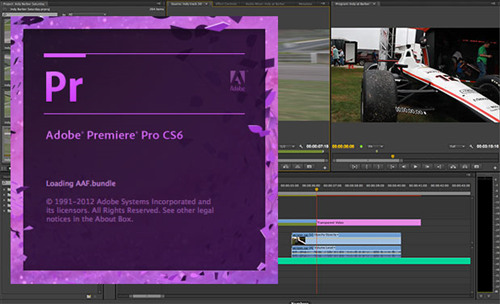
Pros:
Timeline-based video editing software
Provide powerful video editing functionality
Work well with other Adobe video and audio partners
Cons:
You may need a lot of time to learn how to use it.
Conclusion & Suggestion
After reviewed 8 best video cutter for Windows 10, I believe you would have a basic info about each program. In short, if you'd like to just do the basic editing like cutting, trimming, cropping, splitting, merging, etc. you can try Gihosoft Free Video Cutter. If you want more effects but also use programs handily, you can use Wondershare Filmora or Movavi Video Editor. If you're looking for a professional video editor, Adobe Premiere can be a nice choice. Don't forget the hidden Photos video editor on your Windows computer and mighty video toolkit with lossless video cutter - Joyoshare VidiKit. Just get the most suitable one according to your needs.
