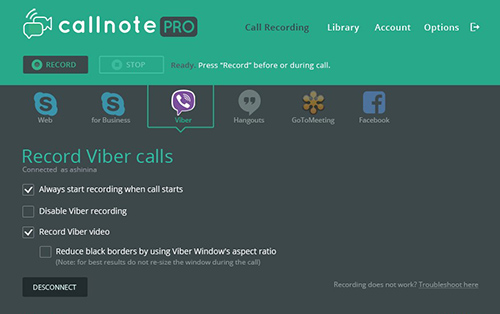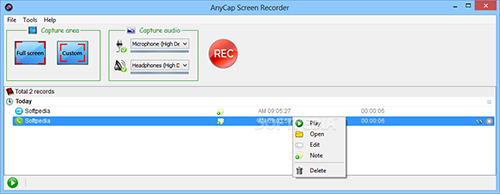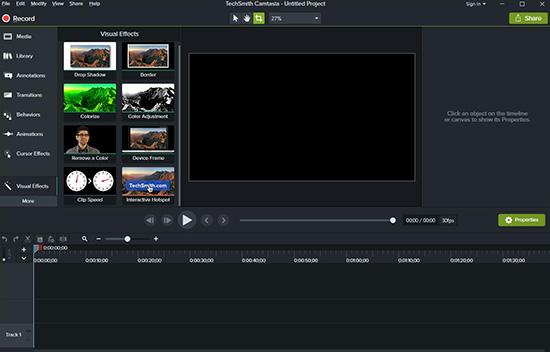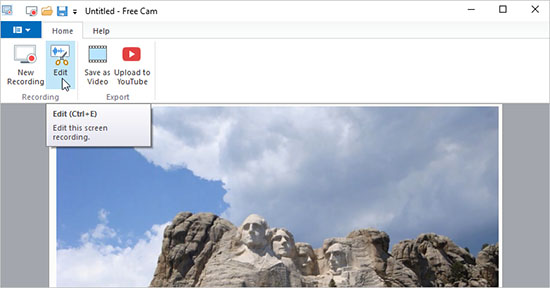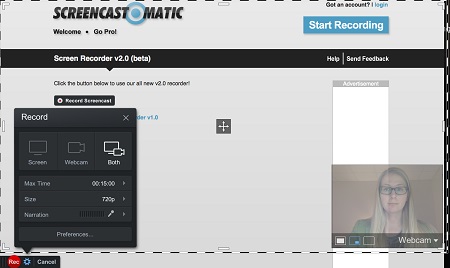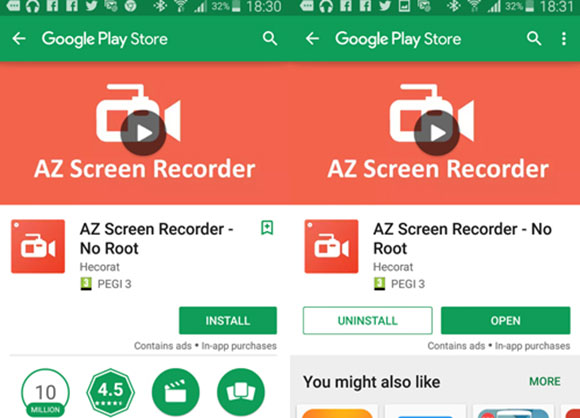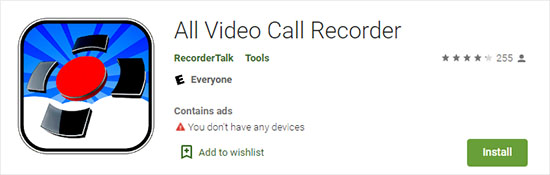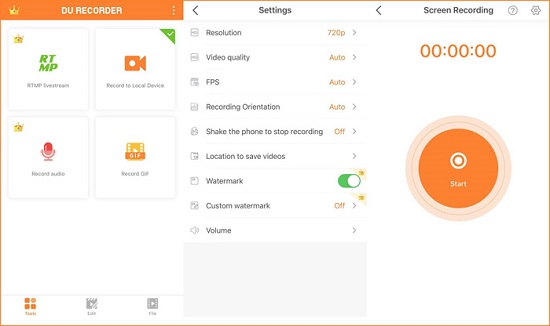Video calling has become an essential tool in the wake of the recent pandemic. Apart from professional communication, video calls also provide close bonding between family members and friends who are far apart. However, if you like to refer to a video call or want to record an important session, you need a video call recorder. You can choose from several applications but knowing what you need, and the best makes a significant difference. Today, you will learn about the different applications you can use for recording a video call on your PC and mobile phone.
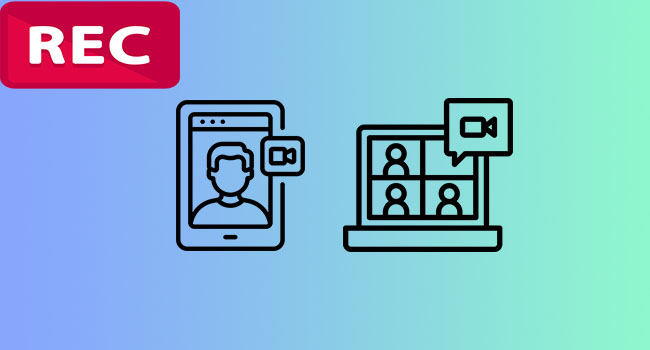
- Part 1: 6 Best Video Call Recording Tools for PC and Mac
- Part 2: 5 Best Video Call Recording Tools for iOS and Android
Part 1. Top 6 Video Call Recorder for PC and Mac
1 Joyoshare VidiKit
You will need a video call recorder with audio capture to ensure the best outcome from the recorder. Joyoshare VidiKit - Screen Recorder is one such program that records both the system and microphone audio in different codecs. The fascinating factor here is the ability to capture the screen in HD quality. Moreover, it supports all the popular file formats, making storing a file in the required file extension easy. It also allows you to select resolution, sample rate, customize recording area, add mouse effect and more as you want.
- Pros:
-
Supports multiple file formats
Records video call from WeChat, Line, imo, Skype, Facebook and more
Cuts unwanted content in the video call
Customizes codec, channel, resolution, frame rate, etc.
Captures sound from mic and system at the same time or separately
- Cons:
-
The trial version leaves a watermark
- Supported OS:
-
Windows and Mac
2 Callnote
If you want a free video call recorder on your computer, consider Callnote, which provides the basic requirements. With the application on your computer, you can record calls from Skype, Google Hangouts, Viber, FaceTime, Google Meet, and more. In addition, you can capture the screen in HD and separate both the audio and video as per the need. Notably, this tool has editing features, making it easy to edit and share a recorded video.

- Pros:
-
Recording bookmarking
Screen activity recording
Supports multiple languages
Integrates with YouTube, Dropbox, OneDrive, and others
- Cons:
-
The free version limits ten audio files a month
- Supported OS:
-
Windows and Mac
3 AnyCap Screen Recorder
AnyCap Screen Recorder is the best video call recorder if you are looking for a free application. There are no payments involved, and you will have complete access to all the features provided by the developer. This application can capture 4K videos in the highest fps, making a record suitable for future use on any screen. Additionally, it possesses annotations that help you draw anything on the screen.

- Pros:
-
Saves files in MP4 and AVI formats
Captures calls from Google Hangouts, Facebook, Skype, and others
Customized area capture
Built-in audio echo cancellation
- Cons:
-
No editor
- Supported OS:
-
Windows
4 Camtasia
Camtasia is a video call recording app that runs on both Windows and Mac. Apart from capturing video calls in HD, this application can also import videos from an external source. It is unique compared to others because of the interactive tools that help create intuitive videos. You can add clickable links, annotations, and more. It further records audio from the computer's internal speaker and an external microphone.

- Pros:
-
Mouse cursor effects
Editable keyboard shortcuts
Google Drive integration
Integrates animated items
- Cons:
-
Free demo for 30 days only
The free version does not permit the creation of commercial videos
- Supported OS:
-
Windows, and macOS
5 iSpring Free Cam
iSpring Free Cam is a video call recorder app with which you can record any of your video call on your computer. Additionally, this application comes with editing tools that help you erase unwanted fragments, remove background sound, and edit custom effects to the video. You can save a recording session in WMV format or upload the video to social media sites without leaving the platform.

- Pros:
-
Spotlight cursor actions
Picture-in-picture screencast
No watermark and recording time limit
Records system, microphone, and mouse sounds
Saves in 1080p resolution
- Cons:
-
Does not record webcam
Saves files in WMV format only
- Supported OS:
-
Windows
6 Screencast-O-Matic
Screencast-O-Matic is a video call recorder with audio capture facility. With the application's help, capturing video calls becomes easy. This tool can also capture a webcam, allowing for a screencast ideal for a live stream. Furthermore, you can save files in the desired format, as it supports a broad selection of file extensions. Apart from uploading the videos to YouTube, the software allows you to save the video on the application's server host for free.

- Pros:
-
Content management
Records up to 15 minutes in the free version
Captures both the screen and the webcam
Grabs system and microphone audio
- Cons:
-
Visible watermark
- Supported OS:
-
Mac

Part 2. 5 Video Call Recorder for iOS and Android
-
1 AZ Screen Recorder
AZ Screen Recorder is an application available for smartphones or devices running on Android. This video call recorder for Android helps capture the screen and elevate the screencasting process into a smoother experience. It is free and completely functional, with access to all the features. However, you will face the advertisements consistently, which you can override by choosing the paid version.

- Pros:
-
Grabs internal audio
Captures the front camera while recording the screen
Floating control bar for quick access
High-quality video recording at 1080p
No need to root the device
- Cons:
-
Editing and rendering consume time
Not suitable for low specification devices
- Supported OS:
-
Android Lollipop and above
-
2 Video Call Recorder
Video Call Recorder records anything running on the screen and in preferred resolution settings for a better experience. You can record different video calls of applications, such as Skype, Google Hangouts, Google Meet, Facebook, and more. You can further share the recorded video with family and friends or as a professional video.

- Pros:
-
Captures the screen and records instantly
Previews the file and shares the recorded video
Custom settings of the screen resolution and video quality
High-quality audio and video recording
Saves files in MP4 format
- Cons:
-
Does not record VoIP calls
It does not back up recordings
- Supported OS:
-
Android
-
3 All Video Call Recorder
All Video Call Recorder app for Android helps capture the device's screen, including images. It records in full HD and in high resolution, which you can change as per your needs. You can record any video call from WhatsApp, imo, Tango, Facebook, Skype, and more. The layout is simple and helps users use the controls quickly to begin recording a video call without any delay.

- Pros:
-
Records in high quality
Saves files in MP4 format
Stores the audio and video files separately
It does not require rooting the device
Captures microphone and speaker audio
- Cons:
-
Frequent advertisements
It does not produce desired results at times
- Supported OS:
-
Android
-
4 DU Recorder
DU Recorder is the best video call recorder for Android and holds the position for capturing the screen in high quality. This application is available for free and allows complete access to the features. The provision to pause and restart recording is a blessing for those who like to take pauses. Additionally, you can enable the recording from the front camera, external sounds, and more.

- Pros:
-
Records the screen in HD, GIFs
Video editing functionality
Pauses and restarts recording
Captures screenshots
After installation, the virtual assistance appears on any screen
- Cons:
-
Annoying advertisements
Screen recordings have a watermark
- Supported OS:
-
Android
-
5 Apowersoft Screen Recorder
Apowersoft Screen Recorder video call recording app will deliver an excellent experience for recording video calls on Android devices. As this application is free, you can enjoy all the features provided by it without any payment. What makes it interesting to use is saving the files in HD quality, unlike other apps. Additionally, you can also record audio calls and share the videos.

- Pros:
-
Gesture motions to start and stop recording
Removes unwanted scenes using trim features
Shares recorded videos
Records audio and stores separately
Privacy protection for recorded videos
- Cons:
-
Crashes at times
Limited file format support
- Supported OS:
-
Android
Conclusion:
A video call recorder for your PC and smartphone will help you record a meeting, a video call with your loved one, or any other important call while you are on the move. However, when it comes to recording a screen of a computer or Mac, you need something powerful, flexible, and with features that you need, for instance, a video editor. The above-discussed applications for Windows, Mac, Android, and iOS give you an idea about what you can choose for use. However, ensure that you are picking the appropriate one that fulfills your requirements for a better video call recording experience.