As one of the most popular smart device brands, Apple's iOS devices are widely used across the globe. With so many personal data we storage in our mobile devices like iPhone, it will be a disaster when the data is lost due to our mistake, device lost or damage, or the consequence of iOS error. So here we collected 3 iPhone iPad data recovery software to provide valuable references for you.
Before we start, we need to know what data recovery is. It is the process of rescuing inaccessible data from corrupted, damaged or lost mobile devices. Usually you can get it done through after-sale service or experts in this line of work, but it is costly. But, if your data has been completely deleted from your phone, then Apple's built-in encryption will prevent a recovery from being possible. So, the following software are the ideal choice for you when you are in this kind of trouble.
There are serval well-known baselines to define the quality of data recovery software: compatibility, recovery method and recovery capability. Can it support the oldest and the latest version of iPhone in the market? How many ways can this software recover my data? How many data can it savage before I lost them forever? Let's see whether the software we have here can meet the lines.
#1 Joyoshare iPhone Data Recovery
As one of the most trustworthy iPhone iPad data recovery tools, Joyoshare iPhone Data Recovery aims at helping users to restore any kind of missing data fast and safely no matter how you lost it. It helps to scan, preview and retrieve more than 20 types of specified data with high success rate and 100% safe guarantee. Best of all, it currently supports the newest iOS 12.3 and the latest iPhone XS/XR. You can also use it in different data loss situations, including update failure, factory reset, screen broken, water damaged, viral attack, careless deletion, etc.
With the Joyoshare iPhone Data Recovery, you can recover your lost data from your phone, your iTunes and iCloud backup in just 3 steps: connect your devices to your PC, let the Joyoshare iPhone Data Recovery to scan the data in your device or in the iTunes and iCloud after you log in, then just select the data you need and recover it.
Pros:
Available for Windows and Mac;
Three smart recovery modes;
With detailed, categorized data list and data scan options;
Real-time preview function to view and check recoverable files;
Secure process to decrypt, scan and retrieve 20+ data;
A whole solution for all kinds of scenarios;
Cons:
Don't have an integrated iOS fix tool;

#2 Ontrack EasyRecovery for iPhone
Ontrack EasyRecovery for iPhone is a data recovery for iPhone iPad that is able to facilitate you to recover lost or deleted data from iPhones, iPads, iTunes & iCloud backups. This simple yet intuitive tool lets you recover important files instantly without causing further data damage. Under its assistance, you are enabled to restore photos from photo stream as well as camera roll, or retrieve WhatsApp messages, notes, calendars, etc. in an easy manner. Similar to Joyoshare iPhone Data Recovery, it has capability to decrypt encrypted backups without hassle.
Pros:
Recover lost or deleted data from iTunes & iCloud backup files;
Support for various of file types and devices;
Available for Windows and Mac;
Provide in-house recovery support for physically damaged device;
Cons:
Relatively high crash rate
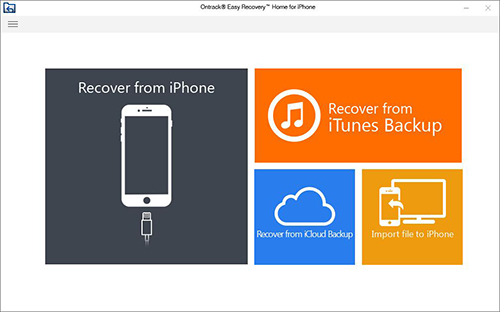
#3 iMyFone D-Back
iMyFone D-Back is designed to keep your iPhone/iPad/iPod running at peak efficiency. It comes with a smart recovery mode to guide you better recover lost data by using correct method. Adopted with advanced technology, this powerful iPad iPhone data recovery also does a good job in getting Kik, WeChat, Viber, Line, WhatsApp, notes, photos, contacts, etc. with/without backups. It serves users with the attentive preview ability and iOS issues repair. Most importantly, there is no need to worry its ability as you can recover and fix a wide range of iOS devices safely.
Pros:
Easy start with Smart recovery mode;
Integrated iOS fix tool to cover different scenarios;
Simplified UI for easy use;
Available for Windows and Mac;
Cons:
Long scan and analysis time
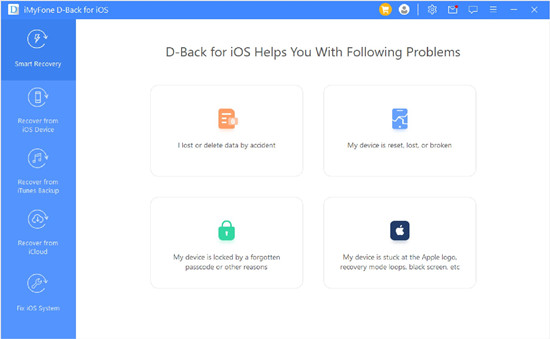
Conclusion & Suggestion
Many people will ask about a free version of a Data Recovery software. Honestly, there is nearly no such software in the market, because the cost to create a reliable data recovery software is not a small figure. Also, for those “cracked” data recovery software on the internet, you should be worried about the integrity of the software. Virus and malicious programs may be injected into these cracked files and will do harm to your device, and even steal your private information. So, why to waste so much efforts and take the unnecessary risks when you have a simple, cheap and reliable choice on your hand? After the reading, we think you can take a deep consideration and make a wise decision by yourself to choose one iPhone iPad data recovery here.
