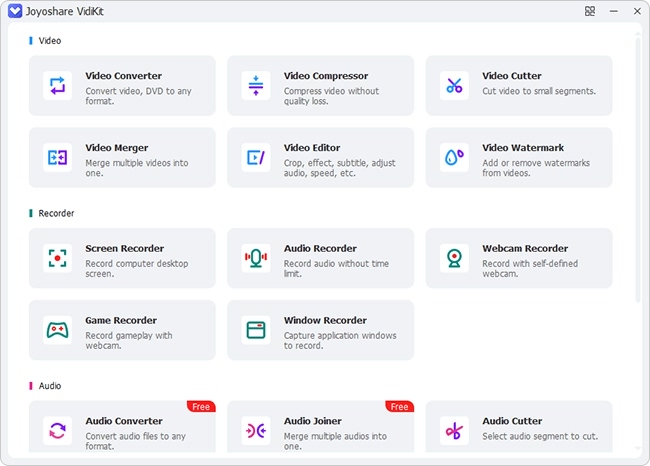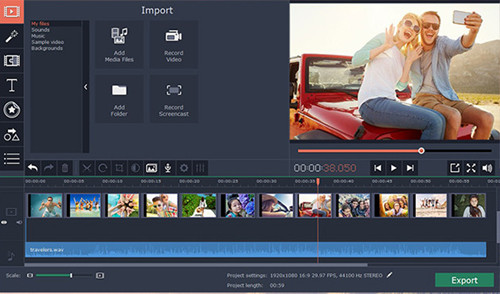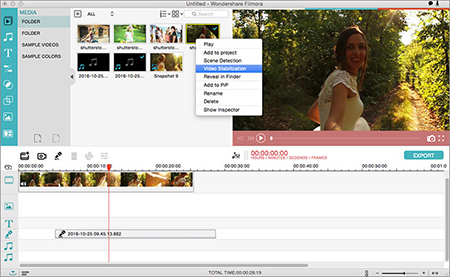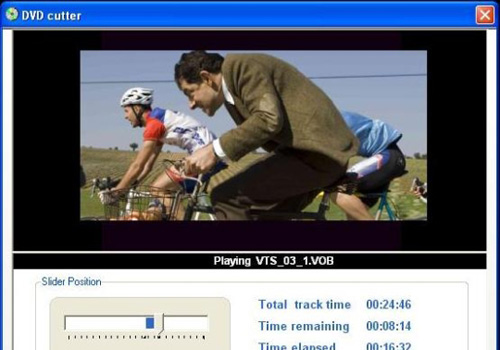If you deal with videos long enough, at some point you may need to trim your videos to bring out their best parts. You could also want to make things more interesting by adding transitions, filters and so on. So how can you get all this done?
Till date, video editing software remains the best option when it comes to cutting and editing videos. Unfortunately, the Internet is filled several video cutting software, so picking the best one may well turn out to be a daunting task. We are aware of this challenge and that is why we have created this guide to help you make the best decision. If you keep on reading, you'll soon discover how to choose the best video cutter for your videos, and learn other things you probably didn't know before. Having said all that, let's set the ball rolling.
- Part 1: How to Choose the Best Video Cutter Software?
- Part 2: Recommendation - 5 Best Video Cutting Software
Part 1. Things to Look out for When Choosing Video Cutting Software
There are several details to consider when choosing a video cutting tool. However, you can make things easier for yourself by ordering a trial version of the software before you decide on what to do. Whatever you decide, a great video cutting program should always pass the following tests.
#1 Speed
A very good video editing or cutting software will always work at a reasonable speed. It should be able to allow you to upload videos, cut and export them in a matter of seconds. The amount of time spent on editing the video will depend on you though. So once you find a video cutter taking too long to upload and cut videos, you can easily make a decision and probably move on to the next.
#2 Supported Formats
A very nice video cutting or editing tool will support a wide range of video formats (exporting and importing). This ensures that you are not limited to some certain video formats when working with the software. You can see the list of supported video formats on the software's supported formats sheet. Ensure that it includes the following formats at least: MP4, 3GP, AVI, MKV, WMV, FLV, and MOV.
#3 Editing Software
You need also ensure that the video cutter has some if not all the editing features you need. There are many video cutters out there with zero editing features. So you want to be on the lookout for editing features in whatever video cutting software you choose.
#4 Pricing
There is always a video cutter software for every budget. Just as you have cutter software that goes for free, you'd also find advanced ones for as much as $2500. Some may even require a monthly subscription in order to enjoy advanced features.
#5 Try It Free
Before you purchase a video cutter software, make sure that it has a viable free trial version. This allows you to try the software before paying for it, and it also tells you a lot about the credibility of the manufacturer. Every credible manufacturer will not be afraid to let potential customers try out their product before paying for it.
Part 2. 5 Best Video Cutter Software You Can Consider
Now that you know what to look out for when choosing a video cutter program, let's take a look at the top 5 video cutter software in the current market that you can choose from.
#1 Joyoshare VidiKit - Video Cutter
This is no doubt one of the best video cutter software in the market right now. It's the perfect video cutting tool for both beginners and experts in the field of video editing. It has different major functions embedded in it. You can cut videos, and join or merge them as well. The split function allows you to split video or audio files and merge them in a new project.

Joyoshare VidiKit - Video Cutter supports a wide range of video formats including, MP4, 3GP, AVI, MKV, WMV, FLV, and MOV. To add its already growing list of features, Joyoshare is fast and it allows you to convert videos into portable formats such as Android, iOS. The free trial version of this program is limited in some ways but it allows you to have a feel of what the paid version will be like.
#2 Movavi Video Editor

This is also a great video cutter software. It is useful for both beginners and professionals. Beginners will particularly find its features and controls very easy to use, as it offers a learning curve that almost anyone can follow. All you need to do is to upload your video and start editing. With Movavi, video editing may not be as challenging as you once thought. You can easily cut and merge files, add filters, titles, and transitions. The software also has special features such as keyframe animation, zoom and pan, chroma key, and stabilization. A trial version of the software is available for a limited amount of time.
#3 Wondershare Filmora

This is the perfect video cutting and editing software for YouTube videos. It has an impressive library of features and special effects that can be accessed as soon as you subscribe. Asides all these, you can cut and join videos while you play around with the software's advanced features such as stabilization, shake effects, zoom and pan, and many more. There is a trial version of the software to help you find out all you need to know before making the decision to buy.
#4 AIV DVD Cutter

This is a free video cutting software with some fascinating features for you can take advantage of. It allows you to cut clips and soundtracks out of very long videos or movies. The size or length of the video or movie you are working is never a barrier. You can also enjoy using its utility tools like play and stop, full screen, volume control and so on.
#5 Weeny Free Video Cutter

This video cutter also allows you to extract clips and soundtracks from very large files. It supports a wide range of video formats including FLV, MP4, AVI, MPG, RM, WMV, and many more. With Weeny video software, you can adjust frame and size rates, tweak video codec, bit rates, and other output settings. This allows you to get videos and clips in the size and formats that you want.
Conclusion
While there are other great video cutters not mentioned in the list above, be sure that you keep the tips to choose the best video cutter software highlighted in this guide in mind. It will ensure that you do not make mistakes and save you some cash too. Remember, always use the trial of the video cutter software (if it is available) before paying for the full version.