SynciOS Data Recovery is a robust tool for recovering data on devices running iOS. The three modes of data recovery on SynciOS include recovering data from the iTunes Backup, iOS device or iCloud Backup. The items you could recover using SynciOS Data Recovery include messages, photos, app data, contacts, and photos, etc. Before recovery commences, SynciOS allows you to preview whatever recoverable data it has found and you can extract it to a PC. However, there are also some disadvantages and limitations to SynciOS Data Recovery. Thus in this article, we discuss five best SynciOS Data Recovery alternatives and you can choose one according to your needs.
1. Joyoshare iPhone Data Recovery (Windows & Mac)
Joyoshare iPhone Data Recovery is perhaps one of the most competitive Syncios Data Recovery alternatives to recover data from your iOS device. It offers one of the widest range of data file types to recover with a high level of efficiency than most other alternatives. This includes independent file recovery and third-party app data including voicemails, camera roll, photo stream, contacts, reminders, WhatsApp history, SMSs, MMS, and browser data just to list but a few. In other words, you will be able to retrieve nearly every file that you deleted, damaged or lost. Like SynciOS, the app provides you with three recovery options, namely, Recover from iDevice, Recover from iTunes and Recover from iCloud.
Pros:
Allows you to retrieve and recover more than 20 types of files
The recovery process is pretty easy with just three, easy, superfast steps
You can preview retrieved files before performing recovery
Supports the recovery of encrypted data
Cons:
It's not totally free

2. Primo iPhone Data Recovery (Windows & Mac)
With Primo iPhone Data Recovery from PrimoSync, you can recover iOS data because it offers you the potential to retrieve anything you might have damaged, lost or deleted on your iPod, iPad, and iPhone. You can download it from the official PrimoSync and use the trial version for free. To start using the tool, simply download and install it as you would any other app, add your computer to the trust settings of your iOS device and plug in the device whose data you want to recover. Primo will scan your iOS device for any deleted file and this will take some minutes to complete. The results will be files listed by type and you can choose to recover to device or to Mac.
Pros:
Its data scanning speeds are comparatively fast
You can preview files and choose the ones you want to recover
It offers you options to save to iOS device or Mac
Cons:
With the trial version, you can only see files, but cannot recover them
During recovery, PrimoSync has no check/uncheck file types as a group and this makes selection take too long
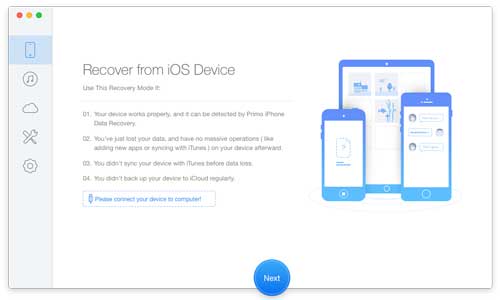
3. Leawo iOS Data Recovery (Windows & Mac)
Leawo iOS Data Recovery tool performs deep analyses to enable you to recover your files. As one of the alternatives to SynciOS Data Recovery, you can restore calendars, call history, iMessages, SMS, MMS, videos, contacts, reminders, notes, and photos among other files. This tool also extracts up to twelve data file types from iCloud or iTunes backup into your PC. It offers support for some of the latest Apple devices including iPod touch 6. iPad Air 2, Mini 4, and iPhone 6/6s.
Pros:
Offers three recovery methods i.e. from iCloud and iTunes backup as well as from iOS devices
Supports up to 12 data file types including app data
Its interface is easy to use
Cons:
Does not allow data file recovery from iOS devices
The unregistered version doesn't allow saving recovered files to a PC
Its license is more expensive than other data recovery tools at US$ 59.95 for a single license

4. Dr. Fone for iOS (Windows & Mac)
Dr.Fone for iOS is another SynciOS Data Recovery alternative that was developed by Wondershare to help you recover your lost or damaged data on your iOS device from PC or Mac, iTunes, or iCloud. It is possible to recover numerous files through the direct scan feature including iPhoto, Keynote, Kindle, voicemails, voice memos, camera roll, iMovie and may others.
Pros:
Preview function and recover files selectively
3 data recovery modes
Recovery of encrypted files is possible
Cons:
The single user is comparatively pricey at US$69.95
Trial version is quite limited
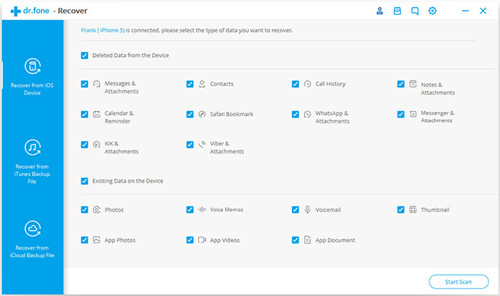
5. iSkysoft iPhone Data Recovery (Windows & Mac)
This is a multifunctional data recovery too that works with iPhones and iPads that run iOS. With this tool, you can recover call logs, contacts, messages, and photos resulting from system crush, upgrades, smash, or any other damage. The following are its pros and cons.
Pros:
It supports iPhone models including iPhone 4, 4S and 3GS
It arranges recovered files chronologically or alphabetically, which eases the process of looking for a file
You can get a preview of the recovered files
Cons:
You will not get live chat support even with the full version
iSkysoft does not group your files upon recovery
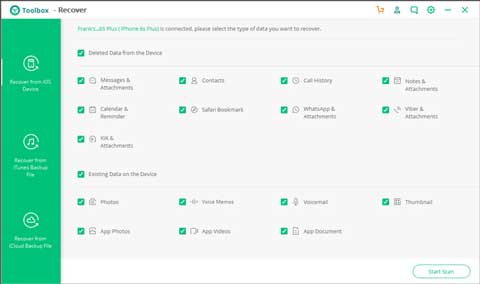
Conclusion
These various SynciOS alternatives above can all recover your iOS device data to an extent. However, our evaluation shows that Joyoshare iPhone Data Recovery is perhaps the most competitive alternative to SynciOS Data Recovery based on features, abilities and value for money. Although there are many other data recovery tools for your iOS devices out there, the five listed here pitch strongly against SynciOS.
