As we all know, Shutterstock has some of the most extensive collections of images, and you get professional quality for a subscription, meaning that payment is required if you want to use premium-rate media from Shutterstock for personal use. To free download images or videos, watermark will come together when file outputs. Under such circumstances, what you need is a Shutterstock watermark remover to help you remove a text or a symbol present on the photo in a few simple steps. To better make a choice and select such good watermark removal, this article lists 6 best software for you to check.

- #1 Joyoshare VidiKit
- #2 Watermark Remover Online
- #3 SoftOrbits Photo Stamp Remover
- #4 Remove & Add Watermark
- #5 TouchRetouch
- #6 Adobe Photoshop
#1 Joyoshare VidiKit
Joyoshare VidiKit uses the latest technology and advanced algorithms to remove watermark from videos and images. With this Shutterstock watermark remover, you can quickly process an image and save it without the logo. What makes it fascinating is the three-step process and real-time preview of the changes. More than that, to save your time and improve efficiency, removing watermark in batch is allowed. You can then easily output files in popular formats such as JPG, PNG, BMP, WEBP, TIFF, etc.

- The software supports batch processing
- You can view the changes in real-time
- Categorize the files as completed and uncompleted
- Remove watermark from Shutterstock images and videos
- Offer multiple convenient watermark selection tools
#2 Watermark Remover Online
Watermark Remover Online (https://www.watermarkremoveronline.com/) is accessible online that aids you in removing text or symbols from your photos. This Shutterstock watermark remover online free takes less than 60 seconds to process the result. You can upload the image from your computer or cloud and click the “Remove watermark” button. You can download the edited image after the conversion rate reaches 100%. With the preview box, it ensures smooth processing of the pictures you upload for accurate results.

Pros:
Simplistic approach supports quick processing
Upload from computer or cloud
Free to use
Preview the edited image with size
Cons:
A stable Internet connection needed
File limit size
#3 SoftOrbits Photo Stamp Remover
The watermark remover software from SoftOrbits is a downloadable tool to erase texts, date stamps, objects, and anything from an image. The Shutterstock watermark remover functions efficiently and requires you to spend only a few seconds for a single picture. You can remove transparent watermarks, smart fill option, or opt for automatic watermark removal. In addition, you can choose from four object-removal algorithms: Inpainting, Hole filling, Texture generation, and Quick remove. Each algorithm functions effectively and assists in removing unwanted objects.
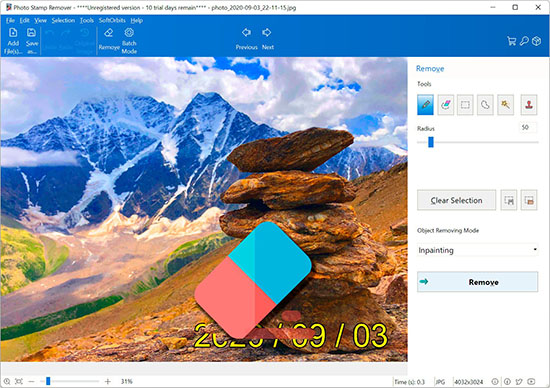
Pros:
Remove transparent watermarks
Erase watermark automatically or manually
Color selection tool
Border fuzziness selection
Retouch and rejuvenate old photos
Cons:
Fail to remove objects thoroughly
Cannot work with layers
#4 Remove & Add Watermark
If you are an avid phone user and want to make the edits on the phone, then you need an app that does the hard work. The “Remove & Add Watermark” app is a Shutterstock watermark remover for Android devices. You can download it from Play Store and proceed with the editing. You can quickly use the selection tool, adjust the size accordingly, and proceed with processing to remove the watermark. You can further use it to add custom watermarks, including animated watermarks.
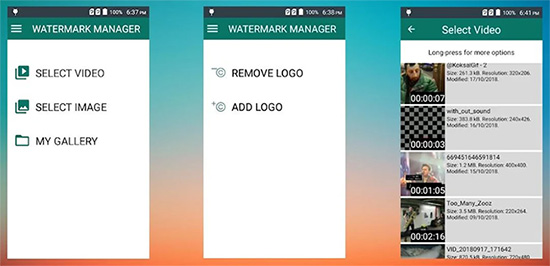
Pros:
Add or remove watermark from photos and videos
Multiple area selection
Animate the watermark
Save a logo as a template for further use
Cons:
It fails to remove objects at times
You must zoom the area and repeat the removal process multiple times
#5 TouchRetouch
TouchRetouch is an app available for iOS devices and downloadable from the App Store. You can use it to remove all the unwanted objects, things, text, symbols, background people, and anything else from a picture on your device. Its options make it an impressive app for removing the different things from a Shutterstock image. As it claims, there is no EXIF data and quality loss. You don’t need to make in-app purchases any more.

Pros:
Flexible selection and clone function
Automatic retouching
Suitable for amateur photography
Support a broad range of picture formats
Cons:
No correction of lighting, sharpness, and contrast
Fails to remove watermark from pictures with complicated backgrounds
#6 Adobe Photoshop
Photoshop is a leading software used by millions of people in different industries for different uses. The complex nature of the tool makes it difficult for beginners who like to have simple edits. However, the features and options make it worth owning a license. For example, it uses layers, a clone tool, a content-aware feature, and other options for removing from a picture without affecting the original quality. To make Photoshop remove Shutterstock watermark, different selection tools can remove watermarks, objects, items, and anything from an image.

Pros:
Sync cloud documents and libraries
Color grading support
Professional plug-ins, overlays, and textures
Merging graphics and images
Rich set to typography and drawing tools
Cons:
Very expensive
Conclusion
We have discussed best Shutterstock watermark remover above, which can be used directly online or on your computer, Android and iOS devices. Each tool has special features in removing watermark from Shutterstock media files, but also comes with some drawbacks. Note to test on your own to pick up the tool that works best for you.
