Google Chrome, one of the most popular browsers, is a tool that we often use to access web pages and query content. Not only that, it also makes a great contribution to our entertainment and learning. However, during the use, the big problem people might encounter is how to record Google's online activities so that they can be saved locally on the computer or shared with others. In fact, the only thing missing from achieving that is a screen recorder for Chrome. Now let's check out the 5 most popular tools below and choose one to start screen capture.
- #1 Joyoshare Screen Recorder
- #2 Screencastify
- #3 Awesome Screenshot & Screen Recorder
- #4 Nimbus Capture
- #5 Fluvid
1. Joyoshare Screen Recorder
Joyoshare Screen Recorder is a desktop Chrome screen recorder that can capture online courses, streaming videos, real-time lectures, radio stations, etc. without time limit and watermark.
It allows you to customize the recording area and flexibly choose whether to grab the system sound from Google Chrome itself. If you wish, recording audio and video from a microphone or webcam is also feasible. Considering pop-up ads, Joyoshare Screen Recorder even sets options to trim videos and skip disturbed content easily.
Pros:
Record screen video with audio from Chrome in high quality
No recording time and watermark restrictions
Output files to MP4, HD MOV, YouTube, Facebook, iPhone, etc.
Capture from music sites and edit ID3 tags
Show cursor & clicks, schedule recording, set shortcuts, etc.
Cons:
The recording is watermarked by default in the trial version

2. Screencastify
Screencastify is the most trusted and highly-recommended screen recorder Chrome extension. It promises to users that all recording functions are free. Making the most out of it, you can enjoy unlimited recording for up to 5 minutes without watermark.
It can well record browser tab, webcam and your desktop in HD resolution. Most importantly, it also unlocks the editing function now, allowing you to trim the recording file and share it freely.
Pros:
Record screen on Chrome and narrate with mic audio
Offer ability to embed webcam into video recording
Trim and draw recording files free
Save as MP4, MP3 and animated GIF
Cons:
Need to upgrade to get more editing options

3. Awesome Screenshot & Screen Recorder
As its name suggests, Awesome Screenshot & Screen Recorder is a 2-in-one screen capture and screen recorder for Chrome. It is also one of the worthy plugins recognized by users.
It supports recording 720P/1080P/4K video and getting audio from your microphone. Besides, it lets you download finished video in MP4, save to your local disk or share with anyone you want handily.
Pros:
Both record video and take screenshots
Support creating videos in 720P, 1080P or 4K
Generate a shareable link quickly
Cons:
Only record 30 seconds for free
Lack of editing functions
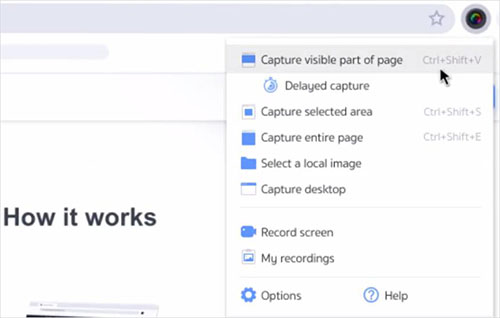
4. Nimbus Capture
Nimbus Capture is another well-known Chrome video recorder you can apply to make screencast. Aside from browser screen, this add-on also record from your webcam and running program.
Better yet, it provides ways to customize resolution and frame rate for your recording files. If you want, it's available to make annotations with arrows, stickers and more. After it completes, save to your local disk or upload to Nimbus Note instantly.
Pros:
Create screencasts for Chrome efficiently
Change parameters, like frame rate and resolution
Offer basic functions to edit videos
Cons:
Only premium version can access to all features, especially for editing
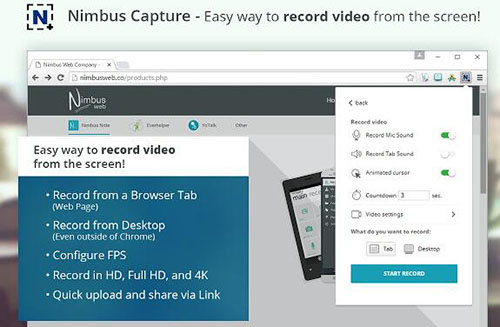
5. Fluvid
Want a free screen recorder Chrome extension? Try Fluvid! This comprehensice online tool is able to record videos with both screen and webcam.
Other than that, there is unlimited recording duration, number of recordings and safe cloud space. Remarkably, you are allowed to edit and share whatever you record without effort. It's applicable to all groups, such as educators, designers, tech developers, creators, etc.
Pros:
Possible to record and live stream
Screen record on Chrome with no recording duration limit
Edit with lots of tools before publish and share to others
Cons:
Sometimes record with lag if the there're many background programs
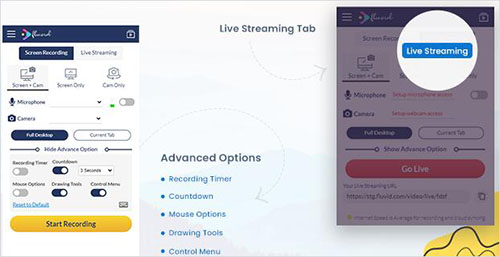
Conclusion:
To be honest, all the above mentioned plugins are user-friendly Google Chrome screen recorder, which offers you quick solution. However, you need to pay attention that they are largely dependent on your network status and computer CPU. It is very likely that there will be occasional crashes during the recording process. If you mind, then the first one - Joyoshare Screen Recorder, can be a good alternative to record from Chrome offline.
