As we all know, QuickTime is a reputable tool. Aside from its role in playing media files, it can also come in handy in terms of recording Mac onscreen doings. Even though we can make use of it to create new recordings without installing any 3-rd party software, it causes a series of depressing problems in making professional recording files. In details, you have no direct way to record system audio only. Besides, it as well shows limited support to several formats, like MOV, MPEG-4, MPEG-2, MPEG-1, 3GPP, 3GPP2, DV, AVI, AVCHD, etc. As a result, majority of users is struggling to find its alternatives in order to get better recording experience. Next we will show a hot collection for 6 best QuickTime alternative to let you record on Mac effortlessly.
- #1 Joyoshare VidiKit [Hot]
- #2 VLC
- #3 Screencast-O-Matic
- #4 Apowersoft Screen Recorder
- #5 Monosnap
- #6 ScreenFlick
- # Best Recommendation: Free Media Player Alternative to QuickTime
1. Joyoshare VidiKit
Adopted with top-notching recording technology, Joyoshare VidiKit - Screen Recorder, a competitive alternative to QuickTime, is capable of capturing all kinds of screen audio and video activity in high quality, including lectures, live chat, webinars, Skype calls, streaming movies, online radio, music games, etc. Its advanced design also gives you complete right to customize mouse effect, cut segments during recording process, skip needless parts, edit ID3 tag info, create scheduled task, specify output format configuration, etc.
By means of it, you can flexibly switch the audio mode to grab system sound and microphone voice in the way you like. Additionally, it's as well available to export your recording in any format, like MOV, M4V, MP4, WMV, MKV, AVI, FLV, F4V, SWF, MP3, AAC, WAV, FLAC, M4A, M4B, etc. Or you can transfer it to compatible with your portable device, such as iPhone, Android, smart TV, Xbox 360, PSP, Motorola Droid, Blackberry Bold, etc.
Supported OS: Windows, macOS
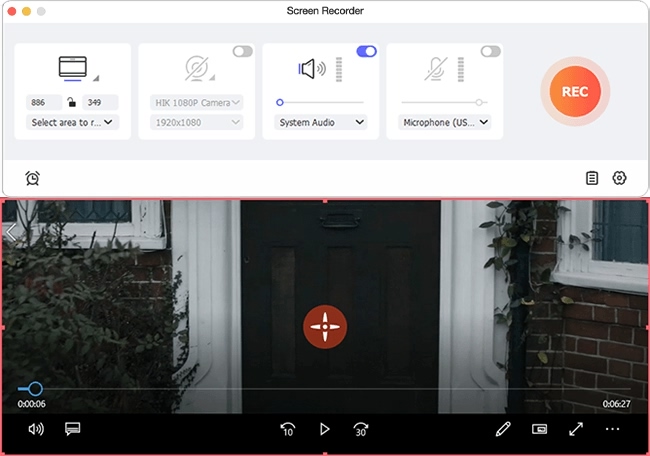
Pros:
Record any activity in full screen or customized size
Capture appealing videos without glitches
Support multiple output formats as well as popular devices
Work as video recorder and audio capture in high efficiency
Grab video with related audio in perfect synchronization
With complete free media player with high compatibility
Powerful video toolkit to compress, rotate, watermark, repair, convert, etc.
Cons:
Recorded files are watermarked by default in the free trial
2. VLC
As a free and cross-platform open source, VLC is widely used by lots of users. Alright, it's not only a renowned multimedia player, but also one of the best superior alternatives to QuickTime. However, only a small number of users know its ability to record screen on Mac. Though it is not powerful enough when compared with various screen recording software in current market, it can fit for your basic needs in recording aspect.
Taking the aid of this tool, you just have to find the access to this "hidden" function by heading to the "File" menu and tapping on "Open Capture Device" option. Afterwards, you should change the source selection to "Screen" and adjust some relevant parameters based on your preferences. You are allowed to resize frame size per second, select audio input device and decide screen size and so on. Now try it according to the instruction here if you want to know whether it is suitable for you.
Supported OS: Windows, macOS, Linux, Android, Chrome OS, iOS, iPadOS, tvOS, watchOS, Xbox system software
See More: Record Screen with VLC
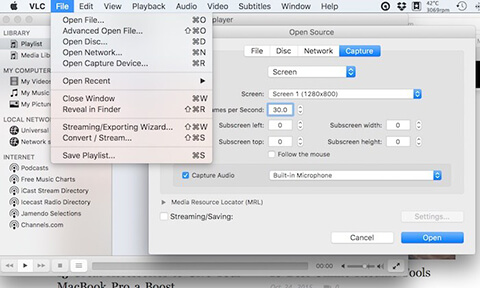
Pros:
Free and cross-platform
Control playback from a browser remotely
Record screen activity in relatively simple steps
Cons:
Lack advanced recording settings
3. Screencast-O-Matic
Here Screencast-O-Matic is a QuickTime alternative for Windows and Mac. It can be considered as a 2-in-one solution to help you either record or edit your recordings in an effective manner. With this incredibly easy-to-use screen recorder, you can feel free to capture any area of your Mac screen with the chance to add narration from webcam along with microphone.
Likewise, it also delivers you an excellent platform to enrich your recording. That is to say, with the well-designed video editor, you are enabled to zoom in/out or highlight any part of your recording, add required images, blurs, texts and shape overlays, confirm whether to show or hide the cursor and webcam, animate video with special effects and transitions, etc.
Supported OS: Windows, Mac and iOS, Android, and Chromebook
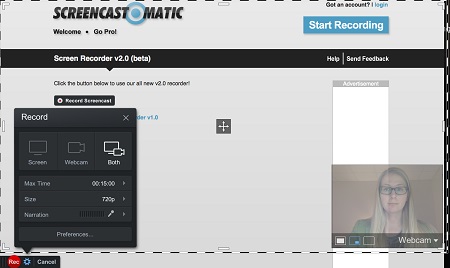
Pros:
With straightforward interface
Perform as screen capture and video editing tool
Support recording screen and webcam simultaneously
Cons:
Free version comes with 15 minutes recording limitation
4. Apowersoft Screen Recorder
Specialized in recording screen, Apowersoft Screen Recorder makes it possible to accomplish a recording assignment in either web-based browser or offline desktop. The one who is unwilling to download and install software on computer can apply the online workaround. However, offline one will be much better as it can keep whatever you do strictly.
Under the help of this QuickTime alternative, you can create tutorials, lectures, speeches, etc. with easy clicks. It also facilitates you to capture any onscreen activity in stylized region or in full screen. Furthermore, you can utilize it to record web camera as well, during which both video and audio can be grabbed at the same time. Then it's your time to export your recording to MP4, WMV, AVI, FLV, VOB, ASF, GIF, etc.
Supported OS: Windows, macOS
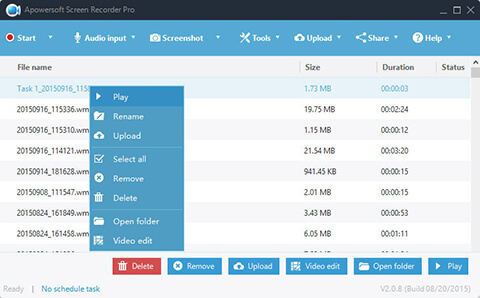
Pros:
Come with elegant user interface
Allow you to choose different audio input device
Permit unlimited screen recording without watermark
Schedule tasks to make recording for you automatically
Cons:
No option to take and edit screenshots
5. Monosnap
Monosnap is a fairly free replacement for QuickTime that can be used to capture full screen or just part of the screen. What's more, it also shows possibility to record a particular window with a webcam in picture-in-picture mode. If you have a try, you will find that Monosnap empowers you to export screencasts to cloud-based storage websites, for instance, Google Drive, Evernote, Amazon S3, Dropbox, etc.
Most of all, this smart tool is able to record your Mac screen in 60fps for an ultra-smooth playback even under the most demanding scenarios. Similar to other recorders, it can assist you to record microphone sound and system audio well. The built-in image editor (mini Photoshop) can let you quickly add text, annotation, arrows, etc. for your screenshots as per your needs.
Supported OS: Windows, macOS
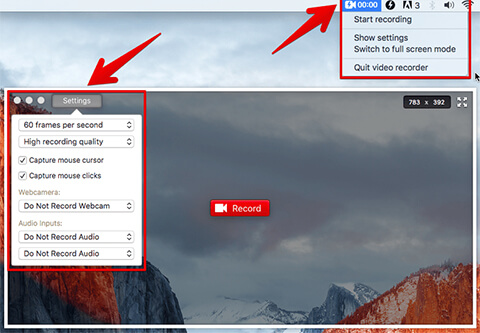
Pros:
Upload snapshots to diverse cloud-based storage sites
Highlight important details for required screenshots
Capture videos in full screen, part of screen or selected window
Cons:
Have no way to edit recording
6. ScreenFlick
ScreenFlick is quite sufficient for your specific requirements if you are still looking for an alternative to QuickTime player. Taking full advantage of it, you can get a way to record a whole Mac screen, just a section, or a definite window in elastic mode. Any audio, like Mac's microphone, system audio together with the external microphone, can be captured without hassle.
Comprehensively, it is feasible to create time-lapse screen recordings of long projects, use a timer to stop recording process automatically, delay the start to get yourself ready, etc. Moreover, you can benefit from its other top-leading features, like adding overlays of keystrokes and mouse clicks, embedding watermarks and metadata for title as well as description, trimming useless beginning and ending frames, etc.
Supported OS: macOS 10.14 or Later
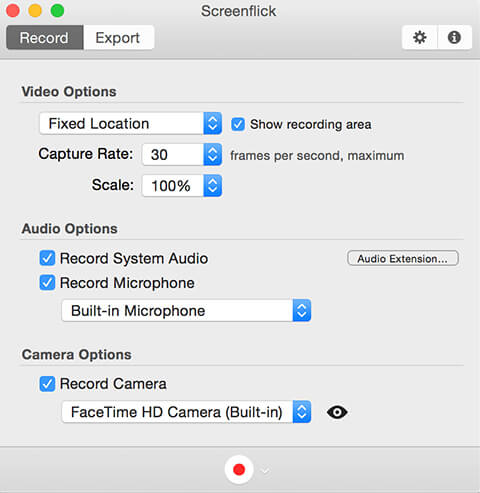
Pros:
Choose recording area in accessible ways
Grab system audio and microphone sound well
Allow you to add watermark and trim unwanted segments
Cons:
Some editing features cannot work well
# Recommendation of Best QuickTime Player Alternative [FREE]
A large amount of users are looking for an alternative to QuickTime Player to play media files. There are many available options in the current market. Actually, aside from VLC, Joyoshare VidiKit - JoyoPlayer is also worth trying. Don't worry. It comes from the video toolkit and totally a freeware with no cost. You can apply it on both Windows and Mac. Here we list its main features for you to check:
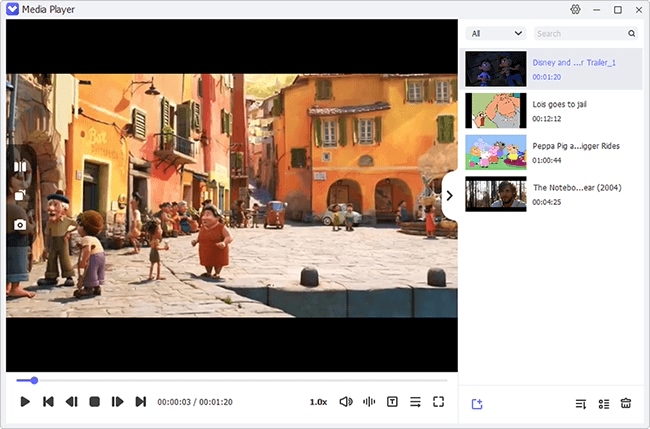
Key Features:
It's user-friendly with a simple interface
Ad-free and malware-free
Available to different Windows and Mac operating systems
Support nearly all common and mainstream multimedia formats
Analysis files with detailed media info for you to check
Turn on and turn off CC (Closed Caption) easily
With multiple switchable play modes
Take snapshots in JPG and PNG
Advanced video control, audio control, subtitle and synchronization settings
Conclusion
Since you have learned much info about the 6 mentioned QuickTime alternative, you can think over which one is appropriate to satisfy you. Taking some of them as example, Joyoshare VidiKit can provide abundant recording settings and broad output formats, which also has a free media player. Apowersoft Screen Recorder can let you record Mac screen online or offline as you please. ScreenFlick can help you polish your recording with attractive features. Of course, the rest of them can do a good job for you as well. Try it now!
