Tired of the same old video converter? Have you been looking for a new open source video converter that can convert your videos to play on different devices and still offer the same quality? Do you want one that is easy to use and free? If so, then this article may be helpful. Here, we will take a look at some of the best open source video converting tools in 2022. We will examine what they have to offer and look at their pros and cons. But first, let's attempt to define what open source programs are and how they differentiate from other video converters.
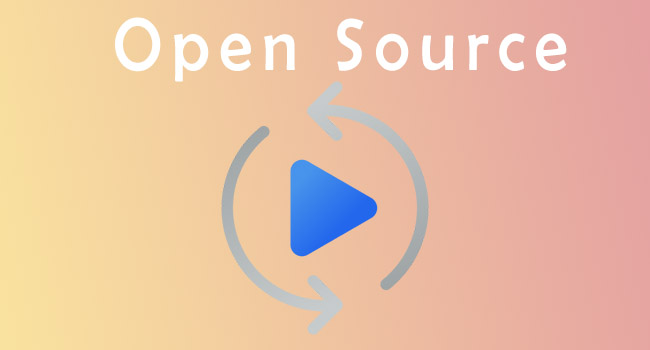
- What Is Open Source Software?
- #1 HandBrake
- #2 Any Video Converter
- #3 Shotcut
- #4 Kdenlive
- #5 Avidemux
- #6 Freemake Video Converter
- #7 VidCutter
- #8 Miro Video Converter
- Recommendation: Joyoshare VidiKit
What Is Open Source Software?
Open source software is software whose source code is made available to the community for modification and improvement. It is often used to describe free and open source software, but it also applies to proprietary software that allows for modifications. The term "source code" refers to the original programming instructions written in a programming language, usually one of several high-level programming languages that are interpretive or compiled. It is the original translation of what a programmer originally wrote into a form that can be executed by a computer.
As opposed to closed-source software, which is protected from modification by copyrights, patents, or other intellectual property rights, open source software allows its users to freely modify it and redistribute it with very few restrictions. In fact, open source software is often free of charge.
1. HandBrake
HandBrake is a free open source video converter. It can be used to convert video files between a variety of formats, including AVI, MPEG1, MPEG2, DV, and others. The conversion speed of this program is the fastest in the market. It can convert video files in a short time with high quality. What's more? HandBrake supports batch conversion; it allows you to convert multiple videos at once with one click. You can also extract audios from videos and add subtitles to videos for more convenience.
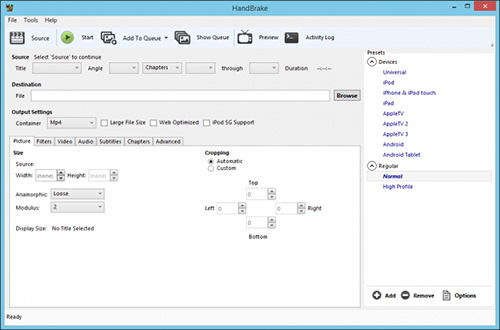
Pros:
Batch conversion
Hardware acceleration
Good quality output
Free and open source
Cons:
Slow conversions
2. Any Video Converter
Any Video Converter is a powerful tool to convert video and audio files between different formats. It can convert many popular video formats, such as AVI, MPEG, WMV, MP4, MKV, MOV, RMVB, etc. into other popular video formats like MP3 (MPEG Layer-3), WAV, FLAC, OGG and many other audio formats. The output file can be saved as video files or audio files. When you choose Any Video Converter to convert your files between different formats or compress them into smaller sizes, they are storable and playable on portable devices. It is also possible to extract audio from video, download videos from multiple sites, and burn videos on DVD.
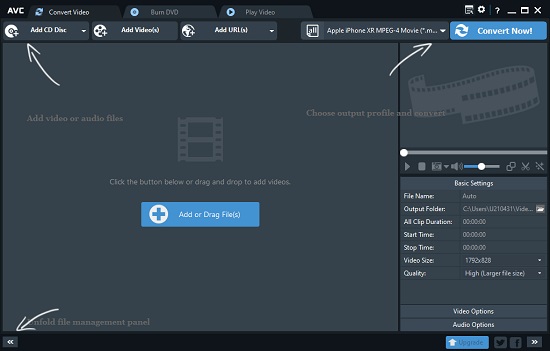
Pros:
Audio extraction
4K video conversion
NVIDIA accelerated encoding
Video editing tools
Cons:
Slow video conversion
3. Shotcut
Shotcut is an open source video editor for Linux (and other Unix-like systems). It is also available for Mac and Windows users. It's based on the popular but proprietary FFMPEG, and it's got a bunch of features that are unique to it. It's a hybrid app which means you can use it both as a video editor and as a standalone video converter because it has the ability to convert videos from one format to another. You can edit videos using all the usual tools to cut, copy, paste, delete, crop, and move. You can also add transitions between each clip in your video.
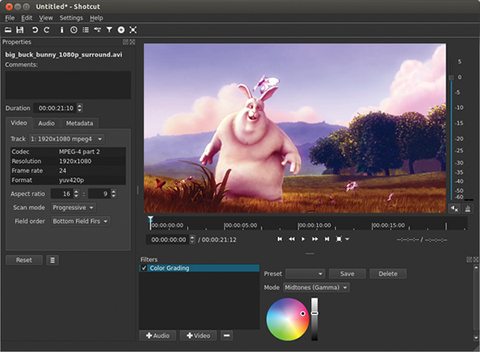
Pros:
Sleek, intuitive interface
Wide-format support
Video composting
Scrubbing and transport control
Cons:
No 3D editing
No inbuilt profiles
4. Kdenlive
Kdenlive is the best video editor for Linux. Besides Linux, this open source video converter application also has a Mac software and beta version for Windows. It's a feature-rich and easy-to-use tool, and it can create high-quality videos that will leave you breathless. It has gained popularity among video editing enthusiasts because of its ability to support unlimited video/audio, preview rendering, easy-to-use playback shortcuts, and visible audio waveforms. It's also integrated with a powerful timeline editor that gives you complete control over the timing and pace of your video clips.
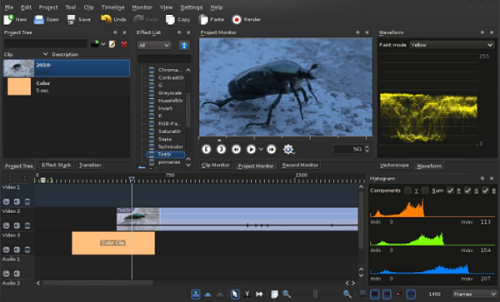
Pros:
It is free
Available for conventional OS
Loads of free plugins
Cons:
Tough for beginners
Outdated UI
5. Avidemux
It is a versatile video editor that can be used to edit videos from multiple formats and sources. It's a powerful tool that supports almost every format out there, and it can be installed on Linux, Windows, and Mac OS X. Avidemux is an open source application that has been around since 2004. It can be used to edit videos from multiple sources and formats such as MPEG, AVI, DV, MP4, FLV, MKV, MOV, and more. You can edit videos using all the usual tools such as cut, copy, paste, delete, crop and move. Video transitions are also supported, making it easy to create smooth cuts between clips.

Pros:
Clear interface
Sharpening and de-noising video filters
Great encoding options
Cons:
No timeline
Basic video effects and transitions
6. Freemake Video Converter
Freemake Video Converter is a superb video converter that can convert videos to different formats, and it's free. It supports over 120 video formats, including MP4, MP3, and AVI. It also supports converting audio files from various formats, including MP3, M4A, and WMA. This video converter also supports batch conversion, making it easy to convert multiple files at once. It is arguably the best free open source video converter software available for Windows users only. The software allows you to burn videos and also create photo slideshows. It is also possible to download videos from online video streaming platforms such as YouTube and Dailymotion.

Pros:
Burn videos to DVDs
Download online videos
Support multiple audio/video formats
Easy to use
Cons:
Slow when converting large files
Only available for Windows
7. VidCutter
VidCutter is a free video editing tool that can convert videos from one format to another. It's a simple and easy-to-use tool, and it has many features that make it suitable for beginners as well as professionals. This cross-platform open source video converter software supports video formats such as AVI, MOV, MP4, among others. You can use VidCutter to convert videos from one format to another, or you can use it to trim clips or merge multiple clips into one video. You can also add transitions, merge clips, and apply special effects such as black and white, sepia, or green screen.

Pros:
Safe to use
Great customer support
Support numerous formats
Cons:
Basic editing tools
8. Miro Video Converter
Miro Video Converter is a free video converter that can convert videos from one format to another. It can also play video files without conversion. It supports the most popular input video formats, including MKV, WMV, XVID, MKV, FLV, and more. Also, it has a drag and drop feature and supports batch conversion. For professionals, the software allows one to manually set video parameters and optimize them to play on Android, iPhone and Kindle devices.
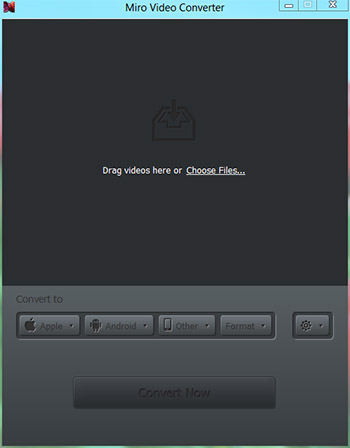
Pros:
Easy to use
Fast conversions
Support batch conversion
Numerous presets for devices
Cons:
Support only three output video formats
No built-in player
Recommendation: Joyoshare VidiKit
Joyoshare VidiKit (upgraded from Joyoshare Video Converter) is an all-in-one video converter that supports a wide range of formats with high output quality. It can convert many popular video formats, including AVI, MPEG, WMV, MP4, MOV, and many more. This program supports batch conversion, making it easy to deal with multiple files at once. It also provides high-quality output, which makes it ideal for sharing videos on the Internet. Besides, it offers lighting speed conversion speeds of up to 60X without compromising the quality of output format. It also supports HD video format and can edit video parameters such as video bit rate, frame rate, and resolution. Moreover, Joyoshare VidiKit offers a one-click preset mode for videos that you need to convert quickly.

Pros:
Support multiple formats and batch conversion
Retain 100% video quality and easy to use
Support 4K and HD videos
Trim, cut, and merge videos
Fast conversion speeds and multiple video presets
Convert MP4 to M4V, MKV, 3GP, AVI, FLAC, M4A, etc. with ease
Cons:
Free version is limited
Conclusion:
You can find many open source video converters on the market, but they all work in different ways. Some can only convert videos to a certain format, while some can convert videos from one format to another. Even though many video converters are on the market, it's still difficult for beginners to use an open source video converter. In that case, we highly recommend that you try out Joyoshare VidiKit. It has a comprehensive guide for beginners and diverse features and abilities. Most importantly, the software guarantees quality video output. Download this app and grab yourself a chance to explore the various app features!
